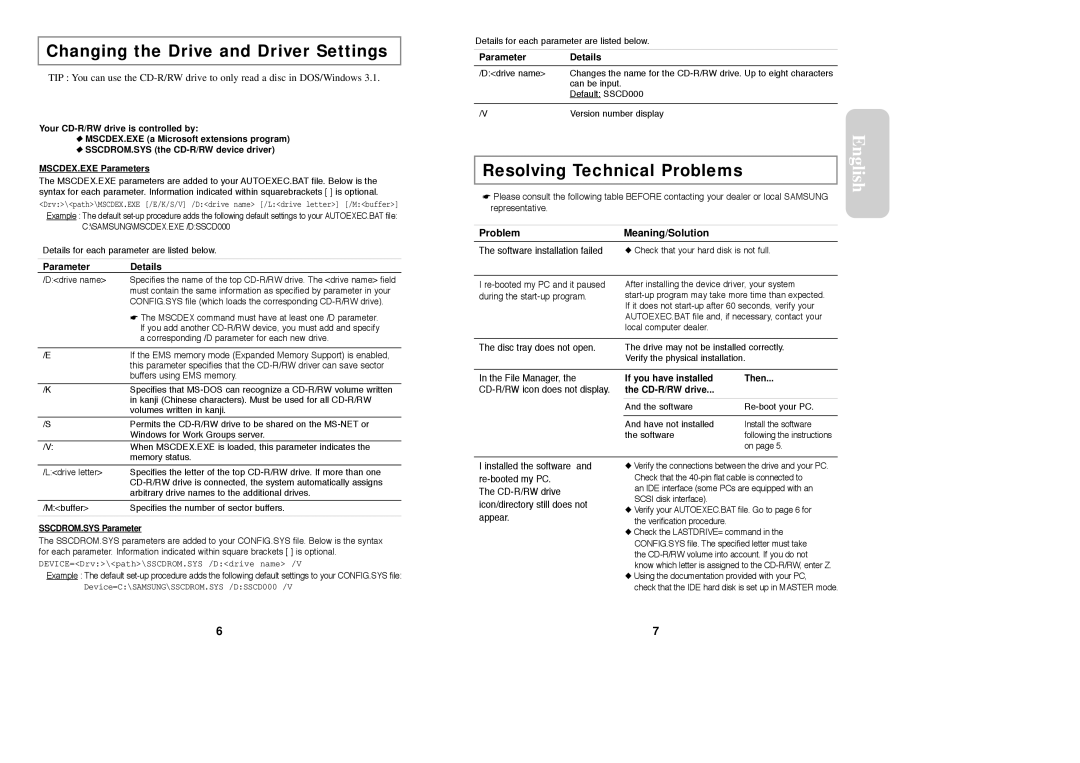Changing the Drive and Driver Settings
TIP : You can use the
Your
◆MSCDEX.EXE (a Microsoft extensions program)
◆SSCDROM.SYS (the
MSCDEX.EXE Parameters
The MSCDEX.EXE parameters are added to your AUTOEXEC.BAT file. Below is the syntax for each parameter. Information indicated within squarebrackets [ ] is optional.
<Drv:>\<path>\MSCDEX.EXE [/E/K/S/V] /D:<drive name> [/L:<drive letter>] [/M:<buffer>]
Example : The default
Details for each parameter are listed below.
Parameter | Details |
/D:<drive name> | Specifies the name of the top |
| must contain the same information as specified by parameter in your |
| CONFIG.SYS file (which loads the corresponding |
| ☛ The MSCDEX command must have at least one /D parameter. |
| If you add another |
| a corresponding /D parameter for each new drive. |
|
|
/E | If the EMS memory mode (Expanded Memory Support) is enabled, |
| this parameter specifies that the |
| buffers using EMS memory. |
|
|
/K | Specifies that |
| in kanji (Chinese characters). Must be used for all |
| volumes written in kanji. |
|
|
/S | Permits the |
| Windows for Work Groups server. |
/V: | When MSCDEX.EXE is loaded, this parameter indicates the |
| memory status. |
Details for each parameter are listed below.
Parameter | Details |
/D:<drive name> | Changes the name for the |
| can be input. |
| Default: SSCD000 |
|
|
/V | Version number display |
Resolving Technical Problems
☛Please consult the following table BEFORE contacting your dealer or local SAMSUNG representative.
Problem | Meaning/Solution |
|
The software installation failed | ◆ Check that your hard disk is not full. | |
|
| |
I | After installing the device driver, your system | |
during the | ||
| If it does not | |
| AUTOEXEC.BAT file and, if necessary, contact your | |
| local computer dealer. |
|
|
| |
The disc tray does not open. | The drive may not be installed correctly. | |
| Verify the physical installation. | |
|
|
|
In the File Manager, the | If you have installed | Then... |
the |
| |
|
|
|
| And the software | |
|
|
|
| And have not installed | Install the software |
| the software | following the instructions |
|
| on page 5. |
English
/L:<drive letter> | Specifies the letter of the top |
| |
| arbitrary drive names to the additional drives. |
|
|
/M:<buffer> | Specifies the number of sector buffers. |
|
|
SSCDROM.SYS Parameter
The SSCDROM.SYS parameters are added to your CONFIG.SYS file. Below is the syntax for each parameter. Information indicated within square brackets [ ] is optional.
DEVICE=<Drv:>\<path>\SSCDROM.SYS /D:<drive name> /V
Example : The default
Device=C:\SAMSUNG\SSCDROM.SYS /D:SSCD000 /V
I installed the software and
The
◆Verify the connections between the drive and your PC. Check that the
an IDE interface (some PCs are equipped with an SCSI disk interface).
◆Verify your AUTOEXEC.BAT file. Go to page 6 for the verification procedure.
◆Check the LASTDRIVE= command in the CONFIG.SYS file. The specified letter must take the
◆Using the documentation provided with your PC,
check that the IDE hard disk is set up in MASTER mode.
6 | 7 |