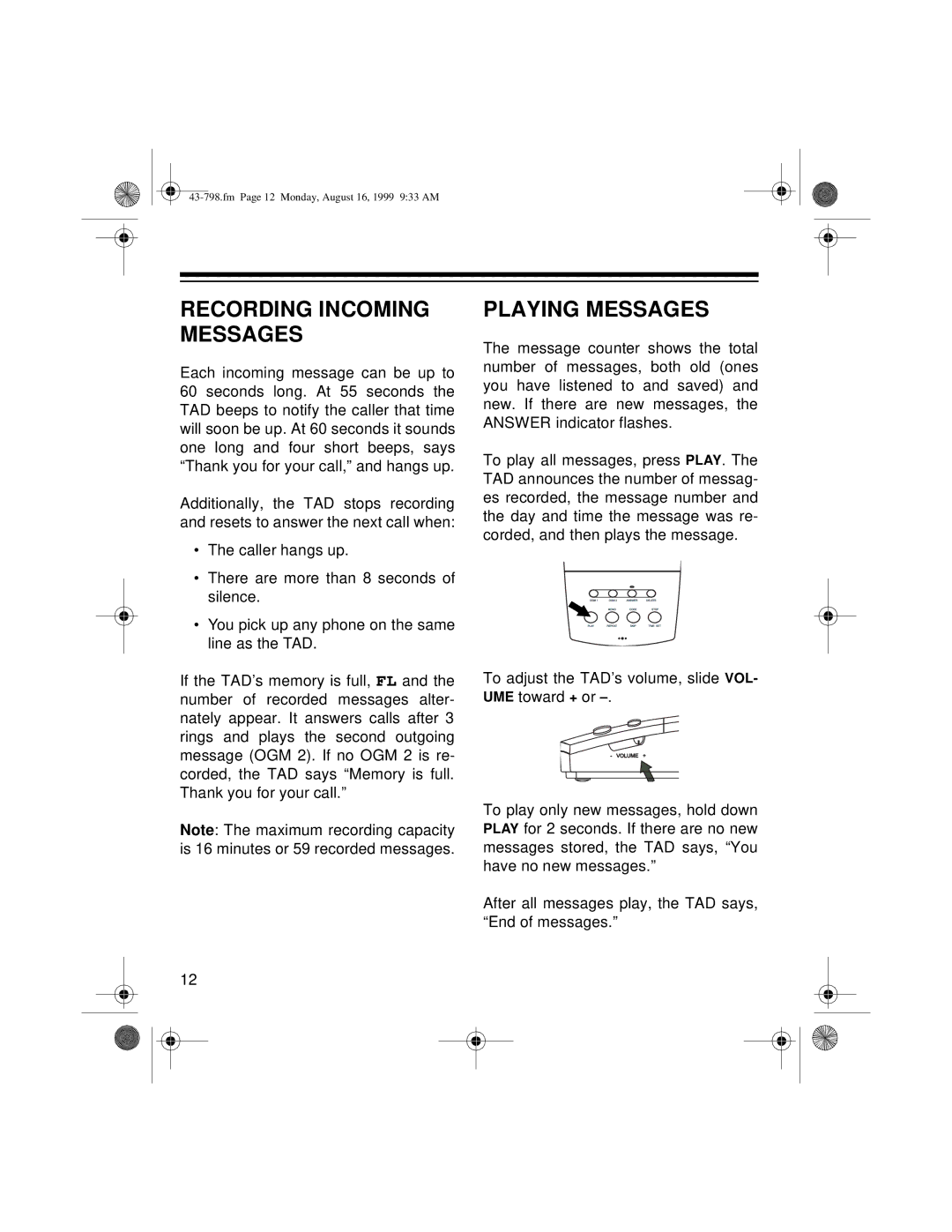TAD-798 specifications
The Samsung TAD-798 is a state-of-the-art audio accessory designed to enhance the listening experience for users who prioritize sound quality and versatility. This wireless speaker exemplifies Samsung's commitment to innovation, integrating cutting-edge technologies and features that cater to modern audiophiles.One of the standout features of the TAD-798 is its superior sound quality. Equipped with advanced speaker technology, it delivers crystal-clear audio with deep bass and rich midrange frequencies. The speaker incorporates an effective acoustic chamber design, which significantly improves sound projection and clarity. This ensures that listeners enjoy a balanced audio experience, regardless of the genre of music or type of content being played.
The TAD-798 also embraces wireless technology with its Bluetooth compatibility, allowing users to connect their devices seamlessly without the constraints of cable management. This feature is particularly convenient for users who enjoy streaming music from their smartphones, tablets, or laptops. With a stable Bluetooth connection, users can enjoy uninterrupted music playback from a distance, making it a perfect choice for both indoor and outdoor use.
In addition to Bluetooth, the TAD-798 boasts an integrated NFC (Near Field Communication) feature. This enables instant pairing with compatible devices, enhancing user convenience and streamlining the connection process. With just a simple tap, users can connect their smartphones to the speaker, eliminating the hassle of searching for devices in the Bluetooth settings.
Another remarkable characteristic of the Samsung TAD-798 is its robust battery life. Designed for extended use, it offers hours of playback time on a single charge, making it ideal for parties, picnics, or other gatherings where access to power outlets may be limited. Additionally, the speaker supports quick charging, ensuring that downtime is minimized.
For those who enjoy multi-room audio setups, the TAD-798 is compatible with Samsung’s SmartThings ecosystem, allowing users to integrate it with other Samsung smart devices. This feature enables synchronized audio playback across multiple rooms, creating an immersive listening environment.
Overall, the Samsung TAD-798 stands out for its exceptional sound performance, advanced technology, and user-friendly features. Whether for casual listening or enthusiast-grade audio experiences, it is a versatile speaker that meets the needs and expectations of a wide range of users. With its combination of style, functionality, and quality, the TAD-798 is a worthy addition to any audio setup.