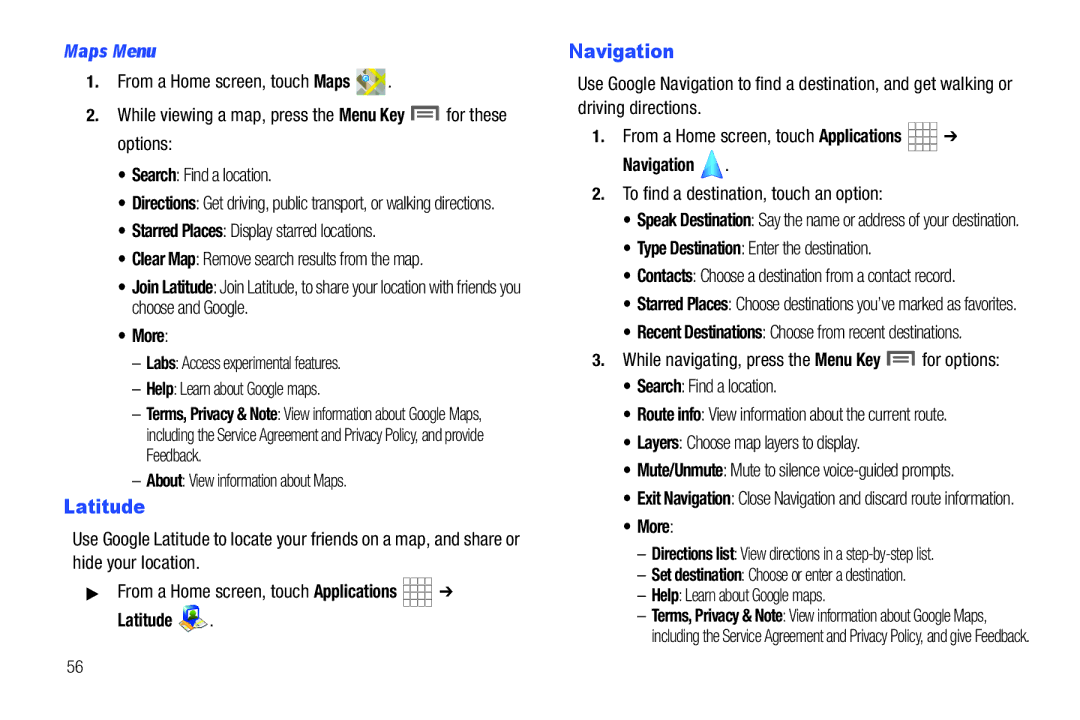Page
Important Customer Information
R T a B L E a L L D I G I T a L B I L E D E V I C E
Intellectual Property
Headquarters
Page
Disclaimer of Warranties Exclusion of Liability
Open Source Software
Table of Contents
Music
139
120
135
Special Text
This section helps you to quickly start using your device
Getting Started
Text Conventions
Activating your device
Battery
Battery Indicator
Correct Incorrect
Charging the Battery
Making sure the connection is secure
Turning Your Device On
Turning Your Device On and Off
Set-up Wizard
Turning Your Device Off
System Tutorial
Your Google Account
Displaying Your Device Number
Roaming
Active applications View and end running applications
Task Manager
Task Manager
Removing a Memory Card
Installing a Memory Card
Memory Card
Open the Memory Card Slot cover and turn to expose the slot
Touch and drag
Press the Power/Lock Key
Securing Your Device
Toggle Sound between on and OFF modes
Understanding Your Device
Features
This section outlines key features of your device
Device or the web
Equipment
Manager
Facing Camera
Side and Top Views
Back View
Home screen is the starting point for using your device
Home Screen
Customizing the Home Screen
Display settings
Extended Home Screen
Context-sensitive Menus
Command Keys
Navigating Your Device
Finger Gestures
Icons
Sound mode Touch to toggle Silent mode On or Off
Notification Panel
Brightness
Location On Displays when Location services are active
Preparing SD Card a memory card is installed
Bluetooth Active Bluetooth is turned on
SD Card Removed Memory card was uninstalled
Primary Shortcuts appear at the bottom of the display
Primary Shortcuts
Widgets
Adding Widgets to the Home screen
Homescreen tips Display tips about the Home screen
Widgets
Navigate to a Home screen panel
Shortcuts
Prompts to add it to the Home screen
Touch Applications
Wallpaper
Folders
Wallpaper
Choose a source for images
Press the Menu Key Edit
Applications
Customizing the Applications Screens
Applications
Page
Page
Page
Contacts and Accounts
Setting Up Your Accounts
This section explains how to manage contacts and accounts
Accounts
Setting Up a MySpace account
Setting Up a Facebook account
Setting Up a Twitter account
Accounts and sync Add account Twitter
Updating Contacts
Contacts
Creating Contacts
Press the Menu Key Get friends
Linked Contacts
Get Friends
Press the Menu Key Sync now
Press the Menu Key Back up, then choose an option
Sending Namecards
Backing Up Your Contacts
Exporting and Importing Contacts
My Profile
Sending My Profile
Deleting a Group
Groups
Creating a New Group
Editing a Group
Sending a Message to Group Members
Accessing Favorites
Favorites
Creating Favorites
From a Home screen, touch Contacts , then press
Backup Assistant
Backup Assistant
Menu Key Back up
Text Input Methods
Entering Text
Virtual Qwerty Keyboard
Changing the Input Method
Entering Text Using Swype
Configuring Swype
Swype Help
Entering Symbols and Numbers
Using Swype Speech Recognition
Editing Keyboard
Using Speech Recognition
Entering Text Using the Samsung Keypad
Configuring Samsung Keypad
Entering Upper and Lower Case Letters
Your device supports these types of messages
Messaging
Types of Messages
New message
Text and Multimedia Messaging
Creating and Sending Messages
Notifications settings
Press the Menu Key Settings to set Storage settings
Multimedia message MMS settings
Managing Messages
Refreshing Your Gmail Account
Setting UpYour Gmail Account
Gmail
Managing Your Gmail Account
Notification settings
Gmail account settings
General settings
Composing and Sending Gmail
From a Home screen, touch Email
Configuring Email Accounts
Composing and Sending Email
Touch an account, if you have more than one account set
Printing Emails
Managing Emails
Account Name View emails for the account
Follow the prompts to print the email
Server settings
Account Settings
Out-of-office Settings not supported
Common Settings
From a Home screen, touch Applications Talk
Google Talk
Chat with other Google Talk users
Navigating the Web
Web and Social Networking
Browser
Touch to go forward to a recent
Touch Go to load
Using Browser Windows
Entering a URL
Copying Fields or Text
Touch Add bookmark
Using Bookmarks
While browsing, bookmark a site to quickly access it later
Touch Bookmarks
Browser Settings
Find on page Search for content on the current
Brightness setting Set the display’s brightness
Press the Menu Key Settings Content settings
Advanced settings
Privacy settings
Security settings
Maps
Maps Menu
Latitude
Navigation
Latitude
Places
Settings
News and Weather
News and Weather
Google Search
Google Search
Voice Search
Voice Search offers voice-activated Google searches
YouTube
View and upload YouTube videos, right from your device
Playback controls
Music
Music Player
Adding Songs to Playlists
Music Player Settings
Creating a Playlist
From a Home screen, touch V Cast Music
Manage and Transfer Media
Cast Music with Rhapsody
Touch the song you want to download, and use these options
Re-enter your password
Downloading music to your device
Download Music to your PC
Sync music from your PC to your device
Import Songs from an Audio CD
Insert an audio CD into the CD-ROM drive
Cast Song ID
Cast Song ID
Slacker
Use the on-screen options to identify a song
Taking Pictures
Pictures and Video
Camera
Settings Image tab
Settings Setup tab
Capturing Video
Mode icon
Camcorder
To stop recording, touch the Stop button
Camcorder Options
Settings Video tab
Video
Blockbuster
Blockbuster
Gallery
Viewing Videos
Viewing Pictures
Setting a Picture as a Contact Icon
Setting a Picture as Wallpaper
Delete Erase the picture
Key for these options
Digital Frame
Digital Frame
Media Hub
Browse content using these options
When you find media you want to view, use these options
Media Hub
Turning Wi-Fi On or Off
Wi-Fi
Configuring Wi-Fi Settings
Connections
Wireless and network Wi-Fi settings
Scanning and Connecting to a Wi-Fi Network
Adding a Wi-Fi Network Manually
Touch Save to save the settings
Launching 3G Mobile Hotspot
Configuring 3G Mobile Hotspot Settings
3G Mobile Hotspot
From a Home screen, select Applications
Configuring Bluetooth Settings
Bluetooth
Connecting a Device via 3G Mobile Hotspot
Turning Bluetooth On or Off
Wireless and network Tethering
Pairing with a Bluetooth Device
Wireless and network Bluetooth settings
Tethering
Wireless and network VPN settings
USB Settings
Configuring VPN Settings
Mobile Networks
Formatting a Memory Card
Installing and Removing a Memory Card
Wireless and network USB Settings, then select Media player
SD card and device storage
Transferring files using the Mass Storage USB setting
From a Home screen, press the Menu Key Settings
Wireless and network USB Settings, then select Mass storage
At the prompt on the computer, select a transfer method
Deleting Alarms
Alarm Clock
Setting Alarms
Alarm Settings
Configuring AllShare
AllShare
AllShare
Playing Media from your Device to Another Device
Browser
Calendar
View settings
Calendar
Customizing the Calendar
Contacts
Daily Briefing
Camera
Kindle
Kindle
Gallery
Let’s Golf
Let’s Golf
Market
Maps
Memo
Memo
Messaging
Messaging
V.A
My Files
My Verizon Mobile
Talk
Settings
Talk
ThinkFree Office
ThinkFree Office
Cast Apps
Cast Apps
Video
Cast Music
Cast Music
VZ Navigator
VZ Navigator
World Clock
World clock
Wireless and network
Settings
Accessing Settings
Airplane mode
Advanced settings
Set up and manage wireless access points
Press the Menu Key Advanced for these settings
Advanced
3G Mobile Hotspot
Wireless and network 3G Mobile Hotspot
3G Mobile Hotspot settings
Turning 3G Mobile Hotspot On or Off
Object Exchange
Bluetooth settings
Touch a setting to configure Bluetooth
Turning Tethering On or Off
VPN settings
Tethering
Adding a VPN
Roaming capability update
Wireless and network Mobile networks
USB Settings
Mobile networks
Sound settings Volume
Sound settings
Sound settings
General
Notifications
Sound settings Notification ringtone
Sound settings Vibration intensity
Feedback
Display settings
Location and security
Screen timeout
Power saving mode
TV out
106
Standalone GPS services
Google location services
Device administration
Screen unlock settings
Passwords
Location and security Touch Select device administrators
Clear stored credentials and reset the password
Set or change a password to protect credentials
Touch Set password, then follow the prompts
Credential storage
Manage applications
Running services
Unknown sources
Development
General sync settings
Accounts and sync
Manage accounts
Touch an account to display its settings
Use Manage accounts to set up and configure your accounts
Adding an account
Manage your device’s use of personal information
Mobile backup and restore
Privacy
Privacy
External SD card
SD card and device storage
Search
Internal device storage
Phone
Text settings
Language and keyboard
Select locale
Preferences
Swype Advanced settings
Language and keyboard Swype
Help
116
Voice input and output
Voice recognition settings
Text-to-speech settings
Voice input
Accessibility services
Accessibility
Accessibility
Date and time
Set-up Wizard
About device
About device
Do cell phones pose a health hazard?
Health and Safety Information
Exposure to Radio Frequency RF Signals
120
Interphone Study
121
Cell Phone Industry Actions
122
Steps to Reduce Exposure to Radio Frequency Energy
Reducing Exposure Hands-Free Kits and Other Accessories
Reduce the amount of time spent using your cell phone
Hands-Free Kits
Children and Cell Phones
125
Specific Absorption Rate SAR Certification Information
Near the body 1.19 W/Kg
Smart Practices While Driving
126
Battery Use & Safety
127
128
Samsung Mobile Products and Recycling
UL Certified Travel Adapter
Navigation
Display/Touch-Screen
Your Location
129
Care and Maintenance
Emergency Communication
Responsible Listening
131
Should not carry the mobile device in a breast pocket
Operating Environment
Persons who have such devices
Implantable Medical Devices
Posted Facilities
Other Medical Devices
Vehicles
Potentially Explosive Environments
FCC Notice
Other Important Safety Information
FCC Notice and Cautions
134
What is Covered and For How Long?
Warranty Information
Standard Limited Warranty
Warranties of Title or NON-INFRINGEMENT
136
137
Page
Index Numerics
Language and keyboard settings
Date & time settings Display settings
Health and Safety Information 120 Home key Home screen
Location and security settings
Powering On and Off Privacy settings
Memory settings
Pairing with Bluetooth Picture ID
Locking and Unlocking
Settings Set-up Wizard Silent mode Slacker Sound settings
Reset
Search settings
Standard Limited Warranty
WiFi see Wi-Fi Wireless Networking
Voice Search Volume
Warranty Information Widgets Wi-Fi
3G Mobile Hotspot Bluetooth VPN Wi-Fi

![]()
![]()
![]() .
.![]() for these options:
for these options:![]()
![]()
![]()
![]()
![]()
![]()
![]() ➔
➔ .
.





 ➔ Navigation
➔ Navigation  .
.![]() for options:
for options: