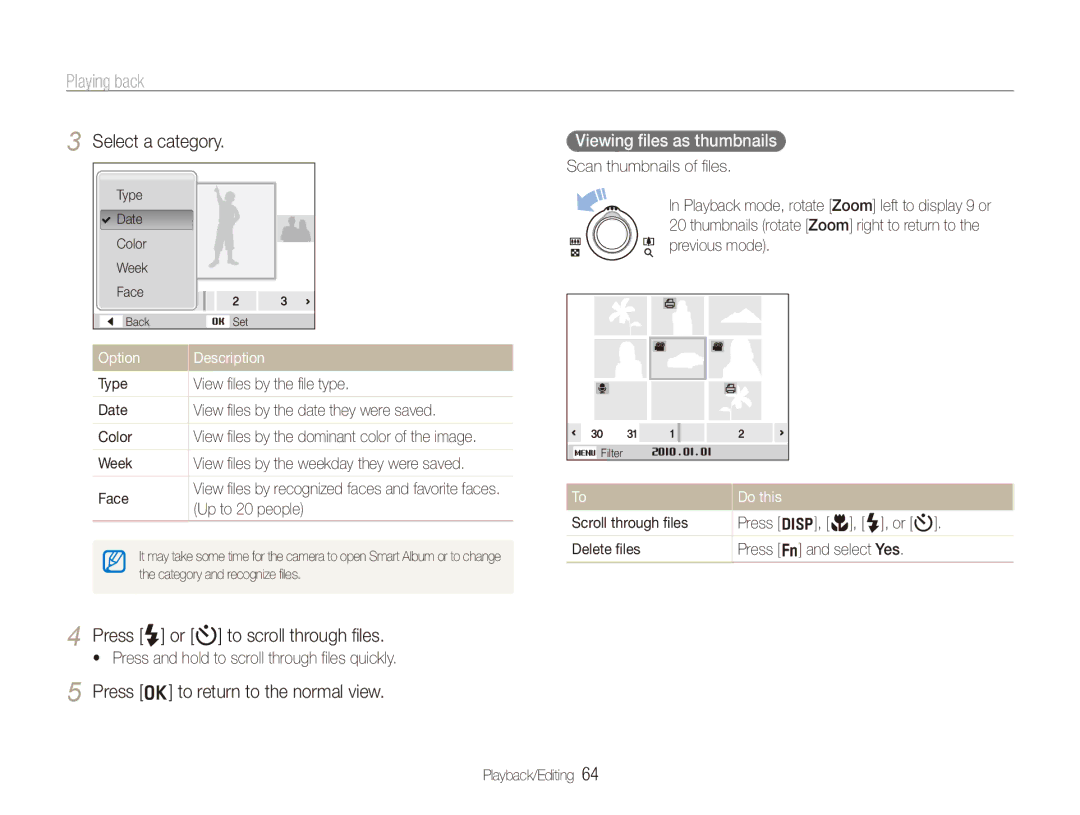Playing back
3 Select a category. |
|
|
| Viewing files as thumbnails | |
| Scan thumbnails of files. | |
Type
![]() Date
Date
Color
Week
Face
| Back |
| Set |
In Playback mode, rotate [Zoom] left to display 9 or 20 thumbnails (rotate [Zoom] right to return to the previous mode).
Option | Description | |
Type | View files by the file type. | |
|
| |
Date | View files by the date they were saved. | |
|
| |
Color | View files by the dominant color of the image. | |
|
| |
Week | View files by the weekday they were saved. | |
|
| |
Face | View files by recognized faces and favorite faces. | |
(Up to 20 people) | ||
| ||
|
|
It may take some time for the camera to open Smart Album or to change the category and recognize files.
| Filter |
|
|
|
|
|
|
To |
|
| Do this |
| |||
|
|
| |||||
Scroll through files |
|
| Press [D], [M], [F], or [t]. |
| |||
Delete files |
|
| Press [f] and select Yes. |
| |||
4 Press [F] or [t] to scroll through files.
•Press and hold to scroll through files quickly.
5 Press [o] to return to the normal view.
Playback/Editing 64