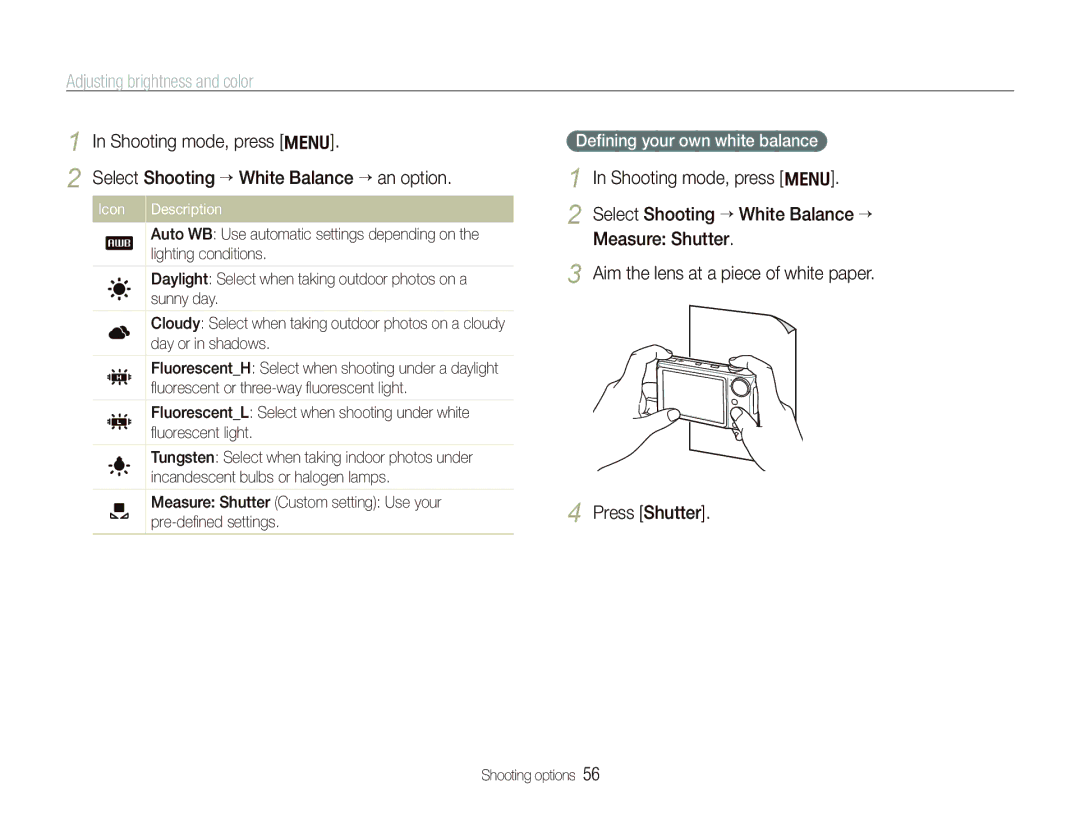Adjusting brightness and color
1 In Shooting mode, press [m].
2 Select Shooting White Balance an option.
Icon Description
Auto WB: Use automatic settings depending on the lighting conditions.
Daylight: Select when taking outdoor photos on a sunny day.
Cloudy: Select when taking outdoor photos on a cloudy day or in shadows.
Fluorescent_H: Select when shooting under a daylight fluorescent or
Fluorescent_L: Select when shooting under white fluorescent light.
Tungsten: Select when taking indoor photos under incandescent bulbs or halogen lamps.
Measure: Shutter (Custom setting): Use your
Defining your own white balance
1 In Shooting mode, press [m].
2 Select Shooting White Balance Measure: Shutter.
3 Aim the lens at a piece of white paper.
4 Press [Shutter].
Shooting options 56