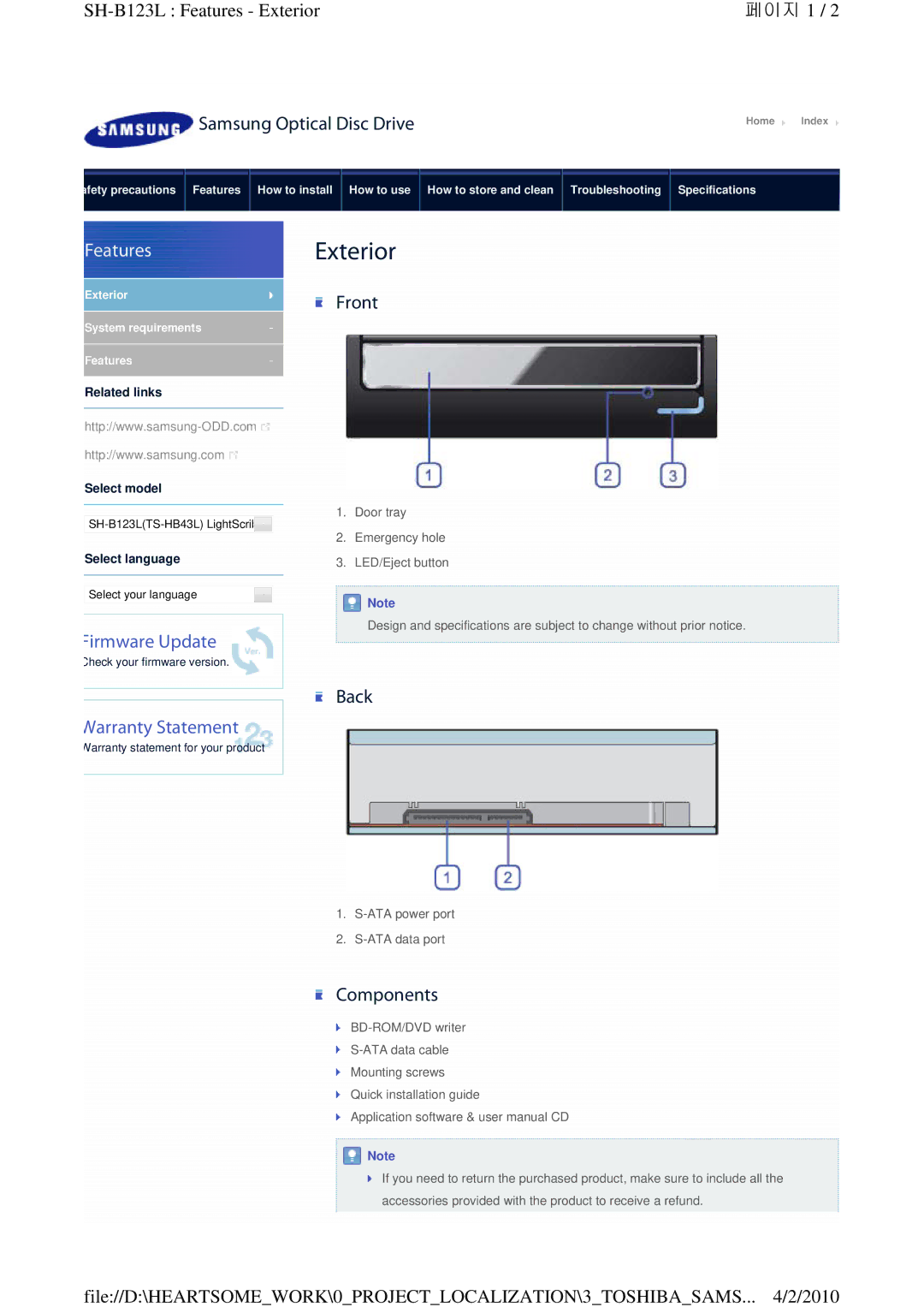| 페이지 1 / 2 |
 Samsung Optical Disc Drive
Samsung Optical Disc Drive
Home ![]() Index
Index
afety precautions Features How to install How to use How to store and clean Troubleshooting Specifications
Features | Exterior | ||||||||
|
|
|
|
|
|
|
|
| |
Exterior | Front | ||||||||
|
|
|
|
|
|
| |||
System requirements |
|
| |||||||
|
|
|
|
|
|
|
|
| |
Features |
|
| |||||||
|
|
|
|
|
|
|
|
| |
Related links |
|
| |||||||
|
|
|
|
|
|
|
|
| |
|
|
|
|
| |||||
http://www.samsung.com |
|
|
|
|
|
| |||
|
|
| |||||||
Select model |
|
| |||||||
|
|
|
|
|
|
| 1. | Door tray | |
|
|
|
|
|
|
| |||
| 2. | Emergency hole | |||||||
Select language | |||||||||
3. | LED/Eject button | ||||||||
|
|
|
|
|
|
|
|
| |
Select your language
Firmware Update
![]() Note
Note
Design and specifications are subject to change without prior notice.
Check your firmware version.
Back
Warranty Statement
Warranty statement for your product
1.
2.
Components
Mounting screws
Quick installation guide
Application software & user manual CD
![]() Note
Note
If you need to return the purchased product, make sure to include all the accessories provided with the product to receive a refund.
file://D:\HEARTSOME_WORK\0_PROJECT_LOCALIZATION\3_TOSHIBA_SAMS... 4/2/2010