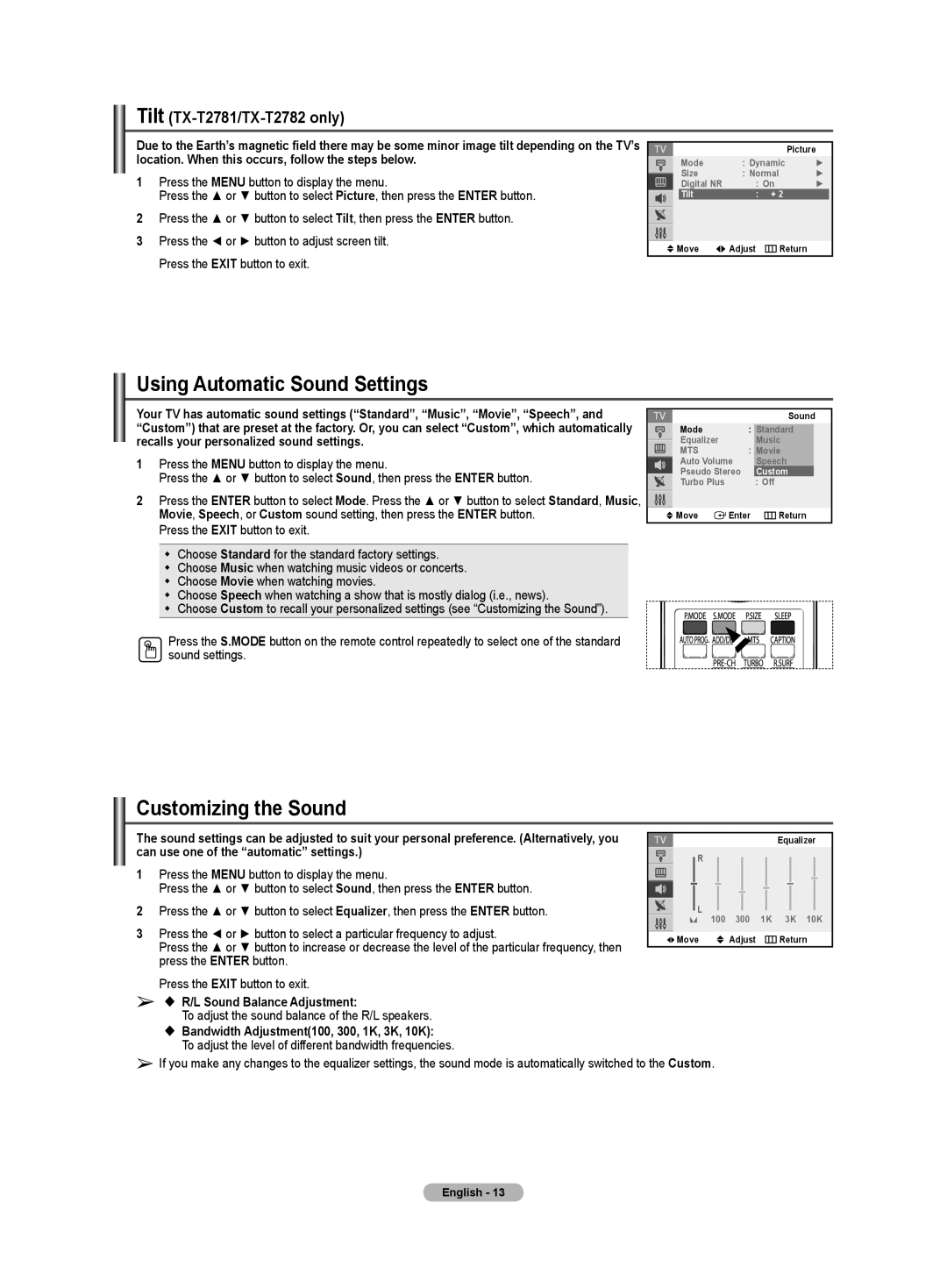Tilt (TX-T2781/TX-T2782 only)
Due to the Earth’s magnetic field there may be some minor image tilt depending on the TV’s |
|
|
|
| |
|
|
| Picture | ||
location. When this occurs, follow the steps below. | Mode | : Dynamic | ► | ||
1 | Press the MENU button to display the menu. | Size | : Normal | ► | |
Digital NR | : On | ► | |||
| Press the ▲ or ▼ button to select Picture, then press the ENTER button. | Tilt | : | + 2 |
|
2 | Press the ▲ or ▼ button to select Tilt, then press the ENTER button. |
|
|
|
|
3 | Press the ◄ or ► button to adjust screen tilt. | Move | Adjust | Return | |
| Press the EXIT button to exit. | ||||
|
|
|
|
| |
Using Automatic Sound Settings
Your TV has automatic sound settings (“Standard”, “Music”, “Movie”, “Speech”, and “Custom”) that are preset at the factory. Or, you can select “Custom”, which automatically recalls your personalized sound settings.
1Press the MENU button to display the menu.
Press the ▲ or ▼ button to select Sound, then press the ENTER button.
2Press the ENTER button to select Mode. Press the ▲ or ▼ button to select Standard, Music, Movie, Speech, or Custom sound setting, then press the ENTER button.
Press the EXIT button to exit.
Choose Standard for the standard factory settings.
Choose Music when watching music videos or concerts.
Choose Movie when watching movies.
Choose Speech when watching a show that is mostly dialog (i.e., news).
Choose Custom to recall your personalized settings (see “Customizing the Sound”).
Press the S.MODE button on the remote control repeatedly to select one of the standard sound settings.
|
|
| Sound |
Mode |
| : Standard | |
Equalizer |
|
| Music |
MTS |
| : Movie | |
Auto Volume |
| Speech | |
Pseudo Stereo |
| Custom | |
Turbo Plus |
|
| : Off |
Move | Enter | Return | |
Customizing the Sound
The sound settings can be adjusted to suit your personal preference. (Alternatively, you |
|
|
|
|
|
|
|
| ||
|
|
|
|
| Equalizer | |||||
can use one of the “automatic” settings.) |
| R |
|
|
|
|
|
| ||
|
|
|
|
|
|
|
|
| ||
1 | Press the MENU button to display the menu. |
|
|
|
|
|
|
|
|
|
| Press the ▲ or ▼ button to select Sound, then press the ENTER button. |
|
|
|
|
|
|
|
|
|
|
|
|
|
|
|
|
|
|
| |
2 | Press the ▲ or ▼ button to select Equalizer, then press the ENTER button. |
| L | 300 | 1K | 3K | 10K | |||
3 | Press the ◄ or ► button to select a particular frequency to adjust. | 100 | ||||||||
Move | Adjust |
| Return | |||||||
| Press the ▲ or ▼ button to increase or decrease the level of the particular frequency, then |
| ||||||||
|
|
|
|
|
|
|
|
|
| |
| press the ENTER button. |
|
|
|
|
|
|
|
|
|
➢ | Press the EXIT button to exit. |
|
|
|
|
|
|
|
|
|
R/L Sound Balance Adjustment: |
|
|
|
|
|
|
|
|
| |
| To adjust the sound balance of the R/L speakers. |
|
|
|
|
|
|
|
|
|
Bandwidth Adjustment(100, 300, 1K, 3K, 10K):
To adjust the level of different bandwidth frequencies.
➢If you make any changes to the equalizer settings, the sound mode is automatically switched to the Custom.
English - 13