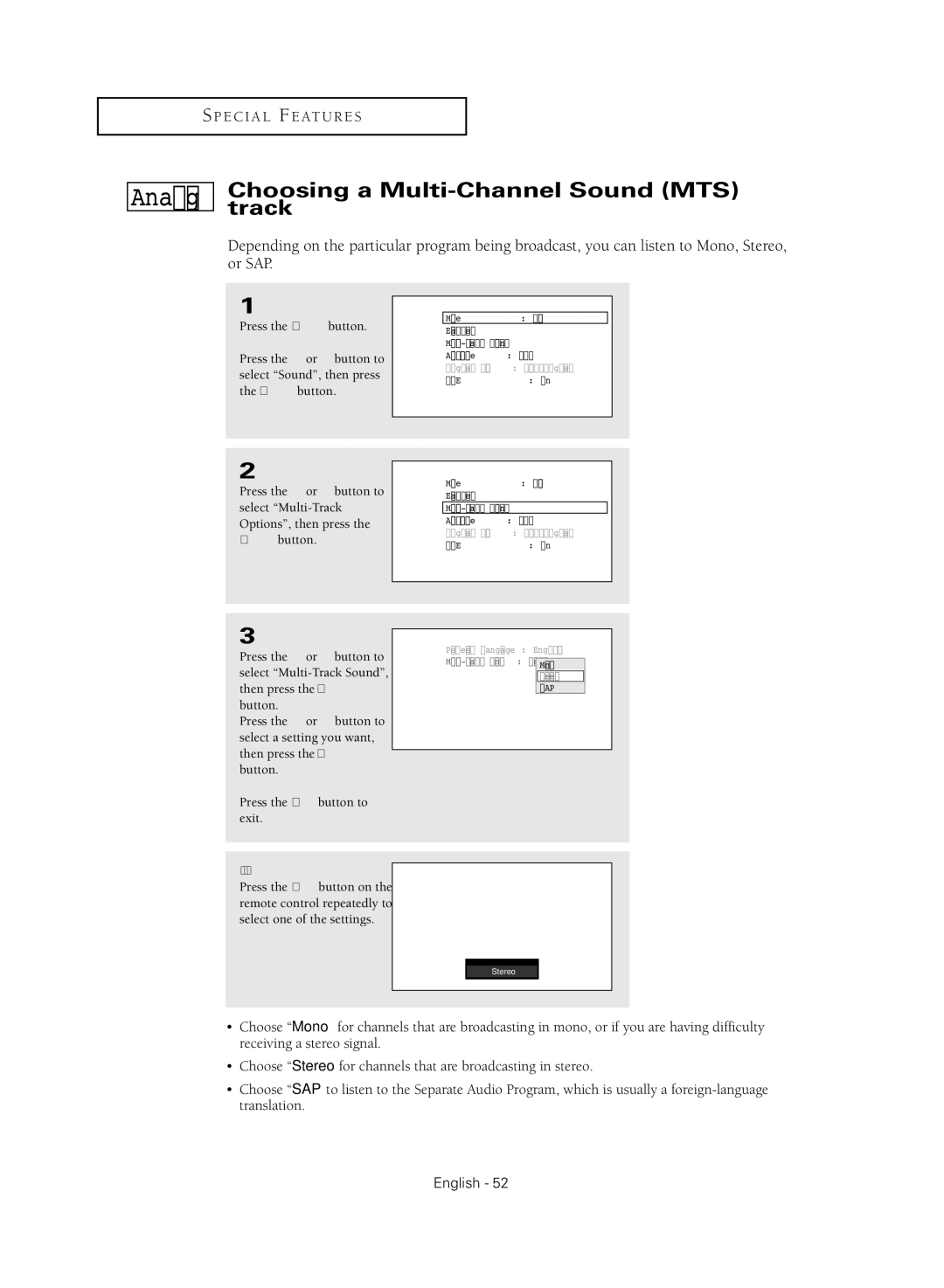S P E C I A L F E AT U R E S
Analog
Choosing a Multi-Channel Sound (MTS) track
Depending on the particular program being broadcast, you can listen to Mono, Stereo, or SAP.
1 |
|
|
|
|
|
|
|
T V | Sound |
|
|
|
| ||
|
|
|
|
| |||
|
|
|
|
|
|
| |
Press the MENU button. |
| Mode | : Custom | √ |
|
| |
| Equalizer |
|
| √ |
| ||
|
|
|
| √ |
| ||
Press the … or † button to |
| Auto Volume | : | Off | √ |
| |
select “Sound”, then press |
| Digital Output | : | Dolby Digital √ |
| ||
| BBE | : On | √ |
| |||
the ENTER button. |
|
| |||||
|
|
|
|
|
|
| |
|
|
|
|
|
|
|
|
|
|
|
|
|
|
|
|
2
Press the … or † button to select
T V | Sound |
|
|
| |
| Mode | : Custom | √ | ||
| Equalizer |
|
| √ | |
|
|
| √ |
| |
| Auto Volume | : | Off | √ | |
| Digital Output | : | Dolby Digital √ | ||
| BBE | : | On | √ | |
|
|
|
|
|
|
3
Press the … or † button to select
Press the … or † button to select a setting you want, then press the ENTER button.
Press the EXIT button to exit.
T V |
| |||
| Preferred Language | : | English | |
| : |
|
| |
| Stereo |
| ||
|
|
| Mono |
|
|
|
| Stereo |
|
|
|
| SAP |
|
|
|
|
|
|
Alternate method:
Press the MTS button on the remote control repeatedly to select one of the settings.
Stereo
•Choose “Mono” for channels that are broadcasting in mono, or if you are having difficulty receiving a stereo signal.
•Choose “Stereo” for channels that are broadcasting in stereo.
•Choose “SAP” to listen to the Separate Audio Program, which is usually a