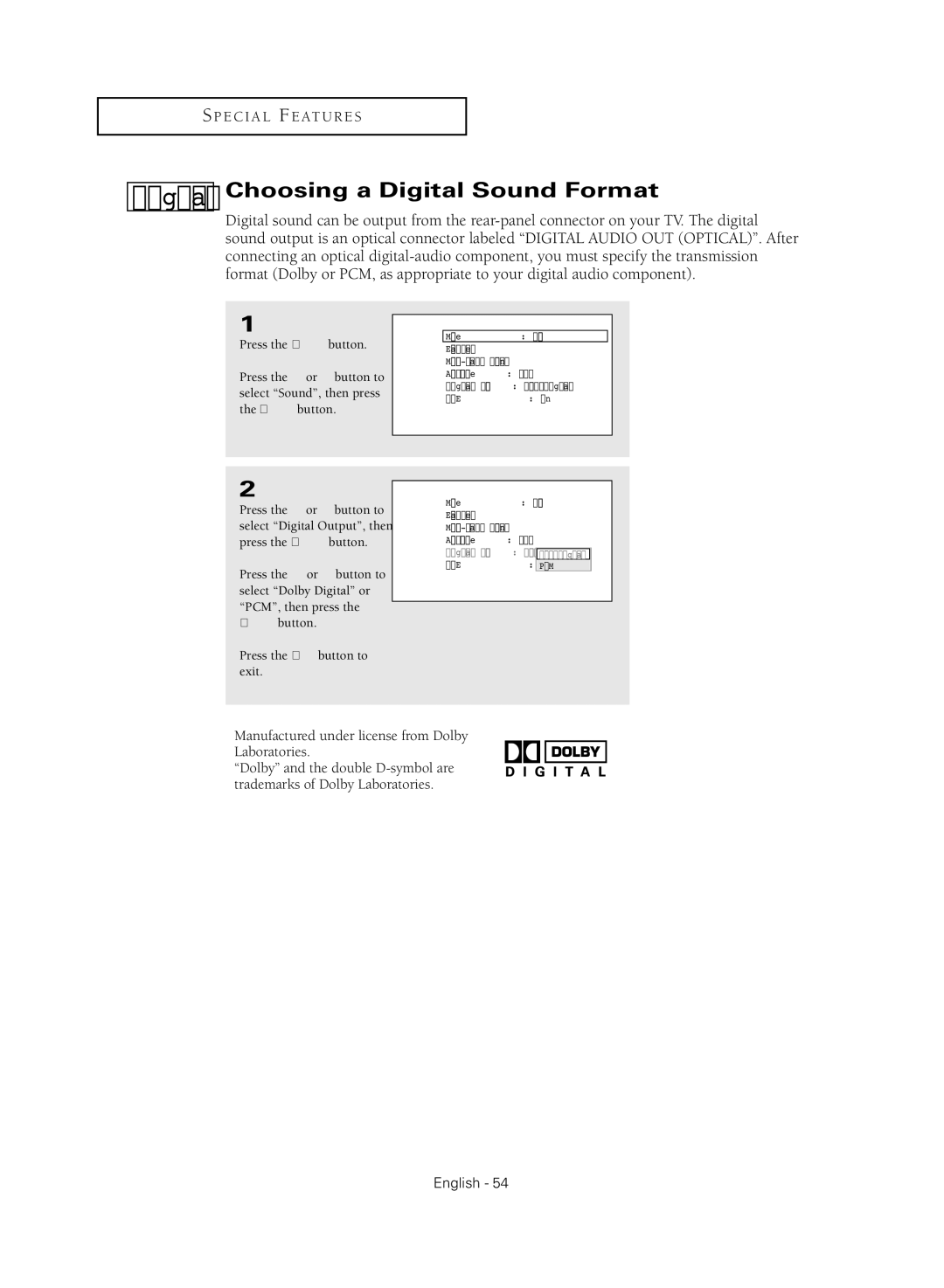S P E C I A L F E AT U R E S
Digital
Choosing a Digital Sound Format
Digital sound can be output from the
1
Press the MENU button.
Press the … or † button to select “Sound”, then press the ENTER button.
T V | Sound |
|
|
| |
| Mode | : Custom | √ |
| |
| Equalizer |
|
| √ | |
|
|
| √ | ||
| Auto Volume | : | Off | √ | |
| Digital Output | : | Dolby Digital √ | ||
| BBE | : | On | √ | |
|
|
|
|
|
|
2
Press the … or † button to select “Digital Output”, then press the ENTER button.
Press the … or † button to select “Dolby Digital” or “PCM”, then press the ENTER button.
Press the EXIT button to exit.
T V | Sound |
|
|
Mode | : Custom | ||
Equalizer |
|
|
|
|
| ||
Auto Volume | : | Off | |
Digital Output | : |
|
|
Dolby Digital |
| ||
BBE | : | OnPCM |
|
|
|
|
|
Manufactured under license from Dolby Laboratories.
“Dolby” and the double