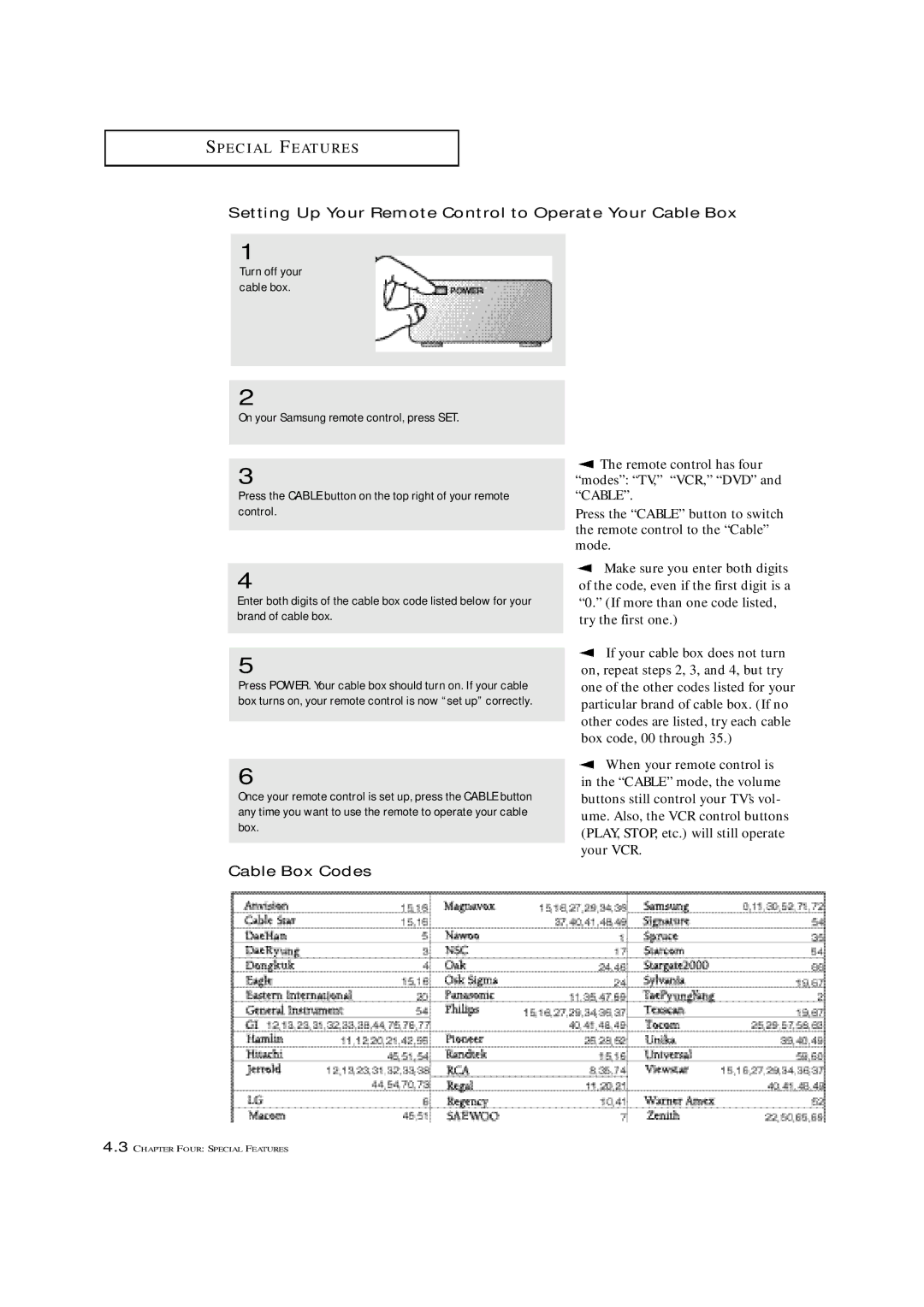TXP1430F, TXP1634F, TXP2022 specifications
Samsung has made significant advancements in its production of high-quality display technologies with models such as the TXP1430F, TXP1634F, and TXP2022. Each of these models showcases Samsung's commitment to innovation, catering to diverse user needs in both commercial and residential settings.The Samsung TXP1430F features a compact design that makes it suitable for smaller spaces without sacrificing display quality. It comes equipped with a 14-inch Full HD screen that boasts vibrant colors and excellent contrast, enhancing user experience for presentations or media consumption. The brightness levels are optimized for indoor settings, and the display supports various multimedia formats, making it versatile for different applications.
Moving to the TXP1634F, this model steps up with a larger 16-inch display that emphasizes clarity and detail. The TXP1634F leverages advanced IPS technology, which ensures wide viewing angles, allowing multiple viewers to enjoy the content without visual distortion. Additionally, this model includes a built-in media player, enabling users to display content directly from USB drives, enhancing convenience in various environments such as retail stores or conference rooms.
The TXP2022 model represents the flagship of the series with an impressive 20-inch screen that sets a new standard for clarity and performance. This display not only features 4K resolution but also boasts HDR capabilities, ensuring that users experience the full spectrum of color and brightness. The TXP2022 is built for demanding applications, incorporating Samsung's proprietary image processing technologies that optimize image quality in real-time. Moreover, its robust connectivity options, including HDMI and DisplayPort, ensure compatibility with a wide array of devices, which is essential for seamless integration in any setup.
All three models emphasize energy efficiency, with components designed to reduce power consumption while delivering outstanding performance. Additionally, the screens are typically accompanied by a durable build quality, ensuring longevity even in high-use environments. Samsung's TXP series is not only about high-resolution displays but also prioritizes user accessibility and ease of use, making them well-suited for various professional applications. Each of these models reflects Samsung's ongoing dedication to providing cutting-edge display solutions, catering to a wide range of customer demands.