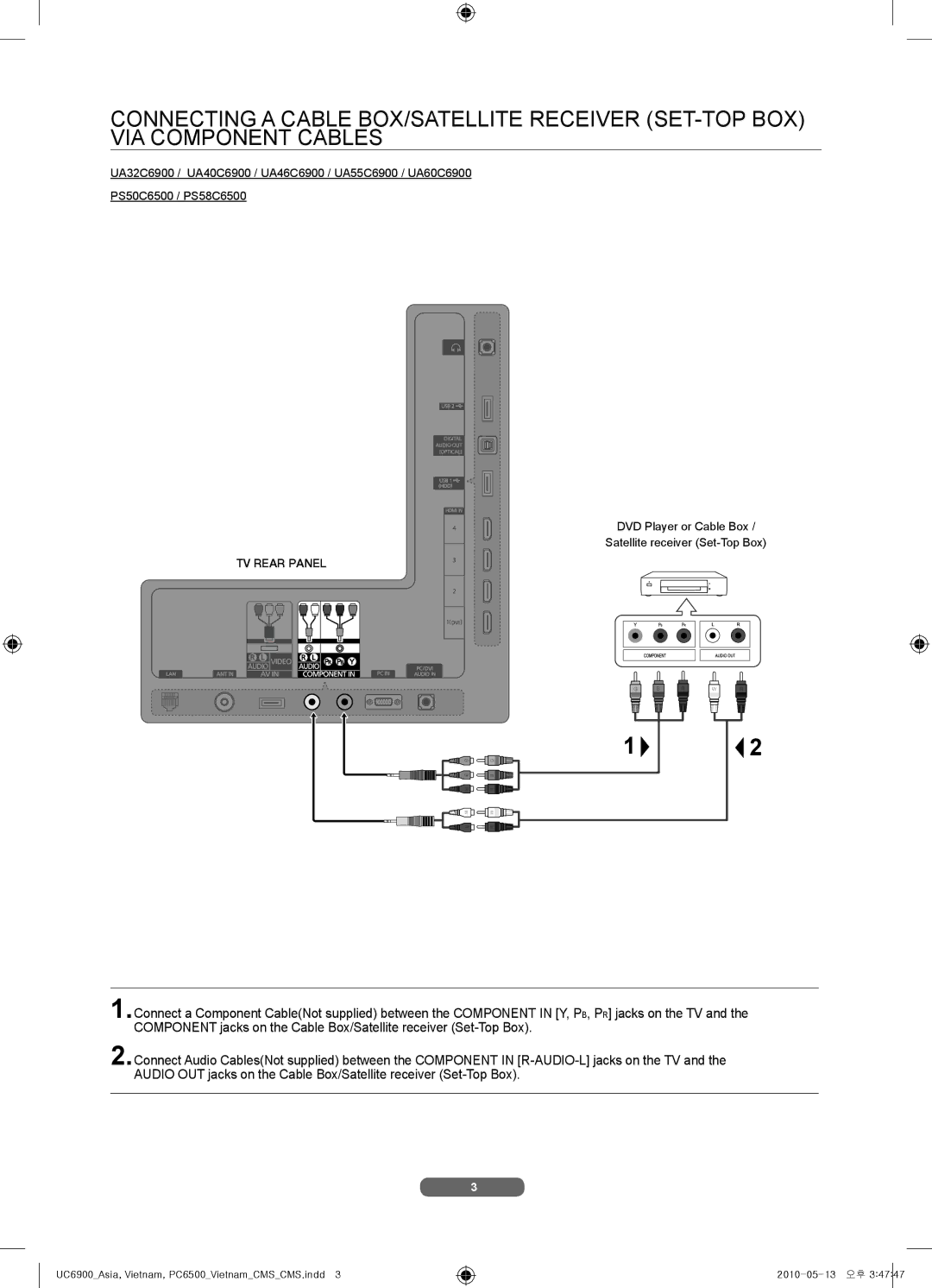Connecting a Cable Box/Satellite receiver
UA32C6900 / UA40C6900 / UA46C6900 / UA55C6900 / UA60C6900
PS50C6500 / PS58C6500
DVD Player or Cable Box /
Satellite receiver
TV Rear Panel
|
| G | B | R | W | R |
G | G | 1 |
|
|
| 2 |
B | B |
|
|
|
|
|
R | R |
|
|
|
|
|
W | W |
|
|
|
|
|
R | R |
|
|
|
|
|
1.Connect a Component Cable(Not supplied) between the COMPONENT IN [Y, PB, PR] jacks on the TV and the COMPONENT jacks on the Cable Box/Satellite receiver
2.Connect Audio Cables(Not supplied) between the COMPONENT IN
3