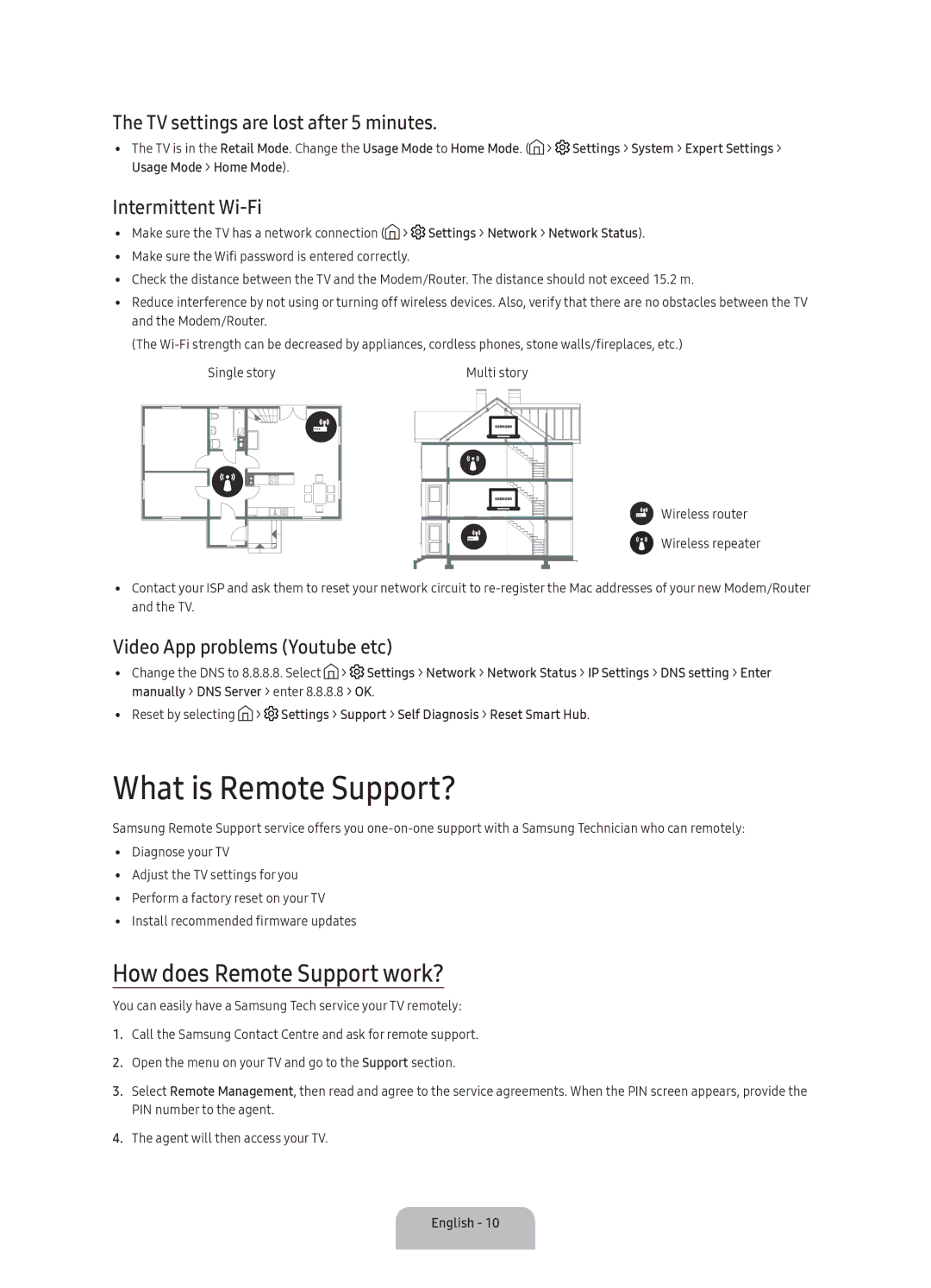UA43K5520AKXXV, UA49K5500AKXXV, UA55K5500AKXXV, UA55K6000AKXZN, UA49K5520AKXXV specifications
The Samsung UA55K6000AKXZN is a 55-inch LED television that combines advanced technology, stunning picture quality, and sleek design, making it a great addition to any modern home. This model is part of Samsung's K6000 series, known for its exceptional performance and user-friendly features.One of the standout features of the UA55K6000AKXZN is its Full HD resolution of 1920 x 1080 pixels. This provides viewers with sharp, clear images that bring every scene to life. Whether you're watching your favorite movies, playing games, or streaming content, the high-definition display ensures that every detail is rendered with precision.
The TV utilizes Samsung's Micro Dimming technology, which enhances contrast by analyzing and adjusting the brightness levels of different areas of the screen. This results in deeper blacks and brighter whites, enhancing the overall viewing experience. Colors are vibrant and realistic, thanks to the Wide Color Enhancer technology, which broadens the color range and accurately reproduces the original hues of images.
Smart functionality is another highlight of the UA55K6000AKXZN. This model features Samsung’s Smart Hub, providing users with easy access to a wealth of entertainment options. You can effortlessly browse a wide array of apps, including popular streaming services like Netflix, YouTube, and Hulu. The intuitive interface allows for quick navigation, making it simple to find and enjoy your favorite content.
Additionally, the Smart View feature enables users to mirror content from their mobile devices to the television screen, making it easy to enjoy photos, videos, and music with friends and family. This model also supports HDMI and USB connectivity, ensuring compatibility with various external devices such as gaming consoles, Blu-ray players, and sound systems.
In terms of design, the Samsung UA55K6000AKXZN boasts a sleek and modern aesthetic with minimal bezels, allowing for a more immersive viewing experience. The elegant stand complements any décor, making it a stylish addition to your living space.
In conclusion, the Samsung UA55K6000AKXZN combines cutting-edge technology with an array of features designed to enhance your entertainment experience. With its stunning Full HD resolution, Smart functionality, and stylish design, this television is an excellent choice for anyone looking to upgrade their home viewing setup.