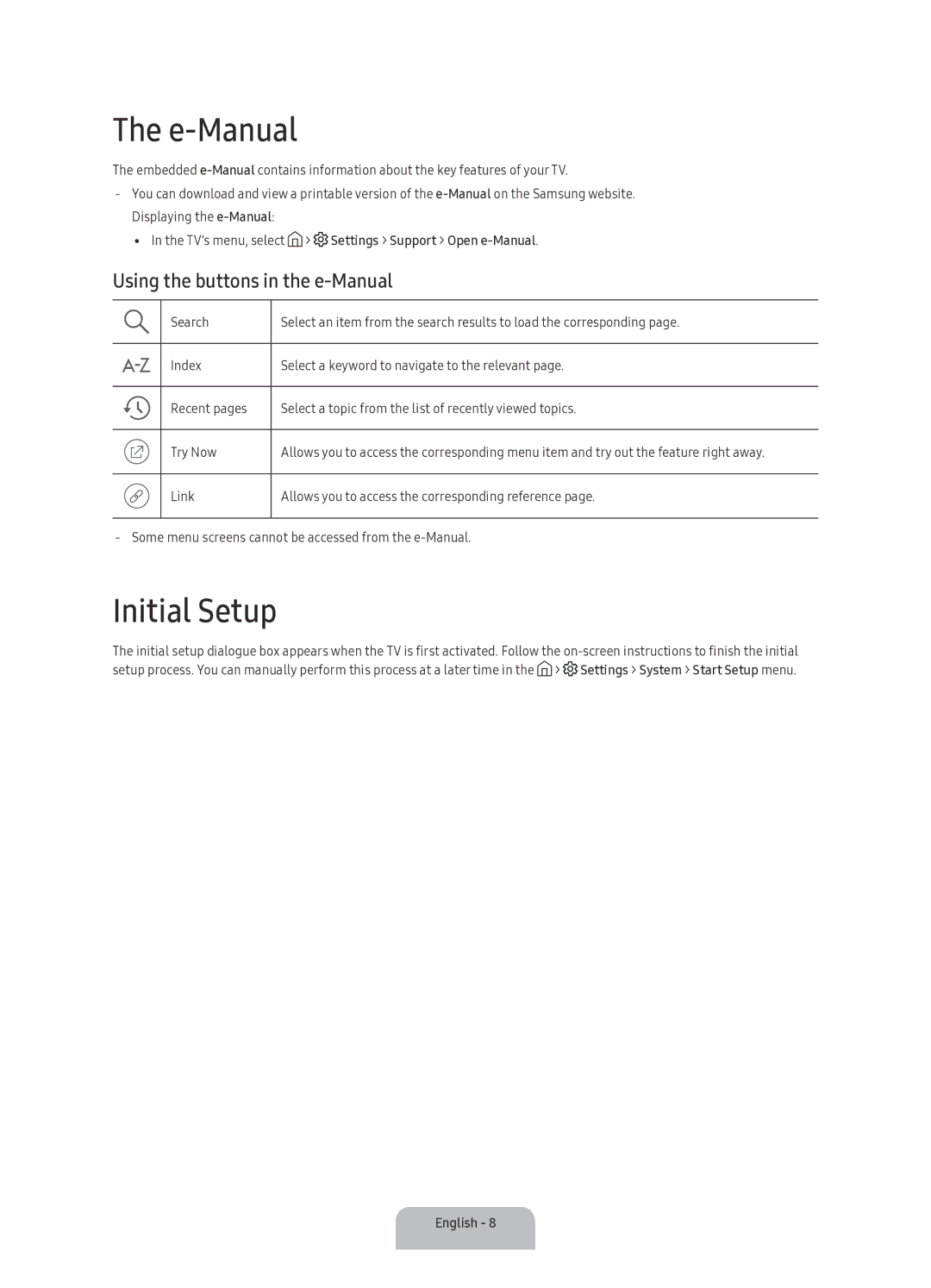The e-Manual
The embedded
•In the TV’s menu, select ![]() >
> ![]() Settings > Support > Open
Settings > Support > Open
Using the buttons in the e-Manual
Search
Select an item from the search results to load the corresponding page.
Index
Select a keyword to navigate to the relevant page.
Recent pages
Select a topic from the list of recently viewed topics.
Try Now
Allows you to access the corresponding menu item and try out the feature right away.
Link
Allows you to access the corresponding reference page.
Initial Setup
The initial setup dialogue box appears when the TV is first activated. Follow the ![]() >
>![]() Settings > System > Start Setup menu.
Settings > System > Start Setup menu.
English - 8