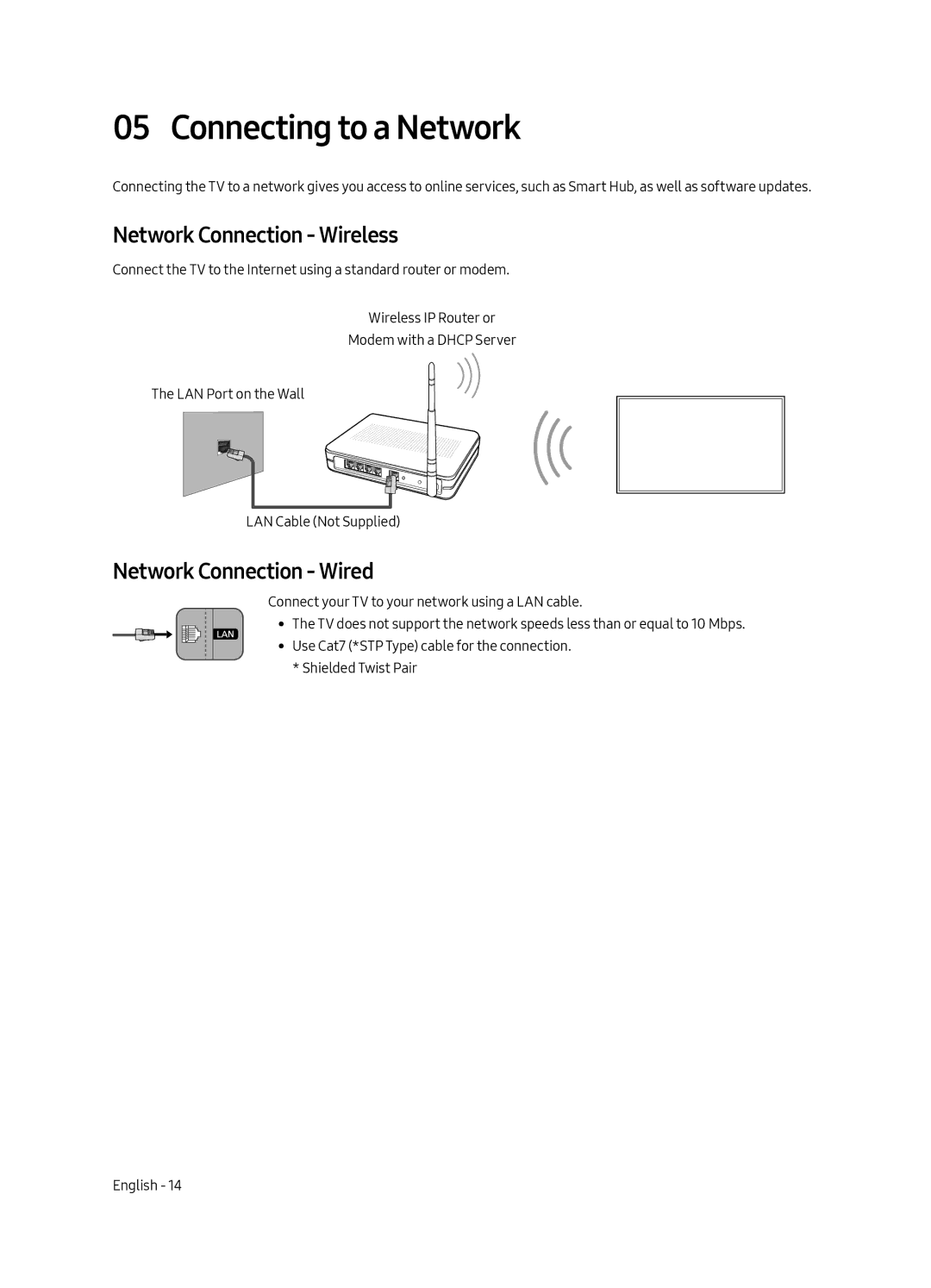UA49MU6300KXXV, UA65MU6300KXXV, UA55MU6300KXXV specifications
The Samsung UA65MU6300KXXV, UA49MU6300KXXV, and UA55MU6300KXXV are part of Samsung's MU6300 series, which is known for delivering impressive picture quality and a solid array of features. These models represent a range of sizes that cater to diverse viewing needs, with the UA65MU6300KXXV boasting a 65-inch display, the UA55MU6300KXXV offering a 55-inch screen, and the UA49MU6300KXXV featuring a compact 49-inch size.One of the standout features of these models is their UHD resolution, which provides four times the detail of Full HD. With a resolution of 3840 x 2160 pixels, viewers can enjoy crisp and vivid visuals, whether they are watching movies, playing games, or streaming their favorite shows. The Ultra HD Upcaling technology further enhances non-UHD content to near-UHD quality, ensuring that every viewing experience is as engaging as possible.
The MU6300 series utilizes Samsung's HDR Premium technology, which allows for a broader range of colors and contrasts. This means that bright scenes shine with brilliance and dark scenes reveal subtle details, resulting in a more life-like and immersive viewing experience. Alongside HDR, Samsung's Precision Black technology enhances the contrast ratio, making blacks deeper and more defined.
Smart TV functionality is another notable aspect of these televisions. Powered by Samsung's Tizen operating system, users have access to a variety of streaming services, apps, and web browsing capabilities. The Smart Hub feature allows for seamless navigation and easy access to content, providing a user-friendly experience.
The design of the MU6300 series is sleek and modern, with slim bezels that maximize screen real estate. The clean lines and minimalistic aesthetic make these televisions a stylish addition to any living room setup.
Connectivity options are robust, with multiple HDMI ports and USB inputs ensuring compatibility with various devices, including gaming consoles, sound systems, and Blu-ray players. Additionally, features like Bluetooth allow for easy wireless connections to compatible devices.
In summary, the Samsung UA65MU6300KXXV, UA49MU6300KXXV, and UA55MU6300KXXV capture the essence of modern television technology. With their impressive UHD resolution, advanced HDR capabilities, smart functionality, and stylish design, these models are well-suited for anyone looking to elevate their home entertainment experience. Whether for binge-watching series, playing video games, or enjoying family movie nights, Samsung’s MU6300 series delivers on performance and quality.