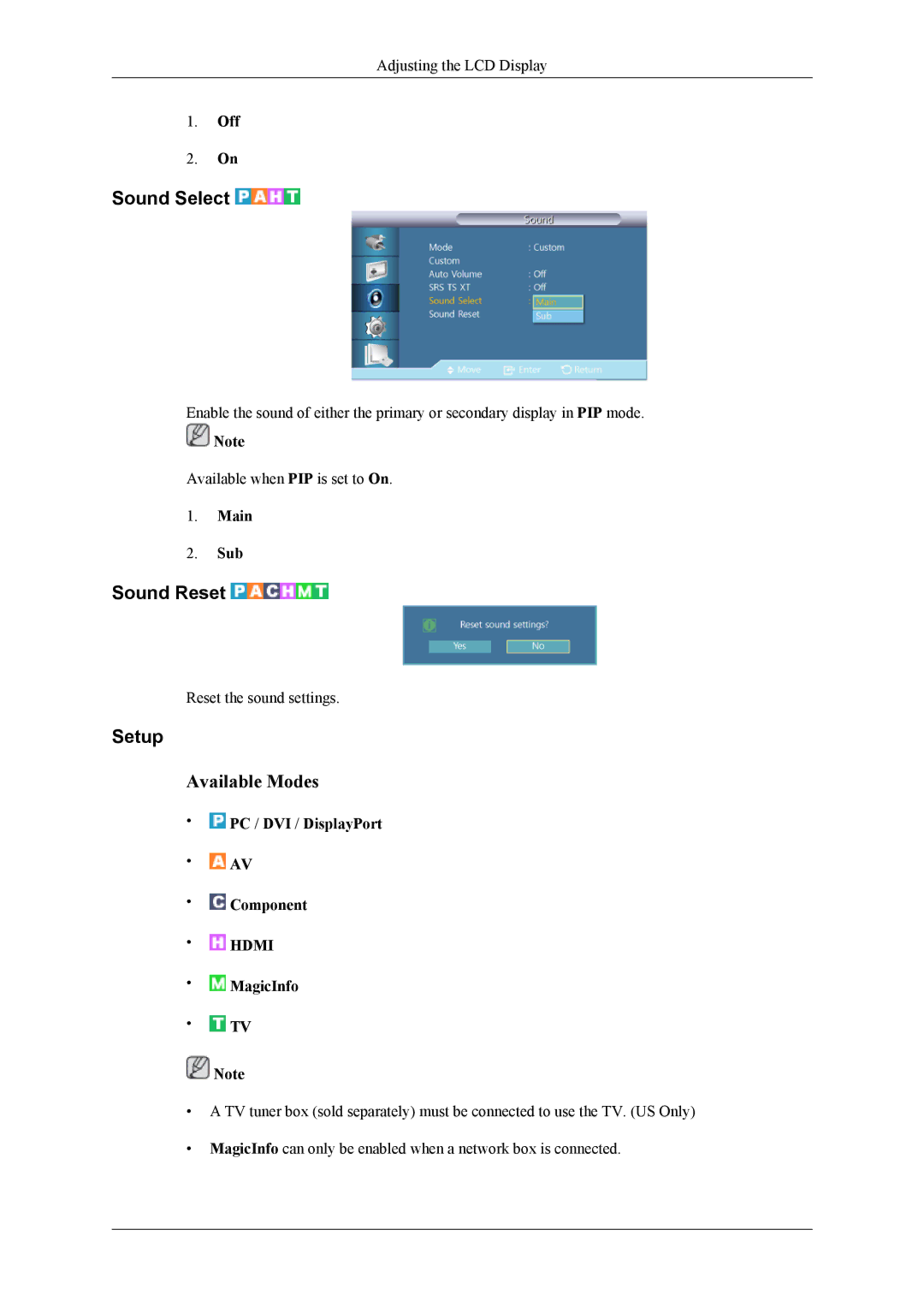Adjusting the LCD Display
1.Off
2.On
Sound Select 

Enable the sound of either the primary or secondary display in PIP mode.
![]() Note
Note
Available when PIP is set to On.
1.Main
2.Sub
Sound Reset 


Reset the sound settings.
Setup
Available Modes
•![]() PC / DVI / DisplayPort
PC / DVI / DisplayPort
•![]() AV
AV
•![]() Component
Component
• HDMI
HDMI
• MagicInfo
MagicInfo
•![]() TV
TV
![]() Note
Note
•A TV tuner box (sold separately) must be connected to use the TV. (US Only)
•MagicInfo can only be enabled when a network box is connected.