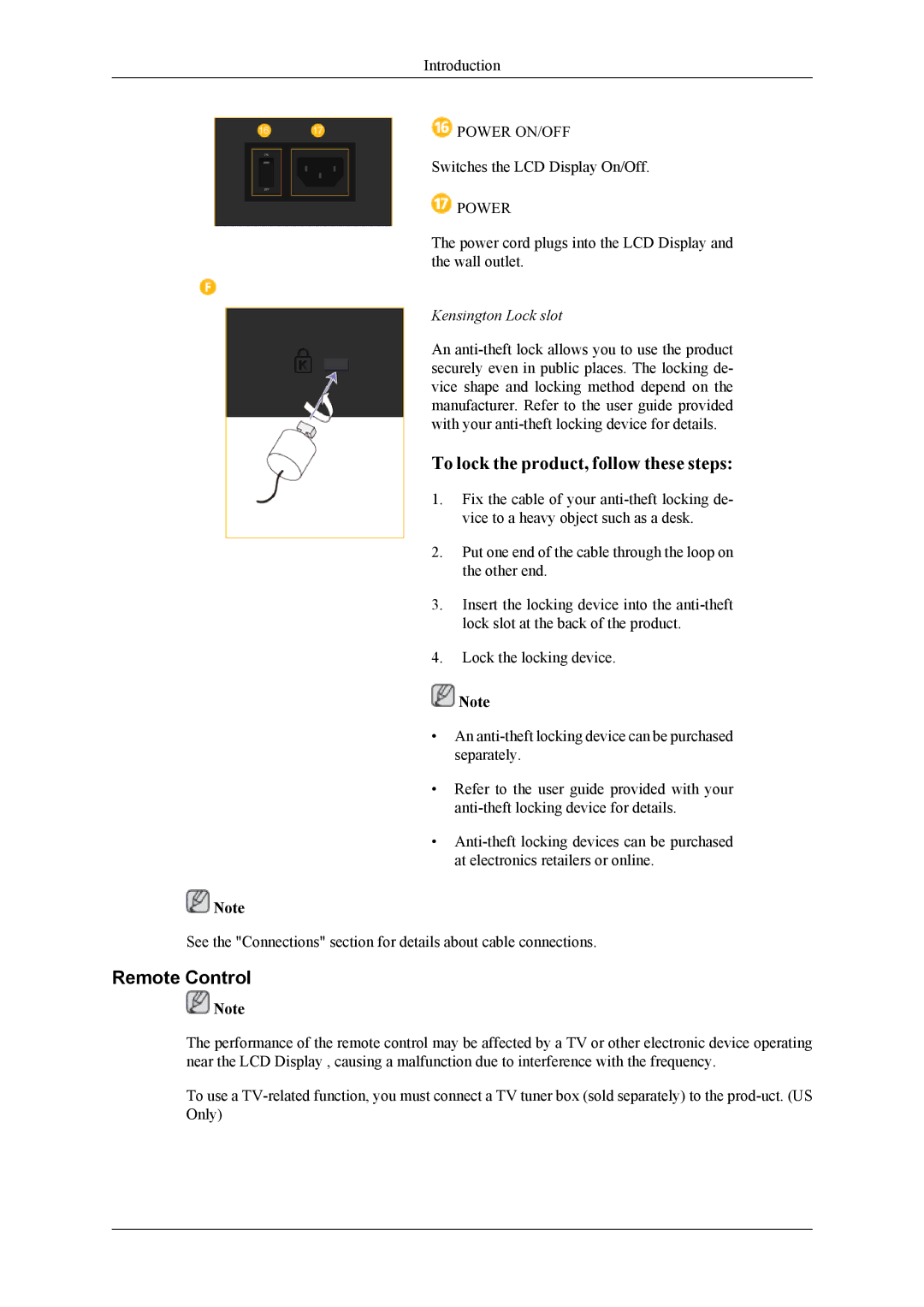Introduction
![]() POWER ON/OFF
POWER ON/OFF
Switches the LCD Display On/Off.
![]() POWER
POWER
The power cord plugs into the LCD Display and the wall outlet.
Kensington Lock slot
An
To lock the product, follow these steps:
1.Fix the cable of your
2.Put one end of the cable through the loop on the other end.
3.Insert the locking device into the
4.Lock the locking device.
![]() Note
Note
•An
•Refer to the user guide provided with your
•
![]() Note
Note
See the "Connections" section for details about cable connections.
Remote Control
![]() Note
Note
The performance of the remote control may be affected by a TV or other electronic device operating near the LCD Display , causing a malfunction due to interference with the frequency.
To use a