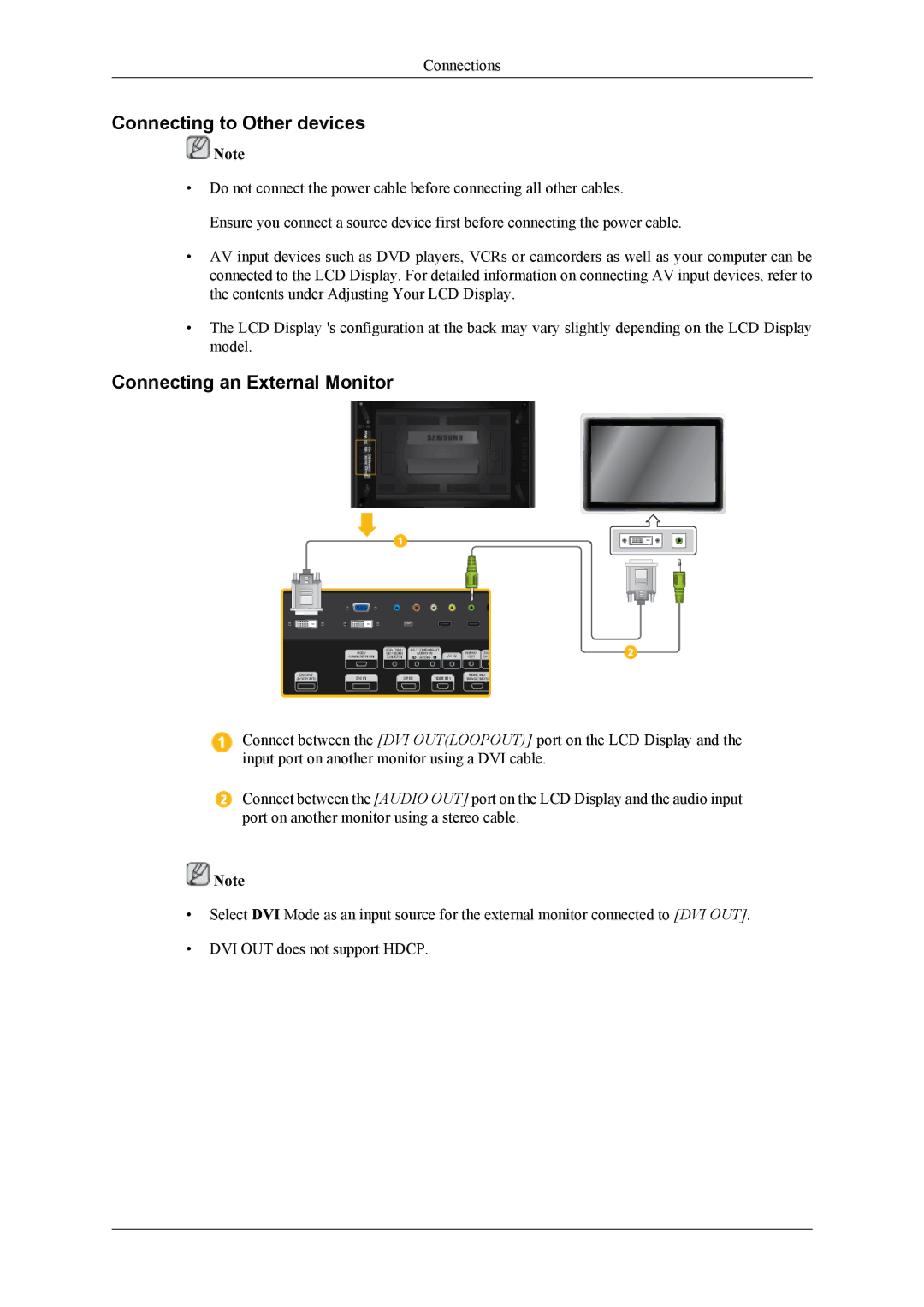Connections
Connecting to Other devices
![]() Note
Note
•Do not connect the power cable before connecting all other cables.
Ensure you connect a source device first before connecting the power cable.
•AV input devices such as DVD players, VCRs or camcorders as well as your computer can be connected to the LCD Display. For detailed information on connecting AV input devices, refer to the contents under Adjusting Your LCD Display.
•The LCD Display 's configuration at the back may vary slightly depending on the LCD Display model.
Connecting an External Monitor
Connect between the [DVI OUT(LOOPOUT)] port on the LCD Display and the input port on another monitor using a DVI cable.
Connect between the [AUDIO OUT] port on the LCD Display and the audio input port on another monitor using a stereo cable.
![]() Note
Note
•Select DVI Mode as an input source for the external monitor connected to [DVI OUT].
•DVI OUT does not support HDCP.