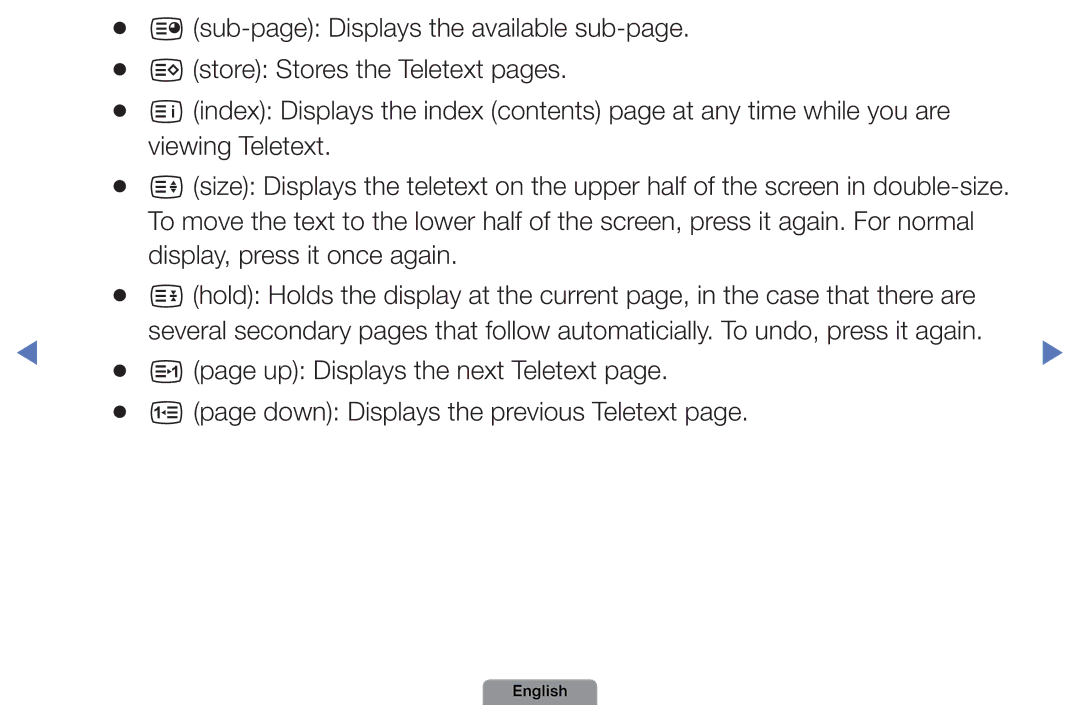UE22D5003BWXRU, UE19D4004BWXXE, UE26D4003BWXXH, UA32D4003BWCSH, UE40D5004BWXXE specifications
The Samsung UE26D4003BWXBT, UE32D4003BWXBT, and UE40D5003BWXBT are part of Samsung's renowned series of LED TVs, catering to various viewing experiences across different screen sizes. Each model showcases Samsung's commitment to delivering quality entertainment through innovative technologies and user-friendly features.Starting with the UE26D4003BWXBT, this model boasts a compact 26-inch display, making it ideal for smaller rooms or as a secondary television. It utilizes Samsung’s HyperReal Engine, which enhances picture quality through advanced color processing and sharp contrast levels. The TV features a resolution of 1366 x 768 pixels, ensuring a crisp and clear viewing experience, which is complemented by the Wide Color Enhancer technology. This feature enriches colors for a more vibrant display, ensuring users enjoy lifelike images during their favorite shows and movies.
Moving on to the UE32D4003BWXBT, this 32-inch TV strikes a balance between size and usability, perfect for medium-sized spaces. Like its smaller counterpart, the UE32D4003BWXBT utilizes the HyperReal Engine for optimal performance. The enhanced resolution of 1366 x 768 pixels ensures a sharp and detailed picture, while the Wide Color Enhancer technology provides an expansive range of colors, enriching the overall viewing experience. With built-in connectivity options and a sleek design, it seamlessly fits into any environment, making it a popular choice for many households.
Lastly, the UE40D5003BWXBT comes with a larger 40-inch screen, providing an immersive viewing experience well-suited for living rooms or entertainment areas. This model also features the HyperReal Engine, bringing superior picture quality to the forefront. It maintains the same resolution of 1920 x 1080 pixels, delivering full HD clarity for an engaging experience. Complemented by the Wide Color Enhancer, viewers can expect a broader spectrum of colors and improved image clarity, enhancing both movies and gaming experiences.
All three models include features like HDMI and USB connectivity options, enabling users to easily connect their devices and access a wide array of content. The sleek and modern design of these TVs, combined with their high-quality display technologies, confirms Samsung’s dedication to enhancing viewer satisfaction across different settings and preferences. Whether for casual viewing or a more engaged cinema experience, the Samsung UE26D4003BWXBT, UE32D4003BWXBT, and UE40D5003BWXBT models stand out in their class.