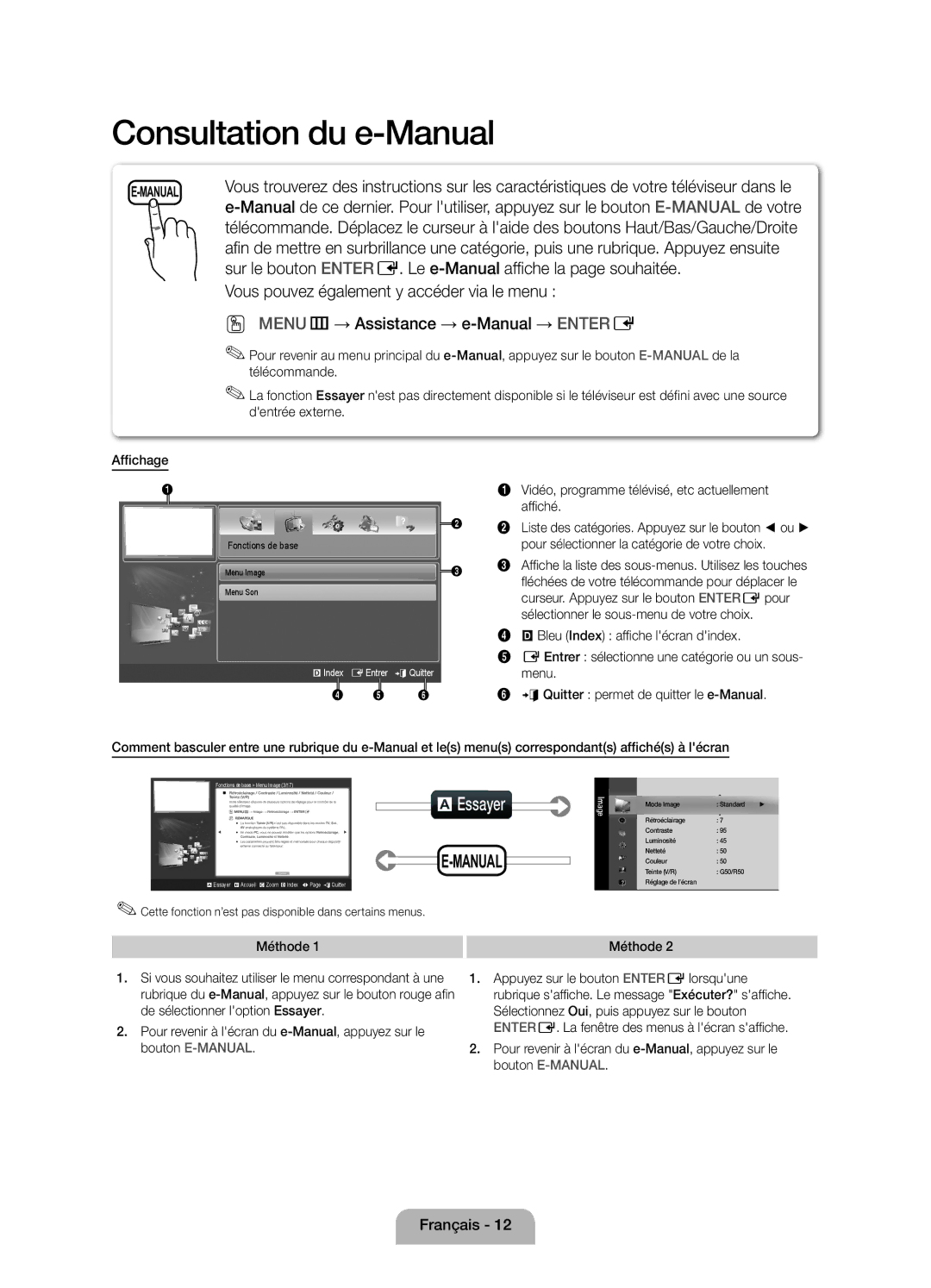42 27
Samsung 7267864, € 0.07/min
02-201-24-18
05 133
Securing the Installation Space
Installation with a stand
Installation with a wall-mount
Still image warning
Accessories
Buttons on the remote control
PPower Turns the TV on or off Standby mode
Viewing the Control Panel
Product colour and shape may vary depending on the model
Viewing the Remote Control
Press to directly access to channels
Sources
Or OFF
Connecting to an Antenna
Plug & Play Initial Setup
Or Home Use
Press the or button, then press the ENTEREbutton
Using an Hdmi Cable or Hdmi to DVI Cable up to 1080p
Connecting to an AV devices
HDMI, HDMI/DVI connection
AV connection
Component connection
Scart connection
Connecting to a PC and Audio device
Audio connection
Using an Hdmi cable or Hdmi to DVI Cable / a D-sub Cable
Mode Resolution Horizontal Frequency
+/+
67.500 60.000 148.500 +/+
Changing the Input Source
Connecting to a Common Interface slot
Source List
This function is not enabled in some menus
Screen Display
Method
To return to the e-Manual screen, press the E-MANUALbutton
Viewing the Contents
Using the Zoom mode
Installing the Wall Mount
Quantity
Family
19~22 75 X 200 X
Licence List of Features
Securing the TV to the Wall
Storage and Maintenance
To avoid the TV from falling
Display Resolution
Operating Temperature
Storage Temperature
Sound Output Dimensions WxDxH Body
Sécurisation de l’espace d’installation
Installation avec un pied
Installation avec un support de montage mural
Avertissement d’image fixe
Instructions d’utilisation
Des frais dadministration peuvent vous être facturés si
Yy Adaptateur Composant / AV Yy Adaptateur Scart
Présentation du panneau de commande
La même façon que les boutons et de la télécommande
Zde la même façon que les boutons et de la télécommande
Panneau de configuration Haut-parleurs
Présentation de la télécommande
Plug & Play configuration initiale
Raccordement à une antenne
Connexion à un périphérique AV
Utilisation d’un câble HDMI/DVI connexion HD jusqu’à 1080p
Connexion AV
Connexion à composantes
Connexion Scart
Connexion entre un PC et un périphérique audio
Connexion audio
Utilisation dun câble Hdmi ou Hdmi vers DVI/D-Sub
Changement de la source dentrée
Connexion à un port Common Interface
Liste Source
Mise à jour
Vidéo, programme télévisé, etc actuellement affiché
Cette fonction n’est pas disponible dans certains menus
Utilisation du mode Zoom
Affichage du contenu
Installation du support mural
Caractéristiques du kit de fixation murale Vesa
License Liste des fonctions
Fixation du téléviseur au mur
Stockage et entretien
Pour éviter toute chute du téléviseur
Mur
Résolution de l’affichage
Conditions ambiantes Température en service
Dimensions L x P x H Corps
Humidité en fonctionnement
Installation des Geräts mit der Wandhalterung
Warnung bei Standbildern
Absichern des Aufstellbereichs
Aufstellen des Geräts mit dem Standfuß
Garantiekarte / Sicherheitshinweise nicht überall verfügbar
Zubehör
Yy Komponenten- / AV-Adapter Yy Scart-Adapter
Fernbedienungssensor Netzanzeige
Bedienfeld
Systemsteuerung Lautsprecher
Fernbedienung
Anschließen an eine Antenne
Plug & Play Anfangseinstellung
HDMI, HDMI/DVI-Anschluss
Anschließen an ein AV-Gerät
Mit Hilfe eines HDMI- oder HDMI/DVI-Kabels bis zu 1080p
AV-Anschluss
Komponentenanschluss
SCART-Anschluss
Anschließen an einen PC und ein Audiogerät
Audio-Anschluss
Mit Hilfe eines HDMI-, HDMI/DVI- oder D-Sub-Kabels
Anzeigemodi D-Sub- und HDMI/DVI-Eingang
Ändern der Eingangsquelle
Anschließen an den Common INTERFACE-Steckplatz
Quellen
Befestigen des CI-Kartenadapters
Aktuell angezeigtes Video, Fernsehprogramm usw
Angezeigt
Diese Funktion ist in manchen Menüs nicht verfügbar
Anzeigen der Inhalte
Verwenden des Zoommodus
Anbringen der Wandhalterung
Produktfamilie Zoll
Menge
LED-Fernseher
Lizenz Liste der Funktionen
Befestigen des Fernsehgeräts an der Wand
Lagerung und Wartung
Die Schrauben gut halten
Die Schrauben werden möglicherweise nicht zusammen
Anzeigeauflösung
Umgebungsbedingungen Betriebstemperatur
Luftfeuchtigkeit bei Betrieb
Temperatur Lagerung
Installatieruimte
Waarschuwing over stilstaand beeld
Plaatsing op een voet
Plaatsing met een wandbevestiging
Accessoires
Yy Component- / AV-adapter Yy Scart-adapter
Configuratiescherm
Overzicht van het bedieningspaneel
De stand-bymodus blijft het aan
De toetsen en op de afstandsbediening gebruikt
Overzicht van de afstandsbediening
Aansluiten op een antenne
Plug & Play eerste instelling
Thuisgebruik
Uw land selecteren
Aansluiten op een AV-apparaat
HDMI, HDMI/DVI-verbinding
AV-verbinding
Component-verbinding
SCART-verbinding
Verbinding maken met een pc en audio-apparaat
Audioaansluiting
Een HDMI-kabel of HDMI-naar-DVI-kabel/D-sub-kabel gebruiken
Pc-verbinding
Weergavemodi D-Sub en HDMI/DVI-invoer
60 Hz
Aansluiten op een aansluiting voor Common Interface
De ingangsbron wijzigen
Bronlijst
Pagina van de e-Manual wordt weergegeven
Schermweergave
Methode
Deze functie is niet beschikbaar sommige menu’s
De inhoud weergeven
De zoomfunctie gebruiken
Een onderwerp zoeken op de indexpagina
LPagina de vorige of volgende pagina weergeven
Standaardschroef Aantal
De wandbevestiging plaatsen
19~22 75 X 200 X LED-tv 32~40 46~60 400 X 65~75 600 X
Licentie-informatie Lijst met functies
De tv vastzetten aan de wand
Opslag en onderhoud
Voorkomen dat de tv valt
Gedraaid
Beeldresolutie
Omgevingsvereisten Bedrijfstemperatuur
Gebruiksvochtigheid
Opslagtemperatuur