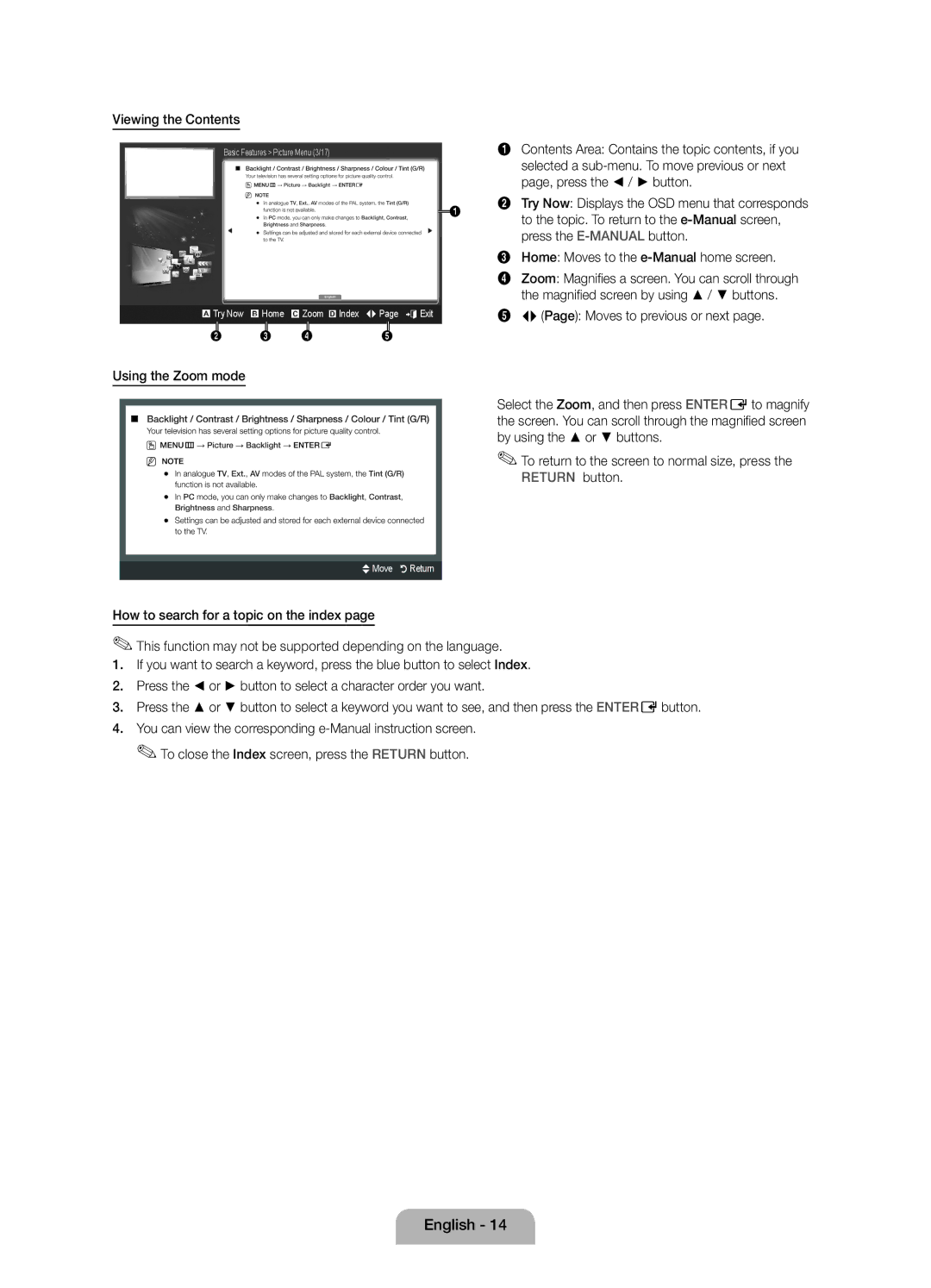02-201-24-18
42 27
Samsung 7267864, € 0.07/min
05 133
Still image warning
Securing the Installation Space
Installation with a stand Installation with a wall-mount
10 cm
Accessories
Yy Component / AV Adapter
Viewing the Control Panel
Buttons on the remote control
PPower Turns the TV on or off Standby mode
Product colour and shape may vary depending on the model
Viewing the Remote Control
Connecting to an Antenna
Plug & Play Initial Setup
HDMI, HDMI/DVI connection
Connecting to an AV devices
Using an Hdmi cable or Hdmi to DVI Cable up to 1080p
Scart connection
Component connection
AV connection
Connecting to a PC and Audio device
Audio connection
+/+
Using an Hdmi cable or Hdmi to DVI Cable / a D-sub Cable
Mode
67.500 60.000 148.500 +/+
Source List
Connecting to a Common Interface slot
Changing the Input Source
Network Connection
Modem Cable LAN Cable
Screen Display
This function is not enabled in some menus
ATry Now
Method
Viewing the Contents
Using the Zoom mode
32~40 200 X 46~60 400 X 65~75 600 X
Installing the Wall Mount
19~22 75 X 200 X
Licence List of Features
To avoid the TV from falling
Storage and Maintenance
Securing the TV to the Wall
Again
Specifications
This page is intentionally Left blank
Instalace se stojanem
Upozornění týkající se statických obrázků
Zabezpečení prostoru instalace
Instalace s držákem na zeď
Návod k použití
Příslušenství
Yy Dálkový ovladač a baterie AAA x
Yy Adaptér Component/AV
Způsobem jako tlačítka a na dálkovém ovladači
Seznámení s ovládacím panelem
Barva i tvar výrobku mohou být různé v závislosti na modelu
Ovládací panel Reproduktory
Popis dálkového ovladače
Výběr možnosti Prodejna
Připojení antény
Funkce Plug & Play Počáteční nastavení
Použití kabelu Hdmi nebo HDMI-DVI až 1080p
Připojení k AV zařízení
Připojení kabelem HDMI, HDMI/DVI
Připojení Scart
Připojení Component
Připojení AV
Připojení k počítači a audio zařízení
Připojení zvuku
Použití kabelu Hdmi nebo kabelu HDMI-DVI / D-Sub
Seznam zdrojů
Změna zdroje vstupu
Připojování ke slotu Common Interface
Označovaného jako přístupový klíč
Připojení k síti
Připojení k síti Bezdrátové
Připojení k síti Kabel
ASpustit
Tato funkce není v některých nabídkách aktivní
LStrana Slouží k přesunu na předchozí nebo další stránku
Zobrazení obsahu
Použití režimu zvětšeného obrazu
400
Instalace sady pro upevnění na zeď
200
19~22
Licence Seznam funkcí
Další materiál, například hmoždinky
Připevnění televizoru ke zdi
Skladování a údržba
Výrobek čistěte měkkým hadříkem lehce navlhčeným vodou
Specifikace
This page is intentionally Left blank
Inštalácia so stojanom
Upozornenie v spojitosti so statickými obrázkami
Zabezpečenie priestoru inštalácie
Inštalácia s držiakom na stenu
Yy Komponentný/AV adaptér
Príslušenstvo
Môže vám byť účtovaný správny poplatok, ak
Používali tlačidlá a na diaľkovom ovládaní
Pohľad na ovládací panel
Ste používali tlačidlá a na diaľkovom ovládaní
PNapájanie Zapne alebo vypne TV Pohotovostný režim
Pohľad na diaľkové ovládanie
Alebo
Pripojenie k anténe
Plug & Play úvodné nastavenie
Používanie kábla Hdmi alebo Hdmi do DVI až do 1080p
Pripojenie k AV zariadeniam
Pripojenie HDMI, HDMI/DVI
Pripojenie Scart
Komponentové pripojenie
Pripojenie AV
Pripojenie k počítaču a k audio zariadeniu
Audio pripojenie
Používanie kábla Hdmi alebo kábla Hdmi do DVI/kábla D-sub
Zoznam zdrojov
Zmena vstupného zdroja
Pripojenie k zásuvke Commnon Interface
Sieťové pripojenie
Táto funkcia nie je v niektorých ponukách zapnutá
Chcete vidieť
ASkús teraz
Domov Presun na domovskú obrazovku návodu e-Manual
Zobrazovanie obsahu
Použitie režimu Roztiahnuť
Montáž držiaka na stenu
Vesa a * B
Licencia Zoznam vlastností
Upevnenie TV na stenu
Uskladnenie a údržba
Technické údaje
This page is intentionally Left blank
10 см
Предупреждение относительно неподвижных изображений
Выбор пространства для установки
Yy Адаптер Компонентный/AV
Принадлежности
Плата за обслуживание может взиматься в следующих случаях
Питание
Обзор панели управления
Индикатор питания
Панель управления Громкоговорители
Отображение экранов Мое содержимое, Просмотр ТВ и Источник
Mode выбор режима изображения
Обзор пульта дистанционного управления
SRS выбор режима TruSurround HD
Функция Plug & Play исходная настройка
→ Power вкл
Подключение к антенне
Антенна VHF/UHF Кабель
Подключение к устройству AV
Подключения компонентного кабеля
Подключение к компьютеру и аудиоустройству
Требуется
Смена источника входных сигналов
Подключение к гнезду Common Interface
Кабеля. Оба способа показаны ниже
Сетевое подключение
Задней панели телевизора. См. рисунок ниже
Сетевой кабель
Способ
AПопроб
Электронного руководства
Эта функция недоступна в некоторых меню
Предыдущей или следующей странице нажмите кнопку
Просмотр содержимого
Использование режима Увеличенный
Настройка настенного крепления
Характеристики набора для настенного монтажа Vesa
Лицензия Список функций
Тена
Крепление телевизора на стене
Хранение и обслуживание
Температура хранения
Разрешение экрана
Условия окружающей среды Рабочая температура
Относительная влажность при
This page is intentionally Left blank
Brīdinājums par nekustīgiem attēliem
Uzstādīšanas vietas nodrošināšana
Yy Komponentu / AV adapteris
Papildpiederumi
Yy Turētāja gredzens 4 gab Yy Turētāja vada statīvs
Pogas un
Vadības paneļa apskats
Izmantojiet šo pogu tāpat, kā tālvadības pults pogu Enter E
Pults pogas un
Tālvadības pults apskats
Plug & Play Sākotnējā uzstādīšana
→ 8 → 2 → 4 → Power ieslēgt
Savienojums ar antenu
VHF/UHF antena Kabelis
Hdmi vai HDMI-DVI kabeļa izmantošana līdz 1080p
Pievienošana AV ierīcēm
HDMI, HDMI/DVI savienojums
Scart savienojums
Komponenšu savienojums
AV savienojums
Pievienošana datoram un audio ierīcei
Audio savienojums
Polaritāte H/V
Hdmi kabeļa vai HDMI-DVI kabeļa / D-sub kabeļa izmantošana
Sinhronizācijas
Avotu saraksts
Ievades avota maiņa
Pievienošana Common Interface slotam
CI kartes adaptera pievienošana
LAN kabelis
Tīkla savienojums
Tīkla savienojums bezvadu
Šī funkcija dažās izvēlnēs ir atspējota
Vēlamo lapu
AMēģ. tagad
Satura aplūkošana
Tālummaiņas režīma izmantošana
Sienas montāžas kronšteina uzstādīšana
Licence Īpašību saraksts
Pievelciet tās
Televizora piestiprināšana pie sienas
Uzglabāšana un apkope
Specifikācijas
This page is intentionally Left blank
Įspėjimas dėl nejudančio vaizdo
Montavimo vietos apsaugojimas
Yy Nuotolinio valdymo pultas ir baterijos AAA x
Administracinis mokestis gali būti taikomas, jei
Priedai
Naudojimo instrukcijos
Valdymo skydo apžvalga
Nuotolinio valdymo pulto apžvalga
Arba
Antenos prijungimas
Plug & Play pradinė sąranka
Režimo Išs. demon. arba
Sujungimas su AV įrenginiais
HDMI, HDMI/DVI prijungimas
Scart prijungimas
Komponentų prijungimas
AV prijungimas
Kaip sujungti kompiuterį su garso įrenginiu
Garso jungtis
Taškų taktų dažnis MHz
Hdmi arba Hdmi į DVI laido / „D-sub laido naudojimas
Režimas
Šaltinių sąrašas
Įvesties šaltinio keitimas
Jungimas į Common Interface lizdą
Modemo laidas LAN laidas
Tinklo ryšys
Tinklo ryšys Belaidis
Šiuo metu rodomas vaizdo įrašas, TV programa ir pan
Puslapis
ABand. dab
Kai kuriuose meniu ši funkcija neveikia
Turinio peržiūrėjimas
Mastelio keitimo režimo naudojimas
200 X 32~40 Televizoriai 46~60 400 X 65~75 600 X
Kaip pritvirtinti sieninį laikiklį
19~22 75 X
Licencija Ypatybių sąrašas
Televizoriaus tvirtinimas prie sienos
Laikymas ir priežiūra
Specifikacijos
This page is intentionally Left blank
Paigalduskoha muutmine turvaliseks
Oluline garantiiteave teleri pildiformaadi kohta
Hoiatus liikumatute piltide kohta
Paigaldus alusega Paigaldus seinakinnitusega
Yy Komponentvideo/AV-adapter
Lisatarvikud
Haldustasu võetakse järgmistel juhtudel
Kasutaksite kaugjuhtimispuldi nuppe ja
Juhtpaneeli ülevaade
Toote värv ja kuju võivad mudelist olenevalt erineda
Juhtpaneel Kõlarid
Kuvab Minu sisu, Vaata teleritja Allikas
Kaugjuhtimispuldi ülevaade
Kuvab teleri ekraanile teabe Väljub menüüst
VHF/UHF-antenn Kaabel
Ühendamine antenniga
Isehäälestus algseadistus
Või
HDMI- või HDMI-DVI-kaabli kuni 1080p kasutamine
AV-seadmetega ühendamine
HDMI, HDMI/DVI ühendus
SCART-ühendus
Komponendi ühendamine
AV-ühendus
Ühendamine personaalarvuti ja audioseadmega
Audioühendus
Pikslikellasagedus MHz Sünkroonimise Polaarsus H/V
HDMI-kaabli või HDMI-/DVI-kaabli/D-sub-kaabli kasutamine
Ühendamine arvutiga
67,500 60,000
Allikate loend
Sisendallika muutmine
Ühendamine pessa Common Interface
Modemikaabel LAN-kaabel
Võrguühendus
Võrguühendus Traadita
Ekraani kuva
See funktsioon ei ole mõnedes menüüdes kasutatav
LLehekülg kuvab eelmise või järgmise lehekülje
Sisukorra vaatamine
Suumirežiimi kasutamine
Seinakinnituse paigaldamine
Litsents Funktsioonide loend
Kinni
Teleri kinnitamine seinale
Hoiustamine ja hooldamine
Tehnilised andmed
This page is intentionally Left blank
Instalarea cu un stativ
Avertisment privind imaginile statice
Asigurarea spaţiului de instalare
Instalarea cu un suport de perete
Manual de utilizare
Accesoriile
Yy Telecomandă şi baterii AAA x
Yy Adaptor Component/AV
Vizualizarea panoului de control
Vizualizarea telecomenzii
Sau
Funcţia „Plug & Play configurare iniţială
Conectarea la o antenă
Pentru a reveni la pasul precedent, apăsaţi butonul roşu
Utilizarea unui cablu Hdmi sau Hdmi DVI până la 1080p
Conectarea la un dispozitiv AV
Conexiune HDMI, HDMI/DVI
Conexiune Scart
Conexiune Component
Conexiune AV
Conectarea la un PC şi la dispozitive audio
Conexiune audio
Eşantionare MHz
Mod
Frecvenţă rată de
Listă surse
Schimbarea sursei de intrare
Conectarea la un slot Common Interface
Cablul modemului Cablu LAN
Conectarea la reţea Wireless
Conectarea la reţea
Afişajul
AÎnc.acum
Pe care doriţi să o consultaţi
Această funcţie nu este activată în unele meniuri
Vizualizarea conţinutului
Utilizarea modului de zoom
Instalarea suportului de perete
19~22 75 X 200 X Televizor LED 32~40 46~60 400 X 65~75 600 X
Licenţă Lista funcţiilor
Fixarea televizorului pe perete
Depozitarea şi întreţinerea
Specificaţii
This page is intentionally Left blank
Инсталиране със стойка
Предупреждение за неподвижен образ
Подсигуряване на мястото за инсталиране
Инсталиране със стенна конзола
Може да се начисли такса за администриране, ако
Принадлежности
Yy Компонентен / AV адаптер
Преглед на таблото за управление
Индикатор на захранването
Преглед на дистанционното управление
Ако искате да нулирате тази функция
Свързване с антена
Plug & Play Първоначална настройка
Магазин или За дома
HDMI, HDMI/DVI връзка
Свързване с AV устройства
Използване на Hdmi или Hdmi към DVI кабел до 1080p
Scart връзка
Компонентна връзка
AV връзка
Аудио връзка
Свързване към компютър и аудио устройство
Използване на Оптичен Цифров кабел или връзка за слушалки
Слушалки връзка
KHz MHz
IBM
Източници
Смяна на входния източник
Свързване към слот Common Interface
Мрежова връзка
Тази функция не е активирана в някои менюта
Показвано в момента видео, ТВ програма и др
Метод
Екрана на e-Manual, натиснете бутона
Преглед на съдържанието
Използване на режима на увеличаване
Инсталиране на комплекта за монтиране на стена
Семейство Vesa a * B
Лиценз Списък на функциите
Отстраняване на неизправности
Стената
Инсталиране на телевизора на стената
Съхранение и поддръжка
Завържете шнура здраво
Спецификации
This page is intentionally Left blank