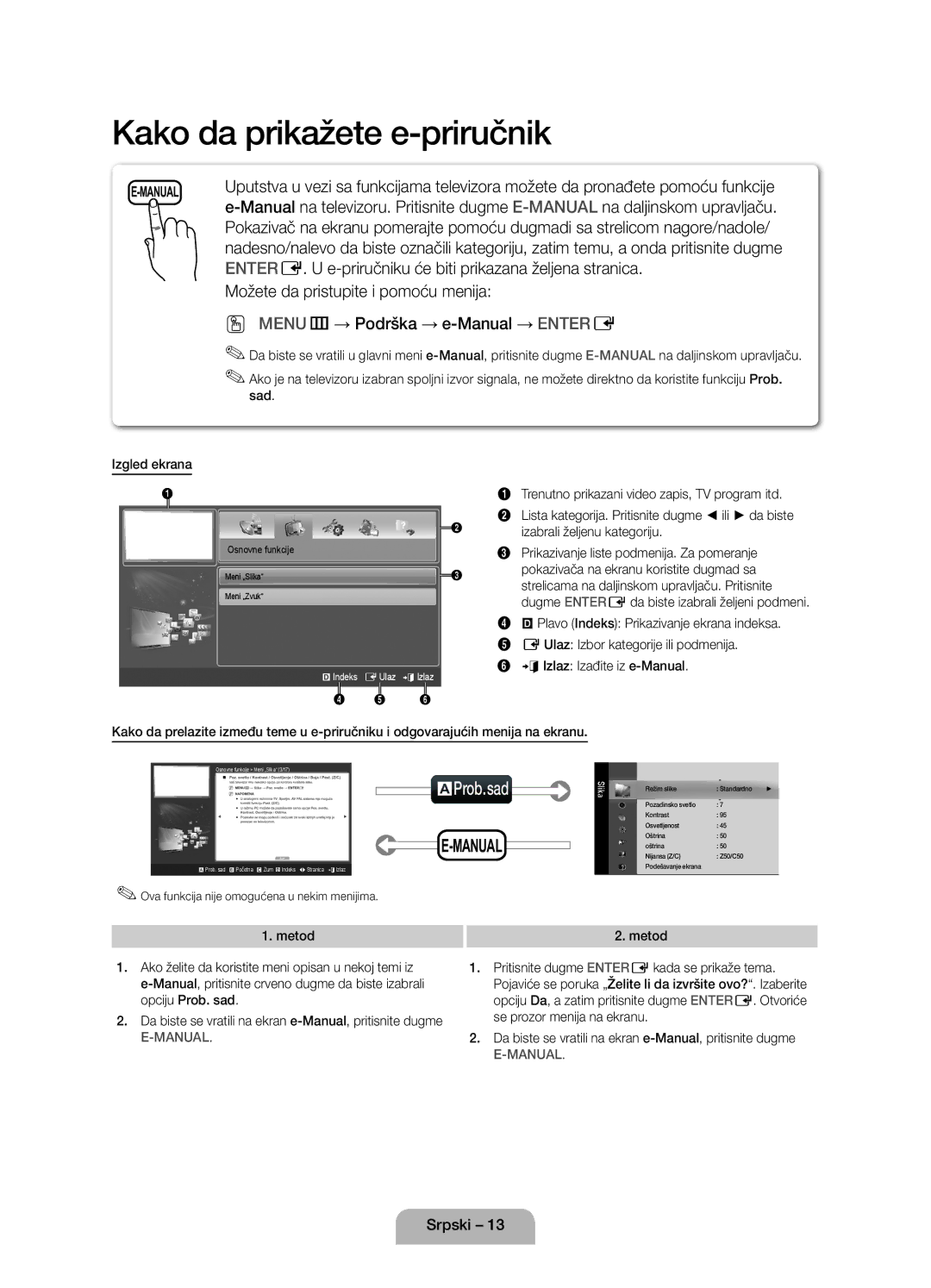Samsung 7267864, € 0.07/min
42 27
02-201-24-18
05 133
Installation with a stand Installation with a wall-mount
Securing the Installation Space
Still image warning
10 cm
Yy Component / AV Adapter
Accessories
PPower Turns the TV on or off Standby mode
Buttons on the remote control
Viewing the Control Panel
Product colour and shape may vary depending on the model
Viewing the Remote Control
Plug & Play Initial Setup
Connecting to an Antenna
Using an Hdmi cable or Hdmi to DVI Cable up to 1080p
Connecting to an AV devices
HDMI, HDMI/DVI connection
AV connection
Component connection
Scart connection
Audio connection
Connecting to a PC and Audio device
Mode
Using an Hdmi cable or Hdmi to DVI Cable / a D-sub Cable
+/+
67.500 60.000 148.500 +/+
Changing the Input Source
Connecting to a Common Interface slot
Source List
Modem Cable LAN Cable
Network Connection
Screen Display
This function is not enabled in some menus
Method
To return to the e-Manual screen, press the E-MANUALbutton
Using the Zoom mode
Viewing the Contents
19~22 75 X 200 X
Installing the Wall Mount
32~40 200 X 46~60 400 X 65~75 600 X
Troubleshooting
Licence List of Features
Securing the TV to the Wall
Storage and Maintenance
To avoid the TV from falling
Again
Specifications
This page is intentionally Left blank
Zabezpieczanie przestrzeni instalacyjnej
Ostrzeżenie dotyczące nieruchomych obrazów
Instalacja na podstawie Instalacja na wsporniku naściennym
Prawidłowe usuwanie baterii używanych z produktem
Yy Component / Adapter AV
Akcesoria
Czujnik pilota Wskaźnik zasilania
Opis panelu sterowania
Panel sterowania Głośniki
Na pilocie sterowania. Włączenie lub wyłączenie produktu
Szybki wybór często używanych funkcji
Opis pilota
Powrót do poprzedniego menu
Elektronicznej Size Wybór rozmiaru obrazu
Plug & Play Konfiguracja wstępna
Podłączanie anteny
Lub
Aby wrócić do poprzedniego menu, naciśnij czerwony przycisk
Połączenie HDMI, HDMI/DVI
Podłączanie do urządzenia AV
Używanie kabla Hdmi lub HDMI-DVI do
Połączenie AV
Połączenie komponentowe
Połączenie Scart
Złącze Audio
Łączenie z komputerem i urządzeniem audio
Połączenie z komputerem
Za pomocą kabla Hdmi albo HDMI-DVI/D-sub
67,500 60,000 148,500 +/+
Podłączanie do gniazda Common Interface
Zmiana źródła sygnału
Lista wyboru źródła
Połączenie sieciowe Bezprzewodowe
Połączenie sieciowe
Kabel sieci LAN
Elementy ekranu
Strona instrukcji elektronicznej
Wybrać żądaną kategorię
Ta funkcja nie jest włączona w niektórych menu
Korzystanie z trybu Powiększanie
Wyświetlanie zawartości
19~22 75 x Telewizory 200 x 32~40
Montaż wspornika ściennego
46~60 400 x 65~75 600 x
Licencja Lista funkcji
Rozwiązywanie problemów
Przechowywanie i konserwacja
Zabezpieczanie telewizora zawieszonego na ścianie
Dane techniczne
This page is intentionally Left blank
Zaščita prostora za namestitev
Opozorilo o mirujočih slikah
Namestitev s stojalom Pritrditev na steno
Dodatna oprema
Administrativni stroški se zaračunajo, če
Yy Daljinski upravljalnik in bateriji AAA x
Yy Komponentni adapter / adapter AV
Barva in oblika izdelka se lahko razlikujeta glede na model
Ogled nadzorne plošče
Uporabljajte kot gumb Enter Ena daljinskem upravljalniku
Za prikaz menija na zaslonu s funkcijami televizorja
Ogled daljinskega upravljalnika
Plug & Play začetna nastavitev
Povezava z anteno
Ali
Izbira možnosti Demo
Povezava HDMI, HDMI/DVI
Povezava z napravami AV
Uporaba kabla Hdmi ali kabla HDMI-DVI do 1080p
Povezava AV
Povezava komponent
Povezava Scart
Avdio povezava
Povezava z računalnikom in avdio napravo
Način Ločljivost
Uporaba kabla HDMI, HDMI-DVI / D-Sub
Točkovna ura MHz
Vstavitev v režo za Splošni Vmesnik
Spreminjanje vhodnega vira
Seznam virov
Omrežna povezava Brezžično
Omrežna povezava
Kabel modema Kabel LAN
Vrata za modem na steni Zunanji modem
Način
APosk. zdaj
Ta funkcija v nekaterih menijih ni omogočena
Uporaba načina povečave
Ogled vsebine
Domov pomik na začetni zaslon vodiča e-Manual
19~22 75 x 200 x Televizor LED 32~40 46~60 400 x 65~75 600 x
Nameščanje stenskega nosilca
Odpravljanje težav
Licenca Seznam funkcij
Shranjevanje in vzdrževanje
Pritrditev televizorja na steno
Stena
Specifikacije
This page is intentionally Left blank
Felszerelési távolság
Állóképre vonatkozó figyelmeztetés
Felszerelés állványra Felszerelés falikonzolra
Yy Komponens/AV adapter
Tartozékok
Termék színe és formája típustól függően különbözhet
Vezérlőpanel
Ugyanúgy használja, ahogy a távirányító Enter Egombját
Tv-készülék funkcióihoz tartozó képernyőmenü megjelenítése
Távirányító
Plug & Play Kezdeti beállítás
Antenna csatlakoztatása
VHF/UHF antenna Kábel
Az előző lépéshez a Piros gomb megnyomásával térhet vissza
HDMI, HDMI/DVI-csatlakoztatás
AV-eszköz csatlakoztatása
HDMI- vagy HDMI-DVI kábel legfeljebb 1080p használata
AV-csatlakoztatás
Komponens csatlakoztatás
SCART-csatlakoztatás
Audiocsatlakozás
Számítógép vagy audioeszköz csatlakoztatása
Számítógép csatlakoztatása
HDMI-kábel, HDMI-DVI kábel/D-sub kábel használatával
Csatlakoztatás Common Interface nyílásához
Bemeneti forrás módosítása
Forráslista
Hálózati kapcsolat
Ez a funkció bizonyos menükben nem használható
Az elektronikus útmutató használata
Nagyítás mód
Tartalmak megtekintése
Vagy a gombbal görgethet fel vagy le
200
Falikonzol felszerelése
400
19~22
Hibaelhárítás
Licenc Funkciólista
Tárolás és karbantartás
Tv-készülék falra rögzítése
Tv-készülék leesésének megakadályozása
Ismét a tv-készülékhez
Műszaki leírás
This page is intentionally Left blank
Bezbedan prostor za instalaciju
Upozorenje za statičnu sliku
Instaliranje sa postoljem Instaliranje sa zidnim nosačem
Yy Daljinski upravljač i baterije AAA x
Dodatni pribor
Uputstvo za upotrebu
Yy Držač-prsten 4 kom Yy Postolje držača kabla
Prikaz menija na ekranu OSD sa funkcijama televizora
Prikaz kontrolne table
Dugmad i na daljinskom upravljaču
Kontrolna tabla Zvučnici
Prikaz daljinskog upravljača
Plug & Play početno podešavanje
Povezivanje sa antenom
Ili
Izbor režima Prodavnica
HDMI, HDMI/DVI veza
Povezivanje sa AV uređajima
Pomoću Hdmi ili HDMI-na-DVI kabla do 1080p
AV veza
Komponentna veza
Scart veza
Audio veza
Povezivanje sa računarom i audio uređajem
Veza sa računarom
Pomoću Hdmi kabla ili HDMI-na-DVI kabla/D-sub kabla
Povezivanje pomoću otvora Common Interface
Promena izvora signala
Lista izvora
Povezivanje adaptera za CI karticu
Kabl za modem LAN kabl
Mrežna veza
Ova funkcija nije omogućena u nekim menijima
Izgled ekrana
Korišćenje režima za zumiranje
Prikazivanje sadržaja
19~22 75 X 200 X LED televizor 32~40 46~60 400 X 65~75 600 X
Postavljanje zidnog nosača
Licenca Lista funkcija
Rešavanje problema
Skladištenje i održavanje
Pričvršćivanje televizora za zid
Zavrtnji se možda ne dobijaju uz proizvod. U tom slučaju
Zaštita okoline Radna temperatura
Rezolucija ekrana
Vlažnost vazduha
Temperatura za skladištenje
This page is intentionally Left blank
Osiguravanje prostora za montiranje
Upozorenje o prikazivanju statičnih slika
Montiranje s postoljem Montiranje sa zidnim nosačem
Kabel za napajanje
Boja i oblik proizvoda mogu varirati ovisno o modelu
Pregled upravljačke ploče
Koristili gumbe i na daljinskom upravljaču
Gumbe i na daljinskom upravljaču
Pregled daljinskog upravljača
Plug & Play početno postavljanje
Povezivanje s antenom
VHF/UHF antena Kabelska TV
Odabir načina rada
Povezivanje s AV uređajem
AV priključak
Komponentni priključak
Scart priključak
Povezivanje s računalom i audio uređajem
Razdjelnika piksela MHz Polaritet V/O
Frekvencija vremenskog Sinkronizirani
Priključivanje na utor za Uobičajeno Sučelje
Promjena izvora ulaznog signala
Popis izvora
Povezivanje s mrežom Bežično
Povezivanje s mrežom
Modemski kabel LAN kabel
Odabrali željenu kategoriju
Itd
Strelicama na daljinskom upravljaču kako biste
Pomaknuli pokazivač. Pritisnite gumb Enter E
Korištenje zumiranja
Pregled sadržaja
Početna Prelazak na početni zaslon za e-Manual
Vijak
Montiranje zidnog nosača
Licenca Popis značajki
Rješavanje problema
Pohrana i održavanje
Montiranje televizora na zid
Zavežite žicu
Zaštita okoliša Radna temperatura
Rezolucija zaslona
Radna vlažnost
Temperatura skladištenja
This page is intentionally Left blank
Обезбедување на просторот за инсталација
Предупредување за неподвижна слика
Инсталација со држач
Инсталација со ѕиден носач
Составување на подлогата за држач на кабли
Дополнителна опрема
Yy Далечински управувач и батерии AAA x
Упатство за корисникот
Преглед на контролната плоча
Power
Индикатор за напојување
Режим на подготвеност
Режимот
Преглед на далечинскиот управувач
Поставување на батериите големина на батерија AAA
Plug & Play почетно поставување
Поврзување на антена
Доколку сакате да ја ресетирате оваа функција
Поврзување со HDMI, HDMI/DVI
Поврзување со AV уреди
Користење на Hdmi кабел или Hdmi кон DVI кабел до 1080p
Поврзување со AV кабли
Поврзување со компонентни кабли
Поврзување со Scart
Аудио поврзување
Поврзување со компјутер и аудио уред
Режими на прикажување D-Sub и HDMI/DVI влез
Поврзување со компјутер
Оптималната резолуција е 1920 X 1080 @ 60 Hz
Поврзување со отворот за Common Interface
Менување на влезниот извор
Мрежна врска Безжичен
Мрежна врска
Мрежна врска Жичен
Не се поддржани брзини на мрежа помали од 10 Mbps
Ќе ја прикаже страницата која сакате да ја погледнете
Manual на вашиот далечински управувач. Движете го курсорот
До него можете да пристапите и преку менито
Користење на режимот за зумирање
Прегледување на содржините
Како да пребарувате тема на индексната страница
Спецификации на комплетот со ѕиден носач Vesa
Монтирање на ѕидниот носач
Случај B. Монтирање на ѕиден носач од друга компанија
Палета на Инчи Vesa Спец. a * B Стандардни Количина
Решавање на проблеми
Лиценца Листа на функции
Складирање и одржување
Безбедносно прицврстување на телевизорот за ѕид
За да избегнете паѓање на телевизорот
Спецификации
This page is intentionally Left blank
Sigurimi i hapësirës së instalimit
Paralajmërim për imazhet e palëvizshme
Instalimi me mbajtëse Instalimi me montim në mur
Yy Telekomanda dhe bateritë AAA x
Pajisjet ndihmëse
Yy Komponenti / Përshtatësi AV
Dhe në telekomandë
Shikimi i panelit të kontrollit
Paneli i kontrollit Altoparlantët
Shfaq EPG Guida elektronike e
Rregullon volumin Shfaq menynë kryesore në ekran
Shikimi i telekomandës
Programeve
Plug & Play Konfigurimi fillestar
Lidhja me antenën
Antena VHF/UHF Kablloja
Ose
Lidhja HDMII, HDMI/DVI
Lidhja me një pajisje AV
Lidhja AV
Lidhja e komponentit
Lidhja Scart
Lidhja e audios
Lidhja me PC-në dhe me pajisjen audio
Modaliteti
Lidhja e PC-së
Lidhja me folenë e Common Interface
Ndryshimi i burimit të hyrjes
Lista e burimeve
Kabllo modemi Kabllo LAN
Lidhja e rrjetit
Ky funksion nuk është i aktivizuar në disa meny
Dëshironi të shihni
LFaqja Kalon te faqja e mëparshme ose vijuese
Baza Lëviz në faqen kryesore të e-Manual
Shikimi i përmbajtjeve
Përdorimi i modalitetit të zmadhimit
Instalimi i montuesit në mur
Licenca Lista e veçorive
Zgjidhja e problemeve
Ruajtja dhe mirëmbajtja
Sigurimi i TV-së në Mur
Për të shmangur rrëzimin e TV-së
Muri
Specifikimet
This page is intentionally Left blank
Εξασφάλιση χώρου για την εγκατάσταση
Προειδοποίηση σχετικά με τις στατικές εικόνες
Συναρμολόγηση της βάσης καλωδίου στήριξης
Πρόσθετα εξαρτήματα
Yy Προσαρμογέας σήματος Συνιστωσών / AV
Αισθητήρας τηλεχειριστηρίου Ενδεικτική λυχνία λειτουργίας
Επισκόπηση του πίνακα ελέγχου
PΚουμπί λειτουργίας
Κατάσταση αναμονής
Λειτουργίας Hdmi
Επισκόπηση του τηλεχειριστηρίου
Τοποθέτηση μπαταριών Μέγεθος μπαταρίας AAA
Plug & Play Αρχική ρύθμιση
Σύνδεση σε κεραία
Αν θέλετε να εκτελέσετε επαναφορά αυτής της δυνατότητας
Πίσω πάνελ τηλεόρασης
Σύνδεση HDMI, HDMI/DVI
Σύνδεση σε συσκευές AV
Σύνδεση AV
Σύνδεση σήματος συνιστωσών
Σύνδεση Scart
Σύνδεση ήχου
Σύνδεση με υπολογιστή και συσκευές ήχου
Σύνδεση με υπολογιστή
Χρήση καλωδίου Hdmi ή καλωδίου Hdmi σε DVI / D-sub
Σύνδεση σε υποδοχή Common Interface
Αλλαγή της πηγής εισόδου
Σύνδεση δικτύου Ασύρματο
Σύνδεση δικτύου
Σύνδεση δικτύου Καλωδιακή
Θέλετε να δείτε
AΔοκιμή
Μπορείτε επίσης να το προσπελάσετε μέσω του μενού
Προβολή στην οθόνη
Χρήση της λειτουργίας Ζουμ
Προβολή των Περιεχομένων
Αρχ. Μετάβαση στην αρχική οθόνη του e-Manual
Τρόπος αναζήτησης ενός θέματος στη σελίδα ευρετηρίου
Προδιαγραφές Vesa κιτ τοποθέτησης στον τοίχο
Εγκατάσταση του στηρίγματος τοποθέτησης στον τοίχο
Τύπος Ίντσες Προδιαγραφές Τυπική Ποσότητα
19~22 75 X Τηλεόραση 200 X 32~40
Αντιμετώπιση προβλημάτων
Άδεια χρήσης Κατάλογος χαρακτηριστικών
Προβλήματα Λύσεις και επεξηγήσεις
Τα Περιεχ. μου
Αποθήκευση και συντήρηση
Στερέωση της τηλεόρασης στον τοίχο
Για να μην πέσει η τηλεόραση
Τοίχος
Προδιαγραφές
This page is intentionally Left blank