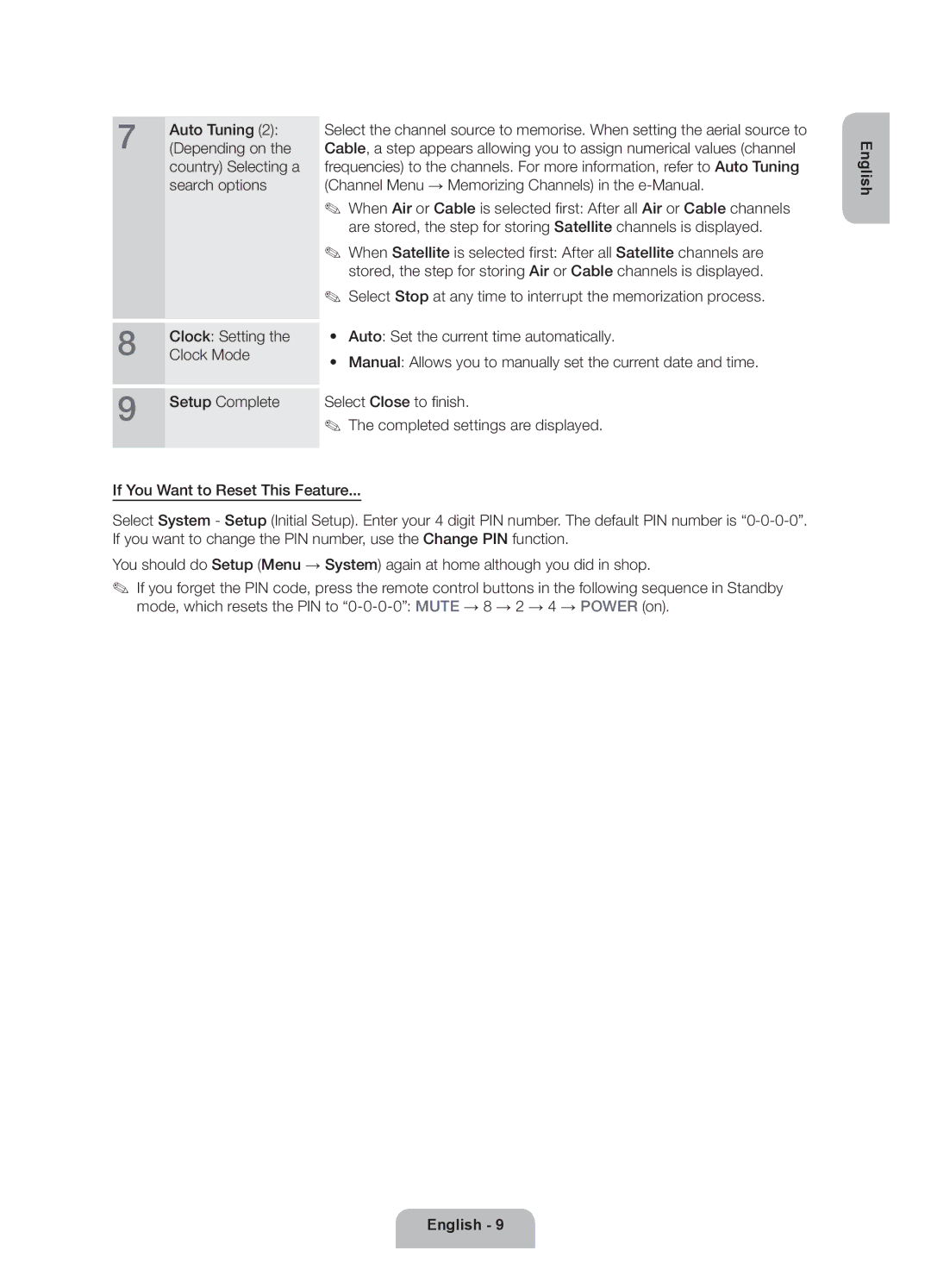7 | Auto Tuning (2): |
(Depending on the |
country) Selecting a search options
8 | Clock: Setting the |
Clock Mode | |
9 | Setup Complete |
Select the channel source to memorise. When setting the aerial source to Cable, a step appears allowing you to assign numerical values (channel frequencies) to the channels. For more information, refer to Auto Tuning (Channel Menu → Memorizing Channels) in the
✎✎ When Air or Cable is selected first: After all Air or Cable channels are stored, the step for storing Satellite channels is displayed.
✎✎ When Satellite is selected first: After all Satellite channels are stored, the step for storing Air or Cable channels is displayed.
✎✎ Select Stop at any time to interrupt the memorization process.
•• Auto: Set the current time automatically.
•• Manual: Allows you to manually set the current date and time.
Select Close to finish.
✎✎ The completed settings are displayed.
English
If You Want to Reset This Feature...
Select System - Setup (Initial Setup). Enter your 4 digit PIN number. The default PIN number is
You should do Setup (Menu → System) again at home although you did in shop.
✎✎ If you forget the PIN code, press the remote control buttons in the following sequence in Standby mode, which resets the PIN to
English - 9