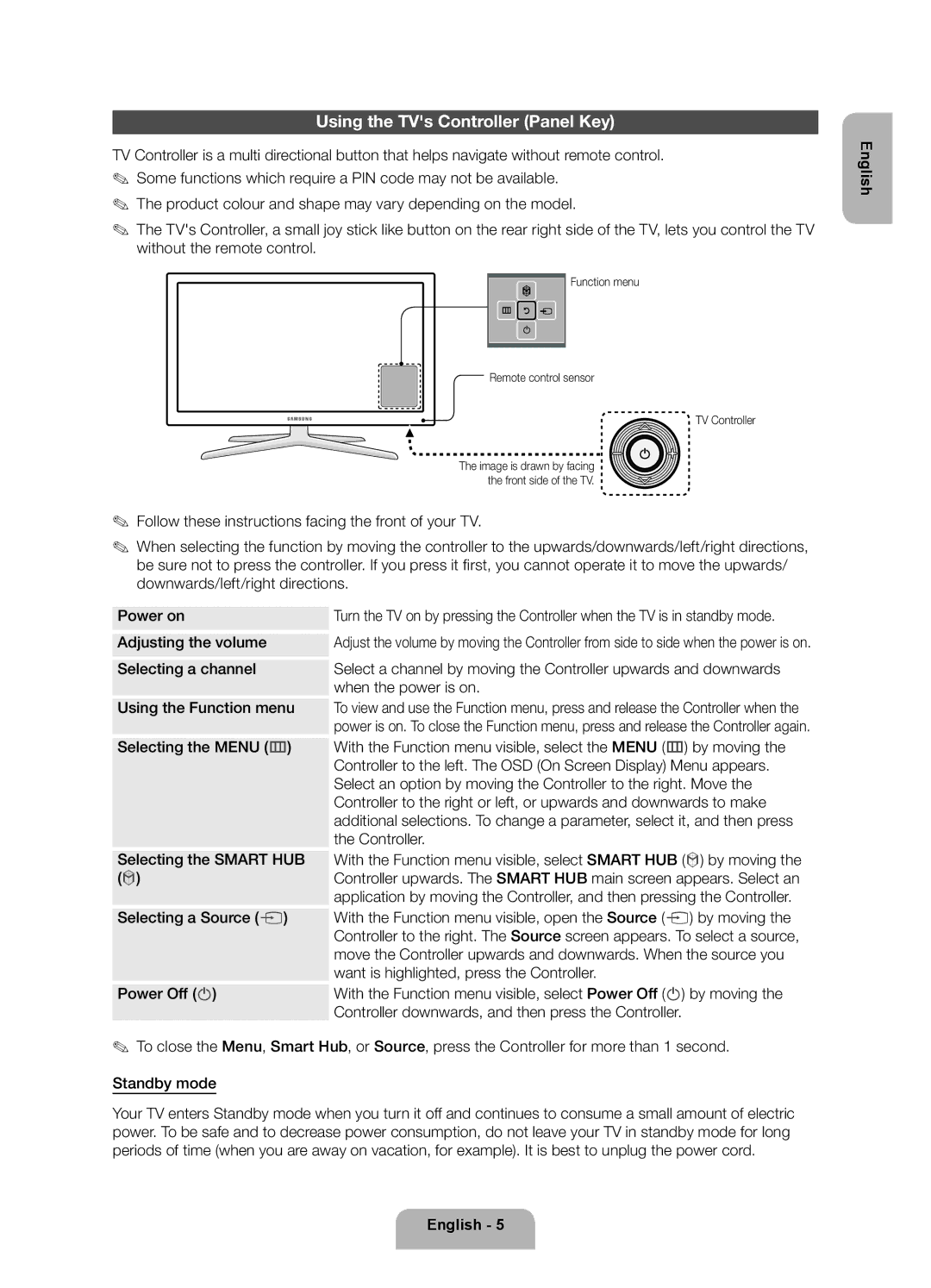UE55ES6535UXXE, UE40ES6715UXXE, UE46ES6565UXXE, UE32ES6535UXXE, UE55ES6565UXXE specifications
Samsung has long been a leader in the television market, and its range of LED TVs showcases a commitment to cutting-edge technology and consumer satisfaction. The models UE40ES6565UXXE, UE32ES6545UXXE, UE46ES6715UXXE, UE32ES6565UXXE, and UE32ES6715UXXE are exemplary of what Samsung offers in terms of screen quality, smart features, and user experience.The UE40ES6565UXXE represents a solid 40-inch offering that combines Full HD resolution with a sleek design, making it ideal for any living space. This TV features Samsung's Micro Dimming technology, enhancing contrast and depth for stunning visual performance, while Clear Motion Rate ensures that fast-paced action scenes remain smooth and blur-free. Additionally, the Smart Hub interface allows users to quickly access popular streaming services, media content, and applications.
Moving to the UE32ES6545UXXE, this 32-inch model is perfect for smaller rooms or kitchens. With similar Full HD resolution and Micro Dimming technology, it ensures crystal-clear picture quality. The Smart TV features are also present here, granting access to various online apps, including popular video platforms. The sleek, minimalist design complements its functionality, allowing it to blend seamlessly into any environment.
The UE46ES6715UXXE, a 46-inch television, expands the viewing experience significantly. This model is equipped with Samsung's latest technologies, such as the Wide Color Enhancer Plus, which boosts color quality across a broader spectrum. This TV also provides a full suite of Smart TV features, ensuring that viewers can enjoy a comprehensive range of content from both traditional and online sources.
For those interested in the UE32ES6565UXXE, this model offers a similar 32-inch display in elegant style. It supports Smart features, allowing users to enjoy content from their favorite streaming sites easily. With the same attention to detail in picture quality as its larger counterparts, it is a versatile option for various settings.
Lastly, the UE32ES6715UXXE competes in the same size category but emphasizes enhanced audio-visual technology. Featuring Full HD picture quality and Smart capabilities, it also integrates advanced sound technologies, providing an immersive viewing experience.
Overall, these Samsung models deliver an impressive combination of picture quality, smart functionality, and stylish design, making them suitable for a range of consumer needs and preferences. Whether it's for movie nights, gaming sessions, or casual viewing, these televisions stand out as worthy investments in home entertainment.