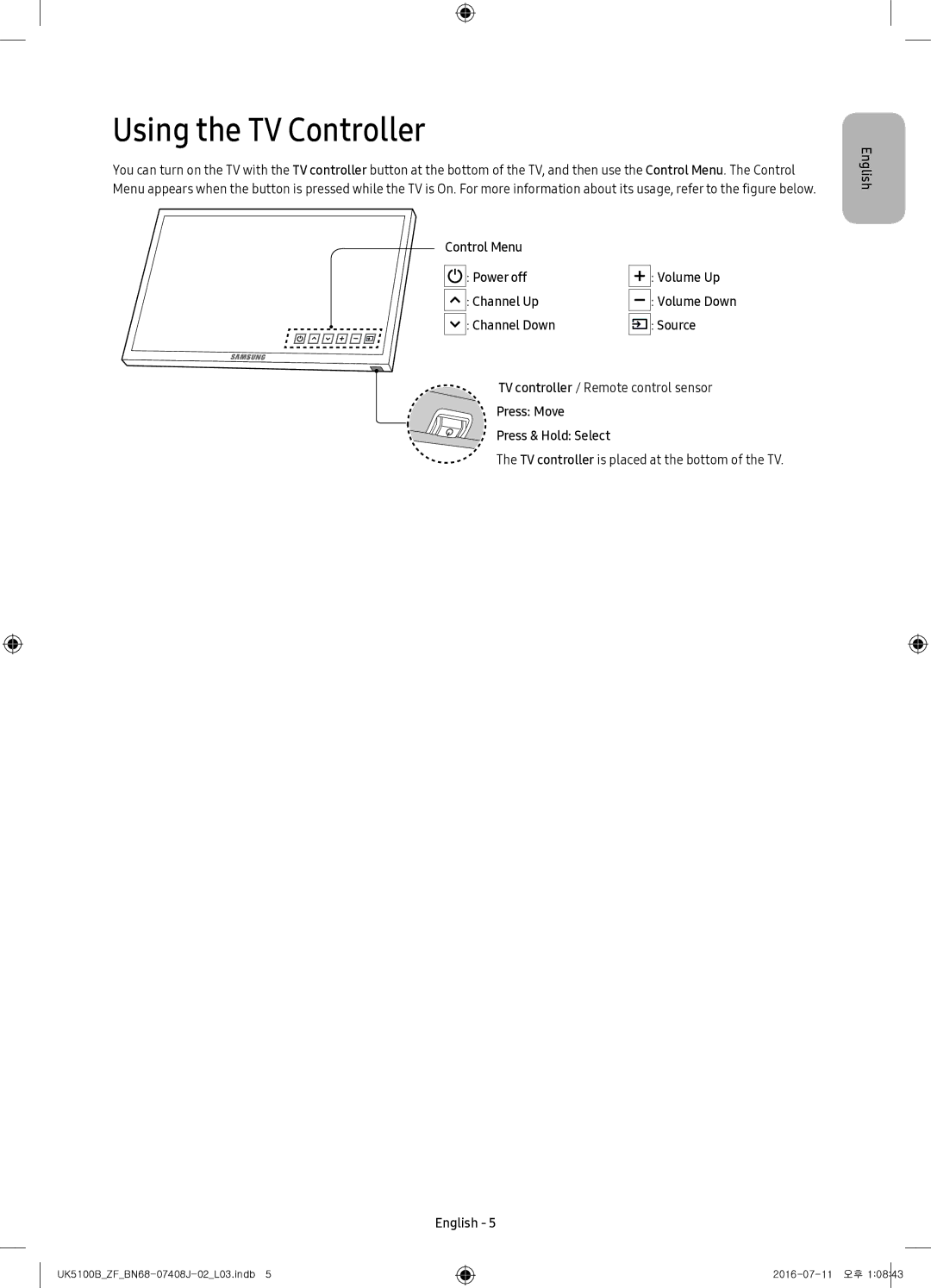Using the TV Controller
You can turn on the TV with the TV controller button at the bottom of the TV, and then use the Control Menu. The Control Menu appears when the button is pressed while the TV is On. For more information about its usage, refer to the figure below.
Control Menu |
|
: Power off | : Volume Up |
: Channel Up | : Volume Down |
: Channel Down | : Source |
TV controller / Remote control sensor
Press: Move
Press & Hold: Select
The TV controller is placed at the bottom of the TV.