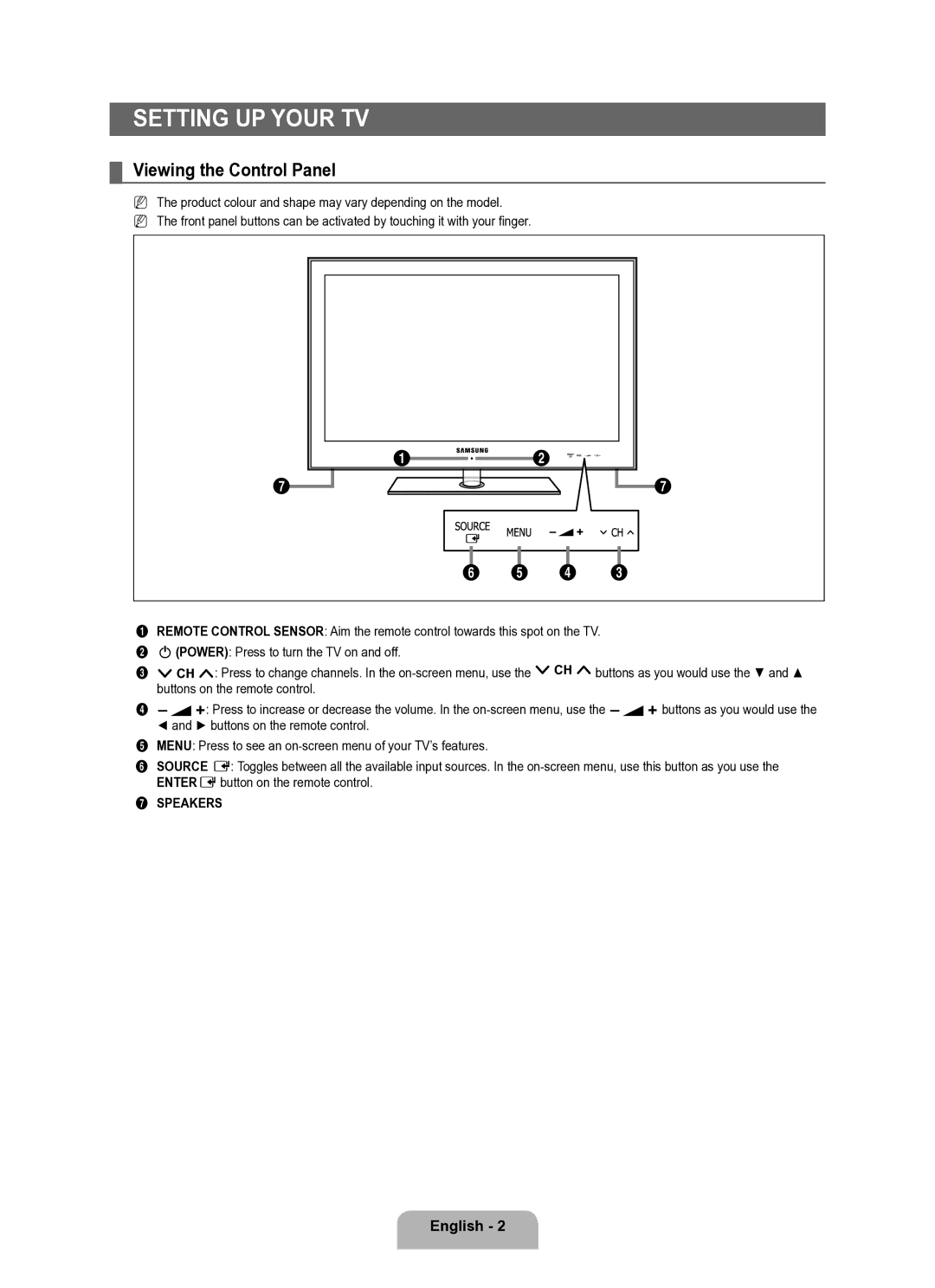Setting up Your TV
¦Viewing the Control Panel
NThe product colour and shape may vary depending on the model.
N The front panel buttons can be activated by touching it with your finger.
1 | 2 |
7 | 7 |
6 5 4 3
1REMOTE CONTROL SENSOR: Aim the remote control towards this spot on the TV.
2P(POWER): Press to turn the TV on and off.
3z: Press to change channels. In the
4Y: Press to increase or decrease the volume. In the
5MENU: Press to see an
6SOURCE E: Toggles between all the available input sources. In the
ENTEREbutton on the remote control.
7SPEAKERS
English -