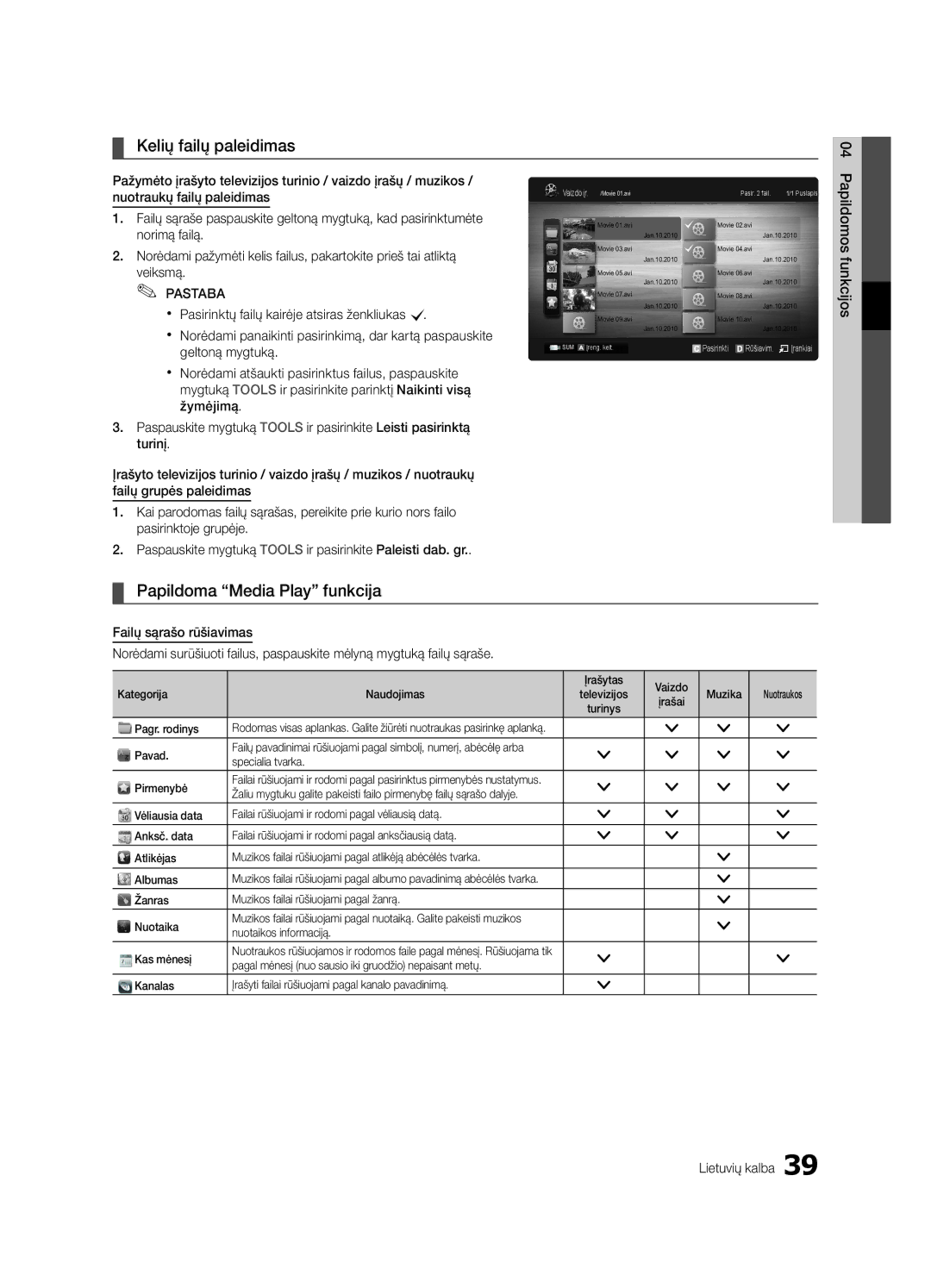BN68-02840D-01
Contact Samsung Worldwide
Installation with a wall-mount
English
10 cm
Contents
Getting Started
Accessories
Viewing the Control Panel
Buttons on the remote control
PPower Turns the TV on or off Standby mode
Power Indicator
Returns to the previous menu
Viewing the Remote Control
Have direct access to channels
Adjusts the volume Opens the OSD
Plug & Play Initial Setup
Connecting to an Antenna
Connections
Connecting to an AV Device
Digital Audio OUT Optical
Connecting to an Audio Device
Use to select TV or an external input
Source List
Edit Name
Changing the Input Source
Guide
Basic Features
How to Navigate Menus
Using the Info button Now & Next guide
Channel set as a Favourite
Using Scheduled View
Channel Manager
Channel Status Display Icons Operations
Auto Store
My Channels
Antenna Air / Cable
Country
Editing Channels
Other Features
Manual Store
Cable Search Option
Channel List Transfer
Mode t
Eco Solution
Scheduled
Changing the Picture Options
Advanced Settings
Advanced Settings
RGB Only Mode Off Colour Space Native
Picture Options
Available only in Hdmi mode RGB signals
Film Mode Off
Picture Options
Screen
Picture Reset OK / Cancel
Auto Adjustment t
SRS TheaterSound t
Audio Format
Auto Volume Off / Normal / Night
Additional Setting
Sound Reset OK / Cancel
Setting the On/Off Timer
Selecting the Sound Mode
Setting the Time
Using the Sleep Timer
Subtitle
Digital Text Disable / Enable
Security
Language
PIP t
Wireless Remote Control
General
Common Interface
Contact Samsung
Software Upgrade
Self Diagnosis
HD Connection Guide
Mode Resolution Horizontal Frequency Vertical Frequency
Advanced Features
Connecting to a PC
Using an HDMI/DVI Cable / a D-sub Cable
Network Connection
Connecting to a Wired Network
Network Type Wired Network Setup Network Test
Network Setup Auto
Network Setup Manual
Network Setup
Wall
Connecting to a Wireless Network
Network Setup Samsung Auto Configuration
Network Setup PBC WPS
Again
Security Key Entered ~9 Number
Or button to select Auto, and then press the ENTEREbutton
Network Setup Ad-Hoc
Device to connect
SWLSamsung Wireless Link
Advanced Features English
SWL connect
Device and/or your PC
Connecting a USB Device
Connecting to the PC through network
Media Play
Page
Screen Display
Sorting standard is different depending on the contents
Advanced Features English
Yy Supported Video Formats
Videos
WMA sampling rate 22050Hz mono is not supported
Supported Lossless audio
Photos
Music
Media Play Additional Function
Playing the Multiple Files
Audio formats are played Audio Description
Settings
Category Operations
Subtitles are the same file name as the video file Audio
Hdmi Cable
Anynet+
Home Theatre Anynet+
Device TV Rear Panel
Setting Up Anynet+
Switching between Anynet+ Devices
Recording
Listening through a Receiver
Troubleshooting for Anynet+
Internet@TV
Getting Started with Internet@TV
Setting up Internet@TV
Login
Settings
Samsung Apps
Using the Internet@TV service
About AllShare
Setup
Setting Up AllShare
Message / Media / ScreenShare
My Mobile
Setup
Other Information
Analogue Channel Teletext Feature
Assembling the Cables
Blanking Bracket
Installing the Wall Mount
23~29
Inches
Quantity
19~22
Optional
To Avoid the TV from Falling
Anti-theft Kensington Lock
Securing the TV to the wall
Issues Solutions and Explanations
Troubleshooting
Other Information English
Degree connectors
Contents
Volume Mode Not Supported message
Setup → ENTEREp
Licence
Specifications
Model Name UE32C6620 UE37C6620 Screen Size Diagonal
Sound Output 10 W X Dimensions WxDxH Body
Video Formats Videos Volume Wall Mount Warm White Balance
Connecting to an Audio Device
Index
This page is intentionally Left blank
Latviski
Uzstādīšanas vietas nodrošināšana
Uzstādīšana, izmantojot statīvu
Uzstādīšana, izmantojot sienas montāžas kronšteinu
Viena skāriena poga
Saturs
Apskatiet simbolu
Piebilde
Yy Kabeļu saite Yy Turētāja vads 3EA
Ievads
Papildpiederumi
Yy Kronšteina slēgmehānisms
Pogas un
Vadības paneļa apskats
Režīmu
Izmantojiet šo pogu tāpat, kā tālvadības pults pogu Enter E
Regulē skaļumu Atver OSD
Tālvadības pults apskats
Bateriju ievietošana bateriju izmērs AAA
Nodrošina tiešu piekļuvi kanāliem
Plug & Play Sākotnējā uzstādīšana
Savienojums ar antenu
Savienojums ar AV ierīci
Savienojumi
Savienojums ar audio ierīci
Izmantojiet, lai atlasītu televizoru vai ārēju
Avotu saraksts
Rediģēt nosaukumu
Ieejas avota maiņa
Skatīšanās plānošana
Pamatfunkcijas
Rokasgrāmata
Navigācija izvēlnēs
Kanālu pārvaldn
Ieplānoto pārraižu izmantošana
Xx kLapa pāriet uz nākamo vai iepriekšējo lapu
Autom. saglabāšana
Mani kanāli
Antena Antena / Kabelis
Valsts
Citas funkcijas
Manuāla uzglabāšana
Kabeļa meklēšanas opcija
Kanālu rediģēšana
Režīms t
Ieplānots
Kanālu saraksta pārsūt
Precīza regulēšana
Režīms Tikai RGB Izslēgts Krāsu intervāls Dabisks
Paplašinātie iestatījumi
Attēla iespēju mainīšana
Paplašinātie iestatījumi
Nav pieejams režīmos PC, Komponents vai Hdmi
Attēla iespējas
Attēla iespējas
Blokam/satelītuztvērējam var būt
Stabilizators
Attēla atiestatīšana Labi / Atcelt
Automātiskā regulēšana t
Ekrāns
Papildiestatījumi
Audioformāts
Audioapraksts
Auto skaļums Izslēgts / Normāls / Nakts
Miega taimera izmantošana
Ilgums
Skaņas režīma atlasīšana
Laika iestatīšana
Digitālais teksts Atspējot / Iespējot
Drošība
Valoda
Subtitri
Attēls attēlā PIP
Vispārēji
Kopējā saskarne
Bezvadu tālvadība
Sazinieties ar Samsung
Pašdiagnostika
Programmatūras jaunināšana
HD savienošanas rokasgrāmata
Papildu funkcijas
Savienojums ar datoru
Izmantojot HDMI/DVI kabeli / D-sub kabeli
Modema kabelis LAN kabelis
Pievienošana vadu tīklam
Tīkla savienojums
Modema pieslēgvieta uz sienas
Tīkla iestatīšana
Tīkla iestatīšana Automātisks
Tīkla iestatīšana Manuāls
Tīkls
Pievienošana bezvadu tīklam
Bezvadu IP sadalītājs
Sienas
Piekļuves punktu un mēģiniet vēlreiz
Tīkla iestatīšana Pbcwps
Tīkla iestatīšana Samsung automātiska konfigurācija
Minūtes
Papildu funkcijas Latviski
Tīkla iestatīšana Neplān
SWL Samsung Wireless Link
SWL savienojums
Izveidotu savienojumu
Ieslēdziet televizoru
USB ierīces pievienošana
Pievienošana datoram, izmantojot tīklu
Mūzikas un/vai fi lmu failus
Page
Ekrāna displejs
Ierakstītā TV
Piebilde
Atbalstītie videoformāti
Videoklipi
WMA 22050Hz mono iztveršanas ātrums netiek atbalstīts
Atbalstīti Audio
Fotoattēli
Mūzika
Citas Media Play funkcijas
Vairāku failu atskaņošana
Iestatījumi
Mājas kinozāle
TV aizmugures panelis
Hdmi kabelis
Anynet+ iestatīšana
Pārslēgšanās starp Anynet+ ierīcēm
Ierakstīšana
Anynet+ traucējummeklēšana
Klausīšanās caur uztvērēju
@ TV Internet@TV nodrošina noderīgu un izklaidējošu
Ievads darbā ar Internet@TV
Internet@TV iestatīšana
Pieteikt
Iestatījumi
Samsung programmas
Internet@TV pakalpojuma izmantošana
Yy Cits Iekļauj citus daudzpusīgus pakalpojumus
AllShare iestatīšana
Uzstādīšana
Ziņojums / Medijs / ScreenShare
Par AllShare
AtļautAizliegt
Papildu informācija
Kabeļu nostiprināšana
Sienas montāžas kronšteina uzstādīšana
32~37 200 X Īpaši plāns 40~55 400 X 56~65 600 X
Daudzums
Grupa
19~22 75 X 23~29 200 X
Papildu informācija
Lai televizors nenokristu
Pretnozagšanas slēdzene Kensington Lock
Televizora piestiprināšana pie sienas
Problēmas Risinājumi un skaidrojumi
Traucējummeklēšana
Papildu informācija Latviski
Redzamas melnas joslas
Televizors neieraksta, kaut arī tam ir
Sāks ierakstīšanu
Citi Pilnekrāna režīmā netiek rādīts attēls
Licence
Specifikācijas
Skaņa Izvade 10 W X Izmēri Pl .x Dz. x Augst Korpuss
Modeļa nosaukums UE32C6620 UE37C6620 Ekrāna izmērs Diagonāli
Electronic Programme Guide
Alfabētiskais rādītājs
Precīza regulēšana
Video formāti Video klipi
This page is intentionally Left blank
Lietuvių kalba
Montavimo vietos apsaugojimas
Montavimas naudojant stovą
Montavimas naudojant sieninį laikiklį
Pastaba
Turinys
Patikrinkite ženklą
Ųkalba Lietuvi
Yy Kabelių laikiklis Yy Laidų laikiklis 3 vnt
Pradžia
Priedai
Yy Tvirtinimo laikiklis
Ir mygtukus savo nuotolinio valdymo pulte
Valdymo skydelio apžvalga
Reguliuojamas garsumas. Būdai OSD naudokite mygtukus Ykaip
Naudotumėte ir mygtukus savo nuotolinio valdymo pulte
Reguliuojamas garsumas Atidaro OSD
Nuotolinio valdymo pulto apžvalga
Maitinimo elementų įdėjimas maitinimo elementų dydis AAA
Tiesioginė prieiga prie kanalų
Jungti ir leisti pradinė sąranka
Antenos prijungimas
Sujungimas su kintamos srovės prietaisu
Sujungimai
Sujungimas su garso prietaisu
Naudokite šį mygtuką norėdami pasirinkti
Šaltinių sąrašas
Redaguoti pavadinimą
Įvesties šaltinio keitimas
Peržiūros planavimas
Pagrindinės funkcijos
Vadovas
Naršymas po meniu
Analoginis kanalas. c Pasirinktas kanalas
Kanalų tvarkytuvas
Numatytų apžvalgos naudojimas
Aut. išsaugojimas
Mano kanalai
Antena Antena / Kab
Šalis
Kitos funkcijos
Rankinis išsaugojimas
Ieškos kab. tink. parink
Kanalų redagavimas
Režimas t
Suplanuota
Kanalų sąrašo perdavimas
Suderinimas
Tik RGB režimas Išjungti Spalvų erdvė Natūrali
Išplėstinės nuostatos
Vaizdo parinkčių keitimas
Išplėstinės nuostatos
Filmo režimas Išjungti
Vaizdo nustatymai
Vaizdo nustatymai
Skirtumus Lietuvių kalba Pagrindinės funkcijos
SRS TruSurround HD Išjungti / Įjungti
Automatinis reguliavimas t
Ekranas
Glodintuvas
Papild. nustatymas
Garso sistemos formatas
Garso sistemos ap
Pasir. garsiakalbį Išor. garsiakalbis / TV garsiakalbis
Išjungimo laikmačio naudojimas
Trukmė
Kaip pasirinkti garso veikseną
Laiko nustatymas
Programų užrakinimas
Kalba
Sauga
Subtitrai
Vaizdas vaizde PIP
Bendros
Bendroji sąsaja
Nuotolinis belaid. vald
Susisiekti su Samsung
Savidiagnostika
Progr. atnaujin
Alternatyvi progr. įranga
Sinchronizacijos
Papildomos funkcijos
Sujungimas su kompiuteriu
Hdmi / DVI kabelio / D-sub kabelio naudojimas
Sieninis LAN prievadas
Prijungimas prie kabelio tinklo
Tinklo ryšys
Sieninis modemo prievadas
Tinklo sąranka
Tinklo sąranka Autom
Tinklo sąranka Rankinis
Tinklas
Pbcwps
Prijungimas prie belaidžio tinklo
Tinklo sąranka PBC WPS
Tinklo sąranka Samsung automatinė konfigūracija
Nustatyti iš naujo pradėdami nuo 1 veiksmo
Paspauskite raudoną savo nuotolinio valdymo pulto mygtuką
Papildomos funkcijos Lietuvių kalba
Saugos raktas Įvesta ~9 Skaičius Maž. raid Šalinti Space
Tinklo sąranka Ad-hoc
Mygtuką įrenginyje ir prisijunkite
SWL jungtis
USB įrenginio prijungimas
Prisijungimas prie kompiuterio per tinklą
Galite peržiūrėti USB talpiosios atminties
Page
Įrašytas televizijos turinys
Ekrano rodinys
Paspauskite mygtuką Enter Emeniu Media Play
Pastaba
Kadrų Bitų
Vaizdo įr
Yy Palaikomi vaizdo įrašo formatai
Pavadinimas Failo plėtinys Formatas
WMA vieno kanalo 22 050 Hz dažnis nepalaikomas
Paspauskite mygtuką Paleisti ar Entere
Sustabdytas
Nepalaikomi Arba suspausto garso
Nuotraukos
Muzika
Papildoma Media Play funkcija
Kelių failų paleidimas
Skaidrių peržiūros
Nustatymai
Kategorija Naudojimas Įrašytas Vaizdo Muzika
Garsas
Kas yra Anynet+? t
Prisijungimas prie namų kino sistemos
Namų kino sistema
Anynet+ nustatymas
Anynet+ įrenginių perjungimas
Įrašymas
Anynet+ trikčių šalinimas
Klausymasis per imtuvą
@ TV Internet@TV tiesiogiai iš interneto tiekia
Darbo pradžia su Internet@TV
Svetainės
Internet@TV nustatymas
Prisireg
Nustatymai
Internet@TV paslaugų naudojimas
Funkcijos Praneš. naudojimas
Praneš. / Medija / ScreenShare
Apie AllShare
AllShare nustatymas
LeistiNeleist
Kita informacija
Laidų surinkimas
Atvejis B. Kitos kompanijos pagaminto sieninio
Sieninio laikiklio pritvirtinimas
Laikiklio montavimas
Tvirtinimo laikiklis
Varžtas
Standartinis Kiekis
Kita informacija
Kad televizorius nenukristų
Nuo vagysčių saugojantis Kensingtono užraktas
Televizoriaus tvirtinimas prie sienos
Diagnostika
Problemos Sprendimai ir paaiškinimai
Kita informacija Lietuvių kalba
Pradės įrašymą
Signal
Prijungti keli įrašymo įrenginiai, bet
Televizorius nustojo įrašinėti
Licencija
Specifikacijos
Garsas Išvestis 10 W X Matmenys P x G x a Pagrindinė dalis
Kanalo apžvalgos naudojimas
Rodyklė
Filmo režimas Foninė muzika Garsumas Glodintuvas
Įjungimo / išjungimo mygtukas
This page is intentionally Left blank
Paigalduskoha muutmine turvaliseks
Paigaldus tugiseadmega Paigaldus seinakinnitusega
Eesti
Ühe vajutusega nupp
Sisukord
Vaadake sümbolit
Märkus
Lisatarvikud
Alustamine
Toiteindikaator
Juhtpaneeli ülevaade
Kuvab ekraanil teie teleri funktsioonide ekraanimenüüd
Kasutaksite kaugjuhtimispuldi nuppe ja
Xx Värv ja kuju võivad mudelist olenevalt erineda Eesti
Kaugjuhtimispuldi ülevaade
Patareide paigaldamine patareide suurus AAA
Xx Kasutage kaugjuhtimispulti telerist 23 jala ulatuses
Isehäälestus algseadistus
Ühendamine antenniga
AV-seadmega ühendamine
Ühendused
02 Ühendused Eesti
Heliseadmega ühendamine
Nime muutmine
Allikate loend
Sisendallika muutmine
Kava
Põhifunktsioonid
Kava
Kuidas menüüdes liikuda
Xx Roheline Suum suurendab või vähendab kanali numbrit
Kanalihaldur
Graafiku vaate kasutamine
Hetkel käiva saate valimisel saate valitud saadet vaadata
Automaatsalvestus
Minu kanalid
Antenn Antenn / Kaabel
Riik
Muud funktsioonid
Käsitsisalvestus
Kaablivõrgu otsingusuvand
Kanalite redigeerimine
Režiim t
Ajastatud
Kanalite loendi edastamine
Peenhäälestus
Must tonaalsus Väljas / Tume / Tumedam
Täpsemad seaded
Pildivalikute muutmine
Täpsemad seaded
Kaabelboksil/satelliitvastuvõtjal oma valik
Pildivalikud
Pildivalikud
Suurus samuti võivad olla teie
Ekvalaiser
Pildi lähtestamine OK / Tühista
Autom. reguleerimine t
Ekraan
Lisaseade
Heli vorming
Heli kirjeldus
Valige kõlar Väline kõlar / TV kõlar
Unetaimeri kasutamine
Aeg
Helirežiimi valimine
Kellaaja seadistamine
Digitaaltekst Keela / Luba
Keel
Turvalisus
Subtiitrid
Pilt pildis PIP
Üldine
Ühisliides
Kaugjuhtimispult
Võtke Samsungiga ühendust
Enesetest
Tarkvarauuendus
HD-ühenduste juhend
Täpsemad funktsioonid
Arvutiga ühendamine
HDMI/DVI-kaabli/D-sub kaabli kasutamine
Võrguühendus
Ühendamine traadiga võrku
Võrgu seadistus
Võrgu seadistus Automaatne
Võrgu seadistus Käsitsi
Võrk
Ühendamine traadita võrku
Võrgu seadistus Samsungi automaatne konfigureerimine
Võrgu seadistus Pbcwps
Alates 1. sammust uuesti läbi tegema
Turvavõti Märki ~9 Number Väike täht Kustuta Ruum
04 Täpsemad funktsioonid Eesti
Või , et valida Käsitsi, seejärel vajutage nuppu
Võrgu seadistus Ad-hoc
Valige nupu abil Loo SWL-ühendus ja vajutage nuppu Entere
SWL-ühendus
Arvutisse
USB-seadme ühendamine
Ühendamine arvutiga läbi vőrgu
Nautige salvestatud telesaateid, fotosid
Page
Ekraani kuva
Salvestatud telesaade
Märkus
Yy Toetatud subtiitrite vormingud
Videod
Mängu ennast mängida ei saa
Yy Toetatud videovormingud
WMA diskreetimissagedust 22050 Hz mono ei toetata
Toetata Heli
Fotod
Muusika
Mitme faili esitamine
Media Play lisafunktsioon
Täpsemad funktsioonid
Pealkiri Saate teist faili otse liigutada Kordusrežiim
Seaded
Seade Teleri tagapaneel
Mis on Anynet+? t
Kodukino ühendamiseks
Kodukino Anynet+
Anynet+ seadistamine
Anynet+ seadmete vahel ümberlülitamine
Salvestamine
Anynet+ tõrkeotsing
Kuulamine vastuvõtja kaudu
@ TV Internet@TV toob kasuliku ja meelelahutusliku
Internet@TV teenusega alustamine
Internet@TV teenuse seadistamine
Logi sis
Seaded
Internet@TV teenuse kasutamine
Seadistus
Sõnum / Meedium / ScreenShare
Teave AllShare kohta
Tundmatu seade 0 küsib, kas meediafaili tohib esitada
Xx Ekraanikuva võib olenevalt ühendatud seadmest erineda
Analoogkanalite teleteksti funktsioon
Muu teave
Kaablite koondamine
Vahekinnitust
Seinakinnituse paigaldamine
Tolli Vesa tähis a * B Standardkruvi Kogus
Tooteperekond
32~37 200 x Üliõhuke 40~55 400 x 56~65 600 x
Valikuline
Teleri allakukkumise vältimiseks
Vargusvastane Kensingtoni lukk
Teleri kinnitamine seinale
Probleemid Lahendused ja seletused
Tõrkeotsing
Muu teave Eesti
Magnetiga kruvikeerajat
Teler peatas salvestamise
Muu Pilti ei kuvata täisekraanil
Mustad ribad
Litsents
Tehnilised andmed
Heli Väljund 10 W x Mõõtmed L x S x K Korpus
Mudel UE32C6620 UE37C6620 Ekraani suurus Diagonaal
Nupp ON/OFF
Register
This page is intentionally Left blank
Русский
Выбор пространства для безопасной установки
Установка на подставку
Настенное крепление
Tools на пульте дистанционного
Содержание
Значение символов
Примечание
Yy Кабельная стяжка Yy Держатель проводов 3 шт
Начало работы
Принадлежности
Yy Закрывающий кронштейн
Громкоговорители Индикатор питания
Обзор панели управления
Индикатор питания
Питание Режим ожидания
Неоновые лампы
Обзор пульта дистанционного управления
Установка батарей размер батарей AAA
Метров от телевизора
Функция Plug & Play исходная настройка
Подключение к антенне
Подключение к устройству AV
Подключение
Подключение к аудиоустройству
Список источников
Редактир. назв
Смена источника входных сигналов
Планирование просмотра
Основные операции
Телегид
Работа с меню
Значки состояния каналов
Диспетчер каналов
Использование функции запланированного просмотра
Мои каналы отображение группы каналов
Автонастройка
Мои каналы
Антенна Антенна / Кабель
Страна
Другие операции
Ручная настройка
Кабельные параметры поиска
Редактирование каналов
Режим t
Запланировано
Передача списка каналов
Точная настройка
Дополнительные параметры
Изменение параметров изображения
Дополнительные параметры
Параметры изображения
Параметры изображения
SRS TruSurround HD Выкл. / Вкл
Автоподстройка t
Экран
Эквалайзер
Доп-ная настройка
Аудиоформат
Описание аудио
Громкость авто Выкл. / Норм. / Ночь
Использование таймера сна
Время
Выбор режима звучания
Установка времени
Цифровой текст Отключить / Включить
Защита
Язык
Субтитры
Картинка в картинке PIP
Общие
Общий интерфейс
Беспроводной пульт ДУ
Обращение в Samsung
Самодиагностика
Обновление ПО
Руководство по соединению c ТВЧ
Режимы отображения вход D-Sub и HDMI/DVI
Дополнительные операции
Подключение к компьютеру
Помощью кабеля HDMI/DVI или кабеля D-sub
Беспроводного соединения
Подключение к проводной сети
Настройка сети
Настройка сети Авто
Настройка сети Ручной
Сеть
Подключение к беспроводной сети
Совместного доступа Операции
Стене Или
Настройка сети PBC WPS
Для Ключ безопасности. Появится экран Защита
Нажмите красную кнопку на пульте дистанционного управления
Автоматическая настройка
Помощью кнопки выберите пункт
Параметра Ключ безопасности может стать причиной сбоя
Настройка сети Ad-Hoc
Подключение нового однорангового устройства
Кнопку на пульте дистанционного управления
Исчезнет автоматически
Подключение Samsung Wireless Link
Подключение SWL
Чтобы установить подключение
Подключение устройства USB
Подключение к компьютеру через сеть
Media Play
Русский
Записанные ТВ-программы
Элементы, отображаемые на экране
34 Русский
Использование функции Режим Timeshift t
Yy Поддерживаемые форматы видео
Видео
Воспроизвести невозможно
Yy Поддерживаемые форматы субтитров
Поддерживаются
Другие ограничения
Просмотр фотографии или слайд-шоу
Музыка
Фотографии
Во время воспроизведения кнопки REW и µFF не работают
Воспроизведение нескольких файлов
Xx Слева от выбранных каналов отобразится метка c
Сортировка списка файлов
Настройки
Категория Значение Записанные Видео Музыка
Именем видеофайла Аудио
Домашний кинотеатр
Anynet+
Что такое Anynet+? t
Подключение к домашнему кинотеатру
Запись
Настройка Anynet+
Прослушивание через приемник
Начало работы с Internet@TV
Служба Internet@TV
44 Русский
Настройка службы Internet@TV
Вход
Настройки
Yy Другое подборка разнообразных служб
Использование службы Internet@TV
Со временем будут появляться новые приложения
Функции цветных кнопок в меню Samsung Apps
Настройка AllShare
Настройка
Сообщ. / Мультим / ScreenShare
Программе AllShare
Использование функции ScreenShare Function
Сигнал о входящем вызове
Сигнал о запланированном деле
Использование функции Мультим Function
Телетекст на аналоговых каналах
Прочее
Компоновка кабелей
Закрывающий кронштейн
Установка настенного крепления
Количество
Характеристики Vesa
Подсоедините кабель для замка Kensington
Предотвращение падения телевизора
Замок Kensington для защиты от краж
Крепление телевизора на стене
Поиск и устранение неисправностей
Проблемы Решения и пояснения
54 Русский
Каналы
Access the file system of a USB device
Видео Устройствам
Убедитесь в надежности подключения антенного кабеля
Управления не работает
Другое
Экрана также будут видны черные полосы
Пульт дистанционного
Лицензия
58 Русский
Технические характеристики
Название модели UE32C6620 UE37C6620 Размер экрана Диагональ
Подставкой 771 X 240 X 542 mm
Подставкой 958 X 270 X 650 mm
Приемник
Указатель
Просмотра
Основной вид Оттенок Поворот
This page is intentionally left Blank