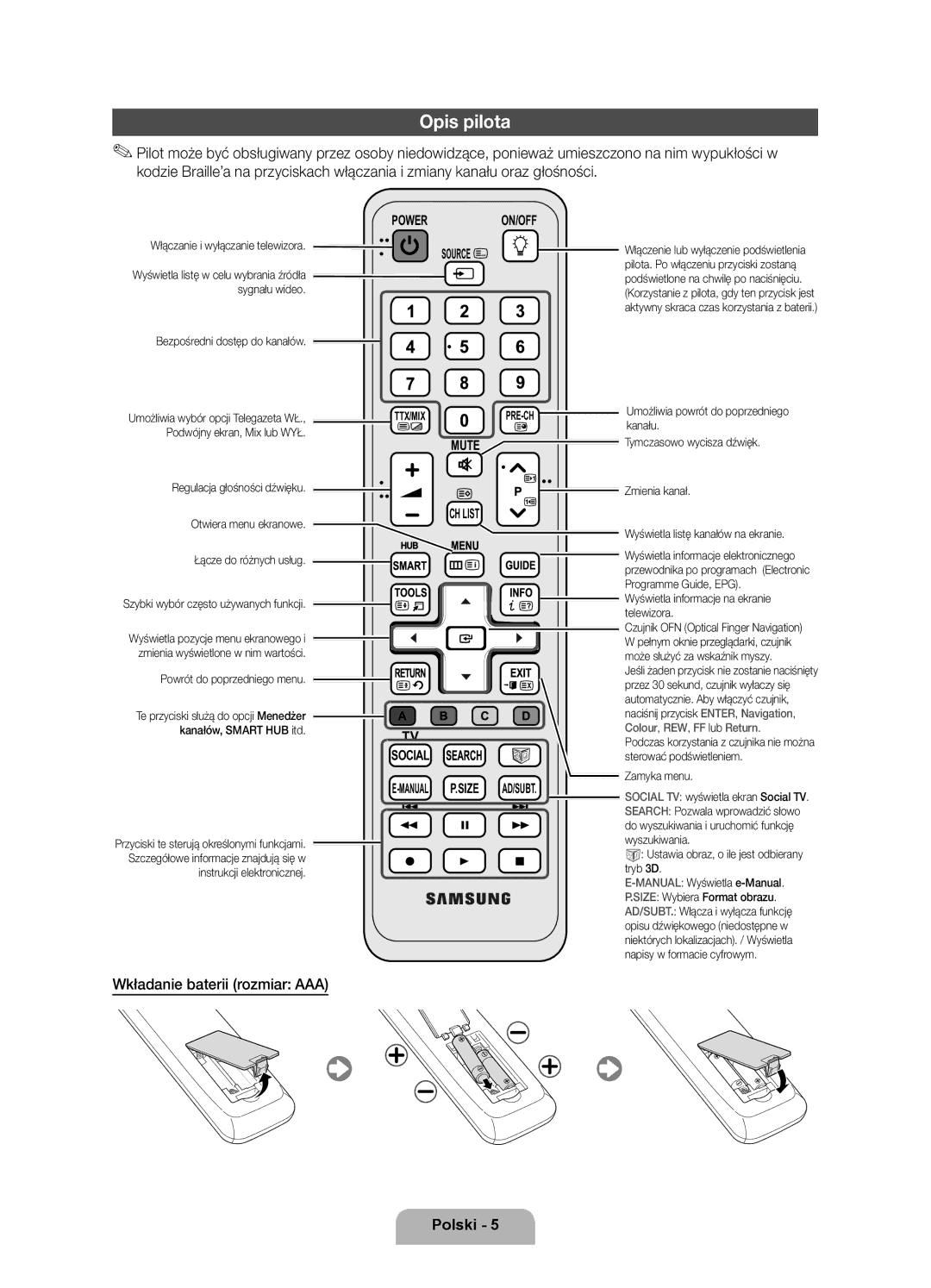BN68-03438D-03
LED TV
Still image warning
For more information on how to use the e-Manual p
Securing the Installation Space
Digital TV notice
Holder-Wire stand Holder Ring 4 EA
Accessories
Viewing the Control Panel
Installing batteries Battery size AAA
Viewing the Remote Control
Changing the Input Source
Connecting to an Antenna
Plug & Play Initial Setup
Using an Hdmi or an Hdmi to DVI cable up to 1080p
Connecting to AV devices
Component connection
Connecting to a PC and Audio device
Digital Audio OUT Optical
Using an Optical Digital a Headphone Connection
Insert the CI Card Adapter into the two holes on the product
Connecting to a Common Interface slot
External Modem
Network Connection
LAN Port on
MENUm → Support → e-Manual → Entere
This function is not enabled in some menus
‰ How to view the e-Manual
Zoom Magnifies a screen Index Displays index screen
Using the Zoom mode
To return to the previous screen, press the Return button
Try Now Displays the corresponding menus
Installing the Wall Mount
400 X
Vesa Spec. a * B Standard Screw
75 X
200 X
To Avoid the TV from Falling
Securing the TV to the wall
Licence
Troubleshooting
Issues Solutions and Explanations
Storage and Maintenance
List of Features
Recommendation EU Only
Specifications
Ne nézze hosszú időn keresztül ugyanazt a tv-csatornát
Digitális televízióval kapcsolatos figyelmeztetés
Állóképre vonatkozó figyelmeztetés
Felszerelési távolság
Samsung 3D aktív szemüveget SCART-csatlakozó 2 db
Tartozékok
Távirányító és elemek 2 db AAA Tápkábel Használati útmutató
Használja, ahogy a távirányítón a és a gombokat
Vezérlőpanel
Pedig folyamatosan világít
Forrás
Az elemek behelyezése elemek mérete AAA
Távirányító
Antenna csatlakoztatása
Bemeneti forrás módosítása
Plug & Play Kezdeti beállítás
HDMI- vagy HDMI-DVI kábel legfeljebb 1080p használata
AV-eszköz csatlakoztatása
Komponens csatlakoztatás
Támogatja
Számítógép vagy audioeszköz csatlakoztatása
HDMI-kábel vagy HDMI-DVI vagy D-sub kábel használata
Optikai digitális vagy fejhallgató-csatlakozó használata
Lépjen kapcsolatba a szolgáltatóval
Helyezze be a „CI vagy CI+ Card kártyát
Ha a hozzáférési pont
Hálózati kapcsolat
Csatlakoztathatja
Előfordulhat, hogy a videó lejátszása akadozik
Ez a funkció bizonyos menükben nem használható
Bevezetőt és útmutatót
MENUm → Terméktámogatás → e-Manual → Entere
Váltás az elektronikus útmutató és a megfelelő menük között
‰‰Az előre beállított képmód módosítása
Módszer
Tartalmak megtekintése
Nagyítás mód
Falikonzol felszerelése
65~75
19~22 23~27
32~40
46~60
Xx a tv-készülék elmozdítása előtt oldja ki a zsineget
Tv-készülék falra rögzítése
Tv-készülék leesésének megakadályozása
Licenc
Hibaelhárítás
Tárolás és karbantartás
Funkciólista
Műszaki leírás
Kérjük, hogy a készülék működtetése előtt
Ajánlás csak az EU-ban
This page is intentionally Left blank
Zabezpieczanie przestrzeni instalacyjnej
Informacja dotycząca telewizji cyfrowej
Ostrzeżenie dotyczące nieruchomych obrazów
Podstawa ochronna Pierścień ochronny 4 szt
Akcesoria
Pilot z 2 bateriami AAA Kabel zasilania Instrukcja obsługi
Opis panelu sterowania
Wkładanie baterii rozmiar AAA
Opis pilota
Podłączanie anteny
Zmiana źródła sygnału
Wybór opcji
Plug & Play Konfiguracja wstępna
Połączenie Hdmi do DVI
Podłączanie do urządzenia AV
Używanie kabla Hdmi lub Hdmi na DVI do
Połączenie Hdmi
Połączenie Scart
Połączenie komponentowe
Połączenie AV
Połączenie z komputerem
Podłączanie do komputera PC i urządzenia audio
Używanie kabla Hdmi lub Hdmi do DVI lub D-sub
Synchronizacja na sygnale zieleni nie jest obsługiwana
Złącze słuchawek
Połączenie z zestawem DVD do Kina domowego
Podłączanie do gniazda Common Interface
Port modemu w ścianie
Połączenie sieciowe
‰ Przeglądanie instrukcji elektronicznej
MENUm → Pomoc techniczna → e-Manual → Entere
Instrukcja elektroniczna
Elektroniczna
OO MENUm → Obraz → Tryb obrazu → Entere
‰‰Zmiana zapisanego trybu obrazu
‰‰ Zmiana zapisanego trybu obrazu
Montaż wspornika ściennego
Dane Vesa a * B Standardowy wkręt
Cale
Liczba
Rodzina produktów
Ściana
Zabezpieczanie telewizora zawieszonego na ścianie
Specyfikacja wkrętów Dla telewizora 19-27 cali M4
Licencja
Rozwiązywanie problemów
Problemy Rozwiązania i wyjaśnienia
Przechowywanie i konserwacja
Lista funkcji
Zalecenie Wyłącznie w UE
Dane techniczne
Εξασφάλιση χώρου για την εγκατάσταση
Ειδοποίηση σχετικά με την ψηφιακή τηλεόραση
Προειδοποίηση σχετικά με τις στατικές εικόνες
Βάση καλωδίου-θήκης στήριξης
Πρόσθετα εξαρτήματα
Τηλεχειριστήριο και μπαταρίες AAA x
Οδηγίες χρήσης
Πηγή Μενού Ένταση ήχου Κανάλι Κουμπί λειτουργίας
Επισκόπηση του πίνακα ελέγχου
Επισκόπηση του τηλεχειριστηρίου
Σύνδεση σε κεραία
Αλλαγή της πηγής εισόδου
Αναβάθμιση λογισμικού
Plug & Play Αρχική ρύθμιση
Των εντολών επί της
Οθόνης OSD
Σύνδεση σε συσκευές AV
Σύνδεση σήματος συνιστωσών
Τρόπος λειτουργίας SOG Sync On Green
Σύνδεση με υπολογιστή και συσκευές ήχου
Βέλτιστη ανάλυση είναι 1920 X 1080 στα 60 Hz
Σύνδεση με σύστημα οικιακού Κινηματογράφου DVD
Σύνδεση του προσαρμογέα κάρτας CI
Σύνδεση σε υποδοχή Κοινησ Διασυνδεσησ
Θύρα μόντεμ στον τοίχο
Σύνδεση δικτύου
LAN με τη χρήση ενσύρματης ή ασύρματης σύνδεσης
Μόντεμ
Αυτή η λειτουργία δεν είναι διαθέσιμη σε ορισμένα μενού
Δυνατότητες που υπάρχουν αποθηκευμένες στην τηλεόρασή σας
Οδηγός e-Manual εμφανίζεται όπως παραπάνω
Οδηγός προϊόντος εμφανίζεται όπως παραπάνω
Μέθοδος
Εγκατάσταση του κιτ τοποθέτησης στον τοίχο
Εγκατάσταση του στηρίγματος για τοίχο
200 X Τηλεόραση LED
Ίντσες Προδιαγραφές Vesa Τυπική βίδα Ποσότητα 19~22
Τύπος προϊόντος
Τοίχος
Στερέωση της τηλεόρασης στον τοίχο
Xx Για διάσταση 32 ~ 75 ιντσών M8
Άδεια χρήσης
Αντιμετώπιση προβλημάτων
Αποθήκευση και συντήρηση
Κατάλογος χαρακτηριστικών
Προδιαγραφές
Преконфигуриране на настройките на телевизора, или не
Бележка за цифров телевизор
Предупреждение за неподвижен образ
Подсигуряване на мястото за инсталиране
Може да се начисли такса за администриране, ако
Принадлежности
Очила 3D Active на Samsung Адаптер за Scart 2 EA
Държач телена стойка Държач-пръстен4 EA
Включва и изключва телевизора
Преглед на таблото за управление
Поставяне на батериите размер на батериите AAA
Преглед на дистанционното управление
Свързване с антена
Смяна на входния източник
Приятно гледане
Plug & Play Първоначална настройка
Избор на режим на използване
Задаване на Режим Часовник
Hdmi към DVI връзка
Свързване с AV устройства
Използване на Hdmi или Hdmi към DVI кабел до 1080p
Hdmi връзка
Scart връзка
Компонентна връзка
AV връзка
1920 x 1080p 67,500 60,000 148,500 +/+
Свързване към компютър и аудио устройство
Връзка с компютър
Свързване на слушалки
Използване на Оптична Цифрова връзка или връзка за слушалки
Връзка към DVD домашно кино
Свързване към слот Common Interface
Стената LAN кабел
Мрежова връзка
За свързването използвайте кабел Cat
LAN порт на
Тази функция не е активирана в някои менюта
MANUALтелевизор MENUm → Поддръжка → e-Manual → Entere
Ръков. e-Manual Появява се електронното ръководство
‰‰Смяна на предварително зададения режим на картината
Преглед на съдържанието
Метод
Използване на режима на увеличаване
Инсталиране на комплекта за монтиране на стена
Семейство 19~22 75 X 23~27 200 X
Продуктово Инчове
Количество
Спецификации Vesa Стандартен винт
Стена
Обезопасяване на телевизора на стената
За да предотвратите падане на телевизора
Спецификации на винтовете За 19 ~ 27 инча M4
Проблеми Решения и обяснения
Отстраняване на неизправности
Лиценз
Почиствайте продукта с мека и леко навлажнена кърпа
Списък на функциите
Съхранение и поддръжка
Препоръка само за ЕС
Спецификации
Ispravno odlaganje baterija iz ovog proizvoda
Napomena o digitalnoj televiziji
Upozorenje o prikazivanju statičnih slika
Osiguravanje prostora za montiranje
Postolje za držač kabela Držač prsten 4 EA
Dodatna oprema
Daljinski upravljač i baterije AAA x
Pregled upravljačke ploče
Umetanje baterija veličina baterija AAA
Pregled daljinskog upravljača
Povezivanje s antenom
Promjena izvora ulaznog signala
Televizije
Plug & Play početno postavljanje
Na zaslonu
Nadogradnja softvera
Korištenje Hdmi ili HDMI-DVI kabela do 1080p
Povezivanje s AV uređajem
Komponentni priključak
Napomena
Povezivanje s računalom i audio uređajem
Priključak za DVD kućno kino
Priključivanje na utor Common Interface
Bežični IP razdjelnik Usmjernik s Dhcp poslužiteljem
Povezivanje s mrežom
Ova funkcija nije omogućena u nekim izbornicima
‰‰ Promjena unaprijed postavljenog načina rada slike
Način
Pregled sadržaja
‰‰Promjena unaprijed postavljenog načina rada slike
Samsung
Montiranje zidnog nosača
32~40 200 X 46~60 400 X 65~75 600 X
Linija proizvoda
Vesa spec. a * B Standardni vijak
19~22 75 X 23~27 200 X
Zid
Montiranje televizora na zid
Licenca
Rješavanje problema
Problemi Rješenja i objašnjenja
Pohrana i održavanje
Popis značajki
Preporuka samo za EU
Specifikacije
Zabezpečení prostoru instalace
Jak používat elektronickou příručku str
Oznámení o digitálním televizním vysílání
Upozornění týkající se statických obrázků
Stojan objímky Přidržovací kroužek 4 ks
Příslušenství
Dálkový ovladač a baterie AAA ×
Napájení Zapíná nebo vypíná televizor Pohotovostní režim
Seznámení s ovládacím panelem
Kanál
Stejným způsobem jako tlačítka a na dálkovém ovladači
Popis dálkového ovladače
Připojení antény
Změna zdroje vstupu
Funkce Plug & Play Počáteční nastavení
Použití kabelu Hdmi nebo HDMI-DVI až 1080p
Připojení k AV zařízení
Komponentní připojení
Použití kabelu Hdmi nebo HDMI-DVI nebo D-Sub
Připojení k počítači a audio zařízení
Připojení domácího kina DVD
Připojování ke slotu Common Interface
Externí modem Zadní panel televizoru ADSL/VDSL/kabelová TV
Připojení k síti
Pro připojení použijte kabel Cat
Bezdrátové zařízení IP Sharer Vybavené serverem Dhcp
Nebo r vyberte požadovanou
NABÍDKAm → Podpora → e-Manual → Entere
Tato funkce není v některých nabídkách aktivní
Obrazovka Zobrazí obrazovku
OO MENUm → Obraz → Režim obrazu → Entere
‰‰Změna přednastaveného režimu obrazu
‰‰ Změna přednastaveného režimu obrazu
Instalace sady pro upevnění na zeď
Televizor LED
Produktová řada
Specifikace Vesa Standardní šroub
Zeď
Připevnění televizoru ke zdi
Potíže Řešení a vysvětlení
Odstraňování potíží
Skladování a údržba
Seznam funkcí
Doporučení pouze EU
Specifikace
Zabezpečenie priestoru inštalácie
Ďalšie informácie o používaní návodu e-Manual str
Oznam pre digitálnu TV
Upozornenie v spojitosti so statickými obrázkami
Môže vám byť účtovaný správny poplatok, ak
Príslušenstvo
Scart adaptér 2 ks
Stojan držiaka káblov Úchytný krúžok 4 ks
Pohľad na ovládací panel
Inštalácia batérií veľkosť batérií AAA
Pohľad na diaľkové ovládanie
Pripojenie k anténe
Zmena vstupného zdroja
Plug & Play úvodné nastavenie
Pripojenie Hdmi do DVI
Pripojenie k AV zariadeniam
Používanie kábla Hdmi alebo Hdmi do DVI až do 1080p
Pripojenie Hdmi
Pripojenie Scart
Komponentové pripojenie
Pripojenie AV
Pripojenie počítača
Pripojenie k počítaču a k audio zariadeniu
Používanie kábla HDMI, kábla Hdmi do DVI alebo kábla D-sub
Pripojenie slúchadiel
Pripojenie domáceho DVD kina
Pripojenie k zásuvke Commnon Interface
Sieťové pripojenie káblové
Sieťové pripojenie
Šifrovaný zabezpečovací kód nazývaný prístupový kľúč
Pre bezdrôtový smerovač typ šifrovania
Táto funkcia v niektorých ponukách nie je povolená
Menu m → Podpora → e-Manual → Enter E
Používanie pomocníka
Produktový sprievodca
‰‰ Zmena režimu predvoleného obrazu
‰‰Zmena režimu predvoleného obrazu
Montáž držiaka na stenu
Technické údaje Vesa
Séria produktov Palcov
Bežná skrutka Množstvo 19~22
Stena
Upevnenie TV na stenu
Technické údaje skrutiek Pre 19 ~ 27 palcov M4
Problémy Riešenia a vysvetlenia
Riešenie problémov
Licencia
Táto úžasná nová funkcia vám umožňuje sledovať 3D obsah
Zoznam vlastností
Uskladnenie a údržba
Odporúčanie len EÚ
Technické údaje
Asigurarea spaţiului de instalare
Pentru informaţii suplimentare despre utilizarea e-Manual p
Aviz pentru televiziunea digitală
Avertisment privind imaginile statice
Ochelari activi 3D Samsung Adaptor Scart 2 EA
Accesoriile
Unele ţări
Vizualizarea panoului de control
Instalarea bateriilor dimensiunea bateriei AAA
Vizualizarea telecomenzii
Conectarea la o antenă
Schimbarea sursei de intrare
Reglajul automat Bucuraţi-vă de televizorul dvs
Funcţia „Plug & Play configurare iniţială
Utilizarea unui cablu Hdmi sau Hdmi DVI până la 1080p
Conectarea la un dispozitiv AV
Conexiune Component
Utilizarea unui cablu HDMI, Hdmi DVI sau D-sub
Conectarea la un PC şi la dispozitive audio
Conexiune la sistem Home Theatre cu DVD
Identificaţi două orificii în partea din spate a
Conectarea la un slot Common Interface
Ataşarea adaptorului CI Card
Produs
Perete
Conectarea la reţea
Utilizaţi cablul Cat 5 pentru conexiune
Portul LAN de pe
‰ Vizualizarea manualului electronic
MENUm → Asistenţă → e-Manual → Entere
Ghid e-Manual Ghidul e-Manual este afi şat ca mai sus
Această funcţie nu este activată în unele meniuri
OO MENUm → Imagine → Mod imagine → Entere
‰‰Schimbarea modului de imagine presetat
‰‰ Schimbarea modului de imagine presetat
Metoda Apăsaţi butonul Entere la selectarea Zonei
Instalarea suportului de perete
Produse
Spec. Vesa a * B
Fixarea televizorului pe perete
Licenţă
Probleme Soluţii şi explicaţii
Depanare
Curăţaţi produsul cu o cârpă moale umezită în puţină apă
Lista funcţiilor
Depozitarea şi întreţinerea
Din Uniunea Europeană
Recomandare Doar pentru Uniunea Europeană
Bezbedan prostor za instalaciju
Više informacija o korišćenju e-priručnika str
Obaveštenje o digitalnoj televiziji
Upozorenje za statičnu sliku
Postolje držača kabla Držač-prsten 4 kom
Dodatni pribor
Uputstvo za upotrebu
Koristite dugmad i na daljinskom upravljaču
Prikaz kontrolne table
Prikaz daljinskog upravljača
Povezivanje sa antenom
Promena izvora signala
Plug & Play početno podešavanje
Pomoću Hdmi ili HDMI-na-DVI kabla do 1080p
Povezivanje sa AV uređajima
Komponentna veza
Pomoću Hdmi kabla, HDMI-na-DVI kabla ili D-sub kabla
Povezivanje sa računarom i audio uređajem
Veza sa DVD kućnim bioskopom
Povezivanje pomoću otvora Zajedničkog Interfejsa
Zidna utičnica za modem Spoljni modem
Mrežna veza
Zidna mrežna
Utičnica
Ova funkcija nije omogućena u nekim menijima
Priručnik Prikazaće se e-priručnik kao na gornjoj slici
OO MENUm → Slika → Režim slike → Entere
‰‰Promena unapred podešenog režima slike
‰‰ Promena unapred podešenog režima slike
Postavljanje zidnog nosača
Zavrtanj
Vesa spec. a * B
Proizvoda
Pričvršćivanje televizora za zid
Problemi Rešenja i objašnjenja
Rešavanje problema
Ova uzbudljiva nova funkcija omogućava gledanje 3D sadržaja
Lista funkcija
Skladištenje i održavanje
Preporuka samo za Evropu
Sigurimi i hapësirës së instalimit
Njoftim për TV dixhital
Paralajmërim për imazhet e palëvizshme
Udhëzimet e përdorimit
Mund të kërkohet tarifë administrimi nëse
Pajisjet ndihmëse
Telekomanda dhe bateritë AAA x
Shikimi i panelit të kontrollit
Vendosja e baterive Madhësia e baterisë AAA
Shikimi i telekomandës
Lidhja me antenën
Ndryshimi i burimit të hyrjes
Shijojeni TV tuaj
Plug & Play Konfigurimi fillestar
Lidhja me një pajisje AV
Lidhja e komponentit
Shënim
Lidhja me PC-në dhe me pajisjen audio
Përdorimi i një lidhjeje optike dixhitale ose me kufje
Lidhja me folenë e Ndërfaqes SË Përbashkët
Modemi i jashtëm
Lidhja e rrjetit
Porta e LAN-it
Në mur
Ky funksion nuk është i aktivizuar në disa meny
Në tuaj
MENUm → Mbështet → e-Manual → Entere
OO MENUm → Figurë → Regjim figure → Entere
Përdorimi i modalitetit të zmadhimit
‰‰Ndryshimi i modalitetit të paracaktuar të figurës
‰‰ Ndryshimi i modalitetit të paracaktuar të figurës
Instalimi i montuesit në mur
Produktit 19~22 75 X 23~27 200 X
Specifikimet Vesa Vidhë standarde
Sigurimi i TV-së në mur
Problemet Zgjidhjet dhe shpjegimet
Zgjidhja e problemeve
Ruajtja dhe mirëmbajtja
Lista e veçorive
Rekomandim vetëm për BE-në
Specifikimet
Обезбедување на просторот за инсталација
Известување за дигитална телевизија
Предупредување за неподвижна слика
Подлога за држач на кабли Држач-прстен 4 EA
Дополнителна опрема
Далечински управувач и батерии AAA x
Упатство за корисникот
Сензор за далечинскиот управувач
Преглед на контролната плоча
Поставување на батериите големина на батерија AAA
Преглед на далечинскиот управувач
Поврзување на антена
Менување на влезниот извор
Доколку сакате да ја ресетирате оваа функција
Plug & Play почетно поставување
Пребарување на канали Ужив. во Ваш. ТВ
Поврзување со AV уреди
Поврзување со Компонентни кабли
Користење на Hdmi кабел, Hdmi кон DVI кабел или D-sub кабел
Поврзување со компјутер и аудио уред
Користење на оптичка дигитална врска, поврзување на слушалки
Вметнете ја CI или CI+ Card
Поврзување со отворот за Заеднички Интерфејс
За поврзување користете Cat 5 кабел
Мрежна врска
Или безжично поврзување Мрежна врска безжична
Мрежна врска жична
Оваа функција не е овозможена во некои менија
MENUm → Поддршка → e-Manual → Entere
‰‰Менување на однапред поставен режим на слика
Прегледување на содржините
Користење на режимот за зумирање
Монтирање на комплетот со ѕиден носач
Монтирање на ѕидниот носач
Vesa Спец. a * B
За да избегнете паѓање на телевизорот
Прицврстување на телевизорот за ѕид
Проблеми Решенија и објаснувања
Решавање на проблеми
Лиценца
Складирање и одржување
Листа на функции
Препорака Само за Е0У
Zaščita prostora za namestitev
Dodatne informacije o uporabi e-priročnika 14. str
Obvestilo o digitalni televiziji
Opozorilo o mirujočih slikah
Držalno stojalo za kable Držalni obroč
Administrativni stroški se zaračunajo, če
Daljinski upravljalnik in bateriji AAA x
Ogled nadzorne plošče
Vstavljanje baterij velikost baterije AAA
Ogled daljinskega upravljalnika
Uredi priljub
Spreminjanje vhodnega vira
Vir
Uredi ime
Ročno Za ročno nastavitev trenutnega datuma in časa
Plug & Play začetna nastavitev
Svojega televizorja
Uporaba kabla Hdmi ali kabla HDMI-DVI do 1080p
Povezava z napravami AV
Povezava komponent
Uporaba kabla HDMI, HDMI-DVI ali D-sub
Povezava z računalnikom in avdio napravo
Uporaba optične digitalne povezave ali slušalk
Vstavitev v režo za Splošni Vmesnik
Zunanji modem
Omrežna povezava
Uporabite kabel 5. kategorije
Gumba l ali r
MENUm → Podpora → e-Manual → Entere
Ta funkcija v nekaterih menijih ni omogočena
Kategorijo izberete s pritiskom
Film Primerno za gledanje filmov v temnem prostoru
‰‰Spreminjanje prednastavljenega slikovnega načina
‰‰ Spreminjanje prednastavljenega slikovnega načina
OO MENUm → Slika → Slikovni način → Entere
Za namestitev stenskega nosilca uporabite držalni obroč
Nameščanje stenskega nosilca
Spec. Vesa a * B Standardni vijak
Družina izdelkov
Pritrditev televizorja na steno
Težave Rešitve in razlaga
Odpravljanje težav
Izdelek čistite z mehko krpo, navlaženo z malo vode
Seznam funkcij
Shranjevanje in vzdrževanje
Ta razburljiva nova funkcija omogoča gledanje 3D-vsebine
Priporočilo samo EU
Uzstādīšanas vietas nodrošināšana
Piezīme par digitālo televīziju
Brīdinājums par nekustīgiem attēliem
Turētāja vada statīvs Turētāja gredzens 4 gab
Administrācijas maksa var tikt pieprasīta, ja
Papildpiederumi
Režīmā
Vadības paneļa apskats
Bateriju ievietošana bateriju izmērs AAA
Tālvadības pults apskats
Savienojums ar antenu
Ievades avota maiņa
Pulksteņaiestatīšana režīms
Plug & Play Sākotnējā uzstādīšana
Izvēlieties valsti
Programmatūrasjaunināšana
Hdmi vai HDMI-DVI kabeļa izmantošana līdz 1080p
Pievienošana AV ierīcēm
Komponenšu savienojums
Polaritāte H/V
Pievienošana datoram un audio ierīcei
DVD mājas kinozāles savienojums
TV aizmugure
Pievienošana Kopējās Saskarnes slotam
Atverēs
Tīkla savienojums
Šī funkcija dažās izvēlnēs ir atspējota
MENUm → Atbalsts → e-Manual → Entere
Manual rokasgrāmata
‰‰ Sākotnēji iestatītā attēla režīma maiņa
Tālummaiņas režīma izmantošana
Lai atgrieztos iepriekšējā ekrānā, nospiediet pogu
‰‰Sākotnēji iestatītā attēla režīma maiņa
Sienas montāžas kronšteina uzstādīšana
Grupa
Vesa Spec. a * B Standarta skrūve
Nostiprināšanas materiāli
Televizora piestiprināšana pie sienas
Problēmas Risinājumi un skaidrojumi
Traucējummeklēšana
Uzglabāšana un apkope
Īpašību saraksts
Ieteikumi tikai ES
Specifikācijas
Kaip apsaugoti montavimo vietą
Norėdami sužinoti daugiau, žr. el. instrukciją psl
Įspėjimas dėl skaitmeninės televizijos
Įspėjimas dėl nejudančio vaizdo
Laido laikiklio stovas Laikiklio žiedas 4 EA
Priedai
Nurodymai savininkui
Garsumas
Valdymo skydelio apžvalga
Skirtingų modelių gaminių spalva ir forma gali skirtis
Lemputė Įsižiebia Šaltinis
Kaip įdėti maitinimo elementus maitinimo elementų dydis AAA
Nuotolinio valdymo pulto apžvalga
Kaip prijungti anteną
Kaip pakeisti įvesties šaltinį
Savaiminis diegimas pradinė sąranka
Hdmi arba Hdmi / DVI laido naudojimas iki 1
Kaip sujungti su AV įrenginiais
Komponentų prijungimas
Veiksena Skiriamoji Sinchronizacijos
Kaip sujungti kompiuterį su garso įrenginiu
Hdmi arba Hdmi / DVI arba „D-sub kabelio naudojimas
Optinių prietaisų skaitmeninių ausinių jungčių naudojimas
Įdėkite „CI arba „CI+ kortelę
Jungimas į Bendrosios Sąsajos lizdą
Tinklo ryšys
Rodyklė rodomas rodyklės rodinys Uždaroma el. instrukcija
MENUm → Pagalba → e-Manual → Entere
Kai kuriuose meniu ši funkcija neveikia
Instrukciją. Paspauskite mygtuką
‰‰Iš anksto nustatyto vaizdo režimo keitimas
Mastelio keitimo režimo naudojimas
Kaip pritvirtinti sieninį laikiklį
Varžtas
Vesa specifikacijos
Televizoriaus tvirtinimas prie sienos
Licencija
Problemos Sprendimai ir paaiškinimai
Gedimų šalinimas
Laikymas ir priežiūra
Ypatybių sąrašas
Rekomendacija tik ES
Specifikacijos
Paigalduskoha muutmine turvaliseks
Lisateavet e-Manuali kasutamise kohta lk
Märkus digitaaltelevisiooni kohta
Hoiatus liikumatute piltide kohta
Kaablihoidiku kinnitus Hoidik-rõngas 4 EA
Lisatarvikud
Kaugjuhtimispult ja patareid AAA x Toitejuhe Omaniku juhend
Samsungi 3D-aktiivprillid Scart-adapter 2 EA
Juhtpaneeli ülevaade
Patareide paigaldamine patareide suurus AAA
Kaugjuhtimispuldi ülevaade
Ühendamine antenniga
Sisendallika muutmine
Isehäälestus algseadistus
HDMI- või HDMI-DVI-kaabli kuni 1080p kasutamine
AV-seadmetega ühendamine
Komponendi ühendamine
1152 x 67.500 75,000 108,000
Ühendamine personaalarvuti ja audioseadmega
HDMI- või HDMI-DVI-kaabli/D-sub kaabli kasutamine
Optilise digitaalse või kõrvaklappide ühenduse kasutamine
CI kaardi adapteri kinnitamine
Common Interface pesaga ühendamine
Väline modem Teleri tagapaneel ADSL/VDSL/kaabel-TV
Võrguühendus
Juhtmevaba IP-ruuter
DHCP-serveriga ruuter
‰ Kuidas vaadata e-Manuali
MENUm → Tugi → e-Manual → Entere
Juhend e-Manual Kuvatakse ülal kujutatud e-kasutusjuhend
Seda funktsiooni mõnedes menüüdes pole
‰‰ Eelseadistatud pildirežiimi muutmine
Suumirežiimi kasutamine
Eelmisele ekraanile naasmiseks vajutage nuppu
‰‰Eelseadistatud pildirežiimi muutmine
Seinakinnituse paigaldamine
Vesa tähis a * B
Tooteperekond
Teleri allakukkumise vältimiseks
Teleri kinnitamine seinale
Probleemid Lahendused ja seletused
Tõrkeotsing
Litsents
Hoiustamine ja hooldamine
Funktsioonide loend
Soovitus Ainult EL
Tehnilised andmed
Выбор пространства для безопасной установки
Примечание относительно цифрового телевещания
Предупреждение относительно неподвижных изображений
Плата за обслуживание может взиматься в следующих случаях
Кабель питания
Руководство пользователя
Подставка-держатель проводов
Обзор панели управления
Установка батарей размер батарей AAA
Обзор пульта дистанционного управления
Подключение к антенне
Смена источника входных сигналов
Ручной установка текущей даты и времени вручную
→ 2 → 4 → Power включение питания
Функция Plug & Play исходная настройка
Настройка сети Обновление ПО
Помощью кабеля Hdmi или Hdmi DVI до 1080p
Подключение к устройствам AV
Подключения Компонентного Кабеля
Синхронизации Г/В
Подключение к аудиоустройству
Помощью кабеля HDMI, HDMI/DVI или D-sub
Синхронизация по зеленому не поддерживается
Подключение домашнего Кинотеатра с DVD Проигрывателем
Задняя панель телевизора
Подключение к гнезду Common Interface
Используйте для подключения кабель Cat
Сетевое подключение
Эта функция недоступна в некоторых меню
MENUm → Поддержка → e-Manual → Entere
Руководство
Выберите предпочтительный тип изображения
‰‰ Изменение предварительно настроенного режима изображения
‰‰ Изменение предварительно настроенного режима изображения
OO MENUm → Изображение → Реж. изображения → Entere
Установка настенного крепления
Светодиодные 32~40
Характеристики
Продуктов
Винт
Крепление телевизора на стене
Проблемы Способы устранения и пояснения
Устранение неполадок
Лицензия
Хранение и обслуживание
Список функций
Рекомендация только для стран ЕС
Технические характеристики
This page is intentionally Left blank