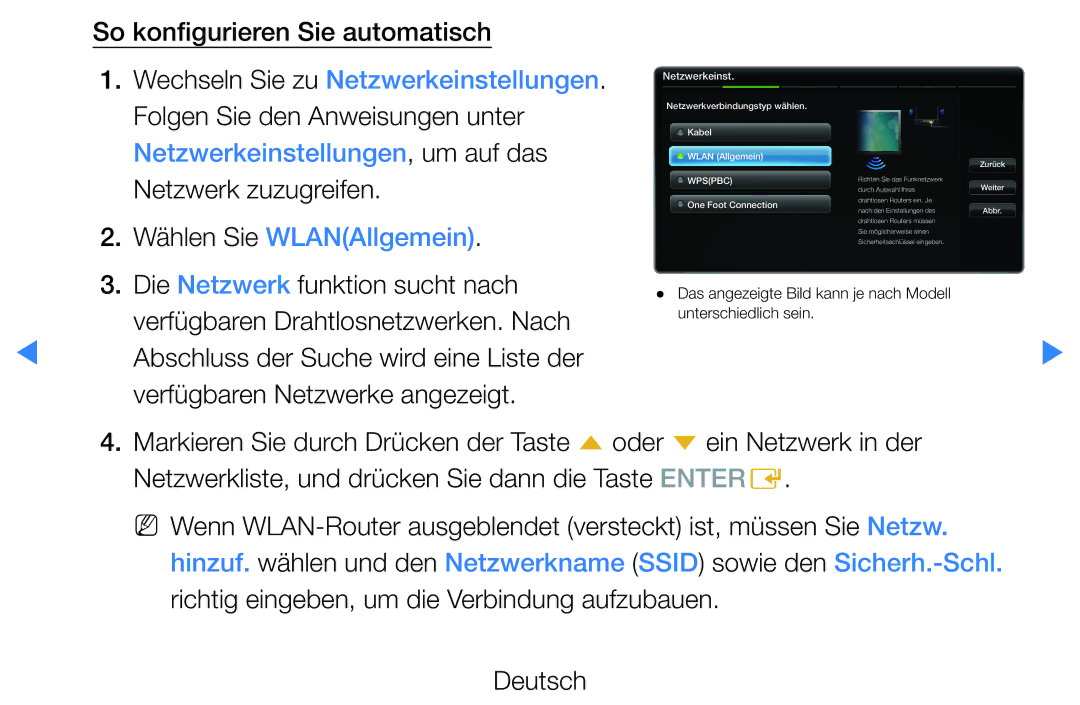Manual
Inhalt
Verwenden der INFO-Taste Programmübersicht jetzt / demnächst
Deutsch
Verwenden des Sendermenüs
TV-Programm
Gesendet werden
TV-Programm
Page
Verwenden der Timer-Wiedergabe
Progr.-Manager
Page
Page
Page
Wählen Sie mit der Taste l oder r die Timer-Aufnahmeaus
Manual unter „TV-Aufzeichnung Deutsch
Senderliste
Favoriten
Anzeigen von Details zum ausgewählten Programm
Verwenden des Menüs Sender
Sender
Page
Bearb. wird angezeigt
Page
Page
Page
Entere
NN Hinweis
Page
Symbole zur Anzeige des Senderstatus
Verwenden von Favoritenkanälen
Anzeigen aller Favoriten
Tools
NN Diese Option kann je nach Land unterschiedlich sein
Speichern von Sendern
TV-Empf. t
Land
Je nach Land
Autom. Sendersuchlauf
Suchoptionen für Kabel
Netzwerkkennung zwischen Auto oder Manuell
Page
Beim Einstellen von TV-Empf.auf Satellit
Man. Sendereinstellung
Suchlaufs werden die Sender in der Senderliste aktualisiert
NN Kanalmodus
Kanäle zum Speichern
Satellitensystem
LNB-Einstellungen Konfigurieren der Außenanlagen
Page
Page
Page
Page
Deutsch
Weitere Funktionen
Programmführer-Typ Samsung / Rovi On Screen
Senderliste übertrag
Rechten Seite der Kanalnummer im Kanal-Banner markiert
Feinabstimmung
Nach rechts, bis das Bild klar ist
Ändern des voreingestellten Bildmodus
OO MENUm → Bild → Bildmodus → Entere Bildmodus t
Kontrast, Helligkeit und Schärfe einstellen
Anpassen der Bildeinstellungen
Helligkeit / Schärfe / Farbe / Farbton G/R
Ändern des Bildformats
OO MENUm → Bild → Bildschirmanpassung → Entere
1080i / 1080p vollständig und ohne Beschneidung angezeigt
Herkömmlichen Fernsehsendungen
Abgedeckt ist
Page
Das Sie an das Fernsehgerät angeschlossen haben Deutsch
Page
Page
Smart-Anzeige 1 für LED-Fernsehgeräte
Page
Ändern der Bildoptionen
Erweiterte Einstellungen
Schwarzwert aus, um die Bildschirmtiefe einzustellen
Expertenmuster Aus / Muster 1 / Muster 2 Durch Ausführen der
Page
Eingang auf einen beliebigen Eingang eingestellt ist
Ändern, werden Helligkeit, Kontrast und
Bewegungsbel. deaktiviert Aus
LED Motion Plus Aus / Ein für LED-Fernsehgeräte
Farbtemp. Kalt / Standard / Warm1 / Warm2
Bildoptionen OO MENUm → Bild → Bildoptionen → Entere
NN Im PC-Modus können Sie nur die Farbtemp. einstellen
NN Nur für Analogsender verfügbar Deutsch
Page
Für LED-Fernsehgeräte
Page
Bild zurücksetzen Ja / Nein
Einstellen des Fernsehgeräts mithilfe Ihres PCs
Stellen Sie die Eingangsquelle auf PC ein
Entere
Page
Page
Der Tonmodus deaktiviert Deutsch
Ändern des Tonmodus
OO MENUm → Ton → Tonmodus → Entere Tonmodus t
SRS TruSurround HD deaktiviert
Anpassen der Toneinstellungen
Soundeffekt SRS TruSurround HD Aus / Ein
SRS TruDialog Aus / Ein
Equalizer
Anpassen des Tonmodus nur im Standardmodus
Lautsprecher
Der Lautstärke für die unterschiedlichen Frequenzbänder
3D-Audio Aus / Gering / Mittel / Hoch
NN Nur verfügbar beim Anzeigen von 3D-Bildern Deutsch
Audiowiedergabeoptionen Wiedergabesprache
Audioformat
Audio f. Sehgesch
Nicht überall verfügbar nur Digitalsender
Zusätzliche Einst
Zwischen 0 bzw. -10 ein
Page
Bezugswert auf entweder -10 dB oder -20 dB Deutsch
Leisen Tönen zu reduzieren
Bezugswert auf entweder -20 dB oder -31 dB
Deutsch
Autom. Lautst. Aus / Normal / Nacht
Einzustellen
Ton zurücks. Ja / Nein
Auswählen des Tonmodus t
Deutsch
Herstellen einer Verbindung mit einem Kabelnetzwerk
Modemanschluss Rückseite des
Deutsch
Page
Konfigurieren des Netzwerks
Netzwerkstatus OO MENUm → Netzwerk → Netzwerkstatus → Entere
SWLSamsung Wireless Link
OO MENUm → Netzwerk → SWLSamsung Wireless Link → Entere
Netzwerkeinstellungen, um auf das Netzwerk zuzugreifen
Eingang einrichten Auto
So konfigurieren Sie automatisch
Informationen finden Sie im folgenden
Netzwerkverbindung nicht finden können
Netzwerkeinstellungen Manuell
Rechten Ecke des Bildschirms
Deutsch
Page
Herstellen einer Verbindung mit einem Drahlosnetzwerk
Scheitert Deutsch
WPA-Schlüssel in jedem Modus automatisch
Möglicherweise nicht an das Fernsehgerät anschließen
Ad Hoc One Foot Connection SWLSamsung Wireless Link
Wpspbc
Eingang einrichten Auto
Netzwerkeinstellungen , um auf das
Wählen Sie WLANAllgemein
Entfernen Platz
Page
Der Netzwerkverbindung werden angezeigt Deutsch
IP-Einstell
Page
Eingang einrichten Wpspbc
So konfigurieren Sie mit Wpspbc
Eingang einrichten Ad-Hoc
Können Sie es in der Liste finden Deutsch
Netzwerkeinstellungen One Foot Connection
Wählen Sie One Foot Connection
Konfiguriert
SWLSamsung Wireless Link
Ihr Fernsehgerät baut keine Verbindung zum Internet auf
Uhrmodus Auto / Manuell
Einstellen der Uhrzeit
OO MENUm → System → Zeit → Entere
Einstellen
Zeit einstellen Stellen Sie Datum und Zeit ein
Deutsch
NN Um den Sleep-Timerabzubrechen, wählen Sie Aus Deutsch
Verwenden des Sleep-Timers
OO MENUm → System → Time → Sleep-Timer → Entere
Das Symbol c zeigt an, dass der Tag ausgewählt wurde Deutsch
Einstellen der Funktion „Autom. Ein / Aus
Page
Ist
Da es längere Zeit dauert, bis diese Geräte erkannt werden
Um den Wert Ihren Wünschen entsprechend
Sperren von Programmen
OO MENUm → System → Sicherheit → Entere
Page
Page
Page
Möglichkeiten zum Sparen
Wenn
Bzw. die
Einstellen, wird der Öko-Sensor Deaktiviert Aus
NN Deaktiviert, wenn der PC im Energiesparmodus läuft
Deutsch
Einbrennschutz für Plasmafernsehgeräte
Page
Linken Bildschirmrändern vornehmen Deutsch
OO MENUm → System → Entere
Sie einen Sender auswählen
Untertitel
Für die Sendung nicht verfügbar ist Deutsch
Digitaltext Deaktivieren / Aktivieren für Großbritannien
Allgemein
Vorsichtsmaßnahmen und Einschränkungen im Spielemodus
Page
Page
Mit der Bildschirmtastatur eingeben Deutsch
Lichteffekt Aus / Standby an / TV-Modus an / Immer
Sie können die LED auf der Gerätevorderseite
Anynet+ HDMI-CEC
DivX Video On Demand
Netzwerk-Fernbedienung Aus / Ein
Common Interface
Telefonische Bestellung erwerben
Zu Ton wählen
Bild-in-Bild PIP
OO MENUm → System → PIP → Entere PIP t
Hauptbild PIP-Bild
PIP Aus / Ein Aktivieren oder Deaktivieren der PIP-Funktion
Sender Hiermit wählen Sie den Sender für das PIP-Bild
Größe õ / ã / à / Œ Wählen Sie eine Größe für das PIP-Bild
Im Modus Doppel à, Œ kann Position nicht gewählt werden
Unterstützung
Manual OO MENUm → Unterstützung → e-Manual → Entere
Page
Zu ermitteln
TV-Lautsprecher eingestellt ist
Page
Software-Update
Laufwerk nicht zu entfernen, bis das
Signalstatus ab
Online Aktualisierung der Software über das Internet
Und aktualisieren Sie sie dann
Herunter
Deutsch
Samsung kontaktieren
Verwenden der 3D-Funktion
OO MENUm → Bild → 3D → Entere
Fernsehen mit der 3D-Funktion
Wichtige GESUNDHEITS- UND Sicherheitshinweise FÜR 3D-BILDER
Stolpern oder hinfallen Deutsch
3D-Modus Hiermit wählen Sie das 3D-Eingangsformat
3D-Modus Funktion
Wenn die Auflösung auf PC eingestellt ist
Page
Gesamtanpassung der 3D-Effekte Deutsch
3D → 2D Aus / Ein Zeigt nur das Bild für das linke Auge
Eingestellt ist
NN Unterstützte Auflösungen nur
3D-Modus 3D-Effekt Manuell Wechsel Bild 3D → 2D Aus
Deutsch
Page
Deutsch
Page
Manche Bild funktionen werden im 3D-Modus deaktiviert
3D-Aktivbrille entfernt Deutsch
Page
Erste Schritte mit Smart HUB
Empfohlen
Dadurch können Sie Ihre Unterhaltung
Bildschirmanzeige
Werden können
Netzwerkeinstellungen
Page
TV ID
Bildschirmmenü „Konto erstellen wird angezeigt
Taste Entere
Page
Page
Entere
Deutsch
Entere
Einrichten von Smart HUB
Kennwort ändern Ändern des Kennworts
Dienstmanager
Funktion beim Einschalten des Fernsehgeräts aktiviert wird
Und die Tickerdaten gleichzeitig anzeigen
Dienstmerkmalen zur Verfügung
Vertragsbedingungen Anzeigen der Vertragsbedingungen
Eigenschaften
Mehr Anzeigen von Informationen zu Smart HUB
Ihren Samsung TV / AV-Geräten verwenden können
Verwenden des Smart HUB-Dienstes
Samsung Apps
Den Anzeigemodus ändern
Grün Listenansicht
Miniaturansichten Hiermit können Sie
Page
Abschnitt nach Deutsch
Webbrowser
Page
Page
150%, 200%, 400% und An Bildsch. an. wählen
Deutsch
Page
Verwenden Deutsch
125%, 150%, 200%, 400% und An Bildsch. an. wählen
Dem Zeigermodus und dem Tab-Modus wechseln
Einrichten des Webbrowsers
Page
Website
Page
Seiten
Zeiger-Geschw. Langsamer / Langsam / Standard / Schnell
NN Die TV-Kameras anderer Hersteller sind auf
Skype
Menschen rund um die Welt
Rechtliche Hinweise
Deutsch
Deutsch
Informationen zu AllShare
Ttxt
Software zu verwenden Deutsch
DMC unterstützen
Konfigurieren von AllShare
Oder über andere Geräte wiedergeben, die Dlna
Medien
Verwenden der Medienfunktion
Sie die Medien-Funktion auf diesem Gerät verwenden Deutsch
Aus
Page
Media Contents
Tasten am Fernsehgerät steuern
Anynet+
Unterstützt, suchen Sie das Anynet+-Logo auf Ihrem Gerät
Anschließen
Verbinden Sie den Digital Audio OUT OPTICAL-Ausgang am
Ausschließlich mit Hilfe des Glasfaserkabels
Sie können nur ein Heimkinosystem anschließen
Anynet+-Menü
Geräteliste
Empfänger
Einrichten von Anynet+
Autom. Ausschalten Nein / Ja
NN Je nach Gerät möglicherweise nicht aktiviert Deutsch
Wechseln zwischen Anynet+-Geräten
Im Menü System aktiviert Ein ist
Page
Fernsehgeräts verbunden haben
Tonwiedergabe mit einem Empfänger
Möglicherweise nicht angezeigt
Deutsch
Page
Verwenden von Media Contents
Anschließen eines USB-Geräts
Herstellen der Verbindung zum PC über das Netzwerk
Page
Page
Mit diesem Fernseher kompatibel Deutsch
Page
Bezahlung Deutsch
Page
Ansteht, wird der Bildschirmschoner aktiviert
Können nicht gelesen werden
Formatieren Sie das Gerät und überprüfen Sie die Verbindung
Dauerhaft zu löschen
Musik
TV-Aufzeichnung
Beschädigung von Daten
Timer-Aufnahme im Zeitplan-Manager
Wählen Sie mit der Taste l oder r die Timer-Aufnahmeaus
Unterstützt
Page
Page
Abgebrochen
Nicht unterstützt
Ein USB-Speicherstick ist nicht kompatibel
Page
Deutsch
Page
Page
Wiedergabe von Videos
Tasten l / r / u / d aus der Dateiliste aus
Drücken Sie die Taste Enter E oder
Wiedergabe
Page
Html
Unterstützte Videoformate
Adpcm
HE-AAC
Deutsch
Weitere Einschränkungen
Page
Page
Szenensuche
Page
Musik
Wiedergeben von Musik
Page
Erstellen einer Eigenen Wiedergabe-Liste
Page
010 1 /03
NN Hinweis
Fotos
Unverzüglich gestartet
Page
Media Contents Zusatzfunktionen
Frühestes
Liste
Titelsuche
Tonmodus
Zurück / weiter
Hintergrundmusik
Datendienst
Für Italien
Page
Die wichtigen Tasten für den Datendienst und ihre Funktionen
L / r
Sie zu System → Datendienst und aktivieren Sie die Ein
Video abgespielt wird
Oder des Anwendungsproviders vorübergehend ausfallen
Anwendung kann je nach Netzwerkstatus ausfallen
Page
Fehlerbehebung
Fehlerbehebung für Smart HUB
Webbrowser
Gar nicht erfolgen Deutsch
Page
Bookmark gespeichert
Haben. Für Plasmafernsehgeräte
Fehlerbehebung für Anynet+
Deutsch
Stromunterbrechung getrennt wurde, oder weil das HDMI-Kabel
Wechseln Sie zu Menu Unterstützung Eigendiagnose Bildtest
Deutsch
Deutsch
Modus / Farbe / Helligkeit / Schärfe
Unterstützung Eigendiagnose Audiotest
Lautsprecher ein
Deutsch
Aus ist
Deutsch
Deutsch
Gerät formatieren, die
Der Timeshift-Modus
Timeshift-Modus sind nicht
Deutsch
Deutsch
Die Option Signalinformation
Deutsch
Deutsch
Page
Anschließen an den Common INTERFACE-Steckplatz
Befestigen des CI-Kartenadapters
Deutsch
Verwenden der „CI- oder „CI+-Karte
Ihren Dienstanbieter
Sie können die „CI- oder „CI+-Karte bei einem der örtlichen
Kabelnetzbetreiber erwerben
Könnte beim Herunterfallen ansonsten beschädigt werden
Der Karte markiert
Page
Videotextfunktion
Deutsch
Deutsch
Deutsch
Eine typische Videotextseite
Kensington-Schloss als Diebstahlsicherung
Der Bedienungsanleitung des Kensington-Schlosses
Page
Lizenz
Deutsch
Deutsch
So zeigen Sie das e-Manual an
OO MENUm → Unterstützung → e-Manual →
Grundfunktionen
Manual Produktdemo
NNDiese Funktion ist in manchen Menüs nicht verfügbar
Anzeigen der Inhalte
Grundfunktionen Ändern des voreingestellten Bildmodus 1/1
Zurück
Deutsch