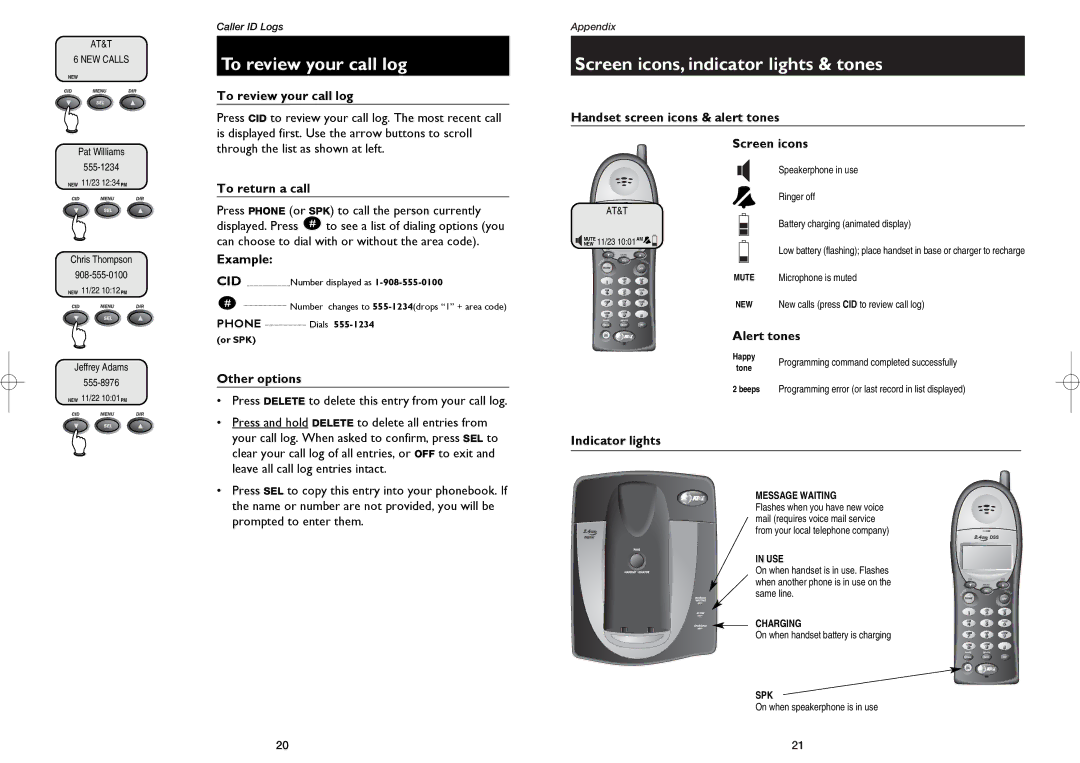AT&T
6 NEW CALLS
NEW
Pat Williams
Caller ID Logs
To review your call log
To review your call log
Press CID to review your call log. The most recent call is displayed first. Use the arrow buttons to scroll through the list as shown at left.
Appendix
Screen icons, indicator lights & tones
Handset screen icons & alert tones
Screen icons
NEW 11/23 12:34PM
Chris Thompson
To return a call
Press PHONE (or SPK) to call the person currently displayed. Press #to see a list of dialing options (you can choose to dial with or without the area code).
Example:
AT&T![]()
![]()
![]()
![]()
![]() MUTENEW 11/23 10:01AM
MUTENEW 11/23 10:01AM![]()
![]()
![]()
![]()
![]()
Speakerphone in use
Ringer off
Battery charging (animated display)
Low battery (flashing); place handset in base or charger to recharge
NEW 11/22 10:12PM
CID | Number displayed as |
#Number changes to
PHONE | Dials |
(or SPK)
MUTE Microphone is muted
NEW New calls (press CID to review call log)
Alert tones
Happy
Jeffrey Adams
tone
Programming command completed successfully
NEW 11/22 10:01PM
Other options
•Press DELETE to delete this entry from your call log.
•Press and hold DELETE to delete all entries from your call log. When asked to confirm, press SEL to clear your call log of all entries, or OFF to exit and leave all call log entries intact.
•Press SEL to copy this entry into your phonebook. If the name or number are not provided, you will be prompted to enter them.
2 beeps Programming error (or last record in list displayed)
Indicator lights
MESSAGE WAITING
Flashes when you have new voice mail (requires voice mail service from your local telephone company)
IN USE
On when handset is in use. Flashes when another phone is in use on the same line.
CHARGING
On when handset battery is charging
SPK
On when speakerphone is in use
20 | 21 |