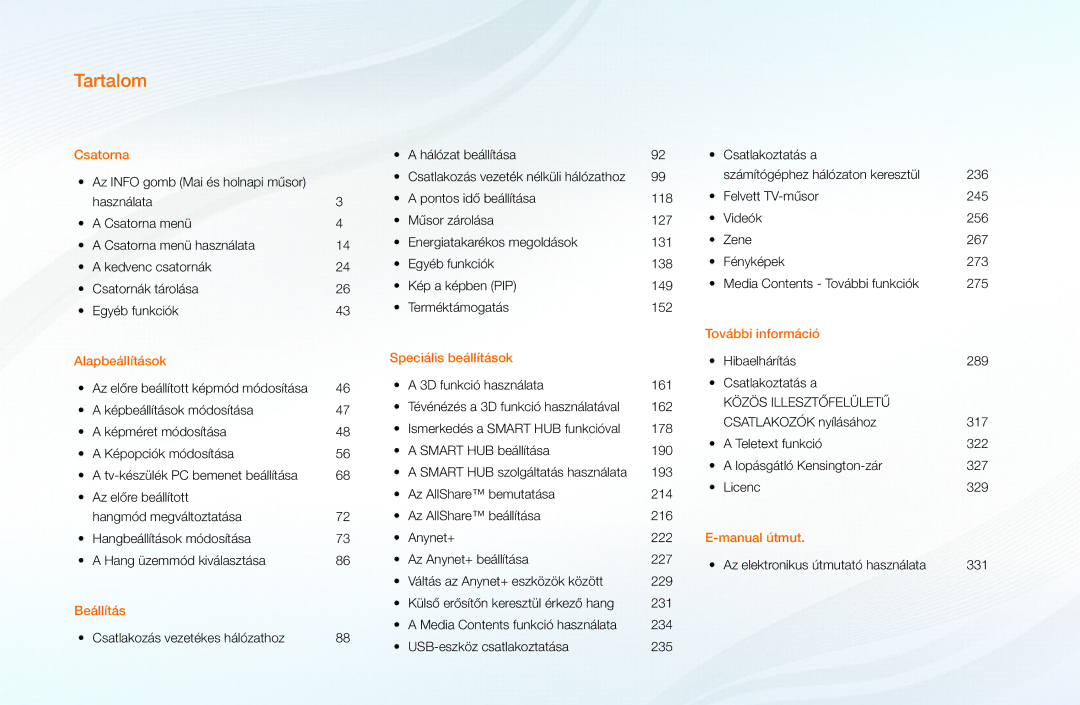Manual
Tartalom
Az Info gomb Mai és holnapi műsor használata
Magyar
Csatorna menü
Műsorújság
Csatornalista
Megtekintése
Page
Ütemezéskezelő
Az Időzített megt. funkció
Kezdés ideje pontokat
Magyar
Gombot. Megjelenik egy előugró ablak
Kezdés / Befejezés ideje pontokat
Útmutató „Felvett TV-műsor című részében Magyar
Csatornalista
Kedvencek
Csatorna menü használata
Csatorna
Page
Magyar
Stb.. a csoportok bármelyikéhez hozzáadható Kedvenc csatorna
Page
Csatornalista helyről
Mind kiválasztása Az összes csatorna kijelölése Magyar
Megtekinteni Magyar
NN Megjegyzés
Page
Csatornaállapotot megjelenítő ikonok
Kedvenc csatornák
Az összes kedvenc csatorna megjelenítése
4. és 5. Kedvenc csoporthoz
Csatornák tárolása
Antenna t
Ország
Kábeles keresési opciók
Automatikus hangolás
Országtól függően eltérő lehet
Ha az Antenna forrás beállítása Légi vagy Kábel
És a Kézi lehetőség között Magyar
Page
Ha az Antenna forrás beállítása Műhold
Manuális hangolás
Nyomja meg a d gombot az Mentés kiválasztásához. a keresés
Page
Összes csatorna kiválasztása tároláshoz
Műholdrendszer
Page
Page
Page
Page
Page
Page
Környezettől függően hosszú ideig is eltarthat Magyar
Egyéb funkciók
Műsorújság típusa Samsung / Rovi On Screen
Csatornalista átvitele
Finomhangolás
Válassza ki a kívánt képtípust
Az előre beállított képmód módosítása
OO MENUm → Kép → Kép üzemmód → Entere Kép üzemmód t
Természetes Pihentető
Cellafény Továbbá a Kontraszt, Fényerő és az Élesség
Képbeállítások módosítása
Élesség / Szín / Árnyalat Z/P
Képméret módosítása
OO MENUm → Kép → Képernyő beállítása → Entere
Magyar
Page
NN Megjegyzés
Magyar
Page
HD nagy felbontás 169 1080i / 1080p 1920 x 1080, 720p 1280 x
NN Nem érhető el PC, Komponens vagy Hdmi módban Magyar
Képopciók módosítása
Entere
Gamma az elsődleges színintenzitás beállítása
Beállítása
Árnyékrészletesség -2~+2
Page
Page
Értékre lesz beállítva Magyar
NN a Háttérvilágítás Cellafény
Fényerő vagy a
Magyar
Képopciók OO MENUm → Kép → Képopciók → Entere
Színtónus Hideg / Normál / 1. meleg / 2. meleg
NN Csak analóg csatornák esetén áll rendelkezésre Magyar
NN Csak Hdmi módban érhető el RGB jelek
Film mód Ki / 1. autom. / 2. autom. / Cinema Smooth
Sok mozgást tartalmazó, gyors jelenetek esetén az elmosódás
Torzításcsökkentés, illetve a Visszaáll. értékét
Page
Kép visszaállítása Igen / Nem
Tv-készülék PC bemenet beállítása
Állítsa a bemeneti forrást PC értékre
Után igazítsa be újra a képet a képernyő közepére
Page
Page
Beállítása esetén a Hang üzemmód opció nem elérhető Magyar
Az előre beállított hangmód megváltoztatása
OO MENUm → Hang → Hang üzemmód → Entere Hang üzemmód t
Hangbeállítások módosítása
Hangeffektus SRS TruSurround HD Ki / Be
SRS TruDialog Ki / Be
Csak normál hangmód
Hangszínszabályzó
Hangmód beállítása csak normál hangmód
3D audio Ki / Alacsony / Közepes / Magas
Sugárzott hangra vonatkozó opciók Szinkronhangnyelv
Audioformátum
Csak digitális csatornák esetén
Nem jó fordítás
További beállítás
Szintre
Eszköz, például AV-vevő használatával 0-250 ms Magyar
Beállítása -20 dB, illetve -31 dB értékre
Különbözőséget
Lehetőséget
Beállítása -10 dB, illetve -20 dB értékre
Beállítása esetén
TV-hangszóróKi, Külső hangszóró Be
NN Ha nincs videojel, mindkét hangszóró elnémul
Esetén
TV-hangszóróBe, Külső hangszóró Be
Automatikus hangerő Ki / Normál / Éjszakai
Hang visszaá. Igen / Nem
Hang üzemmód kiválasztása t
Page
Csatlakozás vezetékes hálózathoz
Külső modemhez. Lásd az alábbi ábrát
Tv-készülék hátlapja
Fali LAN-csatlakozó Tv-készülék hátlapja LAN-kábel
Page
Hálózat beállítása
SWLSamsung Wireless Link
OO MENUm → Hálózat → SWLSamsung Wireless Link → Belépése
Hálózat beállítása Auto
Lépjen a Hálózati beállítások képernyőre
Opciót. Lásd a „Kézi beállítás című részt
Vezeték nélküli és internetkapcsolat végrehajtva
Hálózati beállítások Kézi
Ikonra
Megjelenő kép az adott modelltől függően
Page
Csatlakozás vezeték nélküli hálózathoz
Vagy modem használatával csatlakoztathatja
Kommunikáció megszakadhat Magyar
Magyar
Ad Hoc One Foot Connection SWLSamsung Wireless Link
Wpspbc
Hálózat beállítása Auto
Hálózat funkció megkeresi a
Válassza ki a Vezeték nélküli általános
Opciót
Rendelkezésre álló vezeték nélküli
Karaktereket
Page
Page
Megjelenő kép az adott modelltől függően Eltérő lehet
Page
Hálózat beállítása Wpspbc
Beállítás WPS PBC használatával
Ad hoc hálózat beállítása
Hálózatbeállítás → Entere
Page
Hálózati beállítások One Foot Connection
Hálózati beállítás
Page
SWLSamsung Wireless Link
Ha a tv-készülék nem csatlakozik az internethez
Óra mód Auto. / Kézi
Pontos idő beállítása
OO MENUm → Rendszer → Idő → Entere
Órabeállítás a Dátum és az Idő beállítása
Page
Az Automatikus kikapcsolás funkció
OO MENUm → Rendszer → Idő → Aut. Kikapcsolás → Entere
C jelzés jelzi, hogy a nap kiválasztása megtörtént
Be- / kikapcsolási idő beállítása
Először az órát kell beállítania
Page
NN Megjegyzés
Hosszú időt vesz igénybe
Hogy melyik napon aktiválódjon az időzítő
Biztonság
Műsor zárolása
OO MENUm → Rendszer → Biztonság → Entere
Módosítása opció használatával
Page
Page
Page
Energiatakarékos megoldások
Gombon kívül bármely gombbal bekapcsolhatja Magyar
Min. háttérvilág Min. cellafény
NN a Háttérvilágítás Cellafény Az Eco-érzékelő
Ki helyzetbe kapcsol
Ha az Eco
Page
Page
Képernyő beégésvédelme plazmatévé esetén
Page
Page
Nyelv
Angol lesz az alapnyelv
Feliratok
Angol lesz az alapnyelv Magyar
Magyar
Általános
Film
Hangszínszabályzó nem áll rendelkezésre Magyar
Page
Fényeffektus Ki / Készenlétben / TV-nézés /Mindig
Szeretne megtakarítani, illetve ha zavarja Önt a fény
Anynet+HDMI-CEC
DivX Video On Demand
Hálózati távvezérlő Ki / Be
Közös illesztőfelület
3D módban a PIP funkció nem támogatott Magyar
Kép a képben PIP
OO MENUm → Rendszer → PIP → Entere PIP t
Főkép Alkép
Helyzet ã / / / œ az alkép helyzetének kiválasztása
Csatorna az alképen látható csatorna kiválasztása
Méret õ / ã / à / Œ az alkép méretének kiválasztása
Dupla à, Œ módban a Helyzet nem adható meg
Terméktámogatás
Manual OO MENUm → Terméktámogatás → e-Manual → Entere
Telefonos ügyfélszolgálatához
Útmutatóját
Page
Szoftverfrissítés
USB-eszközt. a termékszoftver frissítésének
Interneten a szoftver frissítése az internet segítségével
Page
Samsung ügyfélszolgálat
3D funkció használata
OO MENUm → Kép → 3D → Entere
Le a 3D aktív szemüveget, és pihenjen le Magyar
Tévénézés a 3D funkció használatával
3D aktív szemüveget, és pihenjen le
Page
Soronként
Oszloponként
Page
3D hatás Auto. / Kézi
3D-hatás általános beállítása
Tv-készülék nem vált át 3D-módba
3D optim
NN Támogatott felbontás csak
Megjelenő kép az adott modelltől függően eltérő lehet
3D mód Bezárás
Magyar
Bemeneti jelformátum Szabványos Hdmi 1.4 3D
Page
3D funkció használata előtt
Page
Tévénézéshez az ideális távolság a képernyő magasságának
Bizonyos fájlok nem játszhatók le a 2D-3D funkcióval
Hogy a háromdimenziós hatás nem megfelelő
Szemmagasságban legyen
Ismerkedés a Smart HUB funkcióval
Jellemzők
És rendezésével Magyar
Megjelenítés a képernyőn
TV-képernyő Az aktuális
NN Megjegyzés
Page
NN Élvezetesebbé tehető az alkalmazások
Kiválasztásával férhet hozzá a különböző
Fiókokhoz
Használata, ha regisztrál, és bejelentkezik
Page
Page
Ikonok között
Page
Page
Gombot
Smart HUB beállítása
Beállítások
Page
Tulajdonságok
Egyebek információ megjelenítése a Smart HUB funkcióról
Smart HUB szolgáltatás használata
Samsung Apps
Zöld Listanézet / Miniatűrnézet a nézeti mód megváltoztatása
Vissza visszatérés az előző menübe
Page
Page
Webböngésző
Page
Vissza Lépés az előző oldalra
150%, 200%, 400% és Képernyőhöz ig
Magyar
Page
Mód vagy Lap mód között
Szín- és funkciógombok használata a internetböngészőben
100%, 125%, 150%, 200%, 400% és Képernyőhöz ig
Az Internetböngésző beállítása
Gombot
Böngésző bezárható az Exit gomb megnyomásával is
Majd válassza ki a Beállítások ikont
Tiszta oldal jelszókezelés Adjon meg egy új jelszót Magyar
Page
Beállítása kezdőlapként
Opciók Konfigurálhatja a Webböngésző opcióit
Beá. kezdőlapként Beállíthatja a kezdőlapot
Aktuális oldal Az aktuális oldal beállítása kezdőlapként
Page
Mutató sebessége Lassabb / Lassú / Normál / Gyors / Gyorsabb
Válasszon ki egy mutatósebességet
NN Más vállalatok tv-webkamerái nem
Skype
Kommunikáljon bárkivel, a világ minden tájáról
Használhatók az Ön tv-jén lévő Skype szolgáltatással
Jogi nyilatkozat
Magyar
Magyar
Az AllShare bemutatása
Page
Az AllShare beállítása
Vezérelhető
Média
Hogy ismét megjelenik a listában Magyar
NN Megjegyzés
Page
Az Engedélyezés opciót a u vagy a d gombbal Magyar
Magyar
Rajta az Anynet+ logó
Anynet+
Mi az Anynet+? t
NN Megjegyzés
Csak egy házimozi-rendszer csatlakoztatható
Anynet+ menü
Eszközlista
Házimozi
Az Anynet+ beállítása
Automatikus kikapcsolás Nem / Igen
Váltás az Anynet+ eszközök között
Funkciót Be értékre állítja a Rendszer menüben
Page
Külső erősítőn keresztül érkező hang
Page
Folyamatosan bocsát ki ARC-jelet
Media Contents funkció használata
Ezután kiválaszthatja a Új csatl.tott eszköz lehetőséget
USB-eszköz csatlakoztatása
Kapcsolja be a televíziót
Csatlakoztatás a számítógéphez hálózaton keresztül
Háttérzene-mód és a Háttérzene beállítása funkció
Számítógéphez
Következő funkciók nem elérhetők
Page
Page
Csatlakoztatni a televízió USB-portjához
Page
Page
Csatlakoztatást
Jelet, bekapcsol a képernyővédő
Meghajtók automatikusan kilépnek az energiatakarékos módból
Fájlt
Zene
Felvett TV-műsor
Időz. Felvétel az Ütemezéskezelő menüben
Page
RAID típusú USB HDD azonban nem támogatott
Rögzít
Page
Page
Az Időeltolás és a rögzítés funkció használata előtt
Page
Page
Magyar
Magyar
Videók
Videolejátszás
Page
Név Fájlkiterjesztés Formátum
Támogatott videoformátumok
Adpcm
AAC
WMA 9 PRO nem támogatja a kétcsatornásnál
További korlátozások
Folytatólagos lejátszás funkció a lejátszás folytatása
Végét
Jelenetker
Page
Zene
Vissza gombbal kereshet
Page
Saját lejátszási lista létrehozása
Page
010 1 /03
NN Megjegyzés
Fényképek
Page
Media Contents További funkciók
Legkorábbi
Lista
Kedv. szerk
Hang
Előző / Követk
Választott eszközre vonatkozó információk
Olaszország esetében
Szolgáltatást
Nyomja meg a , gombot Vagy a vörös gombot. a u / d
Gombok és az OKE gomb megnyomásával kiválaszthatja a kívánt
Gomb nem működik Magyar
Page
Főbb adatszolgáltatási gombok és funkcióik
VisszaR
L / r
HbbTV Franciaország / Németország esetén
Page
Hibaelhárítás
Smart HUB funkcióval kapcsolatos hibaelhárítás
Webböngésző
Page
Másolás és a beillesztés funkció nem támogatott
Az Internetböngésző csak MP3 audiofájlokat játszik le
Page
Az Anynet+ funkcióval kapcsolatos hibaelhárítás
Magyar
Optikai kábellel csatlakoztassa a televíziót és az erősítőt
Forrás vagy a jel okozza
Amely függ a jel méretétől és felbontásától
Magyar
Fényerő / Élesség opcióra
Terméktámogatás Öndiagnosztika Hangteszt opcióra
Magyar
Magyar
Magyar
Magyar
Magyar
Az Eszköz formázása, Eszköz
Az Timeshift módja nem
Magyar
Magyar
Magyar
Magyar
Probléma Megoldás és magyarázat
Magyar
Termékszoftver-verzióra
CI-kártyaadapter rögzítése
NN Felszerelés előtt javasoljuk, hogy rögzítse az
Magyar
„CI vagy CI+ Card kártya használata
Jelenik meg, lépjen kapcsolatba a szolgáltatóval
NN Megjegyzés
Page
Teletext funkció
Teletext be / vegyes
Magyar
Mégse
Tipikus teletext oldal
Lopásgátló Kensington-zár
Kensington-zár használati útmutatójában
Magyar
Licenc
Magyar
Az elektronikus útmutató használata
OO MENUm → Terméktámogatás → Manual → Entere
Alapbeállítások
Útmutató
Váltás az elektronikus útmutató és a megfelelő menük között
Kép
Tartalmak megtekintése
Alapbeállítások Az előre beállított képmód módosítása 1/1
Válassza ki a kívánt képtípust