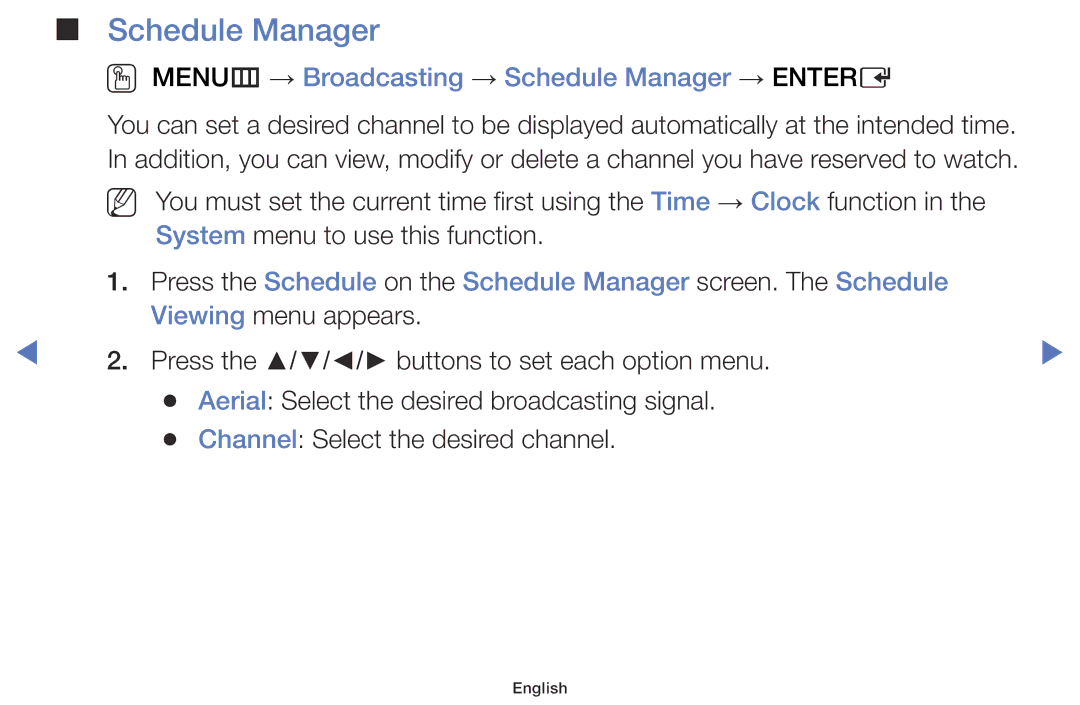UE40J5000AUXRU, UE48J5100AUXRU, UE32J5100AKXXU, UE32J5000AKXXU, UE55J5105AKXXE specifications
The Samsung UE32J4100AUXRU is a compact and stylish television that blends impressive performance with a sleek design, making it an excellent choice for smaller living spaces or bedrooms. With a screen size of 32 inches, this model is well-suited for intimate viewing experiences while still providing a clear and vibrant display.One of the standout features of the UE32J4100AUXRU is its HD Ready resolution of 1366 x 768 pixels. This delivers sharp and vivid images, enhancing the viewing experience whether you are watching your favorite TV shows, movies, or playing video games. The TV uses a direct-lit LED backlight, ensuring uniform brightness across the screen and improving contrast for a more lifelike image.
The television incorporates Samsung's Wide Color Enhancer technology, which optimizes color reproduction and elevates the visual experience by revealing hidden details in darker scenes. This feature is particularly beneficial when watching high-definition content, as it brings out the vibrant colors and fine details that enrich the visual narrative.
With an intuitive user interface, the Samsung UE32J4100AUXRU makes navigation seamless. Its Smart Hub menu allows users to access a range of content and applications, providing ample opportunities for entertainment. The television is equipped with multiple connectivity options, including HDMI and USB ports, enabling easy connection to external devices such as gaming consoles, Blu-ray players, and USB drives.
Audio quality is equally important, and this model delivers satisfactory sound performance with its built-in 2-channel speaker system. Features like Dolby Digital Plus help enhance the audio experience, ensuring that dialogue and sound effects are clear and immersive.
In terms of energy efficiency, the UE32J4100AUXRU stands out with its A+ energy rating, contributing to lower energy consumption without compromising on performance. This makes it not only an economical choice but also an environmentally friendly option for consumers.
Overall, the Samsung UE32J4100AUXRU combines advanced technology and user-friendly features, making it a practical choice for those seeking an affordable yet high-quality television. Its fusion of design, performance, and versatility ensures a delightful entertainment experience for viewers.