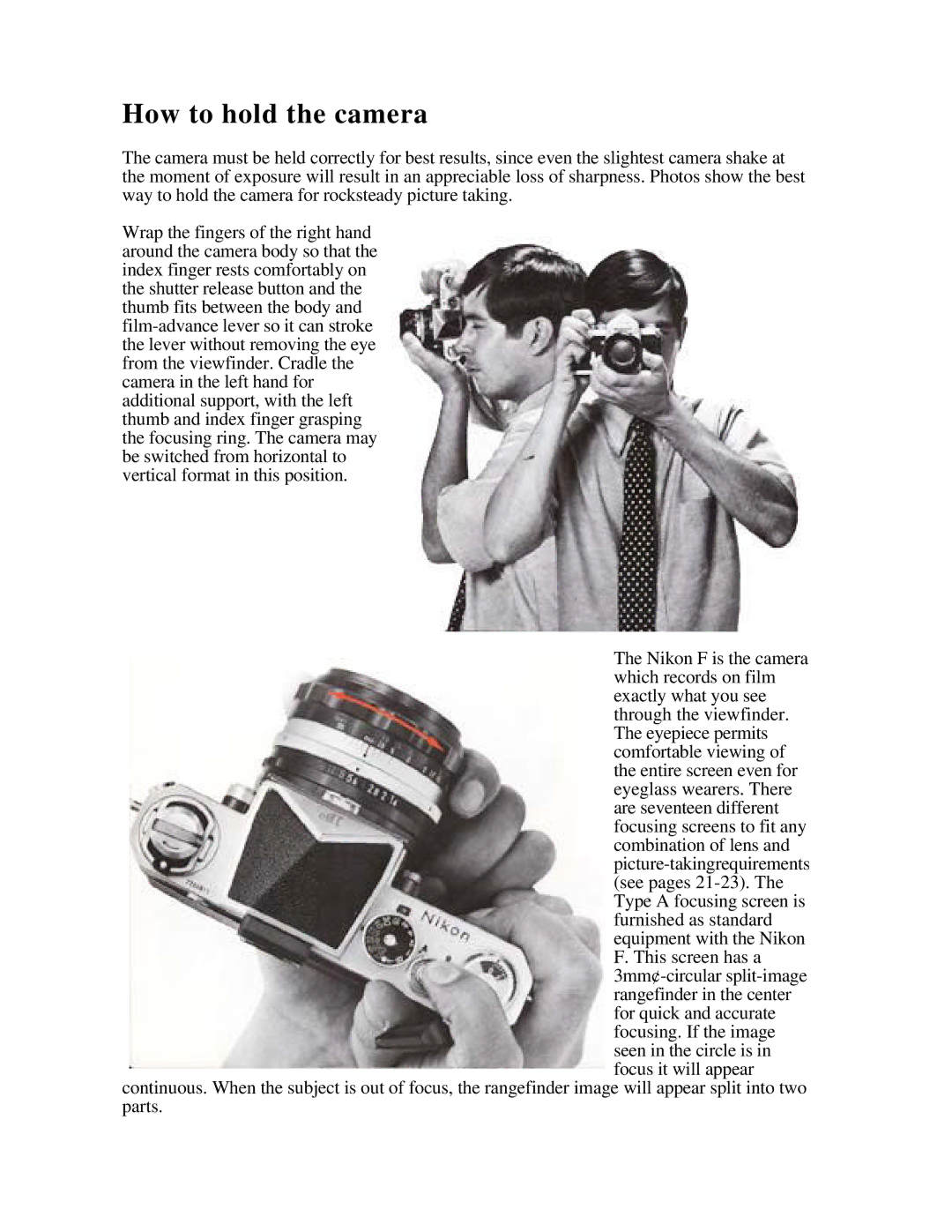How to hold the camera
The camera must be held correctly for best results, since even the slightest camera shake at the moment of exposure will result in an appreciable loss of sharpness. Photos show the best way to hold the camera for rocksteady picture taking.
Wrap the fingers of the right hand around the camera body so that the index finger rests comfortably on the shutter release button and the thumb fits between the body and
The Nikon F is the camera which records on film exactly what you see through the viewfinder. The eyepiece permits comfortable viewing of the entire screen even for eyeglass wearers. There are seventeen different focusing screens to fit any combination of lens and
continuous. When the subject is out of focus, the rangefinder image will appear split into two parts.