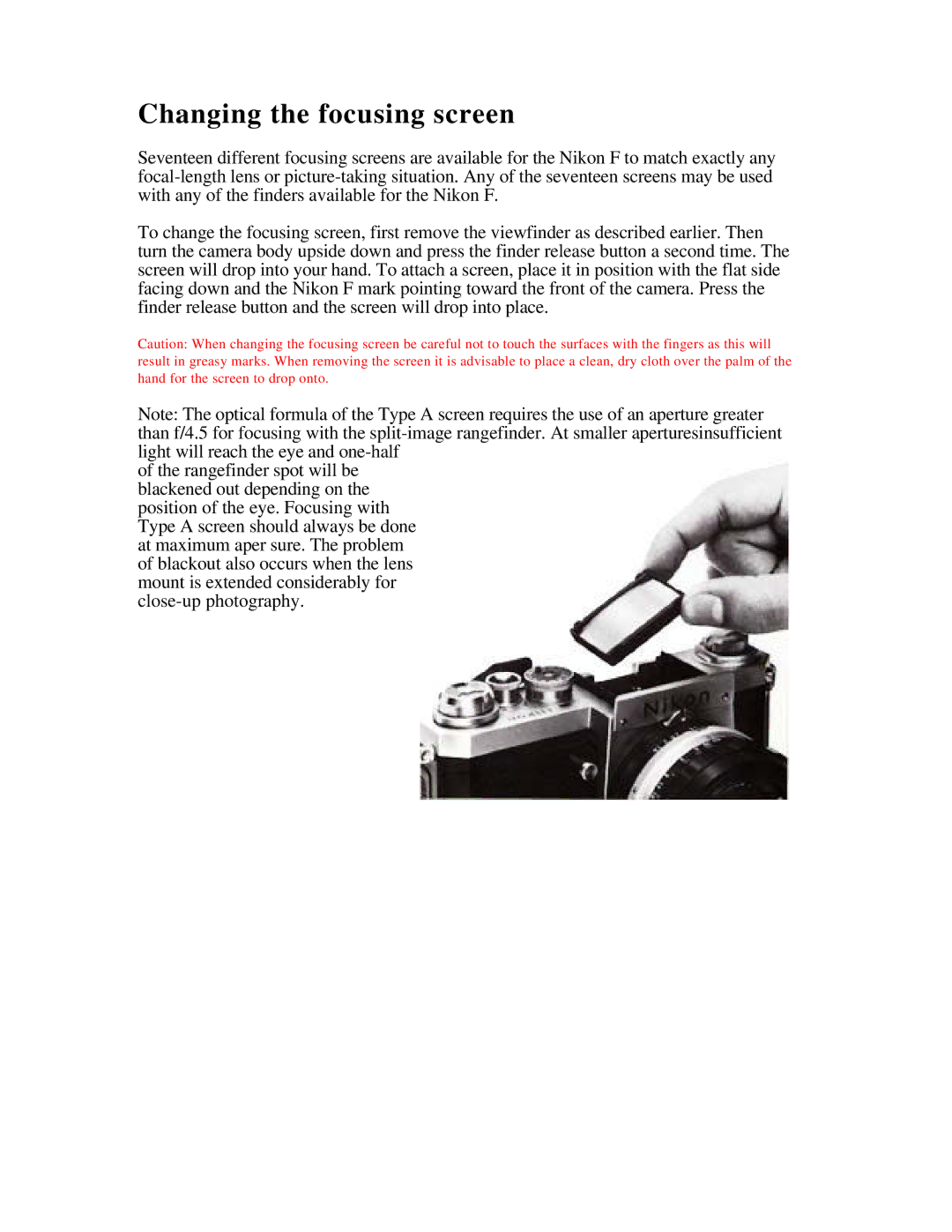Changing the focusing screen
Seventeen different focusing screens are available for the Nikon F to match exactly any
To change the focusing screen, first remove the viewfinder as described earlier. Then turn the camera body upside down and press the finder release button a second time. The screen will drop into your hand. To attach a screen, place it in position with the flat side facing down and the Nikon F mark pointing toward the front of the camera. Press the finder release button and the screen will drop into place.
Caution: When changing the focusing screen be careful not to touch the surfaces with the fingers as this will result in greasy marks. When removing the screen it is advisable to place a clean, dry cloth over the palm of the hand for the screen to drop onto.
Note: The optical formula of the Type A screen requires the use of an aperture greater than f/4.5 for focusing with the
of the rangefinder spot will be blackened out depending on the position of the eye. Focusing with Type A screen should always be done at maximum aper sure. The problem of blackout also occurs when the lens mount is extended considerably for