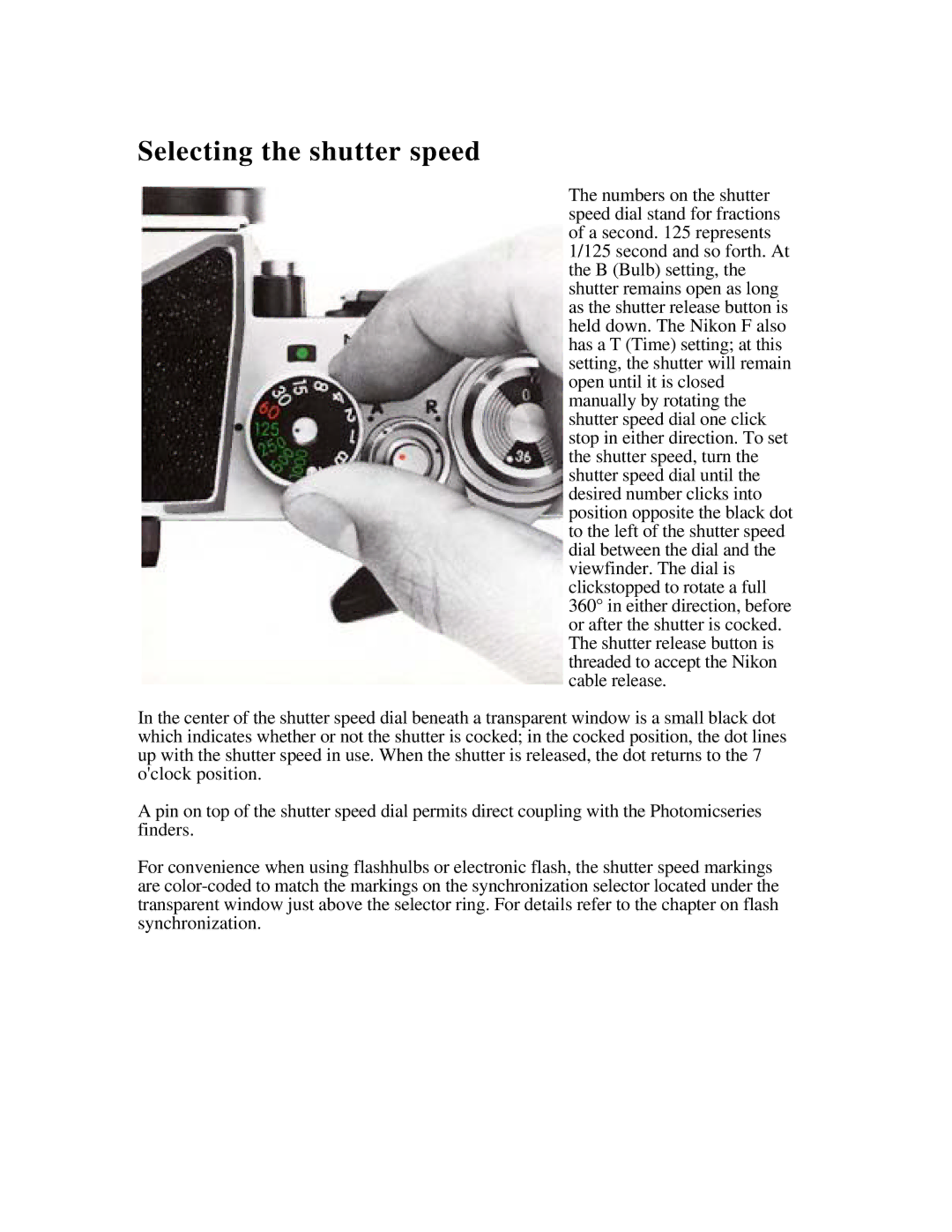Selecting the shutter speed
The numbers on the shutter speed dial stand for fractions of a second. 125 represents 1/125 second and so forth. At the B (Bulb) setting, the shutter remains open as long as the shutter release button is held down. The Nikon F also has a T (Time) setting; at this setting, the shutter will remain open until it is closed manually by rotating the shutter speed dial one click stop in either direction. To set the shutter speed, turn the shutter speed dial until the desired number clicks into position opposite the black dot to the left of the shutter speed dial between the dial and the viewfinder. The dial is clickstopped to rotate a full 360° in either direction, before or after the shutter is cocked. The shutter release button is threaded to accept the Nikon cable release.
In the center of the shutter speed dial beneath a transparent window is a small black dot which indicates whether or not the shutter is cocked; in the cocked position, the dot lines up with the shutter speed in use. When the shutter is released, the dot returns to the 7 o'clock position.
A pin on top of the shutter speed dial permits direct coupling with the Photomicseries finders.
For convenience when using flashhulbs or electronic flash, the shutter speed markings are