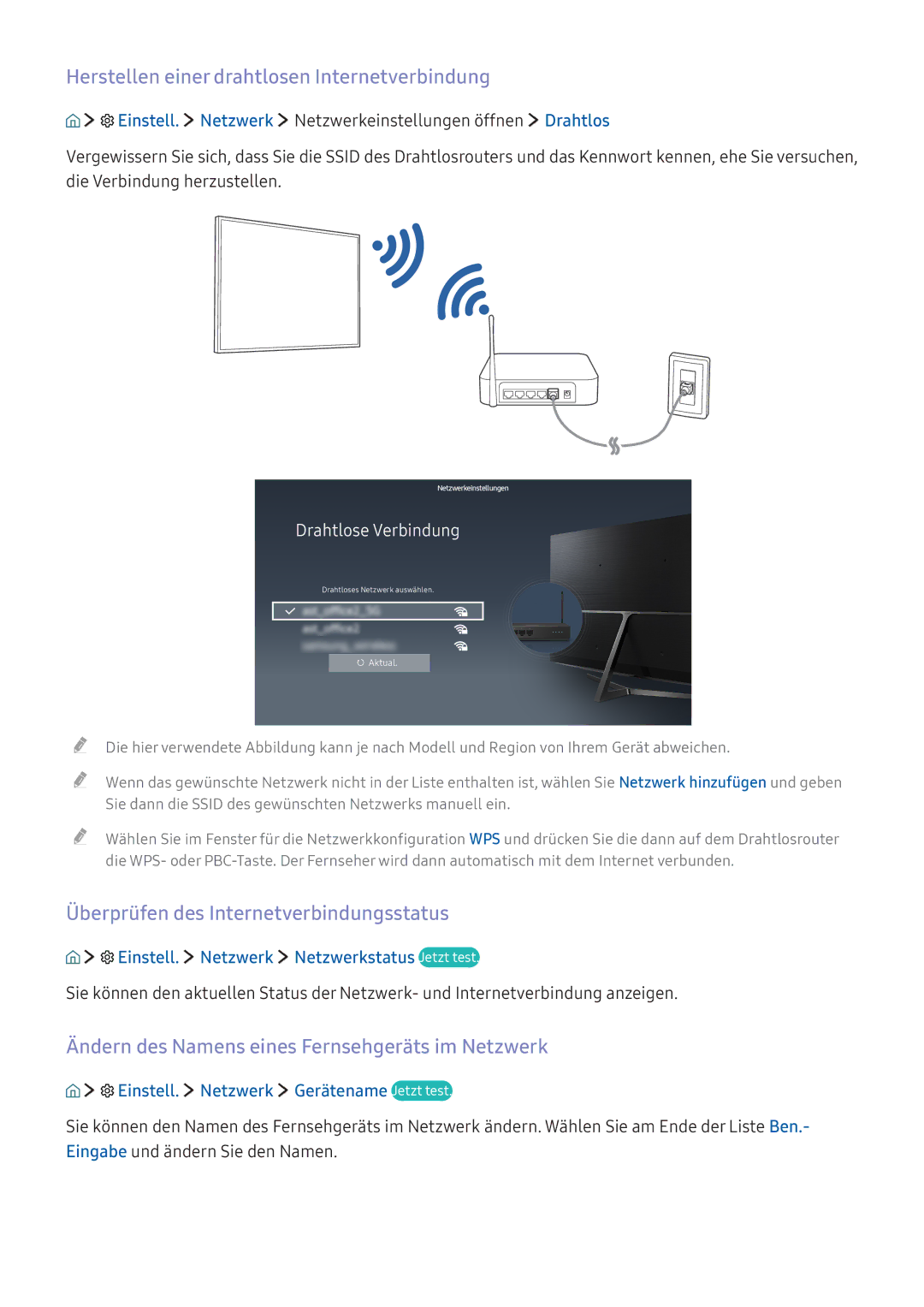UE40K6300AWXXH, UE40K6300AKXZF, UE40K5600AKXZF, UE40K5572SUXXH, UE49K6300AWXXH specifications
The Samsung UE55K6370SUXZG, UE40K6370SUXZG, UE40K6300AKXXC, UE55K6300AKXZT, and UE40K6300AKXZT are part of Samsung's acclaimed lineup of 4K Ultra HD televisions, designed to offer stunning picture quality and advanced features for a fully immersive viewing experience. These models cater to a variety of preferences and room sizes, making them appealing to a broad audience.At the heart of these televisions lies the Crystal Clear 4K resolution, which delivers exceptional detail and clarity, ensuring that every scene comes to life with vibrant colors and sharp visuals. This feature is complemented by HDR (High Dynamic Range) technology that enhances contrast and color accuracy, allowing viewers to enjoy breathtaking images with improved highlights and deeper blacks.
Samsung's Smart TV platform is another significant feature across these models. With seamless access to popular streaming services like Netflix, Amazon Prime Video, and YouTube, users can easily enjoy a vast library of content. The intuitive Smart Hub interface offers personalized content recommendations, making it simple to discover new shows and movies based on viewing habits.
In terms of connectivity, these televisions are equipped with multiple HDMI and USB ports, enabling users to connect various devices such as gaming consoles, Blu-ray players, and external storage devices without any hassle. Additionally, the inclusion of wireless connectivity options allows for easy integration into home networks, giving users the flexibility to stream content directly from their smart devices.
The sleek design of the Samsung UE55K6370SUXZG, UE40K6370SUXZG, UE40K6300AKXXC, UE55K6300AKXZT, and UE40K6300AKXZT not only enhances the aesthetics of any space but also incorporates cable management solutions to keep cords organized and out of sight. The ultra-thin bezel maximizes screen space and provides an immersive viewing experience, while the sturdy stands ensure stability.
Moreover, these televisions feature Samsung’s proprietary Contrast Enhancer, which optimizes the display’s depth and detail in every scene. The Wide Color Enhancer technology expands the range of colors displayed, ensuring that every hue is represented accurately and vividly.
In conclusion, the Samsung UE55K6370SUXZG, UE40K6370SUXZG, UE40K6300AKXXC, UE55K6300AKXZT, and UE40K6300AKXZT models combine stunning 4K HDR picture quality, user-friendly smart features, versatile connectivity options, and elegant design. These televisions are an excellent investment for anyone looking to elevate their home entertainment experience.