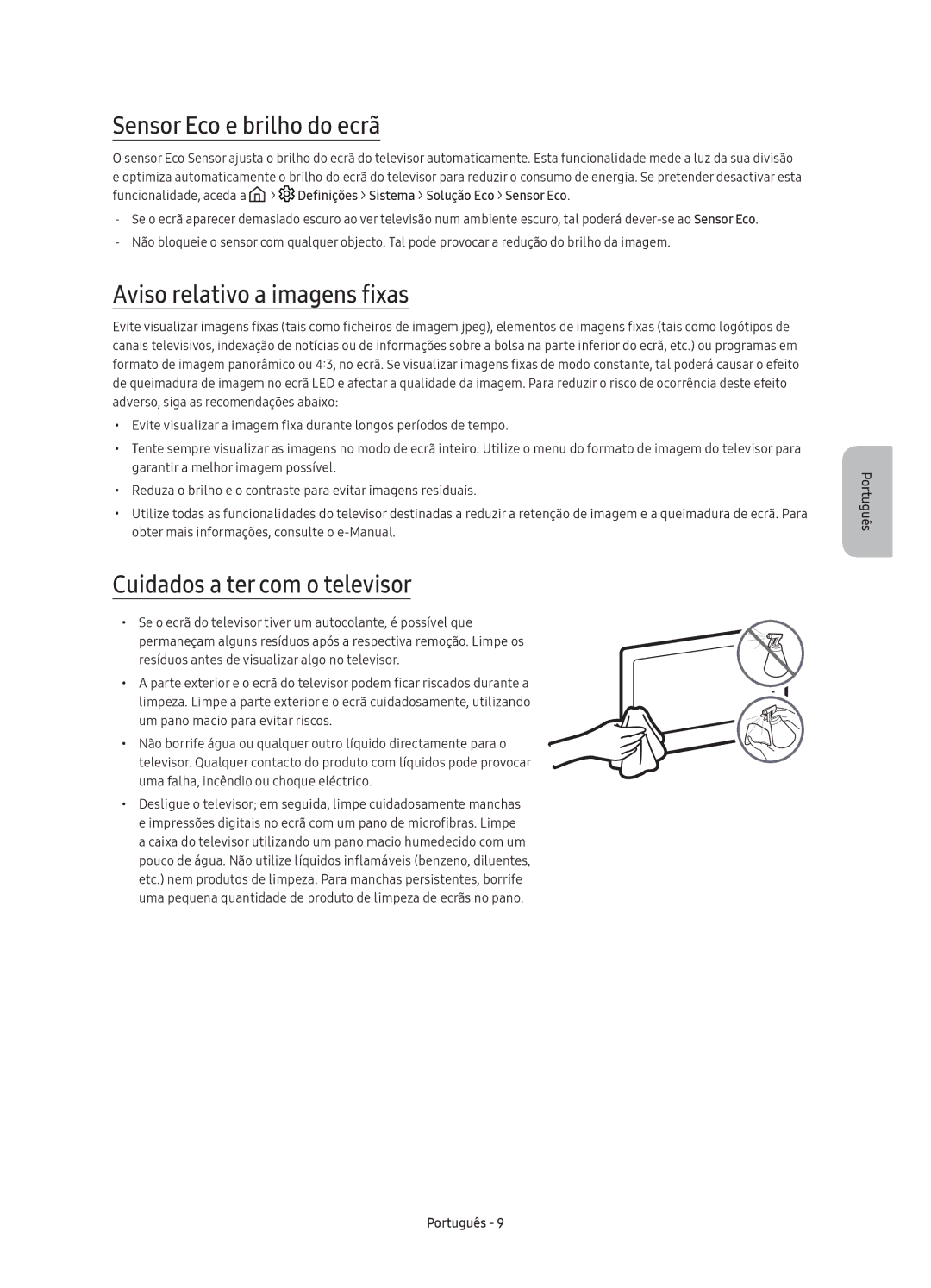UE49KU6450UXXC, UE40KU6450UXXC, UE55KU6450UXXC specifications
The Samsung UE55KU6450UXXC, UE40KU6450UXXC, and UE49KU6450UXXC are part of Samsung's acclaimed KU6450 series, which showcases a blend of innovative technology and design for an exceptional viewing experience. These Ultra HD 4K TVs are aimed at delivering superb images with vibrant colors and enhanced detail, providing users with a visual delight.The UE55KU6450UXXC features a 55-inch screen, while the UE49KU6450UXXC boasts a 49-inch display, and the more compact UE40KU6450UXXC comes with a 40-inch screen, providing options suitable for different room sizes and viewing preferences. All models are equipped with a Ultra HD resolution of 3840 x 2160 pixels, which ensures four times the resolution of Full HD, making for incredibly sharp images and lifelike clarity.
One of the standout features across the KU6450 series is the Samsung HDR Pro technology. This capability enhances the dynamic range of the picture, allowing for deeper blacks and brighter whites. As a result, scenes with high contrast are rendered with stunning realism, perfectly highlighting details in both the shadows and highlights.
Additionally, the Color Enhancer feature uses an advanced algorithm to analyze and improve color accuracy, providing a wider spectrum of colors for a truly immersive viewing experience. The UHD Dimming feature further optimizes the backlight for improved contrast and clarity across the entire screen.
Smart functionality is another key aspect of the KU6450 series. The Tizen operating system allows users to easily navigate through a variety of available apps and streaming services, ensuring access to a plethora of entertainment options. Features like screen mirroring and Bluetooth connectivity make it easy to share content from mobile devices directly to the TV.
With sleek, modern designs, these Samsung models can seamlessly integrate into any living space. Their slim bezels maximize screen space, allowing viewers to enjoy a more immersive experience without distractions.
In conclusion, the Samsung UE55KU6450UXXC, UE40KU6450UXXC, and UE49KU6450UXXC represent an appealing choice for those seeking quality entertainment in their homes. With their impressive technologies, superior resolution, and smart features, they are well-equipped to meet the demands of today’s discerning viewers. Whether for binge-watching shows, playing video games, or enjoying family movie nights, these TVs are designed to elevate your viewing experience to new heights.