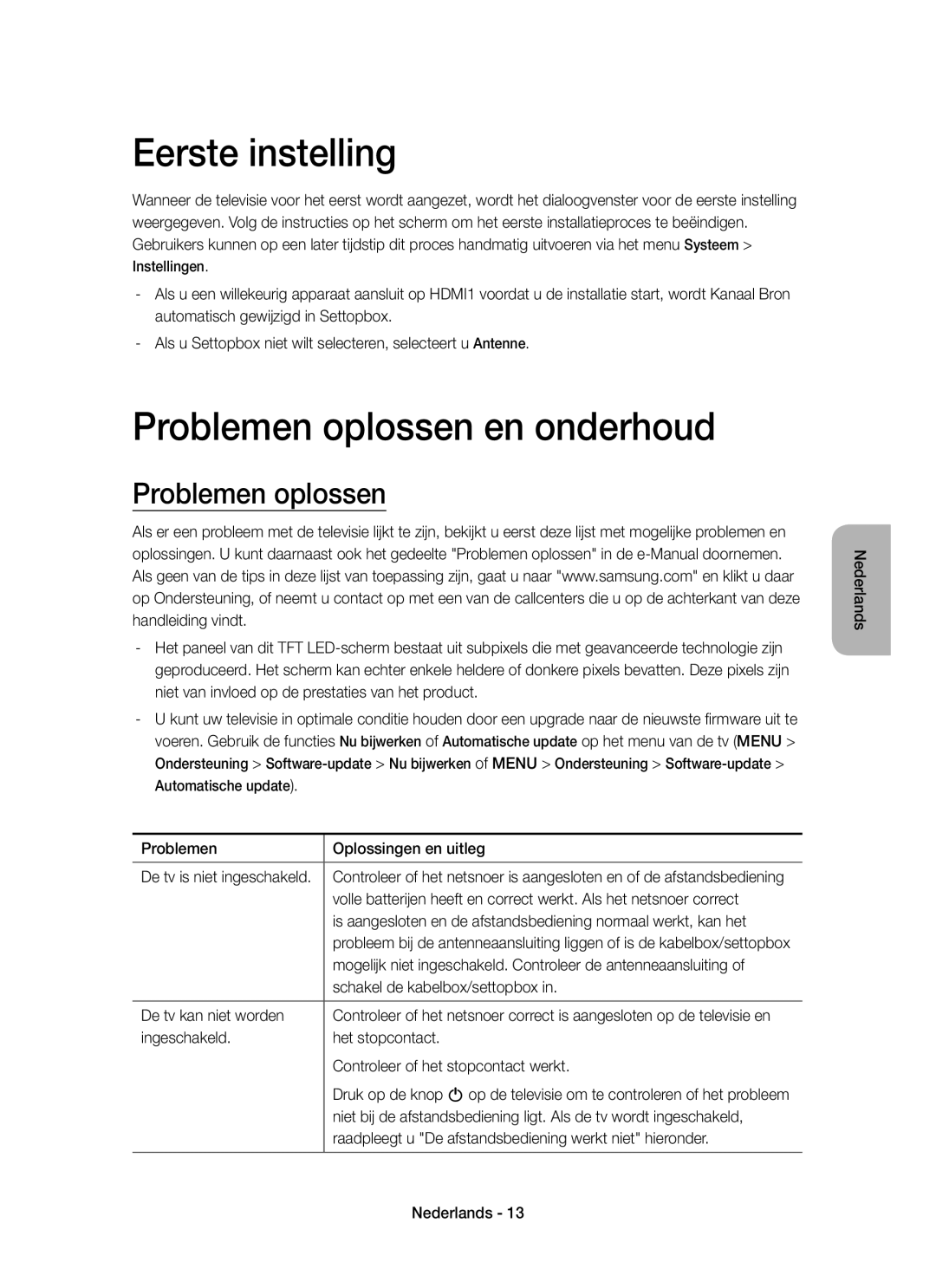UE24LS001BUXZF, UE24LS001AUXZF, UE40LS001CUXZF, UE32LS001AUXZF, UE40LS001AUXZF specifications
Samsung has long been a leader in the television market, consistently delivering innovative products that enhance the viewing experience. Among its diverse lineup, the Samsung UE32LS001CUXZF, UE40LS001AUXZF, UE32LS001AUXZF, UE40LS001CUXZF, and UE24LS001AUXZF models stand out with a range of compelling features and advanced technologies.One of the most notable characteristics of these models is their stylish and modern design, which blends seamlessly with various home decors. With ultra-slim bezels, the screens provide an immersive viewing experience, allowing viewers to focus solely on the content. The compact sizes, particularly with the UE24LS001AUXZF, make these televisions ideal for smaller spaces such as bedrooms or kitchens.
These TVs boast impressive display quality that enhances both the colors and clarity of images. Thanks to technologies like Ultra HD screening and HDR, users can enjoy vibrant colors and deeper contrasts, making films, shows, and games visually stunning. The Samsung UE40LS001AUXZF and UE40LS001CUXZF models, in particular, deliver a larger screen experience while maintaining incredible picture quality.
Furthermore, these models are equipped with smart TV functionalities, providing users with access to a wide array of streaming services and apps directly on their TVs. The intuitive interface makes navigation effortless, ensuring you can easily switch between your favorite shows, films, and apps without any hassle.
The sound quality of these televisions is another essential aspect to consider. Samsung has integrated advanced audio technologies that deliver crisp and clear sound. The DTS Virtual:X feature enhances audio depth, allowing users to fully immerse themselves in the sound environment – perfect for movie nights or gaming sessions.
Connectivity is also a strong point for these models. With multiple HDMI and USB ports, users can easily connect their gaming consoles, sound systems, or other devices. Wireless connectivity options ensure that you can stream content smoothly without the need for cumbersome cables.
In summary, the Samsung UE32LS001CUXZF, UE40LS001AUXZF, UE32LS001AUXZF, UE40LS001CUXZF, and UE24LS001AUXZF televisions combine stylish design, top-notch display quality, smart features, and excellent audio capabilities. They cater to a wide range of viewing preferences, making them suitable for various environments and audiences. Whether you are watching your favorite series or playing video games, these Samsung models promise a rewarding entertainment experience.