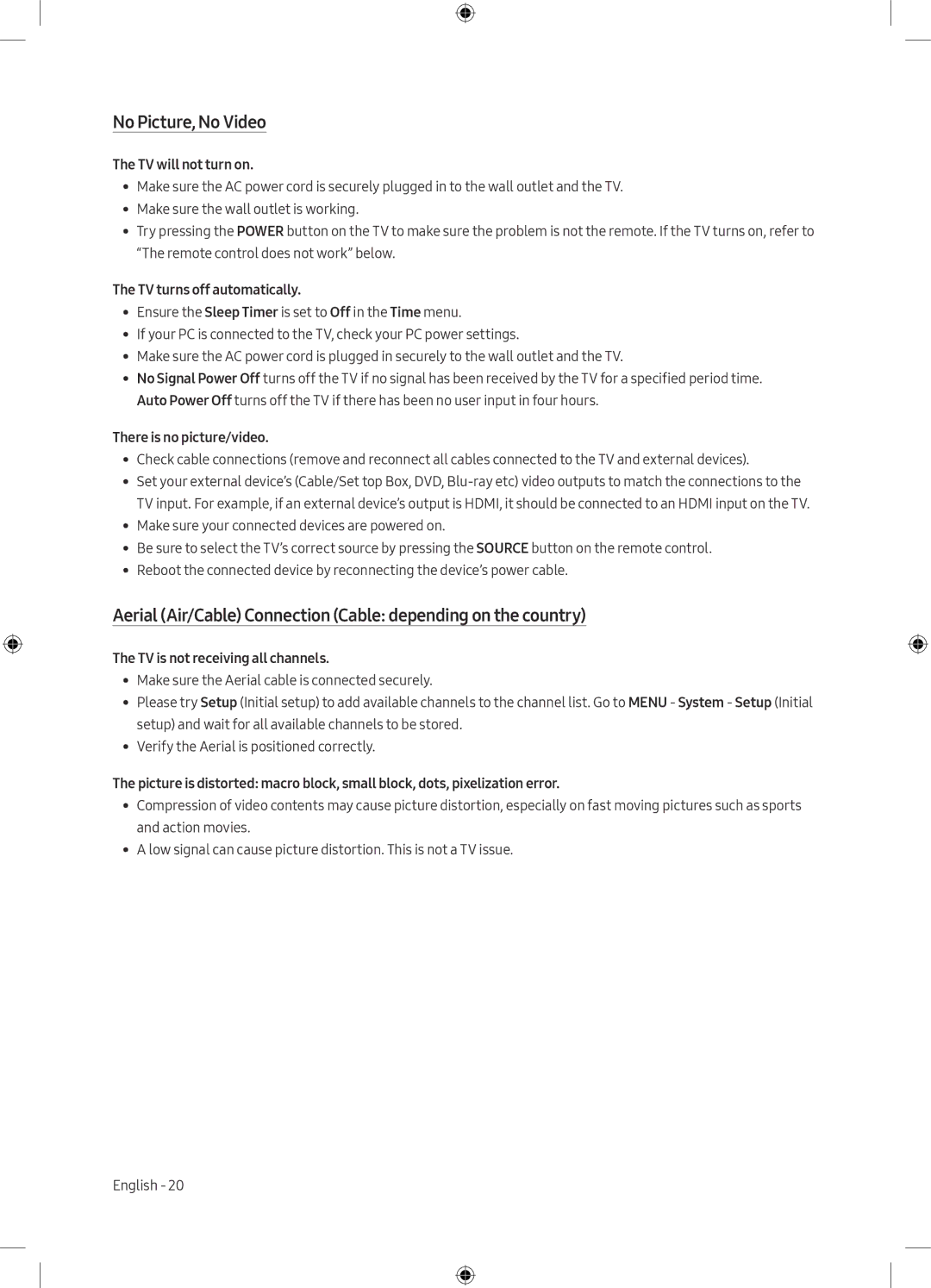Series
User Manual
To open the e-Manual
MENUm → Support → e-Manual → Entere
Embedded in the product
Risk of Electric SHOCK. do not Open
Page
Contents
Specifications and Other Information
How to use the e-Manual
Troubleshooting and Maintenance
Whats in the Box?
TV Installation
Mounting the TV on a wall
Quantity
Installation with a stand Installation with a wall mount
Providing proper ventilation for your TV
Attaching the TV to the Stand
Preventing the TV from falling
Remote Control
AD/SUBT
Page
Using the TV Controller
Initial Setup
If You Want to Reset This Feature
How to use Edit Name
Changing the Input Source
Source
Information
Using the CI or CI+ Card
How to use the e-Manual
You can also access it through the menu
Screen Display
You want to see
How to search for a topic on the index
Troubleshooting and Maintenance
Troubleshooting
Picture Quality
TV image does not look as good as it did in the store
Sound Quality
No Picture, No Video
Aerial Air/Cable Connection Cable depending on the country
Others
There are recurrent picture/sound issues
You have intermittent loss of audio or video
PIP menu is not available
Message This file may not be playable properly. appears
Teletext Feature
Teletext pages are organised according to six categories
Anti-theft Kensington Lock
To lock the product, follow these steps
Part
Still image warning
Caring for the TV
Specifications and Other Information
Specifications
Decreasing power consumption
Environmental Considerations
Supported Video Formats
Mbps
Supported Music Formats
Supported Subtitle Formats
Supported Photo Formats
Full available resolution
Horizontal Vertical Pixel Clock Sync Polarity
1920 x
KHz
Licences
Open Source License Notice
Recommendation EU Only
Avant de lire le présent manuel de lutilisateur
Guide
Dutilisation
MENUm → Assistance → e-Manual → Entere
Avertissement ! Consignes de sécurité importantes
Risque DE Choc ÉLECTRIQUE. NE PAS Ouvrir
Avertissement Pour Utilisation Intérieure Uniquement
Sommaire
09 Spécifications et informations supplémentaires
Résolution des problèmes et entretien
Utilisation du manuel électronique
Contenu de la boîte
Installation du téléviseur
Fixation du téléviseur à un mur
Installation sur un socle
Ventilation adaptée de votre téléviseur
Taille du
En millimètres
Fixation du téléviseur sur le socle
Conseils pour éviter toute chute du téléviseur
La télécommande
EEntrer
Page
Utilisation de contrôleur TV
Configuration initiale
Pour réinitialiser cette fonction
Changement du connecteur dentrée Source
Utilisation de loption Modif. Nom
Utilisation de la carte dinterface commune CI ou CI+
Remarque
Utilisation du manuel électronique
Affichage de lécran
Recherche dune rubrique à la page dindex
Méthode
08 Résolution des problèmes et entretien
Résolution des problèmes
Qualité de limage
Qualité dimage moins bonne que dans le magasin
Qualité du son
Pas dimage, pas de vidéo
Le téléviseur ne sallume pas
Le téléviseur séteint automatiquement
Aucune image/vidéo nest affichée
Autres
Problème de rémanence dimage/de son
Perte intermittente du signal audio ou vidéo
Le menu PIP nest pas disponible
Fonction Télétexte
Les pages de télétexte sont divisées en six parties
Dispositif antivol Kensington
Pour verrouiller le produit, procédez comme suit
Partie
Avertissement relatif aux images fixes
Entretien du téléviseur
Réduction de la consommation dénergie
Caractéristiques techniques
Conditions ambiantes
Codec audio
Support Codec vidéo Résolution Fréquence
Formats vidéo pris en charge
Formats audio pris en charge
Formats de sous-titrage pris en charge
Formats de photo pris en charge
Haute résolution disponible
Fréquence Polarité
Licences
Recommandation UE uniquement
Antes de leer este manual del usuario
Manual del
Usuario
Para abrir el e-Manual
¡Advertencia! Instrucciones importantes de seguridad
Precaución
Advertencia Solo Para USO EN Interiores
Configuración inicial
Contenido
¿Qué hay en la caja? Instalación del televisor
Mando a distancia
Especificaciones e información adicional
Solución de problemas y mantenimiento
Uso del manual electrónico
01 ¿Qué hay en la caja?
Instalación del televisor
Instalación del televisor en una pared
Ventilación adecuada del televisor
Instalación con soporte Instalación con montaje mural
Montaje del televisor en el soporte
Precauciones para evitar la caída del televisor
Mando a distancia
Inicia Lista de canales
Page
Uso del Controlador TV
Configuración inicial
Si desea restablecer esta función
Cambio de la Fuente de entrada
Fuente
Uso de Editar nombre
Información
Uso de la Tarjeta CI o CI+
Nota
Uso del manual electrónico
Presentación de la pantalla
También puede acceder al manual mediante el menú
MENUm → Asistencia técnica → e-Manual → Entere
Botón E-MANUAL
Cómo buscar un tema en una página del índice
Método
Solución de problemas y mantenimiento
Solución de problemas
Calidad de la imagen
La imagen del televisor no se ve tan bien como en la tienda
Calidad del sonido
No hay imagen, ni vídeo
Conexión de la antena aérea/cable cable según el país
Otros
Hay problemas de imagen/sonido recurrentes
Pérdida intermitente de audio o vídeo
El menú PIP no está disponible
Aparece el mensaje Este archivo podría no reproducirse bien
Página abajo Muestra la página anterior del Teletexto
Función Teletexto
Página arriba Muestra la siguiente página del Teletexto
Sección
Bloqueo antirrobo Kensington
Siga estos pasos para bloquear el producto
Advertencia sobre las imágenes fijas
Cuidado del televisor
Especificaciones e información adicional
Especificaciones
Consideraciones medioambientales
Reducción del consumo de energía
Velocidad
Formatos de vídeo admitidos
Extensión
Formatos de música compatibles
Formatos de subtítulos admitidos
Formatos de fotos compatibles
Resolución completa disponible
Frecuencia
Polaridad de
Frecuencia de
Licencias
Recomendación Solo UE
Antes de ler o manual do utilizador
Manual do
Utilizador
MENUm → Assistência → e-Manual → Entere
Aviso! Instruções de segurança importantes
Risco DE Choque ELÉCTRICO. NÃO Abrir
Aviso Utilizar Apenas EM Espaços Interiores
Configuração inicial
Conteúdos
Que está incluído na caixa? Instalação do televisor
Telecomando
Características técnicas e outras informações
Resolução de problemas e manutenção
Como utilizar o e-Manual
Que está incluído na caixa?
Instalação do televisor
Montagem do televisor numa parede
Fornecimento de ventilação adequada para o televisor
Instalação com uma base
Fixação do televisor à base
Como evitar que o televisor caia
Telecomando
Inicia a Lista Canais
Colocação de pilhas no telecomando tamanho da pilha AAA
Utilização do Controlador da TV
Configuração inicial
Se pretender repor esta funcionalidade
Alteração do conector de entrada Fonte
Fonte
Como utilizar Editar Nome
Informação
Utilização do CI Card ou do CI+ Card
Como utilizar o e-Manual
Apresentação do ecrã
Como procurar um tópico na página de índice
Um tópico. Pretende executar este proc.? é
Resolução de problemas e manutenção
Resolução de problemas
Qualidade da imagem
Cor errada ou inexistente
Qualidade do som
Sem imagem nem vídeo
Ligação por antena/cabo cabo consoante o país
Outros
Aparece a mensagem Reprod. fich. pode não ocorrer correct
Verifica-se uma perda intermitente de áudio ou de vídeo
Menu PIP não está disponível
Funcionalidade Teletexto
As páginas do teletexto estão divididas em seis categorias
Dispositivo anti-roubo Kensington
Para bloquear o produto, siga estes passos
Parte
Aviso relativo a imagens fixas
Cuidados a ter com o televisor
Características técnicas e outras informações
Características técnicas
Considerações ambientais
Redução do consumo de energia
Formatos de vídeo suportados
Velocidade
Outras restrições
Descodificador de áudio
Formatos de música suportados
Formatos de legenda suportados
Formatos de fotografia suportados
Resolução máxima disponível
Frequência Polaridade de
Licenças
Recomendação Apenas para a UE
So öffnen Sie das e-Manual
Vor dem Lesen der Bedienungsanleitung
Benutzerhandbuch
Achtung! Wichtige Sicherheitshinweise
Achtung
Achtung NUR FÜR Anwendung IM Innenbereich
Lieferumfang Installation des Fernsehgeräts
Inhalt
Die Fernbedienung
Anfangseinstellung
Technische Daten und weitere Informationen
So verwenden Sie das e-Manual
Fehlerbehebung und Wartung
Lieferumfang
Installation des Fernsehgeräts
Montieren des Geräts an der Wand
Daten der Vesa
Installation mit Standfuß Installation mit Wandhalterung
Ausreichende Belüftung Ihres Geräts
Befestigen des Fernsehgeräts am Standfuß
Verwenden des Kippschutzes
Die Fernbedienung
Je nach Land und Modell
Page
Verwenden des TV-Steuerungs
Anfangseinstellung
So setzen Sie diese Funktion zurück
Verwendung von Name bearb
Wechseln der Eingangs-Quelle
Quelle
Verwenden der „CI- oder „CI+-Karte
Hinweis
So verwenden Sie das e-Manual
Bildschirmanzeige
Manual zeigen Sie die gewünschte Seite an
MENUm → Unterstützung → e-Manual → Entere
So suchen Sie auf der Indexseite nach einem Thema
Methode
Fehlerbehebung und Wartung
Fehlerbehebung
Bildqualität
Das Fernsehbild ist nicht so gut wie im Geschäft
Tonqualität
Kein Bild, kein Video
Antennen-Verbindung Luft/Kabel Kabel je nach Land
Sonstiges
Das Menü PIP ist nicht verfügbar
Es gibt wiederholte Bild-/Tonprobleme
Modusauswahl Vorübergehender Ausfall von Bild oder Ton
Videotext-Funktion
Die Videotextseiten sind in sechs Kategorien unterteilt
Kensington-Schloss als Diebstahlsicherung
Element
Inhalt
Standbild-Warnung
Pflegen des Fernsehgeräts
Technische Daten und weitere Informationen
Technische Daten
Umgebungsbedingungen
Verringern des Stromverbrauchs
Bitrate Audiocodec
Unterstützte Videoformate
Container Videocodec Auflösung
Unterstützte Musikformate
Unterstützte Formate für Untertitel
Unterstützte Fotoformate
Volle verfügbare Auflösung
Modus Auflösung
1920
1080
Lizenzen
Empfehlung Nur EU
Innan du läser den här bruksanvisningen
Bruksanvisning
Öppna e-Manual
Mer information om den här tvn finns i e-Manual, som
Varning! Viktiga säkerhetsanvisningar
Risk FÖR ELSTÖTAR. Öppna Inte
Varning Endast FÖR Inomhusbruk
Vad finns i förpackningen? TV-installation
Innehåll
Fjärrkontrollen
Startinställningar
Specifikationer och annan information
Så här använder du e-Manualen
Felsökning och underhåll
Vad finns i förpackningen?
TV-installation
Montera TVn på en vägg
Installation med stativ Installation med ett väggfäste
Tillhandahålla fullgod ventilation för din TV
Kvantitet
200 x
Montera TVn på stativet
Hindra TVn från att falla
03 Fjärrkontrollen
Knappnamnen ovan kan skilja sig från de verkliga namnen
Sätta i batterier i fjärrkontrollen batteristorlek AAA
Använda tvns TV-kontroll
Startinställningar
Om du vill återställa denna funktion
Så här använder du Ändra namn
05 Ändra Källa för ingång
Källa
Använda CI- eller CI+ Card
OBS
07 Så här använder du e-Manualen
Skärmvisning
Metod
Växla mellan e-Manual och överensstämmande menyer
Så här söker du efter ett ämna på indexsidan
Bildkvalitet
Felsökning och underhåll
Felsökning
Ljudkvalitet
Ingen bild, ingen video
Antennanslutning luft/kabel kabel beroende på land
Övrigt
Det finns återkommande bild-/ljudproblem
Oavbruten ljud- eller videoförlust
Du ser små partiklar när du tittar nära tvns kanter
Menyn BIB är inte tillgänglig
Funktionen Text-TV
Text-tv-sidorna är uppdelade i följande sex kategorier
Antistöld Kensington-lås
Följ stegen nedan för att låsa produkten
Del
Stillbildsvarning
Skötsel av TVn
Specifikationer och annan information
Specifikationer
Miljöfaktorer
Minska strömförbrukningen
Bithastighet
Videoformat som stöds
Filtillägg Innehåll Videokodek
Musikformat som stöds
Undertextningsformat som stöds
Fotoformat som stöds
Helt tillgängliga upplösningar
Horisontal Vertikal Pixlar Synkpolaritet
Licenser
Rekommendation Endast EU
Før du læser denne brugervejledning
Brugervejledning
For at åbne e-Manualen
At vide om dette tv
Forsigtig
Page
Hvad er der i kassen? Tv-installation
Indhold
Fjernbetjeningen
Første indstilling
Specifikationer og andre oplysninger
Problemløsning og vedligeholdelse
Sådan anvendes e-Manual
Hvad er der i kassen?
Montering af tvet på en væg
Sørg for korrekt ventilation til dit tv
Specifikation for
Tommer Millimeter
Montering med sokkel Montering med et vægbeslag
Montering af tvet på en sokkel
Undgå at tvet vælter
Fjernbetjeningen
CH , MENU, TOOLS, E, INFO, Return og Exit
Page
Sådan bruger du Tv-fjernbetjening
04 Første indstilling
Hvis du ønsker at nulstille denne funktion
05 Ændring af indgangs-Kilde
Kilde
Sådan bruges Rediger navn
Rediger navn
Brug af CI eller CI+ Card
Bemærk
07 Sådan anvendes e-Manual
Skærmvisning
ENTERE. Din e-Manual viser den side, som du vil se
Der er også adgang via menuen
Sådan søger du et emne på indekssiden
Metode
Problemløsning og vedligeholdelse
Problemløsning
Billedkvalitet
Tv-billedet er ikke så flot, som det var i butikken
Lydkvalitet
Intet billede, ingen video
Antenneforbindelse luft/kabel kabel afhængigt af landet
Andet
Der er tilbagevendende billed/lydproblemer
Der er periodisk tab af lyd eller video
Menuen PIP er ikke tilgængelig
Meddelelsen Filen kan måske ikke afspilles korrekt. vises
Tekst-tv-funktion
Tekst-tv-siderne er inddelt i seks kategorier
Kensington-tyverisikring
Du kan låse produktet på følgende måde
Område
Pleje af tvet
Nedsættelse af strømforbruget
Specifikationer og andre oplysninger
Miljømæssige betragtninger
Lyd-codec
Understøttede videoformater
Filtype Format Video-codec Opløsning
Understøttede musikformater
Understøttede undertekstformater
Understøttede billedformater
Fuld tilgængelig opløsning
Horisontal Vertikal Pixel
Licenser
Anbefaling kun EU
Før du leser denne brukerhåndboken
Brukerhåndbok
Forsiktig
Page
Hva er i esken? TV-installasjon
Innhold
Fjernkontrollen
Innledende oppsett
Spesifikasjoner og annen informasjon
Slik bruker du e-Manual
Feilsøking og vedlikehold
Hva er i esken?
TV-installasjon
Feste TV-en på en vegg
Standardskrue Antall
Installasjon med et stativ Installasjon med et veggfeste
Sikre egnet ventilasjon rundt TV-en
Feste TV-en til foten
Forhindre at TV-en faller
Fjernkontrollen
Åpner Kanalliste
Sette i batterier i fjernkontrollen batteristørrelse AAA
Innledende oppsett
Slik tilbakestiller du denne funksjonen
Bruke TV-kontroll
→ Oppsett
Informasjon
Endre Kilde for inngang
Slik bruker du Rediger navn
Bruke CI eller CI+ Card
Merk
Slik bruker du e-Manual
Skjermvisning
Slik søker du etter et emne på indekssiden
Feilsøking og vedlikehold
Feilsøking
Bildekvalitet
TV-bildet ser ikke like bra ut som i butikken
Det er dårlig farge eller lysstyrke
Det er en prikkete linje på kanten av skjermen
Bildet er svart/hvitt
Det er ingen lyd, eller lyden er for lav på maksimalt volum
Mangler bilde og video
Antennetilkobling luft/kabel kabel avhengig av land
Annet
Det er gjentakende bilde-/lydproblemer
Du har periodevis tap av lyd eller bilde
Menyen PIP er ikke tilgjengelig
Meldingen «Denne filen kan ikke spilles av riktig.» vises
Funksjonen Tekst-TV
Du låser produktet ved å følge disse trinnene
Tekst-TV-sidene er delt inn i seks kategorier
Antityverilås fra Kensington
Stillbildevarsel
Stell av TV-en
Spesifikasjoner og annen informasjon
Spesifikasjoner
Miljøhensyn
Redusert strømforbruk
Støttede videoformater
Filutvidelse Beholder Videokodek
Bithastighet Lydkodek
Oppløsning Bildehastighet
Støttede musikkformater
Støttede undertekstformater
Støttede fotoformater
Full tilgjengelig oppløsning
Modus Oppløsning Horisontal Vertikal
Synk.polaritet 1920 x
MHz
Lisenser
Anbefaling Bare EU
MENUm → Tuki → e-Manual → Entere
Ennen tämän käyttöoppaan lukemista
Käyttöopas
Varoitus! Tärkeitä turvallisuusohjeita
Sähköiskun VAARA. ÄLÄ Avaa
Varoitus Vain Sisäkäyttöön
Sisällysluettelo
Pakkauksen sisältö Television asentaminen
Kaukosäädin
Käyttöönotto
Tekniset tiedot ja muita tietoja
Manualin käyttäminen
Vianmääritys ja huolto
Pakkauksen sisältö
Television asentaminen
Television asentaminen seinälle
Television ilmankierron takaaminen
Asentaminen jalustan kanssa
Television kiinnittäminen jalustaan
Television putoamisen estäminen
Kaukosäädin
Käynnistää ja sammuttaa television
Kaukosäätimen paristojen asentaminen paristokoko AAA
Television kaukosäädin-oppaan käyttö
04 Käyttöönotto
Jos haluat asettaa tämän toiminnon uudelleen
Tulolähteen Lähde vaihtaminen
Lähde
Miten Nimen muokkaus -toimintoa käytetään?
Tiedot
CI- tai CI+-kortin käyttäminen
Huom
MENUm→ Tuki → e-Manual → Entere
Manualin käyttäminen
Näyttö
Haluatko suorittaa tämän? tulee näkyviin
Aiheen etsiminen hakemistosivulta
Tapa
Vianmääritys ja huolto
Vianmääritys
Kuvanlaatu
Television kuva ei näytä yhtä hyvältä kuin myymälässä
Äänenlaatu
Ei pysäytettyä eikä liikkuvaa kuvaa
Television virta ei kytkeydy päälle
Televisio sammuu automaattisesti
Laitteessa ei näy pysäytettyä eikä liikkuvaa kuvaa
Muuta
Kuva- tai ääniongelmia esiintyy ajoittain
Menu Tuki Käyttötila Ääni tai kuva katkeilee
PIP-valikko ei ole käytettävissä
Sivu alas Näyttää edellisen Teksti-tv-sivun
Teksti-tv-ominaisuus
Teksti-tv-katselun aikana
Tekstitelevision sivut on jaettu kuuteen osaan
Kensington-varkaudenestolukko
Lukitse laite seuraavien ohjeiden mukaisesti
Osa
Pysäytettyjä kuvia koskeva varoitus
Television huoltaminen
Tekniset tiedot ja muita tietoja
Tekniset tiedot
Käyttö- ja säilytysympäristö
Virrankulutuksen vähentäminen
Tuetut videomuodot
Videokoodekki Resoluutio Kuvanopeus Bittinopeus
Muita rajoituksia
Videodekooderi
Tuetut musiikkitiedostotyypit
Tuetut tekstitysmuodot
Tuetut kuvatiedostotyypit
Käytettävissä oleva tarkkuus
Tila Resoluutio
Pystytaajuus
Vaakataajuus
Käyttöoikeudet
Suositus vain EUssa
Contact Samsung World Wide