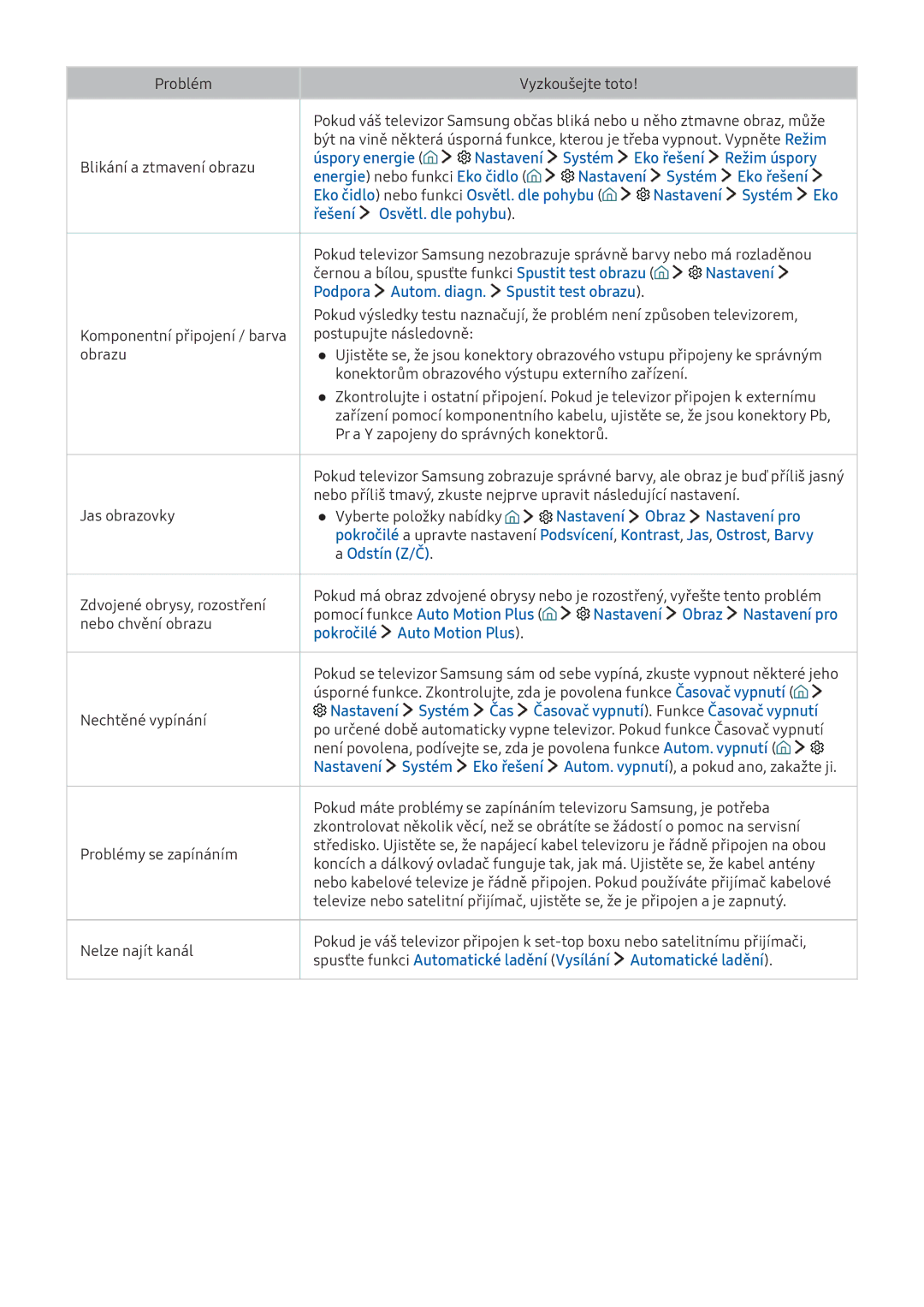UE65KU6680SXXN, UE55KU6515UXXE, UE78KS9500LXXH, UE50KU6095UXXE, UE40KU6175UXXE specifications
The Samsung UE55KU6075UXXE, UE65KU6075UXXE, UE40KU6075UXXE, UE40KU6095UXXE, and UE50KU6075UXXE televisions are part of Samsung’s popular KU6075 series, which has garnered attention for its impressive features and advanced technologies. These models are designed to deliver an exceptional viewing experience, blending high-quality picture performance with smart functionality.One of the standout features of these TVs is their Ultra HD (4K) resolution, which offers four times the number of pixels found in Full HD. With 3840 x 2160 resolution, all models in this series provide crystal-clear images, ensuring that even the smallest details are captured with precision. This is complemented by Samsung's HDR (High Dynamic Range) technology, which enhances color depth and contrast levels, resulting in a more dynamic and lifelike viewing experience. HDR allows for a wider range of brightness, ensuring that darker scenes are rich in detail while bright scenes are vibrant.
The design of the KU6075 series is another highlight. With a sleek and modern aesthetic, these televisions are framed with ultra-slim bezels, which maximize screen real estate and create a more immersive viewing experience, perfect for integrating into any living space.
Additionally, all models come equipped with Samsung’s Smart TV platform, which allows users to easily access a multitude of apps and streaming services such as Netflix, YouTube, and more. The intuitive Smart Hub interface lets viewers effortlessly navigate between live TV, on-demand services, and their personal media library. Voice control capabilities are also supported, providing a convenient hands-free experience.
These televisions are powered by Samsung’s advanced picture quality technologies, including PurColor and UHD Dimming. PurColor enhances the color palette, making it broader and more expressive, while UHD Dimming independently adjusts the brightness and darkness across highlighted elements of the screen, improving overall image quality.
In terms of connectivity, the KU6075 models offer multiple HDMI and USB ports, ensuring easy connection to various devices, including gaming consoles, sound systems, and external storage for media playback.
In conclusion, the Samsung UE55KU6075UXXE, UE65KU6075UXXE, UE40KU6075UXXE, UE40KU6095UXXE, and UE50KU6075UXXE models combine stunning 4K resolution, HDR capabilities, smart functionalities, and elegant design to provide an outstanding viewing experience for users looking to elevate their home entertainment setup.