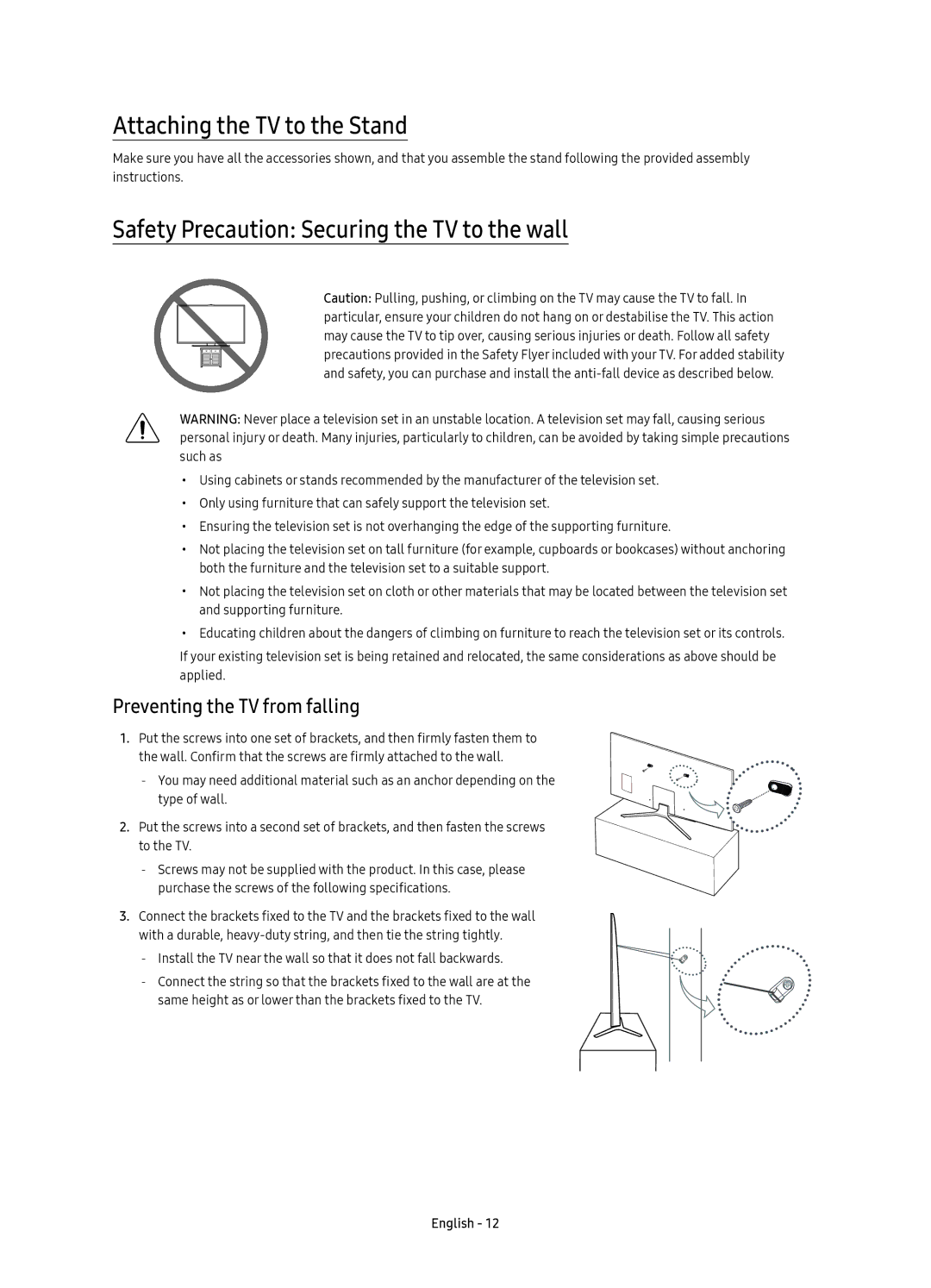UE55KU6400UXRU, UE49KU6400UXRU, UE40KU6400UXRU, UE43KU6400UXRU specifications
Samsung has once again made headlines in the television market with its impressive lineup of 4K Ultra HD TVs, including models UE43KU6400UXRU, UE40KU6400UXRU, UE49KU6400UXRU, and UE55KU6400UXRU. These televisions are designed to revolutionize the viewing experience by combining advanced technologies with sleek designs that fit seamlessly into any home décor.One of the standout features across this series is the Ultra High Definition resolution of 3840 x 2160 pixels. This ensures that viewers enjoy exceptionally sharp images with incredible detail, making them perfect for watching movies, sports, or playing video games. The 4K Upscaling technology further enhances the viewing experience by improving the quality of lower-resolution content, allowing users to see their favorite shows and films in stunning clarity.
Incorporating Samsung’s HDR Premium technology, these models provide a higher range of brightness levels, allowing viewers to experience a wider spectrum of colors and improved contrast. The result is a more lifelike image that captures the nuances of every scene. The Precision Black feature enhances the dark areas of the image, so details are not lost in shadows, while brighter highlights pop with vibrancy.
Samsung's Smart TV platform is another highlight of these models. Users can enjoy a wide range of streaming services, apps, and games with an intuitive interface that simplifies navigation. The inclusion of voice control capabilities adds a level of convenience, enabling viewers to search for content and control playback features hands-free.
All models in this series also equip Wi-Fi connectivity, allowing for seamless integration into any smart home setup. The Clean Cable Solution feature minimizes clutter by concealing cables, promoting a tidy and organized appearance.
With screen sizes spanning from 40 inches to 55 inches, there’s an option suitable for various room sizes and preferences. The sleek design, combined with slim bezels, maximizes the screen area, providing an immersive viewing experience.
In summary, the Samsung UE43KU6400UXRU, UE40KU6400UXRU, UE49KU6400UXRU, and UE55KU6400UXRU models are perfect examples of cutting-edge television technology. With their remarkable 4K resolution, HDR Premium capabilities, and smart functionalities, these TVs deliver a world-class viewing experience that meets the demands of modern consumers looking for both quality and convenience in their entertainment solutions.