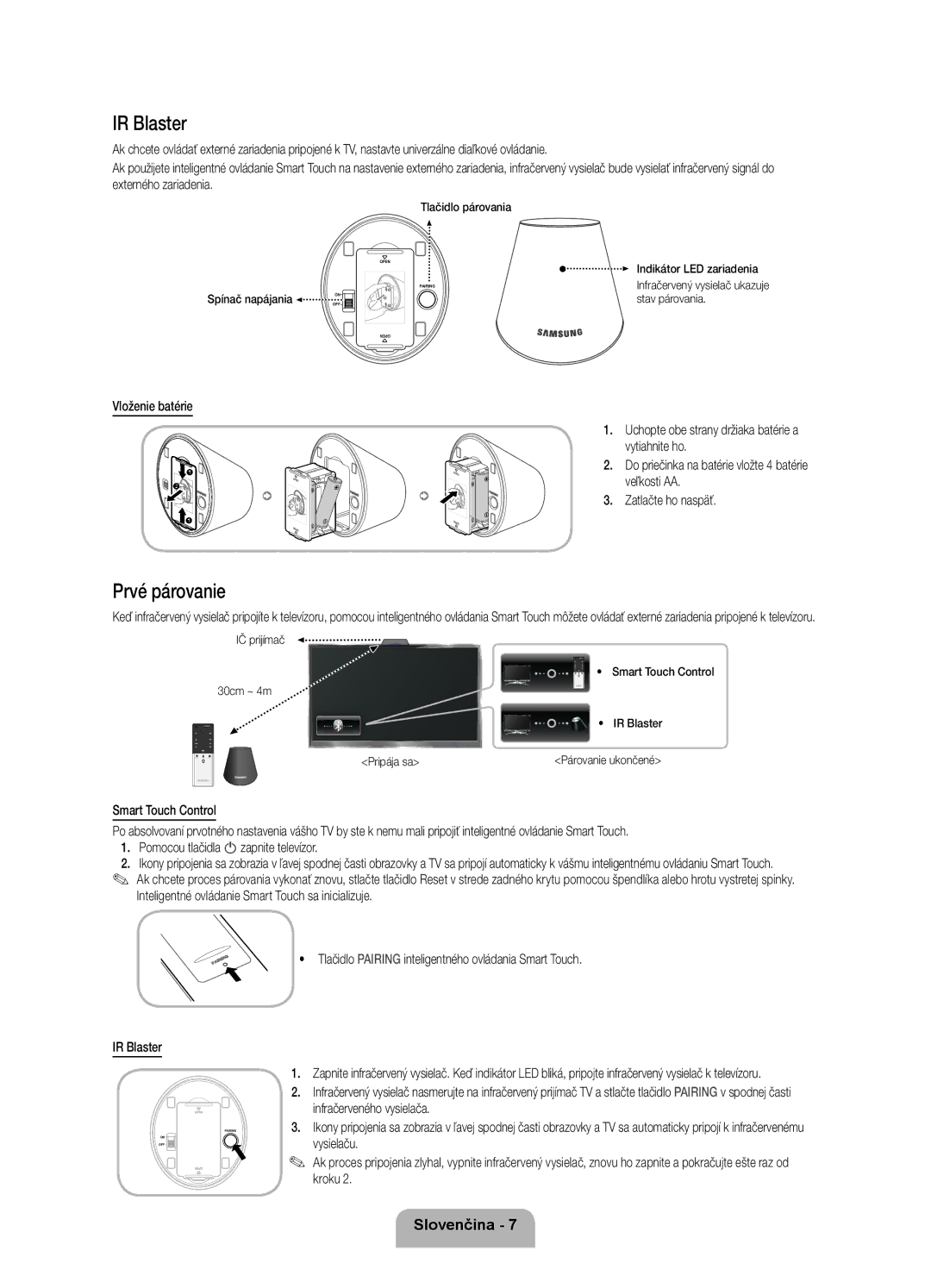Czech
BN68-04061E-03
Digital TV notice
Still image warning
Providing Proper Ventilation for Your TV
Other Warnings
List of Features
Accessories
Manual Allows you to read on screen full manual. p
Using the TVs Controller Panel Key
Connecting to an Aerial
Follow these instructions facing the front of your TV
Smart Touch Control
Smart Touch Control / IR Blaster Guide
Initial Pairing
Installing batteries Battery size AA
IR Blaster
Push it back
Using the Touch Pad
Using the Scroll mode
Button on the top of the touch pad
To Select an item Press the Touch Pad
Using the Search for recommended model code
Select Download to download the recommended model code
Viewing the Remote Control
Setup Initial Setup
Select Country
Connections
Source
Voice Control
Changing the Input Source
Smart Interaction
Motion control
Face recognition
Back Return to the previous menu
Will move down
You can register your face in only one account
Evolution Kit Slot Kit Sold Separately
TV Rear
Network Connection Wired
Network Connection
Modem Cable LAN Cable LAN Port on the Wall
How to view the e-Manual
Installing the Wall Mount
Preparing before installing Wall-Mount
Storage and Maintenance
Securing the TV to the Wall
Troubleshooting
Display Resolution
Issues Solutions and Explanations
Specifications
Smart Touch Control
IR Blaster
Licence
Digitális televízióval kapcsolatos figyelmeztetés
Állóképre vonatkozó figyelmeztetés
Ne nézze hosszú időn keresztül ugyanazt a tv-csatornát
Megfelelő szellőzés biztosítása a televíziókészülék számára
További figyelmeztetések
Felszerelés állványra Felszerelés falikonzolra 10 cm
Funkciólista
Tartozékok
Samsung 3D aktív szemüveg
SCART-csatlakozó Kábeltartó-rögzítő Db rögzítőgyűrű
Tv-vezérlő használata panelen található gombok
Antenna csatlakoztatása
Smart Touch Control / IR Blaster útmutató
Léphet ki
Első párosítás
Az érintőpad használata
Elem kijelölése nyomja meg az érintőpadot
Görgetés mód
Javasolt modell kódjának keresése
Távirányító
Beállítás Kezdeti beállítás
Megjegyzés
Termék színe és formája típusonként különbözhet
Mód kiválasztása
Ország választása
Országfüggő
Kiválasztása
Néhány másodpercig eltarthat, amíg a képernyő megjelenik
Csatlakoztatás
Maximális vastagság 14 mm
Forrás
Hangvezérlés
Bemeneti forrás módosítása
SMART-interakció
Mozgásos vezérlés
Aktiválószavak
Hang alapú szövegbeviteli mód használata
Hangvezérlés teljesítménye a beszélt nyelvtől függően eltér
Arcfelismerés
Adja meg fiókjának jelszavát
Tévénézés a Common Interface kártyanyílás segítségével
Az Evolution Kit-nyílás a készlet külön kapható
Tv- készülék hátulja
Hálózati kapcsolat
Működjön Hálózati kapcsolat vezeték nélküli
Hálózati kapcsolat Vezetékes
Az e-Manual megtekintése
Falikonzol felszerelése
Falikonzol felszerelésének előkészületei
Tárolás és karbantartás
TV falra rögzítése
Hibaelhárítás
Képernyő-felbontás
Probléma Megoldás és magyarázat
Műszaki leírás
Licenc
Ajánlás csak az EU-ban
Kérjük, hogy a készülék működtetése előtt
Modell neve VG-IRB2000 Tápellátás Forrás Elem 4 db AA
Informacja dotycząca telewizji cyfrowej
Ostrzeżenie dotyczące nieruchomych obrazów
Zapewnienie prawidłowej wentylacji telewizora
Inne ostrzeżenia
Instalacja na podstawie 10 cm
10 cm Instalacja na wsporniku naściennym
Lista funkcji
Akcesoria
Instrukcja obsługi
Bezpieczeństwa
Podłączanie anteny
Stań przed telewizorem i postępuj zgodnie z instrukcjami
Wkładanie baterii
Krótko przycisk Pairing na spodzie urządzenia
Parowanie wstępne
Urządzeniem IR Blaster
Raz, wykonując czynności od kroku
Korzystanie z tabliczki dotykowej
Lub z dołu do góry
Aby wybrać element Naciśnij tabliczkę dotykową
Korzystanie z opcji wyszukiwania zalecanego kodu modelu
Opis pilota
Konfiguracja Konfiguracja wstępna
Uwaga
Domowego
Ustawień sieci
Wybierz kraj
Połączenia
Maksymalna grubość 14 mm
Źródło
Sterowanie głosowa
Zmiana źródła sygnału
Obsługa Smart
Sterowanie ruchami
Słowa wywołujące
Używanie trybu głosowego wprowadzania tekstu
Steruj telewizorem przy użyciu rąk
Rozpoznawanie twarzy
Obraz twarzy można zapisać tylko w jednym koncie
Wpisz hasło do konta
Którego chcesz się zalogować
Gniazdo urządzenia Evolution Kit do nabycia osobno
Połączenie sieciowe
Połączenie sieciowe przewodowe
Port modemu na ścianie
Kabel modemu Kabel sieci LAN Gniazdo sieci LAN na ścianie
Przeglądanie instrukcji elektronicznej e-Manual
Montaż wspornika ściennego
Przygotowania przed instalacją wspornika
Aby zainstalować wspornik, użyj pierścienia ochronnego
Rodzina Cale Dane Vesa a * B Standardowy Liczba
Przechowywanie i konserwacja
Zabezpieczanie telewizora zawieszonego na ścianie
Rozwiąż linkę przed przesunięciem telewizora
Rozwiązywanie problemów
Problem Rozwiązanie i objaśnienie
Rozdzielczość ekranu
Dane techniczne
Bluetooth Obsługa Bluetooth Zasięg bazy danych MBR Globalny
Licencja
Nazwa modelu VG-IRB2000 Zasilanie Źródło Bateria AA x
Ειδοποίηση σχετικά με την ψηφιακή τηλεόραση
Προειδοποίηση σχετικά με τις στατικές εικόνες
Παροχή σωστού εξαερισμού για την τηλεόρασή σας
Άλλες προειδοποιήσεις
Εγκατάσταση με βάση 10 cm
Κατάλογος χαρακτηριστικών
Πρόσθετα εξαρτήματα
Εγχειρίδιο χρήσης
Ασύρματο πληκτρολόγιο
Χρήση του χειριστηρίου της τηλεόρασης κλειδί πρόσοψης
Σύνδεση σε κεραία
Τοποθέτηση των μπαταριών
Αρχική ζεύξη
Πιέστε την πίσω στη θέση της
Smart Touch Control
Χρήση της επιφάνειας αφής
Επιλογή ενός στοιχείου Πατήστε την επιφάνεια αφής
Χρήση της λειτουργίας κύλισης
Χρήση της αναζήτησης για το συνιστώμενο κωδικό μοντέλου
Επισκόπηση του τηλεχειριστηρίου
Ρύθμιση Αρχική ρύθμιση
Σημειωση
Υπηρ
Λειτουργίας ρολογιού
Ζώνη ώρας
Της τοπικής ζώνης ώρας
Συνδέσεις
Μέγιστο πάχος 0,55 ίντσες 14 mm
Πηγή
Φωνητικός έλεγχος
Αλλαγή της πηγής εισόδου
Αλληλεπίδραση με τη λειτουργία Smart
Έλεγχος κίνησης
Αναγνώριση προσώπου
Σελίδα θα μετακινηθεί κατά προς τα κάτω
Πράσινο
Υποδοχή για Evolution Kit το κιτ πωλείται ξεχωριστά
Wi-Fi Σύνδεση δικτύου Ενσύρματη
Σύνδεση δικτύου
Ενσύρματης ή ασύρματης σύνδεσης Σύνδεση δικτύου Ασύρματη
Ομαλά
Τρόπος προβολής του e-Manual
Εγκατάσταση του στηρίγματος τοποθέτησης στον τοίχο
Αλλαγή της θέσης του e-Manual στην οθόνη
Ίντσες
Τυπική βίδα
Αποθήκευση και συντήρηση
Στερέωση της τηλεόρασης στον τοίχο
Αντιμετώπιση προβλημάτων
Ανάλυση οθόνης
Προβλήματα Λύσεις και επεξηγήσεις
Προδιαγραφές
Smart Touch Control
IR Blaster
Άδεια χρήσης
Τροφοδοσία Πηγή
Αλκαλικές μπαταρίες
Бележка за цифров телевизор
Предупреждение за неподвижен образ
Осигуряване на адекватно проветряване за вашия телевизор
Други предупреждения
Може да се начисли такса за администриране, ако
Инсталиране със стенна конзола
Списък на функциите
Принадлежности
Внимание Поставете ДОКРАЙ, Така ЧЕ ДА НЕ Може ДА СЕ Извади
Използване на контролера на телевизора панел с клавиши
Свързване с антена
Ръководство за Smart Touch Control / ИЧ бластер
Поставяне на батерията
Първоначално сдвояване
Натиснете обратно
Използване на тъчпада
Избор на елемент Натиснете тъчпада
Използване на режима Превърт
Унив. дистанционно
ИзберетеИзтегляне,задаизтеглитепрепоръчителниякоднамодел
Volume
Преглед на дистанционното управление
Настройка първоначална настройка
Забележка
Мрежови настройки
Изберете Преск Надстройка на софтуера
Условия на договора за обсл Избор на държава
Избор на това как да гледате телевизора
Зависимост от страната
Часови пояс
Връзки
За повече информация вж. Свързване на телевизора в e-Manual
Максимална дебелина 0,55 инча 14 мм
Източник
Гласово управление
Смяна на входния източник
Интелигентно взаимодействие
Ние с движения
Разпознаване на лице
Слот за Evolution Kit продава се отделно
Мрежова връзка
Кабелна или безжична връзка Мрежова връзка безжична
Мрежово връзка кабелна
Те са илюстрирани по-долу
Как да разглеждате e-Manual
Инсталиране на комплекта за монтиране на стена
За промяна на позицията на екрана на e-Manual
Продуктово Инчове
Количество
Съхранение и поддръжка
Инсталиране на телевизора на стената
Отстраняване на неизправности
Разделителна способност на дисплея
Проблеми Решения и обяснения
Спецификации
ИЧ бластер
Лиценз
Име на модел VG-IRB2000 Батерия AA x Захранване Източник
Батерия
Napomena o digitalnoj televiziji
Upozorenje o prikazivanju statičnih slika
Nastavku
Moguća je naplata naknade za administraciju u slučaju
Osiguravanje odgovarajućeg prozračivanja televizora
Ostala upozorenja
Montaža s postoljem Montaža sa zidnim nosačem 10 cm
Popis značajki
Dodatna oprema
Upute za korištenje
Scart adapter Postolje za držač kabela Držač-prsten x
Korištenje kontrolera televizora upravljač na ploči
Povezivanje s antenom
Stanite ispred televizora i slijedite upute
Vodič za Smart Touch Control / IR Blaster
Umetanje baterije
Početno uparivanje
Povezivanje Uparivanje dovršeno
Korištenje dodirne plohe
Korištenje pretraživanja preporučene šifre modela
Pregled daljinskog upravljača
Postavljanje početno postavljanje
Napomena
Odaberite državu
Ovisno o državi
Gledati televizor
Sata
Povezivanja
Promjena izvora ulaznog signala
Izvor
Upravljanje glasom
Inteligentna interakcija
Upravljanje pokretom
Okidačka riječ
Upravljajte televizorom rukama
Prepoznavanje lica
Svoje lice možete registrirati u samo jednom računu
Unesite lozinku računa
Utor za Evolution Kit uređaj se prodaje zasebno
Wi-Fi
Povezivanje s mrežom
Povezivanje s mrežom žičana mreža
LAN kabel
Kako pregledati e-Manual
Montiranje zidnog nosača
Izvadite vijke iz rupa prije montiranja nosača na zid
Pohrana i održavanje
Montiranje televizora na zid
Rješavanje problema
Problemi Rješenja i objašnjenja
Rezolucija zaslona
Specifikacije
Licenca
Oznámení o digitálním televizním vysílání
Upozornění týkající se statických obrázků
Zajištění dostatečné ventilace televizoru
Požáru
Další varování
Správní poplatek bude účtován v případě, že
Seznam funkcí
Příslušenství
Adaptér Scart Stojan objímky Přidržovací kroužek x
Bezdrátová klávesnice
Používání ovladače televizoru tlačítko na panelu
Připojení antény
Nabídka funkcí Ovladač televizoru
Anténa VHF/UHF Satelit Kabel
Příručka ovladače Smart Touch Control / zařízení IR Blaster
Vložení baterie
Počáteční spárování
Do prostoru vložte 4 baterie typu AA Zatlačte držák zpět
Blaster
Tlačítko párování
Použití touchpadu
Výběr položky Stiskněte touchpad
Použití režimu posouvání
Použití funkce Vyhledání kódu doporučeného modelu
Vyberte možnost Stáhnout stáhněte kód doporučeného modelu
Popis dálkového ovladače
Nastavení počáteční nastavení
Poznámka
Vyberte zemi
Závislosti na zemi
Automatické ladění
Televizor
Připojení
Zdroj
Ovládání hlasem
Změna zdroje vstupu
Inteligentní interakce
Ovládání pohyby
Spouštěcí slova
Chcete-li použít funkci Ovládání hlasem, postupujte takto
Nabídce Jazyk
Rozpoznávání obličeje
Stránka se přesune dolů
Zadejte heslo k účtu
Svůj obličej můžete zaregistrovat pouze k jednomu účtu
Slot soupravy Evolution Kit souprava se prodává samostatně
Vložte adaptér karet CI Card do dvou otvorů v produktu
Připojení k síti
Připojení k síti kabelové
Jak se zobrazuje e-Manual
Instalace sady pro upevnění na zeď
Změna umístění obrazovky funkce e-Manual
Příprava před montáží sady pro upevnění na zeď
Skladování aúdržba
Připevnění televizoru ke zdi
Chcete-li televizor přesunout, uvolněte lanko
Odstraňování potíží
Rozlišení displeje
Potíže Řešení a vysvětlení
Specifikace
Zařízení IR Blaster
Oznam pre digitálnu TV
Upozornenie v súvislosti so statickým obrazom
Zaistenie dostatočného vetrania televízora
Ostatné varovania
Môže vám byť účtovaný správny poplatok, ak
Zoznam vlastností
Príslušenstvo
Používateľská príručka
Adaptér Scart Držiak na káble Krúžok držiaka x
Používanie ovládača TV ovládača na paneli
Pripojenie k anténe
Otočte sa čelom k TV a postupujte podľa týchto pokynov
Ponuka funkcií Ovládač TV
Vloženie batérie
Prvé párovanie
Zatlačte ho naspäť
Tlačidlo párovania
Používanie touchpadu
Výber položky Stlačte touchpad
Použitie režimu posúvania
Používanie vyhľadávania kódu odporúčaného modelu
Pohľad na diaľkové ovládanie
Nastavenie úvodné nastavenie
Zvoľte krajinu
Závislosti od krajiny
Televízora
Výber oblasti v závislosti od krajiny
Pripojenia
Maximálna hrúbka 14 mm 0,55 palca
Hlasové ovládanie
Zmena vstupného zdroja
Interakcia Smart
Ovládanie pohybom
Rozpoznávanie tváre
Rolovanie obrazoviek
Zadajte heslo k vášmu kontu
Svoju tvár môžete zaregistrovať len v rámci jedného konta
Súprava Evolution Kit Slot predáva sa samostatne
Sieťové pripojenie
Bezdrôtového pripojenia Sieťové pripojenie bezdrôtové
Sieťové pripojenie káblové
Ako prehliadať dokument e-Manual
Montáž držiaka na stenu
Ak chcete zmeniť polohu obrazovky e-Manual
Palcov
Bežná skrutka Množstvo
Uskladnenie a údržba
Upevnenie TV na stenu
Riešenie problémov
Rozlíšenie displeja
Problémy Riešenia a vysvetlenia
Technické údaje
Licencia