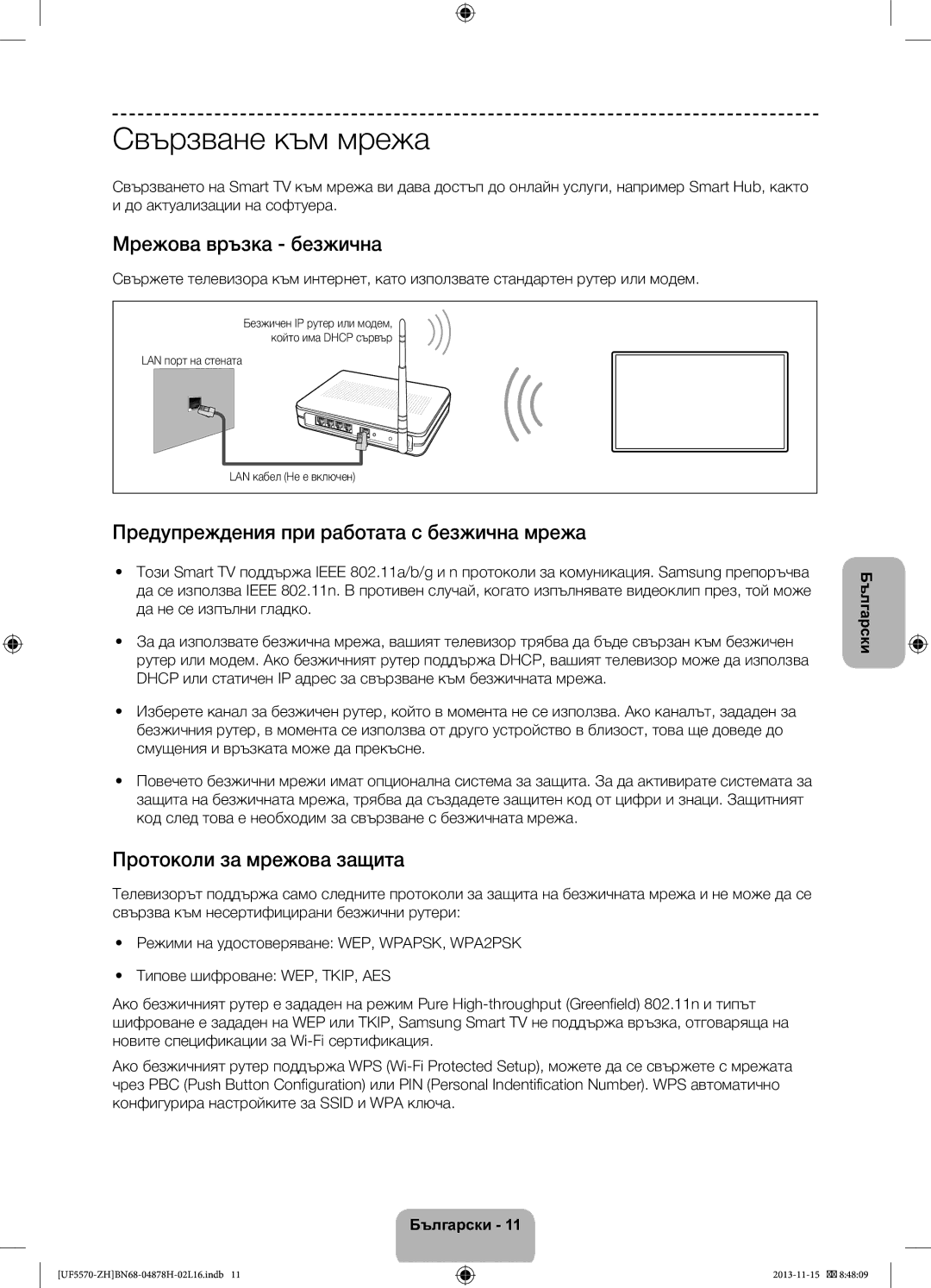Samsung 80111 726 7864 only from land line
20 €/Anruf aus dem dt. Festnetz, aus dem Mobilfunk
BN68-04878H-02
Risk of Electric Shock do not Open
Important Safety Instructions
Smart HUB
Features for your new TV
Cable manager
Accessories
CI Card Adapter
Using the Remote Control
Function menu TV Controller
Installing batteries Battery size AAA
Remote control sensor
Turning on the TV
Switching Between Video Sources
Setup
Add the External Device
Universal Remote Control Setup
TV Rear
Button on the remote
Using the Top Icons
Viewing the e-Manual
Scrolling a
Network Security Protocols
Connecting to a Network
Network Connection Wireless
Wireless Network Precautions
Modem Port on the Wall
Network Connection Wired
LAN Port on the Wall
Call Samsung Open the menu on Select Remote
What is Remote Support?
Issues Solutions and Explanations
Troubleshooting
−− Do not mount the TV at more than a 15 degree tilt
Preparing before installing Wall-Mount
Product Inch Vesa Spec.A * B Standard Screw Quantity
Providing Proper Ventilation for Your TV
Storage and Maintenance
Installation with a stand 10 cm
10 cm Installation with a wall-mount
English
Tip Prevention Securing the TV to the Wall
Installer
Specifications TV
Licences
This page is intentionally Left blank
Figyelmeztetés! Fontos biztonsági utasítások
Fontos biztonsági utasítások
Vigyázat
Az új tv-készülék funkciói
CI-kártyaadapter
Adminisztrációs díjat kell fizetni az alábbi esetekben
Tartozékok
Kábelkezelő
Távvezérlő használata
Megjegyzés
Tv-készülék bekapcsolása
Elemek behelyezése elem mérete AAA
Az elemek polaritása egyezzen az elemtartón lévő jelekkel
Átváltás a videoforrások között
Beállítás
Külső eszköz hozzáadása
Az univerzális távirányító beállítása
TV hátulja
Távvezérlőn a fel vagy a le nyílgombot
Az e-Manual megjelenítése
Lapozás az oldalon
Felül található ikonok használata
Hálózati biztonsági protokollok
Csatlakozás hálózathoz
Vezeték nélküli hálózati kapcsolat
Vezeték nélküli hálózati óvintézkedések
Modem fali csatlakozója TV hátlapja
Vezetékes hálózati kapcsolat
Függően. Az egyes módszereket az alábbi ábrák szemléltetik
Csatlakozáshoz Cat 7-es kábelt használjon
Kezelést, és adja
Mit jelent a távoli támogatás?
Hívja fel a Samsung
Válassza ki a Távoli Az ügynök ezután Ügyfélszolgálatát
Probléma Megoldások és magyarázatok
Hibaelhárítás
Rögzítés falra vagy mennyezetre
46 ~
Előkészületek a fali konzol felszereléséhez
Megfelelő szellőzés biztosítása a tv-készülék számára
Tárolás és karbantartás
Felszerelés állványra 10 cm
Eco-érzékelő és a képernyő fényereje
Kábelkezelő összeszerelése
Fal
Használati útmutató
Műszaki leírás TV
Licencek
This page is intentionally Left blank
Ostrzeżenie! Ważne zasady bezpieczeństwa
Ważne zasady bezpieczeństwa
Przestroga
Funkcje telewizora
Menedżer kabli
Akcesoria
Ostrzeżenie dot. gniazda na pokrywie
Zestawu
Korzystanie z pilota
Uwaga
Dopasuj bieguny baterii do symboli w komorze baterii
Włączanie telewizora
Wkładanie baterii typu AAA
Przełączanie źródeł wideo
Ustawienia
Dodawanie urządzenia zewnętrznego
Konfiguracja pilota uniwersalnego
Jeśli chcesz oglądać kanały płatne, włóż kartę „CI lub CI+
Podłączanie adaptera kart CI
Korzystanie z karty „CI lub CI+
Włóż adapter kart CI do dwóch otworów w urządzeniu
Przewijanie strony
Wyświetlanie instrukcji e-Manual
Funkcje ikon na górze ekranu
Protokoły zabezpieczeń sieciowych
Podłączanie do sieci
Połączenie sieciowe bezprzewodowe
Uwagi dotyczące sieci bezprzewodowych
Port modemu na ścianie
Połączenie sieciowe przewodowe
Gniazdo sieci LAN na ścianie
Zadzwoń do Centrum Otwórz menu w Wybierz opcję
Co to jest zdalna pomoc techniczna?
Jak to działa?
Zmiana hasła
Montaż na ścianie lub suficie
Rozwiązywanie problemów
Problemy Rozwiązania i objaśnienia
Instalowanie zestawu do montażu naściennego
Rodzina Cale Spec. Vesa a * B Standardowy Liczba
Przygotowania przed instalacją wspornika
Dane techniczne zestawu do montażu naściennego Vesa
Aby zainstalować wspornik, użyj pierścienia ochronnego
Instalacja na podstawie 10 cm
Przechowywanie i konserwacja
Zapewnienie prawidłowej wentylacji telewizora
Inne ostrzeżenia
Montaż menedżera kabli Czujnik Eco a jasność ekranu
Aby uniknąć upadku telewizora
Zapobieganie przewróceniu mocowanie telewizora do ściany
Połączeń, skontaktuj się z zawodowym monterem
Tryb czuwania
Dane techniczne Telewizor
Zalecenie dotyczy wyłącznie UE
Licencje
Ostrzeżenie dotyczące nieruchomych obrazów
This page is intentionally Left blank
Προειδοποίηση! Σημαντικές οδηγίες για την ασφάλεια
Σημαντικές οδηγίες για την ασφάλεια
Προσοχη
Δυνατότητες τη ς νέας σας τηλεόρασης
Προειδοποίηση για το κάλυμμα-υποδοχή
Πρόσθετα εξαρτήματα
Το πίσω πάνελ ενδέχεται να διαφέρει, ανάλογα με το μοντέλο
Χρήση του τηλεχειριστηρίου
Αισθητήρας τηλεχειριστηρίου
Ενεργοποίηση της τηλεόρασης
Τοποθέτηση μπαταριών Μέγεθος μπαταρίας AAA
Μενού λειτουργίας Χειριστήριο τηλεόρασης
Εναλλαγή ανάμεσα σε πηγές βίντεο
Ρυθμιση
Προσθήκη εξωτερικής συσκευής
Ρύθμιση τηλεχειριστηρίου γενικής χρήσης
Σημειωση
Σύνδεση του προσαρμογέα κάρτας CI Card
Χρήση της κάρτας CI ή CI+ Card
Ακολουθήστε αυτά τα βήματα
Κύλιση μιας σελίδας
Προβολή του e-Manual
Χρήση των επάνω εικονιδίων
Πρωτόκολλα ασφαλείας δικτύου
Σύνδεση σε δίκτυο
Σύνδεση δικτύου Ασύρματη
Προφυλάξεις για τα ασύρματα δίκτυα
ADSL/VDSL/Καλωδιακή τηλεόραση
Σύνδεση δικτύου Ενσύρματη
Πίσω πάνελ
Εξωτερικό μόντεμ
Πώς λειτουργεί
Τι είναι η απομακρυσμένη υποστήριξη
Αλλαγή κωδικού πρόσβασης
Στήριξη στον τοίχο ή στην οροφή
Αντιμετώπιση προβλημάτων
Εγκατάσταση του κιτ τοποθέτησης στον τοίχο
Προβλήματα Λύσεις και επεξηγήσεις
Τύπος Ίντσες
Προδιαγραφές Vesa κιτ τοποθέτησης στον τοίχο
Τυπική βίδα Ποσότητα
Εγκατάσταση με βάση 10 cm
Φύλαξη και συντήρηση
Παροχή σωστού εξαερισμού για την τηλεόρασή σας
Άλλες προειδοποιήσεις
Ελληνικά
Για να μην πέσει η τηλεόραση
Αποφυγή ανατροπής Στερέωση της τηλεόρασης στον τοίχο
Κατάσταση αναμονής
Προδιαγραφές TV
Σύσταση Μόνον EU
Άδειες
Προειδοποίηση σχετικά με τις στατικές εικόνες
This page is intentionally Left blank
Предупреждение! Важни инструкции за безопасност
Важни инструкции за безопасност
Внимание
Функции за вашия нов телевизор
Задният панел може да е различен, в зависимост от модела
Принадлежности
Внимание за капака на гнездото
Внимание Поставете ДОКРАЙ, Така ЧЕ ДА НЕ Може ДА СЕ Извади
Използване на дистанционното управление
Поставяне на батериите размер на батериите AAA
Включване на телевизора
Меню с функции Контролер на телевизора
Превключване между източници на видео
Настройка
Добавяне на външно устройство
Настройка на универсално дистанционно управление
Отзад на телевизора
Поставяне на адаптер за CI Card
Използване на CI или CI+ Card
Забележка
Превъртане на страница
Преглеждане на e-Manual
Използване на горните икони
Протоколи за мрежова защита
Свързване към мрежа
Мрежова връзка безжична
Предупреждения при работата с безжична мрежа
Мрежова връзка кабелна
Поддръжка Кода Готово
Какво е дистанционна поддръжка?
Как става това?
Смяна на парола
Монтиране на стена или таван
Отстраняване на неизправности
Инсталиране на комплект за монтиране на стена
Проблеми Решения и обяснения
Спецификации на комплекта за монтиране на стена Vesa
Подготовка преди монтирането на стенната конзола
Продуктово Инч Спецификации Vesa Стандартен Количество
Инсталиране със стойка 10 cм
Съхранение и поддръжка
Осигуряване на адекватно проветряване за вашия телевизор
Други предупреждения
Български
За да предотвратите падане на телевизора
Съвет за безопасност Обезопасяване на телевизора на стената
Стена
Режим на готовност
Спецификации ТВ
Препоръка само за ЕС
Лицензи
Предупреждение за неподвижен образ
This page is intentionally Left blank
Upozorenje! Važne sigurnosne upute
Važne sigurnosne upute
Oprez
Značajke vašeg novog televizora
Sklop za upravljanje kabelima
Dodatna oprema
Upozorenje o priključku poklopca
Vodič kroz zakonske propise
Korištenje daljinskog upravljača
Umetanje baterija veličina baterija AAA
Uključivanje televizora
Napomena
Postavljanje
Prelazak s jednog izvora videosignala na drugi
Dodavanje vanjskog uređaja
Postavljanje univerzalnog daljinskog upravljača
Stražnja strana Televizora
Pričvršćivanje adaptera za CI Card
Korištenje kartice CI ili CI+ Card
Pričvrstite adapter na prikazani način
Kretanje stranicom
Pregled uputa u elektronskom obliku
Korištenje ikona na vrhu
Mrežni sigurnosni protokoli
Povezivanje s mrežom
Povezivanje s mrežom bežična mreža
Mjere opreza pri povezivanju s bežičnom mrežom
Modemski kabel
Povezivanje s mrežom žičana mreža
Priključak za modem na zidu
Modemski kabel nije u kompletu
Kako to funkcionira?
Što je podrška na daljinu?
Promjena lozinke
Zidna ili stropna montaža
Rješavanje problema
Problemi Rješenja i objašnjenja
Montiranje kompleta za postavljanje na zid
Linija Inči Vesa specifikacije Standardni vijak Količina
Pripreme prije postavljanja zidnog nosača
Specifikacije zidnog nosača Vesa
Prilikom postavljanja zidnog nosača koristite držač-prsten
Montaža s postoljem 10 cm
Pohrana i održavanje
Osiguravanje odgovarajućeg prozračivanja televizora
Ostala upozorenja
Hrvatski
Izbjegavanje pada televizora
Sprječavanje prevrtanja montiranje televizora na zid
Zid
Stanje pripravnosti
Specifikacije Televizor
Preporuka samo za EU
Licence
Upozorenje o prikazivanju statičnih slika
This page is intentionally Left blank
Varování! Důležité bezpečnostní pokyny
Důležité bezpečnostní pokyny
Upozornění
Funkce vašeho nového televizoru
Držák kabelů
Příslušenství
Upozornění na krytku konektoru
Zadní panel se může v závislosti na modelu lišit
Použití dálkového ovladače
Instalace baterií velikost baterií AAA
Zapnutí televizoru
Poznámka
Přepínání mezi zdroji videa
Nastavení
Přidání externího zařízení
Nastavení univerzálního dálkového ovladače
Používání karty „CI nebo CI+ Card
Připojení adaptéru karet CI Card
Zadní strana televizoru
Procházení stránky
Prohlížení příručky e-Manual
Použití horních ikon
Protokoly zabezpečení sítě
Připojení k síti
Připojení k síti bezdrátové
Předběžná opatření pro bezdrátovou síť
Zadní panel televizoru
Připojení k síti kabelové
Vyobrazené
Port modemu na zdi
Vzdálenou podporu Podpora Našemu pracovníkovi
Co je vzdálená podpora?
Jak to funguje?
Změna hesla
Instalace sady pro upevnění na zeď
Odstraňování potíží
Potíže Řešení a vysvětlení
Produktová Palce Specifikace Vesa
Příprava před montáží sady pro upevnění na zeď
Specifikace sady pro upevnění na zeď Vesa
Případ A. Montáž držáku na zeď Samsung
Instalace se stojanem 10 cm
Skladování a údržba
Zajištění dostatečné ventilace televizoru
Další varování
Sestavení držáku kabelů Eko čidlo a jas obrazovky
Zamezení pádu televizoru
Prevence převrhnutí připevnění televizoru ke zdi
Zeď
Pohotovostní režim
Upozornění týkající se statických obrázků
Doporučení pouze EU
This page is intentionally Left blank
Výstraha
Upozornenie! Dôležité bezpečnostné pokyny
Funkcie vášho nového televízora
Držiak na káble
Výstraha o kryte pre konektor
Môže vám byť účtovaný správny poplatok, ak
Zadný panel sa môže líšiť v závislosti od modelu
Na obrazovke TV zobrazí informácie
Návrat na predchádzajúci kanál
Otvorí ponuku OSD
Electronic Program Guide
Ponuka funkcií Ovládač televízora
Inštalácia batérií veľkosť batérií AAA
Senzor diaľkového ovládania
Nastavenie
Pridanie externého zariadenia
Nastavenie univerzálneho diaľkového ovládania
Používanie karty CI alebo CI+ Card
Pripojenie adaptéra karty CI
Používanie horných ikon
Rolovanie stránky
Port siete LAN na stene Kábel siete LAN nedodáva sa
Sieťové pripojenie bezdrôtové
Upozornenia týkajúce sa bezdrôtovej siete
Protokoly na zabezpečenie siete
Zadný panel TV Port modemu na stene
Sieťové pripojenie káblové
ADSL/VDSL/Káblová TV Kábel modemu nedodáva sa
Číslo PIN Na diaľku
Ako to funguje?
Zmena hesla
Kontaktného strediska
Problémy Riešenia a vysvetlenia
Montáž súpravy nástenného držiaka
Montáž na stenu alebo strop
Séria Palce
Príprava pred inštaláciou nástenného držiaka
Technické údaje súpravy nástenného držiaka Vesa
Prípad A. Montáž nástenného držiaka Samsung
Inštalácia so stojanom 10 cm
Ostatné varovania
10 cm Inštalácia s držiakom na stenu
Montáž držiaka káblov Eko senzor a jas obrazovky
Pripojení, kontaktujte profesionálneho inštalatéra
Predchádzanie pádu televízora
Pohotovostný režim
Upozornenie v súvislosti so statickým obrazom
Odporúčanie len pre EÚ
This page is intentionally Left blank
Avertisment! Instrucţiuni importante de siguranţă
Instrucţiuni importante de siguranţă
Atenţie
Funcţiile noului dvs. televizor
Adaptor CI Card
Accesoriile
Atenţie la mufa capacului
Manager de cabluri
Utilizarea telecomenzii
Instalarea bateriilor dimensiunea bateriei AAA
Pornirea televizorului
Notă
Comutarea între sursele video
Configurarea
Adăugarea dispozitivului extern
Configurarea telecomenzii universale
Partea posterioară a Televizorului
Ataşarea adaptorului CI Card
Utilizarea plăcii „CI Card sau „CI+ Card
Modulul dacă inseraţi placa înainte de ataşare
Derularea unei pagini
Vizualizarea e-Manual
Utilizarea pictogramelor din partea superioară
Protocoale de securitate pentru reţele
Conectarea la reţea Wireless
Măsuri de precauţie pentru reţelele wireless
Conectarea la o reţea
Portul de modem de pe perete
Conectarea la reţea Prin cablu
Cablu de modem nu este inclus
Cum funcţionează?
Ce este asistenţa de la distanţă?
Schimbare parolă
Montare pe perete sau pe tavan
Probleme Soluţii şi explicaţii
Depanare
Instalarea kitului de montare pe perete
Familie de Ţoli
Pregătirea înainte de instalarea suportului de perete
Specificaţiile kitului de montare pe perete Vesa
Cazul A. Instalarea suportului de perete Samsung
Instalarea cu un stativ 10 cm
Depozitarea şi întreţinerea
Ventilarea corespunzătoare a televizorului
Alte avertismente
Română
Pentru a evita căderea televizorului
Prevenirea înclinării Fixarea televizorului pe perete
Modul de aşteptare
Specificaţii
Recomandare Doar pentru Uniunea Europeană
Licenţe
Avertisment privind imaginile statice
This page is intentionally Left blank
Upozorenje! Važna bezbednosna uputstva
Važna bezbednosna uputstva
Funkcije vašeg novog televizora
Dodatni pribor
Administrativna nadoknada može da bude naplaćena ako
Oprez za priključak na poklopcu
Korišćenje daljinskog upravljača
Meni sa funkcijama Kontroler televizora
Stavljanje baterija veličina AAA
Senzor za daljinski upravljač
Podešavanje
Promena izvora video signala
Dodavanje spoljnog uređaja
Podešavanje univerzalnog daljinskog upravljača
Zadnja strana televizora
Povezivanje adaptera za CI karticu
Korišćenje „CI ili CI+ Kartice
Postavite adapter za CI Karticu u dva otvora na uređaju
Kretanje po stranici
Pristup e-priručniku
Korišćenje ikona u vrhu ekrana
Bezbednosni protokoli za bežičnu mrežu
Povezivanje na mrežu
Mrežna veza bežična
Mere predostrožnosti za bežičnu mrežu
Tabla na zadnjoj strani televizora Zidna utičnica za modem
Mrežna veza žična
Ruter sa Dhcp serverom
Kako to funkcioniše?
Šta je daljinska podrška?
Menjanje lozinke
Montaža na zid/plafon
Rešavanje problema
Problemi Rešenja i objašnjenja
Postavljanje nosača za montažu na zid
Specifikacije kompleta za montažu na zid Vesa
Priprema pre instalacije zidnog nosača
Porodica Dijagonala u Vesa spec. a * B Standardni Količina
10 cm Instalacija sa zidnim nosačem
Skladištenje i održavanje
Obezbeđivanje pravilne ventilacije televizora
Instalacija sa postoljem 10 cm
Srpski
Da biste sprečili pad televizora
Sprečavanje prevrtanja pričvršćivanje televizora za zid
Režim mirovanja
Specifikacije
Upozorenje za statičnu sliku
This page is intentionally Left blank
Paralajmërim! Udhëzime të rëndësishme sigurie
Udhëzime të rëndësishme të sigurisë
Kujdes
Veçoritë e televizorit tuaj të ri
Kablloja e energjisë
Aksesorët
Kujdesi për folenë e kapakut
Paneli i pasmë mund të ndryshojë në varësi të modelit
Përdorimi i telekomandës
Menyja e funksioneve Pulti i televizorit
Ndezja e televizorit
Vendosja e baterive Madhësia e baterisë AAA
Shënim
Ndërrimi i burimeve të videos
Konfigurimi
Shtoni pajisjen e jashtme
Konfigurimi i telekomandës universale
Përdorimi i Kartës CI ose CI+
Bashkimi i përshtatësit të kartës CI
Pjesa e pasme e televizorit
Shikimi i manualit elektronik
Lëvizja në faqe
Përdorimi i ikonave të sipërme
Protokollet e sigurisë në rrjet
Lidhja me rrjetin
Lidhja e rrjetit Me valë
Masat paraprake për rrjetin me valë
Paneli i pasmë i televizorit Foleja e modemit në mur
Lidhja e rrjetit Me kabllo
Adsl / Vdsl / TV kabllor Kablloja e modemit nuk jepet
Telefononi qendrën Hapni menynë në Zgjidhni kontrollin në
Çfarë është mbështetja në distancë?
Si funksionon?
Ndërrimi i fjalëkalimit
Probleme Zgjidhjet dhe shpjegimet
Zgjidhja e problemeve
Instalimi i bazamentit për mur
Familja e Inç Spec. Vesa a * B Vidhë standarde Sasia
Përgatitja para se të instalohet bazamenti për mur
Specifikimet e bazamentit për mur Vesa
Rasti A. Instalimi i bazamentit për mur Samsung
Instalimi me mbajtëse 10 cm
Ruajtja dhe mirëmbajtja
Sigurimi i ajrimit të duhur për televizorin
Paralajmërime të tjera
Sensori i kursimit dhe ndriçimi i ekranit
Montimi i mbajtësit të kabllove
Muri
Parandalimi i rrëzimit Sigurimi i televizorit në mur
Për të shmangur rrëzimin e televizorit
Instalues profesionist
Modaliteti në pritje
Televizori
Rekomandim vetëm për BE-në
Licencat
Paralajmërim për figurat e palëvizshme
This page is intentionally Left blank
Предупредување! Важни безбедносни инструкции
Важни безбедносни инструкции
Функции на вашиот нов телевизор
Внимавајте на капачето на приклучокот
Дополнителна опрема
Користење на далечинскиот управувач
Сензор за далечинскиот управувач
Вклучување на телевизорот
Поставување на батериите големина на батерија AAA
Мени за функции Контролно копче на телевизорот
Префрлување помеѓу видео извори
Поставување
Додадете надворешен уред
Поставување на универзалниот далечински управувач
Задна страна на ТВ
Приклучување на адаптерот за CI картички
Користење на CI или CI+ картичка
Забелешка
Придвижување на страница
Прегледување на e-Manual
Користење на горните икони
Безбедносни протоколи за мрежа
Поврзување на мрежа
Мрежна врска безжична
Безбедносни мерки за безжични мрежи
Задна ТВ плоча
Мрежна врска жична
Кабел за модем не се испорачува LAN кабел не се испорачува
Како функционира?
Што претставува Remote Support?
Промена на лозинка
Монтирање на комплетот со ѕиден носач
Решавање на проблеми
Проблеми Решенија и објаснувања
Спецификации на комплетот со ѕиден носач Vesa
Подготовка пред монтирање на ѕидниот носач
За монтирање на ѕиден носач, користете држач-прстен
Инсталација со држач 10 cm
Складирање и одржување
Обезбедување на соодветна вентилација за вашиот телевизор
Други предупредувања
Македонски
Професионален монтер
За да избегнете паѓање на телевизорот
Ѕид
Режим на подготвеност
Препорака само ЕУ
Лиценци
Предупредување за неподвижна слика
This page is intentionally Left blank
Opozorilo! Pomembna varnostna navodila
Pomembna varnostna navodila
Previdno
Funkcije vašega novega televizorja
Držalni obroč Adapter za kartico za splošni
Administrativni stroški se zaračunajo, če
Previdnostno opozorilo za pokrov
Hrbtna plošča se lahko razlikuje, odvisno od modela
Uporaba daljinskega upravljalnika
Meni funkcij Kontrolnik televizorja
Vklop televizorja
Vstavljanje baterij velikost baterije AAA
Opomba
Preklapljanje med video viri
Nastavitev
Dodajanje zunanje naprave
Nastavitev univerzalnega daljinskega upravljalnika
Hrbtna stran televizorja
Namestitev adapterja za kartico za splošni vmesnik
Uporaba Kartice ZA Splošni Vmesnik ali Kartice CI+
Adapter namestite, kot je prikazano ob strani
Pomikanje po strani
Ogled e-priročnika
Uporaba ikon na vrhu
Varnostni protokoli za omrežje
Povezovanje z omrežjem
Omrežna povezava brezžična
Varnostni ukrepi za brezžično omrežje
Omrežna povezava žična
Kako deluje?
Kaj je podpora na daljavo?
Spreminjanje gesla
Namestitev opreme za pritrditev na steno
Odpravljanje težav
Težave Rešitve in pojasnila
Primer a Namestitev stenskega nosilca Samsung
Priprava na namestitev opreme za pritrditev na steno
Specifikacije opreme za pritrditev na steno Vesa
Za namestitev stenskega nosilca uporabite držalni obroč
Namestitev s stojalom 10 cm
Shranjevanje in vzdrževanje
Zagotavljanje ustreznega prezračevanja televizorja
Ostala opozorila
Slovenščina
Da preprečite padec televizorja
Preprečevanje prevračanja pritrjevanje televizorja na steno
Stena
Stanje pripravljenosti
Opozorilo o mirujočih slikah
Priporočilo samo EU
This page is intentionally Left blank
Brīdinājums! Svarīgas drošības instrukcijas
Svarīgas drošības instrukcijas
Uzmanību
Jaunā televizora funkcijas
Kabeļu stiprinājums
Papildpiederumi
Ar vāka fiksatoru saistīti piesardzības pasākumi
Aizmugurējais panelis var būt atšķirīgs atkarībā no modeļa
Ieslēdz un izslēdz televizoru
Tālvadības pults izmantošana
Manual Parāda e-Manual pamācību
Bateriju ievietošana bateriju izmērs AAA
Televizora ieslēgšana
Piebilde
Video avotu pārslēgšana
Uzstādīšana
Ārējās ierīces pievienošana
Universālās tālvadības pults iestatīšana
Aizmugure
CI kartes adaptera pievienošana
„CI vai CI+ Kartes izmantošana
Mēs rekomendējam pievienot adapteri pirms sienas
Lapas ritināšana
Manual pamācības skatīšanās
Augšējo ikonu izmantošana
Tīkla drošības protokoli
Savienojums ar tīklu
Tīkla savienojums bezvadu
Bezvadu tīkla piesardzības pasākumi
Tīkla savienojums kabeļa
Kā tas strādā?
Kas ir attāls atbalsts?
Paroles maiņa
Sienas vai griestu stiprinājums
Traucējummeklēšana
Sienas montāžas kronšteina komplekta uzstādīšana
Problēmas Risinājumi un skaidrojumi
Izstrādājumu Collas Vesa spec. a * B Standarta Daudzums
Sagatavošanās pirms sienas montāžas kronšteina uzstādīšanas
Sienas montāžas kronšteinu specifikācijas Vesa
Variants. Samsung sienas montāžas kronšteina uzstādīšana
Uzstādīšana, izmantojot statīvu 10 cm
Uzglabāšana un apkope
Atbilstošas televizora ventilācijas nodrošināšana
Citi brīdinājumi
Latviešu
Siena
Padoms Televizora piestiprināšana pie sienas
Lai televizors nenokristu
Uzstādītāju
Gaidstāves režīms
Specifikācijas televizora
Brīdinājums par nekustīgiem attēliem
Ieteikumi tikai ES
This page is intentionally Left blank
Įspėjimas! Svarbios saugos instrukcijos
Svarbios saugos instrukcijos
Atsargiai
Jūsų naujojo televizoriaus funkcijos
Perspėjimas dėl jungties dangtelio
Priedai
Galinis skydelis gali skirtis pagal modelį
Kaip naudoti nuotolinio valdymo pultą
−− Spalva ir forma priklauso nuo modelio
Kaip įjungti televizorių
Maitinimo elementų įdėjimas maitinimo elementų dydis AAA
Pastaba
Vaizdo šaltinių perjungimas
Sąranka
Pridėkite išorinį įrenginį
Un. nuot. vald. pul. sąr
„CI arba „CI+ kortelės naudojimas
Kaip pritvirtinti „CI kortelės adapterį
Televizoriaus galinė pusė
Slinkimas puslapyje
El. instrukcijos peržiūra
Viršutinių piktogramų naudojimas
Tinklo saugos protokolai
Prijungimas prie tinklo
Belaidis tinklo ryšys
Atsargumo priemonės naudojant belaidį tinklą
Sieninis modemo prievadas
Laidinis tinklo ryšys
Sieninis LAN prievadas
Kaip tai veikia?
Kas yra nuotolinė pagalba?
Slaptažodžio keitimas
Kaip pritvirtinti prie sienos arba prie lubų
Problemos Sprendimai ir paaiškinimai
Trikčių šalinimas
Kaip sumontuoti sieninio laikiklio komplektą
Sieninio laikiklio komplekto techniniai parametrai Vesa
Prieš tvirtinant sieninį laikiklį
Gaminių Centimetrai Vesa S pec.A * B Standartinis Kiekis
Montavimas naudojant stovą 10 cm
Laikymas ir priežiūra
Kaip užtikrinti tinkamą televizoriaus vėdinimą
Kiti įspėjimai
Lietuvių kalba
Nurodymai, kad televizorius nenukristų
Budėjimo režimas
Techniniai parametrai televizorius
Rekomendacija tik ES
Licencijos
Įspėjimas dėl nejudančio vaizdo
This page is intentionally Left blank
Hoiatus! Olulised ohutusjuhised
Olulised ohutusjuhised
Ettevaatust
Teie uue teleri funktsioonid
Kaablihoidik
Lisatarvikud
Pesa katte hoiatus
Tagapaneel võib sõltuvalt mudelist erineda
Kaugjuhtimispuldi kasutamine
Patareide paigaldamine patareide suurus AAA
Teleri sisselülitamine
Märkus
Videoallikate vahetamine
Seadistamine
Välisseadme lisamine
Universaalpuldi seadistamine
CI või CI+ CARD-i kasutamine
CI Cardi adapteri kinnitamine
Teleri tagakülg
Lehekülje kerimine
Manuali vaatamine
Lemiste ikoonide kasutamine
Võrguturvalisuse protokollid
Võrguga ühendamine
Võrguühendus traadita
Traadita võrgu ettevaatusabinõud
Teleri tagapaneel Modemiport seinal
Võrguühendus traadiga
ADSL/VDSL/kaabel-TV Modemikaabel pole komplektis
Kuidas see toimib?
Mis on kaugtugi?
Parooli muutmine
Seina- või laekinnitus
Tõrkeotsing
Seinakomplekti paigaldamine
Probleemid Lahendused ja seletused
Juhtum A. SAMSUNGi seinakinnituse paigaldamine
Ettevalmistused enne seinakomplekti paigaldamist
Seinakomplekti tehnilised andmed Vesa
Seinakomplekti paigaldamiseks kasutage hoidik-rõngast
Paigaldus alusega 10 cm
Hoiundamine ja hooldamine
Telerile piisava ventilatsiooni võimaldamine
Muud hoiatused
Kaablihoidiku kokkupanek Eco Sensor ja ekraani heledus
Teleri allakukkumise vältimiseks
Ümberkukkumise vältimine teleri kinnitamine seinale
Osas kahtlusi, võtke ühendust professionaalse tehnikuga
Ooterežiim
Tehnilised andmed teler
Soovitus ainult EL
Litsentsid
Hoiatus liikumatute piltide kohta
This page is intentionally Left blank