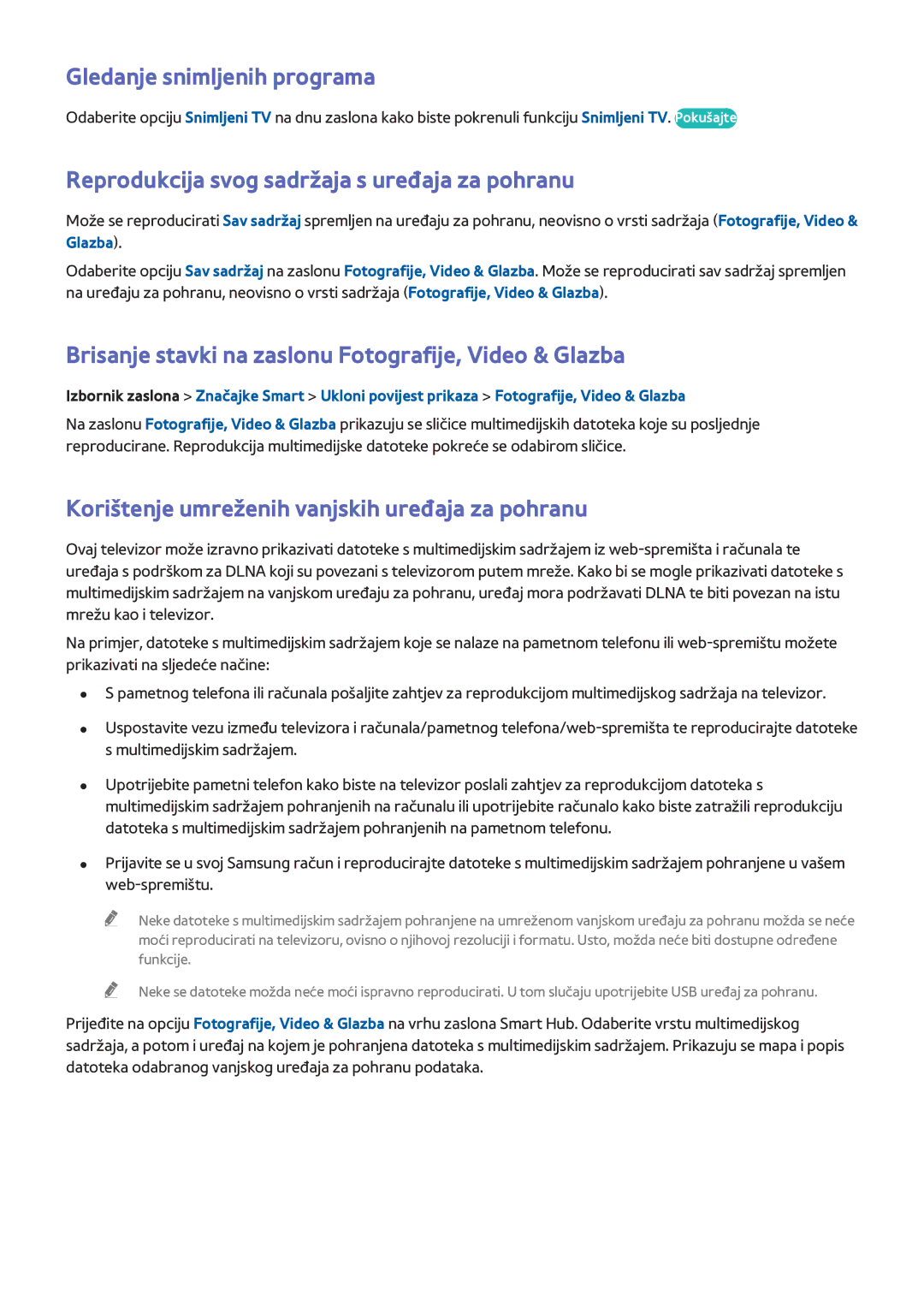UE85S9STXXH, UE40F7000STXXH, UE55F8500STXXH, UE46F7000STXXH, UE46F8500STXXH specifications
The Samsung UE85S9STXXH is a stunning 85-inch Ultra HD television that takes the home viewing experience to new heights. Boasting a 4K resolution of 3840 x 2160 pixels, this model delivers crystal-clear images with incredible detail, ensuring that viewers can enjoy their favorite movies and shows as intended by the creators.One of the standout features of the UE85S9STXXH is its use of Samsung's signature Micro Dimming Ultimate technology, which enhances contrast by controlling the backlighting in specific zones. This results in deeper blacks and brighter whites, creating a more dynamic and lifelike viewing experience. Additionally, the television supports HDR (High Dynamic Range), which allows for a wider range of colors and luminance levels, making images appear more vibrant and realistic.
Samsung's Smart TV platform is also a crucial aspect of the UE85S9STXXH, offering a user-friendly interface that grants access to a plethora of streaming services, such as Netflix, YouTube, and many more. The inclusion of voice control and gesture recognition adds an innovative touch, allowing for seamless navigation without the need for a traditional remote. The television is powered by a Quad-Core processor, ensuring smooth performance and fast loading times for apps and content.
The design of the UE85S9STXXH is equally impressive, featuring a sleek, minimalist aesthetic that complements any modern living room. The unique "Timeless Gallery" design allows the TV to resemble a piece of art, seamlessly blending into the decor when not in use. The included stand provides a stable base, while wall mounting options are also available for those who prefer a more streamlined look.
Connectivity options are abundant, with multiple HDMI and USB ports enabling users to connect external devices such as gaming consoles, Blu-ray players, and sound bars effortlessly. The television also supports Wi-Fi and Ethernet connectivity, allowing for easy access to online content and services.
In summary, the Samsung UE85S9STXXH is a feature-rich television that stands out for its impressive 4K resolution, advanced picture technologies, and Smart TV capabilities. Its sleek design and versatile connectivity options make it an attractive choice for any home entertainment setup, providing viewers with an exceptional cinematic experience.