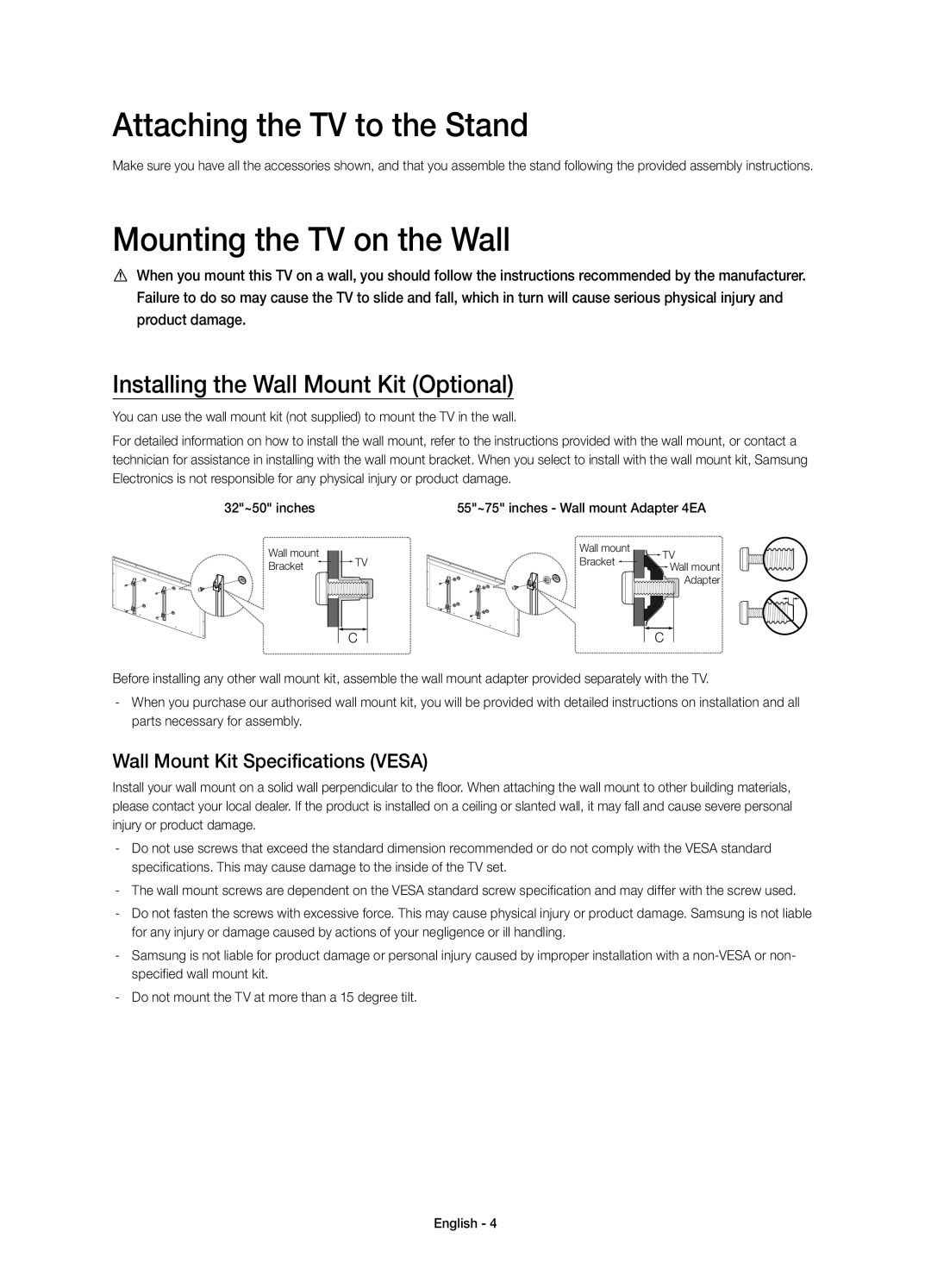Attaching the TV to the Stand
Make sure you have all the accessories shown, and that you assemble the stand following the provided assembly instructions.
Mounting the TV on the Wall
[[ When you mount this TV on a wall, you should follow the instructions recommended by the manufacturer. Failure to do so may cause the TV to slide and fall, which in turn will cause serious physical injury and product damage.
Installing the Wall Mount Kit (Optional)
You can use the wall mount kit (not supplied) to mount the TV in the wall.
For detailed information on how to install the wall mount, refer to the instructions provided with the wall mount, or contact a technician for assistance in installing with the wall mount bracket. When you select to install with the wall mount kit, Samsung Electronics is not responsible for any physical injury or product damage.
32"~50" inches | 55"~75" inches - Wall mount Adapter 4EA |
Wall mount |
| Wall mount | |
TV | Bracket | ||
Bracket | |||
|
|
TV
Wall mount ![]() Adapter
Adapter
C
C
Before installing any other wall mount kit, assemble the wall mount adapter provided separately with the TV.
Wall Mount Kit Specifications (VESA)
Install your wall mount on a solid wall perpendicular to the floor. When attaching the wall mount to other building materials, please contact your local dealer. If the product is installed on a ceiling or slanted wall, it may fall and cause severe personal injury or product damage.