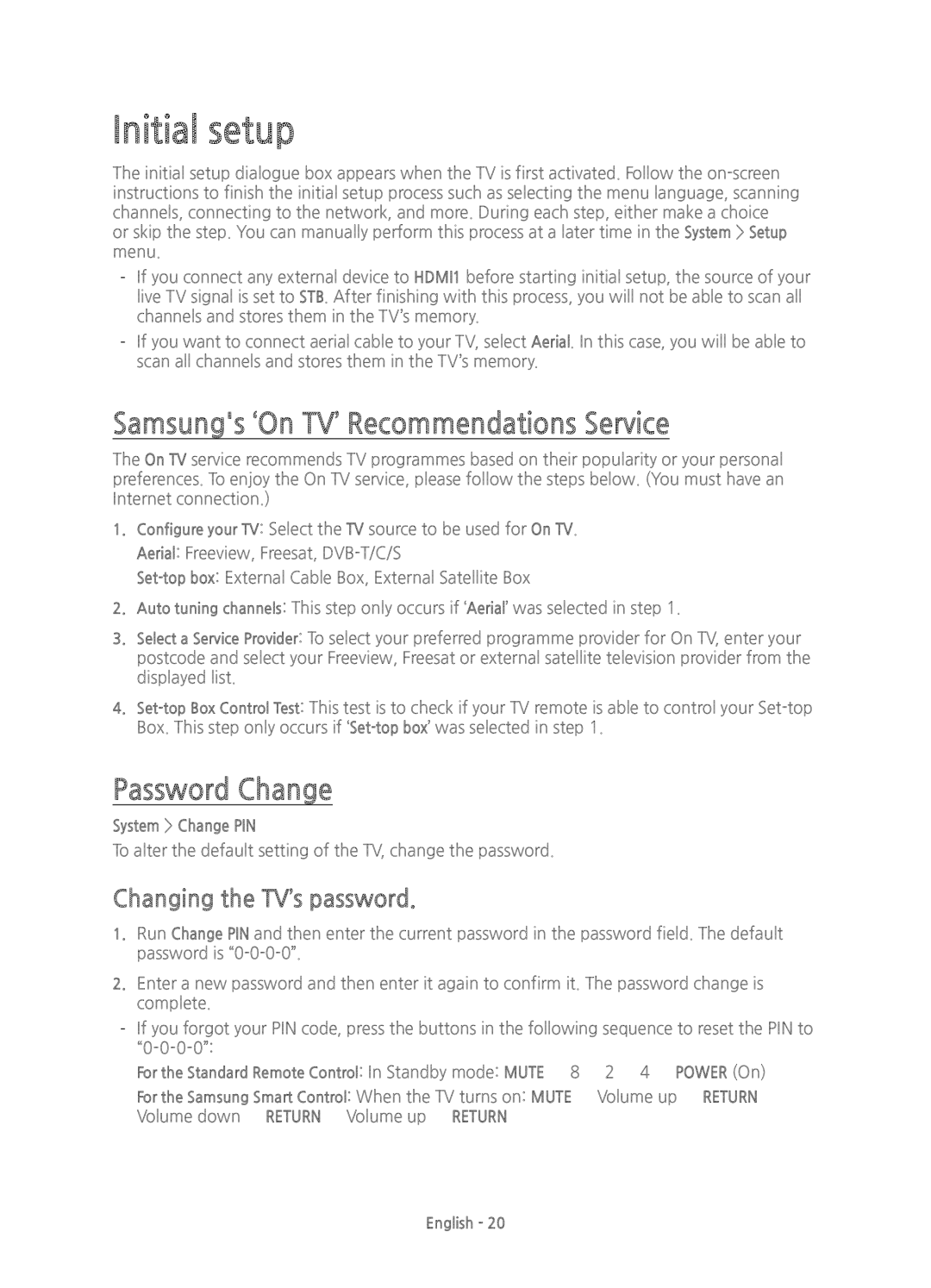UE55H6850AKXXU, UE48H6850AKXXU specifications
The Samsung UE48H6850AKXXU and UE55H6850AKXXU are part of Samsung's esteemed H6850 series, renowned for delivering impressive picture quality and an array of features that enhance the viewing experience. With screen sizes measuring 48 inches and 55 inches respectively, these LED TVs offer a perfect blend of compactness and large-screen enjoyment, making them suitable for various room sizes and viewing preferences.One of the standout features of these models is the Full HD resolution, which ensures a crisp and sharp image quality. With a resolution of 1920 x 1080 pixels, viewers can enjoy vibrant colors and intricate details, whether they're watching the latest blockbuster or playing a high-definition video game. The addition of the Micro Dimming technology further enhances picture quality by adjusting the brightness and contrast levels, resulting in deeper blacks and brighter whites that provide a more immersive viewing experience.
The Smart Hub interface is another significant aspect of the H6850 series. It offers users seamless access to a variety of online content, including streaming services such as Netflix, YouTube, and Amazon Prime Video. The intuitive layout makes navigating through apps and finding content straightforward, providing endless entertainment options at the user's fingertips.
Both models come equipped with Samsung’s powerful Quad Core processor, which enhances the overall performance of the TV. This processor improves loading times for apps, provides smooth navigation, and enhances image processing, ensuring that fast-moving scenes remain clear and fluid.
In terms of audio capabilities, the H6850 series features Dolby Digital Plus, delivering an immersive sound experience. This technology works in tandem with the TV’s speakers to provide clear and balanced audio, whether it's dialogue or high-impact sound effects.
Connectivity is also a key focus for these models. They are equipped with a variety of ports, including HDMI and USB inputs, making it easy to connect external devices such as gaming consoles, Blu-ray players, and USB drives.
In summary, the Samsung UE48H6850AKXXU and UE55H6850AKXXU combine stunning Full HD visuals, advanced smart technologies, and a user-friendly interface, making them a fantastic choice for anyone looking to upgrade their home entertainment system. With their impressive features and capabilities, these TVs cater to a wide range of viewing needs, promising an enhanced cinematic experience right in the comfort of one's home.