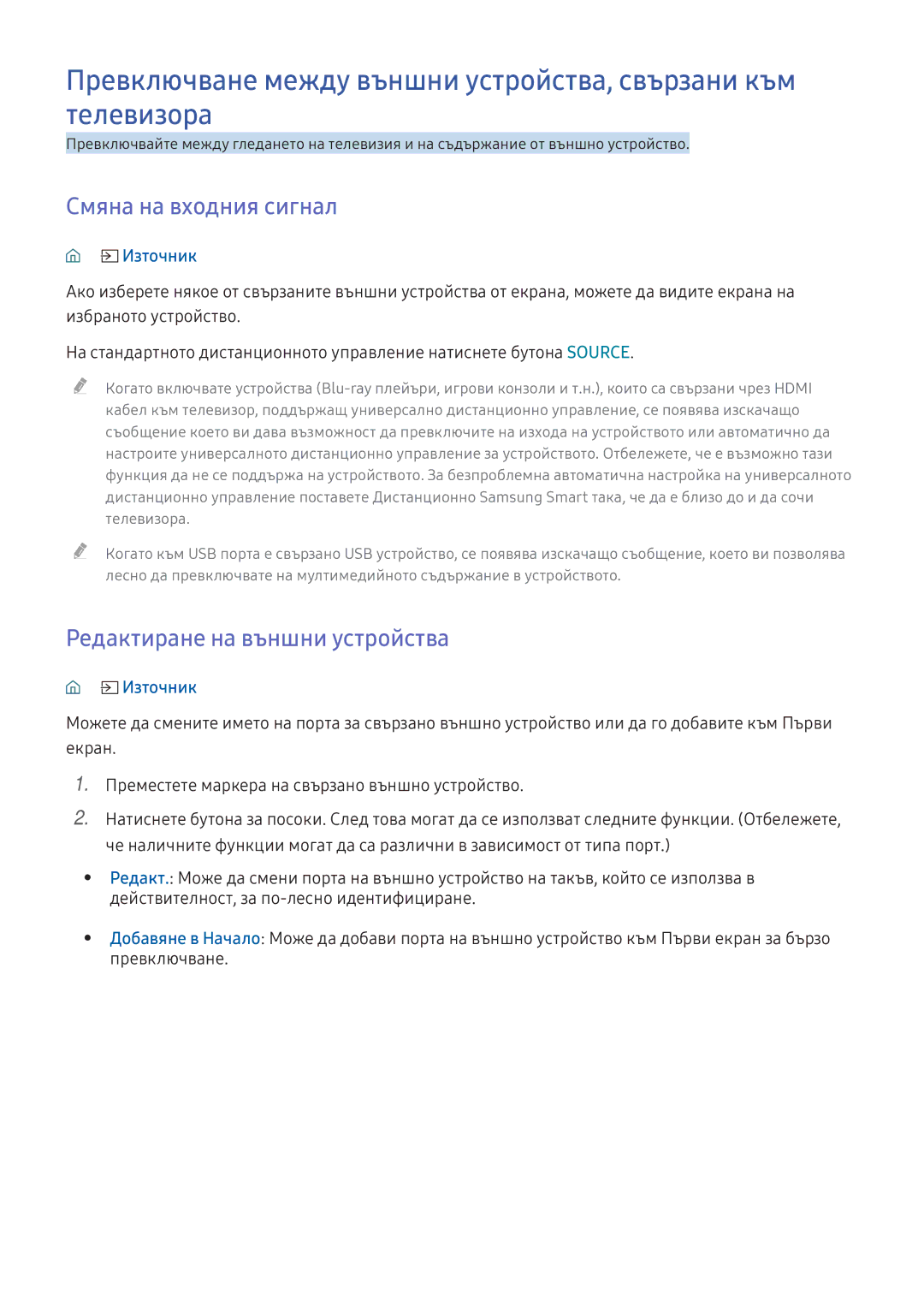Manual
Съдържание
Smart функции
Картина и звук
Отстраняване на неизправности
Ръководство за бутоните на Дистанционно Samsung Smart
Свързване към Дистанционно Samsung Smart
Източник
Използване на Smart Hub
Използване на Smart Hub
Настройки
Включване/изключване на гласа
Използване на Гласово взаимодействие
Настройка на гласовото общуване
Стартиране на Гласово взаимодействие
Свързване на антена Антена
Настройки Мрежа Отвори Мрежови настройки Опит сега
Свързване към интернет
Свързване на интернет мрежа
Установяване на кабелна интернет връзка
Проверка на състоянието на интернет връзката
Установяване на безжична интернет връзка
Смяна на името на телевизора в мрежа
Неуспешно свързване към мрежата
Отстраняване на неизправности с интернет връзката
Не е намерен мрежов кабел
Автоматичната настройка на IP е неуспешна
Безжичната мрежова връзка е неуспешна
Отстраняване на неизправности с безжична интернет връзка
Неуспешно свързване към безжичния рутер
Свързване с Hdmii кабел
Свързване на видео устройства
Свързване с Hdmi ARC кабел
Аудио входна и изходна връзка
Свързване на Bluetooth устройства
Свързване чрез Hdmi порт ― споделяне на екрана
Свързване към компютър
Мрежа Име на устройство
Настройки Мрежа Експертни настройки Wi-Fi Direct Опит сега
Свързване на мобилно устройство
Свързване на мобилно устройство чрез приложение Smart View
Редактиране на външни устройства
Смяна на входния сигнал
Превключване
Дистанционно
Бележки за свързването
Използване на допълнителни функции
Бележки за свързване на Hdmi
Бележки за свързване на компютри
Бележки за свързване на аудио устройства
Бележки за свързване на мобилни устройства
За Дистанционно Samsung Smart Гласово взаимодействие версия
Page
За Дистанционно Samsung Smart
Page
Източник Настр. Унив. дистанционно
Използване на клавиатурата
Свързване на Bluetooth клавиатура или геймпад
Управление на телевизора с клавиатура или геймпад
Свързване на USB клавиатура
Настройване на клавиатурата
Въвеждане на текст с екранната Qwerty клавиатура
Smart Hub
Показване на началния екран
Нулиране на Smart Hub
Автоматично стартиране на Smart Hub
Автоматично стартиране на последно използваното приложение
Тестване на връзката на Smart Hub
Създаване на Samsung account чрез акаунт за Facebook
Използване на Samsung account
Създаване на Samsung account
Влизане в Samsung account
Настройки Система Акаунт за Samsung Премахване акаунт
Използване на услугата Games
Изтриване на Samsung account от телевизора
Настройки Система Акаунт за Samsung Информация за плащане
Стартиране на инсталирана игра
Инсталиране и стартиране на игра
Управление на закупени или инсталирани игри
Инсталиране на игри
Заключване или отключване на игра
Оценяване на игри
Изтриване на игра
Актуализиране на игра
Инсталиране и стартиране на приложение
Използване на услугата Apps
Инсталиране на приложение
Премахване на приложение
Управление на закупени или инсталирани приложения
Стартиране на приложение
Местене на приложения
Автоматично актуализиране на приложения
Използване на други функции на приложенията
Актуализиране на приложения
Заключване и отключване на приложения
Използване на бутоните на електронното ръководство
Използване на e-Manual
Използване на Web Browser
Стартиране на електронното ръководство
Възпроизвеждане на мултимедийно съдържание
Възпроизвеждане на снимки/видеоклипове/музика Опит сега
Опции
Функции на екрана на списъка с мултимедийно съдържание
Филтър по
Сортиране по
Стартиране на гласово общуване
График
Бърз преглед на информацията за цифрово излъчване
Използване на справочника
Live TV Ръководство Опит сега
Записване на програми
Записване на програми
Смяна на излъчвания канал
Проверка на информацията и силата на цифровия сигнал
Отмяна на записване по график
Управление на списъка на запис по график
Гледане на записани програми
Използване на запис по график за специфична дата и час
Настройване на гледане по график за канал
Настройване на Гледане по график
Използване на Списък канали
Използване на Timeshift
Live TV Списък канали Опит сега
Изтриване на регистрирани канали
Редактиране на канали
Редактиране на регистрирани канали
Създаване на личен списък с предпочитани
Регистриране на канали като предпочитани
Преименуване на списък с предпочитани
Редактиране на списък с предпочитани
Премахване на регистрирани канали от списък с предпочитани
Пренареждане на списък с предпочитани
Обаче Автоматично осветяване не е налично
По-реалистични спортни програми сСпортен режим
Автоматично извличане на избрани моменти
Осветяване Опит сега
Конфигуриране на разширените настройки за излъчване
Функции, поддържащи гледането на телевизия
Гледане на спортно събитие, записано в спортен режим
Сканиране за налични канали
Избор на език
Избор на аудио език на предаването
Задаване на страната региона
Ръчна фина настройка на излъчваните сигнали
Фина настройка на цифрови канали
Фина настройка на аналоговите излъчвания
Прехвърляне на списък с канали
Изтриване на профил на CAM оператор
Смяна на езика на телетекста
Настройка на сателитната система
Показване на менюто за общ интерфейс
Избор на режим на картина
Регулиране на качеството на картината
Конфигуриране на разширените настройки за картина
Smart LED
Цифров чист изглед
Аналогов чист изглед
Auto Motion Plus
Гледане на картина в картината КВК
Функции за поддръжка на картината
Преглед на HDR режим
Автоматична промяна на размера на картината
Промяна на размера на картината
Побиране на картината в екрана
Регулиране на качеството на звука
Избиране на режим на звука
Конфигуриране на разширените настройки за звук
Избор на високоговорители
Използване на функциите за поддръжка на звука
Слушане на звука от телевизора през Bluetooth устройства
Създаване на съраунд ефект чрез високоговорители Multiroom
Настройка на текущия час
Настройка на часа и използване на таймера
Изключване на телевизора чрез таймера за изключване
Използване на таймерите
Използване на таймера за заспиване
Включване на телевизора чрез таймера за включване
Предотвратяване на престой на картината
Използване на функциите Защита престой картина и Икономично
Намаляване на консумацията на енергия на телевизора
Прочетете, преди да свържете Anynet+ HDMI-CEC
Използване на Anynet+ HDMI-CEC
Настройки Поддръжка Актуализиране на софтуер Опит сега
Актуализиране на софтуера на телевизора
Актуализиране чрез интернет
Актуализиране чрез USB устройство
Проверка на списъка с резултати от сканирането
Защита на телевизора от хакерски атаки и злонамерен софтуер
Актуализиране на телевизора автоматично
Сканиране за вируси в реално време
Гледане на телевизионни предавания със субтитри
Използване на други функции
Стартиране на функциите за достъпност
Активиране на гласовия справочник за хора с увредено зрение
Избор на език на субтитрите на предаването
Аудио описание
Настройки Система Достъпност Висок контраст Опит сега
Регулиране на прозрачността на менюто
Бял текст на черен фон висок контраст
Уголемяване на шрифта за хора с увредено зрение
Смяна на езика на менюто
Конфигуриране на разширените системни настройки
Настройване на парола
Настройки Излъчване Закл. катег.програма Опит сега
Проверка за известия
Закл. катег. програма
Активиране/деактивиране на предните индикатори
Активиране на режима за игри
Възстановяване на фабричните настройки на телевизора
Настройки Поддръжка Самодиагностика Нулиране Опит сега
Условията на мрежата
Автоматично стартиране на услугата за данни
HbbTV
Зависимост от страната
Режим на въвеждане на текст
Използване на карта за гледане на телевизия CI или CI+ Card
Поставяне на CI или CI+ Card в слота Common Interface
Въвеждане на текст
Вашия доставчик
Функция телетекст
Използване на CI или CI+ Card
Центъра за обслужване на Samsung
Page
Page
Как се извършва дистанционната поддръжка?
Получаване на Поддръжка
Получаване на поддръжка чрез Дистанционно управление
Какво прави дистанционната поддръжка?
Тестване на картината
Диагностициране на работата на телевизора
Име проблем с картината
Искане на сервизно обслужване
Функцията Auto Motion Plus Настройки Картина Експертни
Настройки Картина Експертни настройки
Настройки Система Час Таймер заспиване. Таймер заспиване
Настройки Картина
Яркост, Острота и Цвят
Настройки
Система ECO решение Икономичен режим
Тестване на звука
Не мога да чувам звука ясно
Настройки Звук Избор говорител на ТВ говорител
Компютърът не иска да се свърже
Име проблем с предаването
Настройки Мрежа
Не мога да се свържа с интернет
Състояние на мрежата
Деактивирайте Авт.изп. усл.данни
Услуга за данни
Anynet+ HDMI-CEC не работи
Не работи функцията за Запис по график/Timeshift
Hdmi ARC
Имам проблем със стартирането/използването на приложения
Искам да нулирам телевизора
Моят файл не иска да се възпроизведе
Други проблеми
Вътрешна банер реклама в
Преди да използвате функциите за запис и запис по график
Преди да използвате функциите за запис и Timeshift
Часовник Настройки Система Час Часовник
Преди да използвате функцията Timeshift
Разделителна способност 3840 x 2160p, 4096 x 2160p
Прочетете, преди да използвате Гласово взаимодействие
Ако Hdmi UHD Color е зададено на Изкл
Ако Hdmi UHD Color е зададено на Вкл
Гласово взаимодействие
Прочетете, преди да използвате Приложения
Предупреждения за гласовото общуване
Изисквания при използване на гласово общуване
Прочетете, преди да използвате Web Browser
Ако Часовник
Порта USB 5V, 1A
USB устройството, докато се прехвърлят файлове
Използвате външен твърд диск със собствено захранване
Телевизор
Поддържани вътрешни субтитри
Поддържани външни субтитри
Поддържани формати музикални файлове и кодеци
Поддържани формати изображения и разделителни способности
Svaf
Поддържани видео кодеци
Видео декодери
Други ограничения
Аудио декодери
Размери на картината и входни сигнали
Прочетете, след като монтирате телевизора
169 стандартно, По избор
Протоколи за защита на безжичната мрежа
Монтиране на заключалка против кражба
Прочетете, преди да настроите безжична интернет връзка
Предупреждения при работата с безжична връзка към интернет
Празен екран или включване само на индикатора за захранване
2160 при 60 Hz
Разделителни способности
Vesa DMT
CEA-861
Поддържани разделителни способности за видео сигнали
Ограничения при използването на Bluetooth
Прочетете, преди да използвате Bluetooth устройства
Бутони и функции
Побира снимката на екрана
Увеличение
Увеличава снимката до 4 пъти
Побери в екрана
Бутони и функции, налични в режим Спорт
Време Запис
Двойно възпроизвеждане
Стоп запис, Спиране на Timeshift / Към Live TV
Лиценз
Open Source License Notice