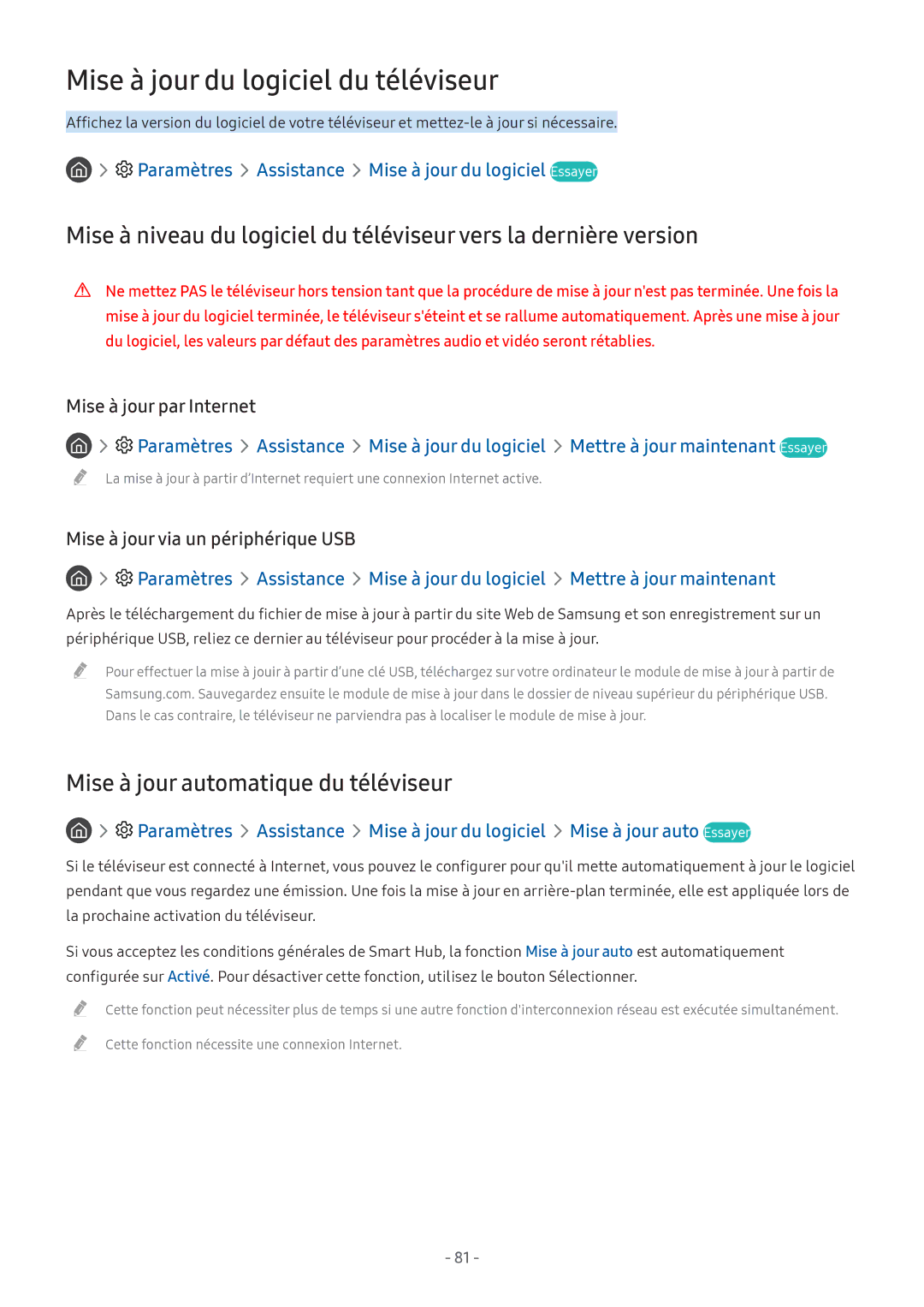Manual
Télécommande et périphériques
Guides de démarrage
Connexions
Visionnement du téléviseur
Fonctions Smart
Système et assistance
Image et son
Précautions et notes
Résolution des problèmes
Guide d’accessibilité
Connectez le Samsung Smart Remote au téléviseur
Guides de démarrage
Lutilisation du Smart Hub
Paramètres
Source
Utilisation de linteraction vocale
Exécution de linteraction vocale
Recherche
« Pause », « Arrêter », Rembobiner » et « Avance rapide »
Paramètres Général Démarrer la configuration
Lire avant dutiliser l’interaction vocale
Précautions relatives à linteraction vocale
Mise à jour par Internet
Mise à jour du logiciel du téléviseur
Mise à jour automatique du téléviseur
Paramètres Assistance Mise à jour du logiciel
Quest que lassistance à distance ?
Obtention d’aide
Obtention d’aide via la gestion à distance
Paramètres Assistance Gestion à distance
Paramètres Assistance Demande dassistance
Recherche des coordonnées du service
Demande de service
Paramètres Assistance a propos de cette TV
Guide de connexion
Source Guide de connexion
Guide de connexion
Vous pouvez connecter un câble dantenne à votre téléviseur
Raccordement dune antenne Antenne
Connexion à Internet
Connexion à votre réseau Internet
Mise en place dune connexion câblée à Internet
Mise en place dune connexion sans fil à Internet
Connexion sans fil
Modification du nom du téléviseur sur un réseau
Résolution des problèmes de connectivité Internet
Vérification de l’état de la connexion Internet
Paramètres Général Réseau État du réseau Essayer
Résolution des problèmes de connectivité Internet sans fil
Connexion à laide dun câble Hdmi
Connexion de périphériques vidéo
Component in / AV
Component in / AV
Connexion au moyen dun réseau sans fil
Connexions dentrée et de sortie audio
Connexion avec un câble Hdmi ARC
Connexion à laide dun câble audio numérique optique
Connexion des périphériques Bluetooth
Connexion à un ordinateur
Connexion via le port Hdmi ― Partage décran Hdmi
Connexion dun périphérique mobile
Connexion à un réseau
Connexion au même réseau sans fil
Liste dappareils
Changement de signal dentrée
Gestion dun périphérique mobile
Notification daccès
Ajouter à la page daccueil
Modification du nom et de l’icône d’un périphérique externe
Editer
Information
Remarques sur la connexion
Utilisation des autres fonctions
Remarque sur la connexion Hdmi
Remarque sur la connexion des périphériques audio
Remarque sur la connexion des périphériques mobiles
Remarque sur la connexion des ordinateurs
Propos de Samsung Smart Remote
Télécommande et périphériques
Cours dutilisation
Raccourcis daccessibilité apparaît
Vous puissiez saisir une valeur numérique
Virtuel
Connexion à la Samsung Smart Remote
Source Télécommande universelle
Utilisation de la fonction Anynet+ HDMI-CEC
Lire avant de connecter un périphérique Anynet+ HDMI-CEC
Définissez Anynet+ HDMI-CEC sur Activé
Utilisation du clavier
Commande du téléviseur à laide dun clavier
Connexion dun clavier Bluetooth
Connexion dun clavier USB
Langue du clavier Type de clavier
Configuration du clavier
Saisie de texte à l’aide du clavier Qwerty à l’écran
Dans Paramètres Général
Utilisation des autres fonctions
Smart Hub
Paramètres
Assistance
Sortie son
Mode Image
Mode Son
Affichage de Home Screen
Réseau
Apps
Langue audio
Sous-titres
Suppression dun élément dans Home Screen
Déplacement dun élément dans Home Screen
Réinitialisation de Smart Hub
Lancement automatique de Smart Hub
Lancement automatique de la dernière application utilisée
Test des connexions Smart Hub
Compte
Utilisation dun compte Samsung
Création et gestion de votre compte Samsung
Création dun nouveau compte
Suppression dun compte Samsung du téléviseur
Configuration des paramètres de synchronisation Internet
Ouverture dun compte Samsung
Modification et ajout dinformations à un compte Samsung
Utilisation du service Mes Applications
Connexion
Recherche dapplications
Installation et exécution dune application
Installation dune application
Lancement dune application
Sélectionnez Ajouter à la page daccueil
Gestion des applications achetées ou installées
Suppression dune application
Ajout d’applications à Home Screen
Vérification des informations détaillées de l’application
Déplacement dapplications
Réinstallation dune application
Verrouillage et déverrouillage des applications
Utilisation des boutons du manuel électronique
Utilisation de e-Manual
Utilisation de Internet
Lancement du manuel électronique
Samsung USB
Lecture des images/vidéos/fichiers musicaux
Options
Lecture de contenu multimédia
Filtrer par
Trier par
Utilisation du service de musique
Musique
Recherche
Utilisation de linteraction vocale
Lire avant dutiliser l’interaction vocale
Paramètres Général Démarrer la configuration
Gestionnaire système Heure Horloge
Utilisation du guide
TV direct Guide
Paramètres Général
Page
Enregistrement de programmes
Enregistrement instantané
Enregistrement de programmes
Gestion de la liste des enregistrements planifiés
Visionnage de programmes enregistrés
TV direct Gestionnaire prog. ou Enregistrements Calendriers
Configuration dun visionnage planifié
Configuration du visionnage des programmes dune chaîne
Général Gestionnaire système Heure Horloge
Annulation dun visionnage planifié
Utilisation de la fonction Timeshift
Modification dun visionnage programmé
Définition de l’heure du visionnage planifié
Arrêter enregistrement / Arrêter Timeshift
Modifier la durée denregistrement
Enregistrer
Accéder à TV en direct
TV direct Liste des chaînes
Utilisation de Liste des chaînes
TV direct Liste des chaînes Tous Modifier les chaînes
Modification de chaînes
Suppression de chaînes enregistrées
Modification de chaînes enregistrées
Création dune liste de chaînes favorites personnalisée
Changer numéro
Restaurer TV Plus
Modification dune Favourites List Liste des Favoris
Ajout de chaînes à une liste de favoris
Suppression des chaînes dune liste de chaînes favorites
Recherche des chaînes disponibles
Changement de signal de diffusion
Réorganisation dune liste de chaînes favorites
Modification du nom dune liste de chaînes favorites
Limitation de l’affichage de chaînes spécifiques
Sélection des options de diffusion de l’audio
Paramètres Diffusion Son double Essayer
Configuration des paramètres de diffusion avancés
Lutilisation du Contrôle Parental
Lecture de texte numérique
Audio
Sélection de la langue audio de diffusion
Réglage manuel des signaux de diffusion
Paramètres Diffusion Paramètres expert Options audio
Définition du système satellite
Réglage précis des diffusions analogiques
Transfert de la liste des chaînes
Suppression du profil de lopérateur du module CAM
Modification de la langue du télétexte
Affichage du menu dinterface commun
Paramètres Diffusion Interface commune
Sélection du mode dimage
Paramètres Image Mode Image Essayer
Réglage de la qualité des images
Configuration des paramètres dimage avancés
Paramètres Image Paramètres expert Essayer
Atténuation locale Essayer
Balance blancs Essayer
Amélioration des contrastes Essayer Mode HDR+ Essayer
Mode Film Essayer
Nuance Coul. Essayer
Utilisation du niveau de noir Hdmi
Jouer à des jeux sur un écran optimisé
Fonctions de prise en charge des images
Modification du format de limage
Standard Personnalisé
Réglage de la taille et/ou de lemplacement de limage
Modification automatique du format dimage
Adaptation de limage à lécran
Réglage de la qualité du son
Sélection du mode son
Configuration des paramètres audio avancés
Paramètres Son Mode Son Essayer
Paramètres Son Sortie son Essayer
Diffusion du son du téléviseur via un appareil Bluetooth
Utilisation des fonctions de prise en charge du son
Choix des haut-parleurs
Diffusion du son du téléviseur via un haut-parleur Multiroom
Réglage automatique de lhorloge
Réglage de lheure et utilisation de la minuterie
Réglage de lheure actuelle
Paramètres Général Gestionnaire système Heure Essayer
Paramètres Général Gestionnaire système Heure Veille
Utilisation des minuteries
Réglage de lheure
Utilisation de la veille
Paramètres Général Solution Eco Essayer
Protection contre les brûlures décran
Réduction de la consommation dénergie du téléviseur
Paramètres Assistance Mise à jour du logiciel Essayer
Exécution des fonctions daccessibilité
Paramètres Général Accessibilité Essayer
Utilisation dautres fonctions
Description audio
Réglage du volume, de la vitesse et du ton du guide vocal
Volume de description audio
Activation de guides vocaux pour les malvoyants
Sélection de la langue de diffusion des sous-titres
Visionnage démissions télévisées avec des sous-titres
Texte blanc sur fond noir contraste élevé
Agrandissement de la police pour les personnes malvoyantes
Découverte du menu du téléviseur
Activation/désactivation des indicateurs avant
Configuration des paramètres système avancés
Paramètres Général Gestionnaire système
Paramètres Général Gestionnaire système Modifier PIN
Paramètres Assistance Diagnost. auto. Réinit. Essayer
Mode dutilisation sur Mode Magasin
Rétablissement des paramètres dusine du téléviseur
Vérification des notifications
Paramètres Diffusion Paramètres expert Service données auto
Exécution automatique du service de diffusion de données
Utilisation de la fonction HbbTV
HbbTV
Utilisation dune carte de visionnage TV carte CI ou CI+
Connexion de la carte CI ou CI+
Utilisation de la carte CI ou CI+
Fonction Télétexte
De télétexte type
Paramètres Assistance Gestion à distance Essayer
Résolution des problèmes
Paramètres Assistance Diagnost. auto. Essayer
Diagnostic des problèmes opérationnels du téléviseur
Paramètres Assistance a propos de cette TV Essayer
Paramètres Assistance Demande dassistance Essayer
Test de limage
Vous rencontrez un problème dimage
Paramètres Général Solution Eco Mode éco est
Fonction Recherche automatique
Paramètres Image Paramètres expert Réinit. param. img
Paramètres Son Paramètres expert Format de sortie audio
Le son nest pas clairement perceptible
Test du son
Paramètres Son Sortie son sur Haut-parleur TV
Vous rencontrez un problème démission
Paramètres Général Réseau
Lordinateur ne se connecte pas
Le téléviseur ne se connecte pas à Internet
Réseau État du réseau
Service de diffusion de données
Auto
Loption Programmer
Anynet+ HDMI-CEC ne fonctionne pas
Le lancement/lutilisation des applications est compliqué
Impossible de lire mon fichier
Je veux réinitialiser le téléviseur
Signal sous Diagnost. auto
Autres problèmes
La fonction Informations de
Mode dutilisation par Mode Domicile
Paramètres Général Gestionnaire système Heure Horloge
Avant dutiliser les fonctions Enregistrement et Timeshift
107
Mono Changement automatique
Options de diffusion de l’audio supportées
Avant dutiliser la fonction Timeshift
Type de son Son double Paramètre par défaut
Lire avant d’utiliser les Mes Applications
110
Lire avant dutiliser la fonction Internet
111
Lire avant dutiliser des fichiers photo, vidéo et audio
Sous-titres internes pris en charge
Sous-titres externes pris en charge
Formats musicaux et codecs pris en charge
Formats dimage et résolutions pris en charge
Codecs vidéo pris en charge
Autres restrictions
Décodeurs vidéo
Décodeurs audio
Lire après linstallation du téléviseur
Format de limage et signaux dentrée
Standard, Personnalisé
Installation dun verrou antivol
Précautions relatives à Internet sans fil
Protocoles de sécurité du réseau sans fil
49,726 74,551 57,284
MHz Verticale
31,469 70,087 28,322
MHz Verticale 640 x 67 Hz 35,000 66,667 30,240
37,879 60,317 40,000 + / + 800 x
MHz Verticale 640 x 60 Hz 31,469 59,940 25,175
37,861 72,809 31,500
37,500 75,000 31,500 800 x
Résolutions prises en charge pour les signaux vidéos
CEA-861
CEA-861 DVI
Restrictions dutilisation du Bluetooth
Lire avant dutiliser les appareils Bluetooth
Boutons et fonctions
Options
Zoom avant
Adapter à lécran
Fond musical
125
Licence
126
Utilisation de la télécommande
Orientation de la Samsung Smart Remote
Description de la Samsung Smart Remote
Touche Lecture/Pause
Les boutons de couleur
Menu Raccourcis daccessibilité
Utilisation du menu d’accessibilité
Activer le Guide vocal
Ouverture du menu Raccourcis daccessibilité
Utilisation du menu d’accessibilité
Procédure détaillée pour effectuer les opérations suivantes
Activer le Description audio
Découvrir la télécommande
Activer le Contraste élevé
Changement de chaîne
Utilisation du téléviseur avec le Guide vocal activé
Regarder la télévision
Allumer le téléviseur
Utilisation des informations sur le programme
Réglage du volume
135
Utilisation du guide
Autres options du guide
Pour afficher un programme en cours
Enregistrement programmé
Affichage de vos chaînes préférées
Configuration de Programmer visionnage
Configuration du visionnage des programmes dune chaîne
Annulation dun visionnage programmé
139
Création dune liste de chaînes favorites personnalisée
Procédure dajout de chaînes à une liste de favoris
Ouvrez la Liste des chaînes
Procédure de suppression de chaînes dune liste de favoris
Enregistrement
Réglage de lheure d’enregistrement
TV direct Gestionnaire prog. ou Enregistrements Enregistrer
Suppression d’un programme enregistré
145
Smart Hub
Paramètres
Affichage de l’écran d’accueil dans Smart Hub
Source
Recherche
Apps
Lancement du e-Manual
Exécution de l’Interaction vocale
Lutilisation du Interaction vocale