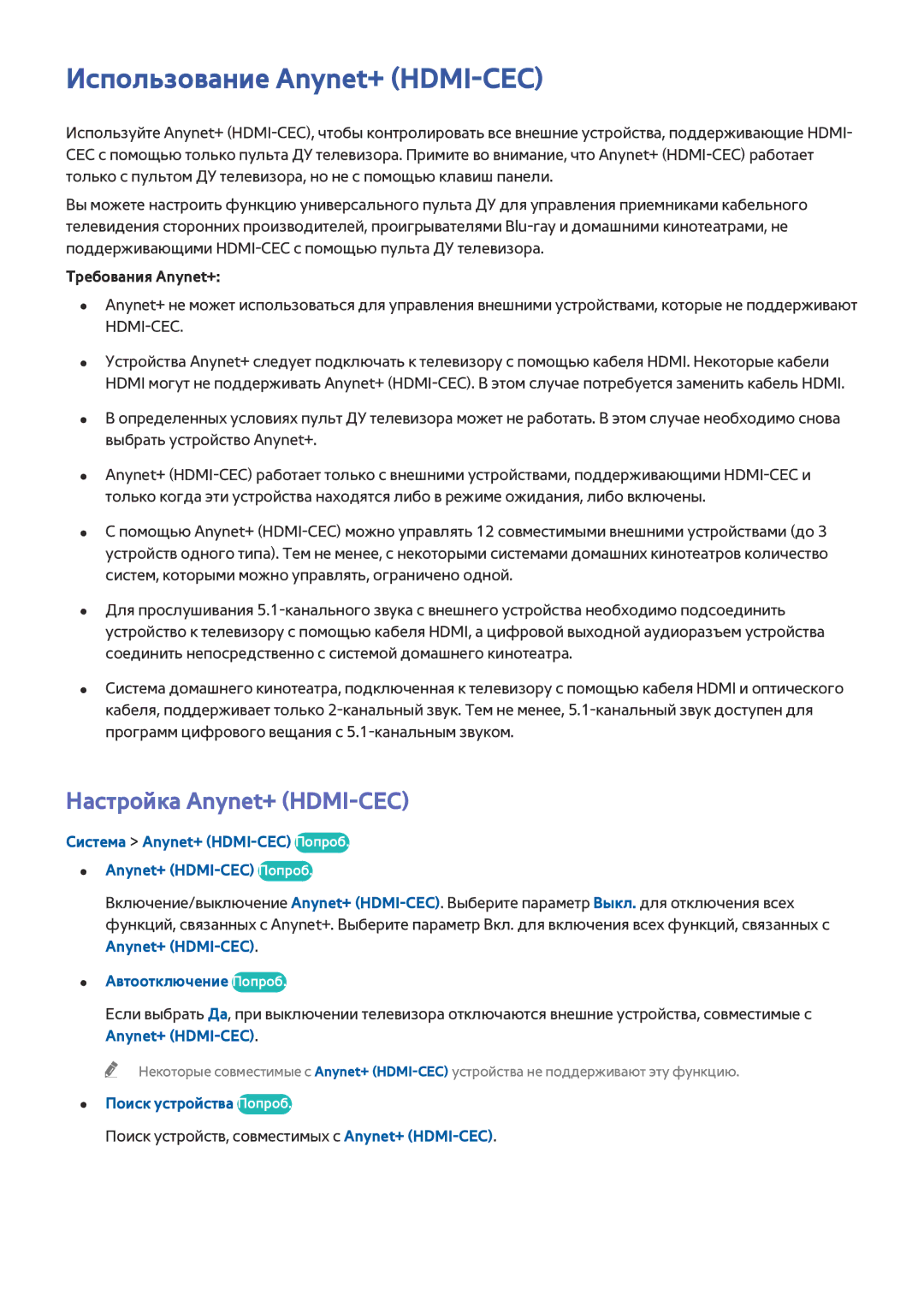Manual
Содержание
Интеллектуальные функции
Просмотр телевизора и функции записи
Общие
Устранение неполадок
Телевизор Samsung Smart TV
Использование телевизора Smart TV
Настройка Smart Hub
Загрузка приложений
Настройка Голосовое управление
Использование функции Голосовое управление
Настройка Управл. движениями
Использование функции Управл. движениями
Samsung Smart Control
Использование пульта Samsung Smart Control
Использование Samsung Smart Control
Включение Режим футбола
Использование Режим футбола
Использование Multi-Link Screen
Использование режима Multi-Link Screen
Запуск редактирования канала
Редактирование каналов
Сортировка списка каналов
Подключение Антенна
Hdmi
Подключение видеоустройства
Подключение Hdmi
Подключение Компонентный
Подключение Внешний
Подключение Scart
Подключение Hdmi ARC
Прослушивание звука с телевизора через внешние динамики
Подключение Цифровой звук Оптический
Подключение Аудиовыход
Подключение через Samsung Link
Подключение к компьютеру
Подключение через разъем HDMI-DVI
Подключение к разъему HDMI-DVI
Подключение порт Hdmi
Подключение порт Hdmi DVI
Подключение Домашняя сеть Dlna
Подключение Samsung Link
Подключение через Smart View
Соединение с мобильным устройством
Подключение с помощью кабеля MHL-HDMI
Экран мобильного устройства на телевизоре Screen Mirroring
Подключение кабель MHL-HDMI
Запрет/разрешение соединения с помощью мобильных устройств
Экран мобильного устройства на телевизоре Screen Mirroring
Соединение с мобильным устройством
Поиск телевизора не выполняется мобильным устройством
Подключение через Smart View
Сеть Прям. подкл. Wi-Fi Попроб
Подключение через домашнюю сеть Dlna
Настройка универсального пульта ДУ
Выбор входного сигнала
Название телевизора в сети
Сеть Имя устройства Попроб
Действия при отображении данного значка на экране
Установка батарей Samsung Smart Control
Повторное подключение Samsung Smart Control
Сопряжение Samsung Smart Control
Функции кнопок
Использование Samsung Smart Control
Воспользоваться различными службами на каждой панели служб
Можно просмотреть избранные программы, каналы или источники
Screen
Дополнительные функции
Page
Управление телевизором с помощью сенсорной панели
Перемещение фокуса/указателя
Доступ к меню и выбор элемента
Отображение контекстных меню в Smart Hub
Переключение вкладок Smart Hub
Прокрутка для Web Browser
Отображение пульта ДУ на экране виртуального пульта ДУ
Speaker Settings
Wide
Multi-Link Screen
Web Browser
Manual
Важная информация
Коммуникация ближнего поля NFC
Система Настройка универсального пульта ДУ Попроб
Настройка универсального пульта ДУ
Использование пульта ДУ телевизора
Регистрация внешнего устройства
Функции универсального пульта ДУ
Подключение USB-клавиатуры
Подключение клавиатуры Bluetooth
Управление телевизором с помощью клавиатуры
Подключение клавиатуры
Укажите язык, выбранный в Язык клавиатуры
Использование клавиатуры
Переключение между клавиатурами Попроб
Тип клавиатуры
Подключение USB-мыши
Подключение мыши Bluetooth
Управление телевизором с помощью мыши
Подключение мыши
Скор. указателя
Использование мыши
Изменение параметров работы мыши Попроб
Настройка работы кнопок мыши и скорости указателя Попроб
Использование дополнительных функций
Ввод текста с помощью клавиатуры Qwerty
Установление проводного соединения с сетью Интернет
Подключение кабеля LAN
Использование кабеля LAN
Автоматическое подключение к доступной сети
Подключение к проводной сети Интернет автоматически
Подключение к проводной сети Интернет вручную
Сеть Настройки сети Попроб
Настройки IP
Адрес, Маска подсети, Шлюз и Сервер DNS и выберите ОК
Подключение к беспроводной сети Интернет автоматически
Установление беспроводного соединения с сетью Интернет
Подключение к беспроводной сети Интернет вручную
Подключение к беспроводной сети Интернет с помощью WPS
Сбой автоматической настройки IP-адреса Попроб
Устранение проблем с подключением к сети Интернет
Устранение проблем с подключением к проводной сети Интернет
Сетевой кабель не найден Попроб. Попроб
Беспроводное сетевое соединение отсутствует. Попроб. Попроб
Поддерживаемый оператор связи и название модели
Сеть мобильной связи
Сеть Состояние сети Попроб
Проверка состояния сетевого подключения
Переключение канала/изменение громкости
Использование нескольких функций на одном экране
Запуск режима просмотра нескольких окон на экране
Выбор функции
Выберите Настройка громкоговор. в меню Настройки
Сопряжение устройства Наушники Bluetooth
Выбор экрана источника звука
Выберите Настройки в меню параметров
Smart Hub
Тестирование подключений Smart Hub
Smart Hub Открыть Smart Hub Попроб
Открытие первоначального экрана
Добавление элемента в избранное
Удаление истории просмотров
Переход к панели экрана
Использование функции Обучение Smart Hub
Сброс Smart Hub
Использование Smart Hub и записи Уч. зап. Samsung
Создание Уч. зап. Samsung
Smart Hub Уч. зап. Samsung Попроб
Перейдите к Smart Hub Уч. зап. Samsung и выберите Вход
Создание Уч. зап. Samsung с помощью учетной записи Facebook
Smart Hub Уч. зап. Samsung Вход
Вход в Уч. зап. Samsung
Вход и сохранение Уч. зап. Samsung
Быстрый вход в Уч. зап. Samsung, сохраненную на телевизоре
Привязывание учетной записи для приложений
Отмена привязки от учетной записи
Smart Hub Уч. зап. Samsung Привязка уч. записей служб
Изменение и добавление информации в Уч. зап. Samsung
Удаление всех учетных записей Samsung с телевизора
Smart Hub
Просмотр подробной информации об игре
Использование панели Игры
Использование функций всплывающего меню
Загрузка/удаление игры
Установка и запуск игры
Быстрая установка игр
Запуск игры
Оценивание игр, обмен играми и отзывы об играх
Управление загруженными или приобретенными играми
Обновление игры
Удаление игры
Использование панели Samsung Apps
Подробнее
Перем
Удалить
Удал. неск
Установка приложения
Быстрая установка
444 Выбранное приложение устанавливается на телевизор
Manual
Приложения по умолчанию
Использование Web Browser
Запуск приложения
Обзор панели команд и строки состояния
Одобренные сайты
Настройки просмотра
Увеличенный Увеличение или уменьшение текущей веб-страницы
Открытие новой вкладки
Установить систему поиска
Упорядочивание приложений на экране Samsung Apps
Реж. личн. просм. вкл. / Реж. личн. просм. выкл
Настройки PIP
Удаление нескольких приложений
Удаление приложения из телевизора
Оценивание/отзыв о приложении
Удаление приложения
Включение автоматической бегущей строки
Обновление приложения
Функции Samsung Apps
Настройка автоматического обновления приложений
Использование приложения во время просмотра телевизора
Настройки параметра Push-уведомление
Использование панели В эфире
Просмотр записанной программы
Просмотр программы телепередач цифровых каналов
Рекомендации по программам по времени
Популярное видео
Переключение на канал
Просмотр подробной информации о программе
Запись текущей программы
Просмотр подробной информации
Smart Hub Настр. На ТВ
Настройка Настр. На ТВ
Прием вызова Автоматические оповещения
Изменение типа рекомендации
Использование панели Фильмы И Сериалы
Мгновенное воспроизведение содержимого
Smart Hub Блокировка рейтинга видео UHD
Просмотр фильма/телепрограммы
Ограничение на просмотр приобретенного содержимого
Smart Hub Блокировка по рейтингу VOD
Оценивание и обмен приобретенным содержимым
Оценивание содержимого
Общий доступ через SNS службу социальных сетей
Воспроизведение мультимедийного содержимого с устройства USB
Воспроизведение фотографий, видео и музыки
Разрешение соединения с компьютером/мобильным устройством
Безопасное извлечение устройства USB
При подключении через Samsung Link
При подключении через домашнюю сеть Dlna
Page
Просмотр предыдущей/следующей фотографии в очереди
Кнопки и функции, доступные во время просмотра фотографий
Пауза / Воспр
Предыдущ. / Далее
Перемотка назад / Перемотка вперед
Кнопки и функции, доступные во время просмотра видео
Размер картинки
Выбрать сюжет
Субтитры
Повтор
Выбрать громкоговорители
Кнопки и функции, доступные во время воспроизведения музыки
Повтор
Случайно
Сортировка списка по типу содержимого
Функции на экране списка мультимедийного содержимого
Фильтр
Сортировка по
Прослушивание музыки в HD-качестве
Система Голосовое управление
Управление телевизором с помощью голоса
Включение режима Голосовое управление
Использование параметра Обучение распознаванию голоса
Система Голосовое управление Язык
Изменение языка функции Голосовое управление
Если нужны рекомендации по телепрограммам
Изменение языка функции Голосовое упрваление
Если необходимо назначить запись и записать программу
Если нужно узнать различную ежедневную информацию
Управление телевизором с помощью голоса SEK-2500U Модель
Система Голосовое управление Тест среды распознавания голоса
Установите чувствительность микрофона телевизора
Включение режима Голосовое управление
Использование параметра Чувствит. голоса
Система Голосовое управление Чувствит. голоса
Включение телевизора с помощью голосового управления
Изменение слов запуска
Включение/выключение телевизионного диктора
Система Управл. движениями
Управление телевизором с помощью движений
Тестирование окружающего освещения с помощью ТВ-камеры
Проверка освещения
Система Управл. движениями Управл. движениями
Включение Управл. движениями
Использование Обучение управлению движениями
Основные принципы использования Управл. движениями
Переход на панель Smart Hub
Возврат к предыдущему меню
Отображение контекстного меню Smart Hub
Увеличение и уменьшение изображения
Панорамирование при просмотре увеличенной фотографии
Регулировка скорости указателя
Вращение изображения
Использование функции Like Оценить
Вид экрана телевизора в режиме Управл. движениями
Вид экрана телевизора в режиме Управл. движениями
Значок Описание
Отображение скрытых значков при использовании Smart Hub
Вход в учетную запись с помощью функции Распознавание лиц
Регистрация лица в Уч. зап. Samsung
Лицо на информационном экране учетной записи
111 Перейдите к Smart Hub Уч. зап. Samsung и выберите Вход
Изменение способа входа с помощью функции Распознавание лиц
Изменение Список каналов
Обзор информации о цифровой транслируемой программе
Функция Телегид
Трансляция Телегид Попроб
Трансляция Антенна Попроб
Просмотр информации о текущей программе
Переключение сигнала вещания
Информация о цифровом сигнале и мощности сигнала
Запись программ
Создание устройства USB, предназначенного для записи
Эфире Записанная ТВ-пр. или Мультимедиа Диск USB
Устройст
Управление устройствами USB, предназначенными для записи
Выберите Трансляция Диспетчер расписания
Запись программ
Постоянная запись
Функции мгновенной записи и Запись по расписанию в Телегид
Кнопки и функции, доступные во время записи программы
Трансляция Диспетчер расписания
Управление списком Запись по расписанию
Удаление сеансов Запись по расписанию
Редактирование сеансов функции Запись по расписанию
Стоп
Просмотр записанных программ
Доступные кнопки и функции при воспроизведении записей
Увеличенный
Одновременный просмотр прямого эфира
Проигрыватель клипов
Режим повтора
Поиск
Настройки
Субтитров
Управление записанными файлами
Функции списка сохраненных файлов
Сортировка списка сохраненных файлов
Просмотр по расписанию для аналоговых каналов
Настройка Просмотр по расписанию
Настройка Просмотр по расписанию
Просмотр по расписанию для цифровых каналов
Вы можете удалить сеансы Просмотр по расписанию
Управление списком Просмотр по расписанию
Удаление сеансов Просмотр по расписанию
Редактирование сеансов функции Просмотр по расписанию
Пауза
Использование Timeshift
Требования для работы функции Timeshift
Перейти к прямому эфиру / Остановка Timeshift
Переход к Избранное
Функция Список каналов
Трансляция Список каналов Попроб
Использование Парам
Удаление зарегистрированных каналов
Регистрация, удаление и редактирование каналов
Регистрация и удаление каналов
Редактирование зарегистрированных каналов
Изм. номера канала
Включение/выключение защиты паролем на каналах
Регистрация нескольких каналов в списке Избранное
Создание собственного Список избранного
Регистрация канала в списке Избранное
Регистрация текущего канала в списке Избранное
Просмотр каналов только из Список избранного
Редактирование Список избранного
Функции парметра Изм. избранное
Изменение порядка Список избранного
Удаление зарегистрированных каналов из Список избранного
Переименование Список избранного
Повышение реалистичности при просмотре спортивных событий
Включение Режим футбола
Автоматическое выделение ключевых моментов
Перемотка назад
Функции, доступные в Режим футбола
Создание клипа вручную
Запись
Просмотр спортивных событий, записанных в Режим футбола
Перемотка вперед
Переход к соц. ТВ / Social TV
Изменение Язык телетекста
Вспомогательные функции для просмотра
Отображение субтитров
Параметры субтитров
Просмотр транслируемых программ в режиме PIP
Цифровой текст
Тип подключения антенны
Поиск доступных каналов
Разр. жанр. для взр
Выбор параметров передачи звука
Описание аудио
Выбор жанра
Трансляция Настройки канала
Функция Настройки канала
Страна область
Настройка вручную
Режим каналов
Точная настройка экрана
Настройка цифровых каналов
Настройка аналоговых каналов
Трансляция Настройки канала Передача списка кан. Попроб
Передача списка кан
Удаление профиля оператора CAM
Спутник. система
Page
Диспетчер PIN-кодов Cicam
Общий интерфейc
Преобразование CAM-видео
Инфо о приложении
Выбор правильного режима изображения для условий просмотра
Четкость Попроб
Подсветка Попроб
Контраст Попроб
Яркость Попроб
Телесный оттенок Попроб
Изображение Дополнительные параметры Попроб
Автоконтраст Попроб
Черный тон Попроб
Оттенок Попроб
Баланс белого Попроб
Подсветка движения Попроб
Изображение Параметры изображения Попроб
Hdmi UHD Color
Фильтр шумов Mpeg Попроб
Снижение шумов Mpeg и улучшение качества изображения
Черный Hdmi Попроб
Затемнение кино Попроб
Режим Фильм Попроб
Motion Plus Попроб
Smart LED
Просмотр в режиме 3D
Запуск 3D
Изображение 3D
Изображение 3D Режим 3D
Изменение Режим 3D
Поменять местами левое/правое изображения 3D
Регулировка Эффект 3D
Настройка перспективы 3D
Настройка глубины 3D
Дополнительные настройки изображения
Просмотр программ в режиме PIP
Изображение PIP
Выбор подходящего размера экрана
Изменение Размер картинки и Позиция
219
Изменение Размер картинки и Позиция модель UHD S9W
Настройка положения экрана
Изображение Размер картинки Масштаб/Положение или Позиция
Сброс настроек Реж. изображения
Выбор соотношения сторон экрана
Регулировка Размер экрана
Выбор правильного Режим звука для создания атмосферы
Изменение Режим звука и использование звуковых эффектов
Dialog Clarity Попроб
Использование звуковых эффектов
Звук Звуковой эффект Попроб
Virtual Surround Попроб
Настройки звука
Индивидуальная настройка звука
Использование звукового профиля пользователя
Звук Настройка звука Измен. польз. звука Попроб
Изменение пользовательского звука
Звук Настройка звука Упр. польз. звуком Попроб
Переименуйте или удалите пользовательские звуковые профили
Дополнительные настройки звука
Выбор динамиков
Назначение типа установки телевизора
Проверка динамиков
Звук Настройка громкоговор. Громкогов. ТВ Multiroom Link
Multiroom Link
Уровень громкости
Дополнительные настройки звука
Звук Звук 3D
Прослушивание звука 3D в Режим 3D
Сброс всех настроек звука
Громкость авто Попроб
Установка времени и использование таймера
Установка текущего времени
Настройка часов вручную
Использование таймеров
Использование Таймер сна
Включение телевизора с помощью Таймер включения
Автоматическая настройка времени выключения телевизора
Выключение телевизора с помощью Таймер выключения
Музыка / Фото
Система Время Таймер выключения Попроб
Использование энергосберегающих функций
Предотвращение выгорания экрана
Автоотключение Попроб
Использование Anynet+ HDMI-CEC
Настройка Anynet+ HDMI-CEC
Требования Anynet+
Anynet+ HDMI-CEC
Использование Anynet+ HDMI-CEC
Выбор внешнего устройства
Доступ в меню внешнего устройства
Если описание не помещается на одном экране
Использование e-Manual
Запуск e-Manual
Дополнительные функции e-Manual
Загрузка страниц со ссылками
Загрузка страниц из страницы указателя
Использование Журнал для загрузки ранее прочитанных страниц
Доступ к меню из руководства e-Manual Попроб
Поддержка Обновление ПО Попроб
Обновление программного обеспечения
Обновление программного обеспечения через Интернет
Обновление программного обеспечения с помощью USB
Защита телевизора от взлома и вредоносного кода
Обновление программного обеспечения через спутниковый канал
Проверка телевизора и подключенных носителей
Если обнаружен вредоносный код
Автоматическое сканирование при включении телевизора
Меню телевизора
Использование других функций
Система Спец. возможности Голосовые инструкции
Голосовое управление
Регулировка Прозрачность меню
Активация параметра Высокий контраст
Настройка Пароль
Расширение области фокуса Smart Hub
Изменение Язык меню
Проверка Уведомления
Система Общие Игр. режим Попроб
Блокировка программ
Включение функции Игр. режим
Трансляция Блокировка программ Попроб
Ускорение включения телевизора
Включение/выключение Звуковые сигналы
Блокировка/разблокировка клавиш панели
Отображение/скрывание логотипа Samsung при загрузке
Система Обновление записанных программ
Рез. коп. компл. обновл-я UHD
Обновление записанных программ
Система Рез. коп. компл. обновл-я UHD
Система Видео по запросу DivX Попроб
Восстановление заводских настроек телевизора
Поддержка Самодиагностика Сброс Попроб
Поддержка Режим использов. Попроб
Система Автозап. сл. данн
Служба передачи данных
Автозапуск службы передачи данных
Использование службы передачи данных
Использование HbbTV
HbbTV
Доступны 2 гнезда для карт CI Card в зависимости от модели
Подключение к разъему для карты ТВ
Для подключения карты CI выполните следующие действия
Использование карты CI Card или CI+ Card
Требования
Функция Телетекст
Стандартная страница телетекста
Поддержка Удаленное управление Попроб
Поддержка
Поддержка через Удаленное управление
Чем занимается службы удаленной поддержки?
Как это работает?
Поддержка Обращение в Samsung Попроб
Проблема с экраном
Поиск необходимой информации для обслуживания
Тестирование изображения
Экономный режим Датчик экон. реж
Тест изображения
Четкость, Цвет и ТонЗ/К
Энергии
Автонастройка
Трансляция Автонастройка
Четкость и Цвет
Громкогов. ТВ
Звук слышен неотчетливо
Тестирование звука
Поддержка Самодиагностика Звуковой тест Попроб
3D-изображения отображаются нечетко
Тестирование качества 3D-изображения
Поддержка Самодиагностика Тест 3D-изображения Попроб
Проблема с трансляцией
Компьютер не подключается
Невозможно подключиться к сети Интернет
Сл. данн
Функция Запись по расписанию/Timeshift не работает
Anynet+ HDMI-CEC не работает
Проблемы с запуском/использованием приложений
Файл не воспроизводится
Необходимо восстановить настройки телевизора по умолчанию
Домашний
Другие проблемы
Сигнале в
Самодиагностика не
Внутренний рекламный
Перед использованием функций Запись и Запись по расписанию
Перед использованием функций Запись и Timeshift
Перед использованием функции Timeshift
Рекомендации по общим голосовым командам
Оговорка по S-рекомендациям
Рекомендация с голосовым управлением
Рекомендация
Меры предосторожности при просмотре 3D-видео
Перед использованием режима просмотра 3D
Внимание
Меры предосторожности
Режим 3D Л/П, В/Н
Поддерживаемые настройки разрешения для каждого режима 3D
Подключение к компьютеру через Hdmi
Компонентный
Цифровой канал
Видео/Фото
Разъем MHL-HDMI
HDMI-разъемы, кроме разъемов типа MHL-HDMI
Если для параметра Hdmi UHD Color установлено значение Выкл
Если для параметра Hdmi UHD Color установлено значение Вкл
Использование ТВ-камеры
Распознавание лиц
Голосовое управление
Управл. движениями
Требования для использования функции распознавания движений
Требования для использования функции распознавания голоса
Требования к использованию Распознавание лиц
Прочтите перед использованием Samsung Apps
Ограничения Web Browser
Page
Передача файлов с устройства хранения
Поддерживаемые внутренние субтитры
Поддерживаемые внешние субтитры
Поддерживаемые форматы музыкальных файлов и кодеки
Поддерживаемые форматы изображений и разрешения
Поддерживаемые видеокодеки
Прочие ограничения
Видеодекодеры
Аудиодекодеры
Режим PIP не поддерживается, если выбран источник UHD
Ограничения
Ограничения по функции PIP картинка в картинке
Гибкий CI
Размер изображения и входные сигналы
Прочтите после установки телевизора
Установка замка Kensington для защиты от краж
Модель UHD S9W
219
Протоколы системы безопасности беспроводной сети
IBM
Меры предосторожности при подключении компьютера
Vesa DMT
CEA-861
Поддерживаемые разрешения видео
Hdmi
Лицензия
Page
DVI цифровой видеоинтерфейс
Глоссарий
480i/480p/720p/1080i/1080p
ARC Audio Return Channel
Динамические или статические IP-адреса
Ethernet
Подключение через компонентный разъем