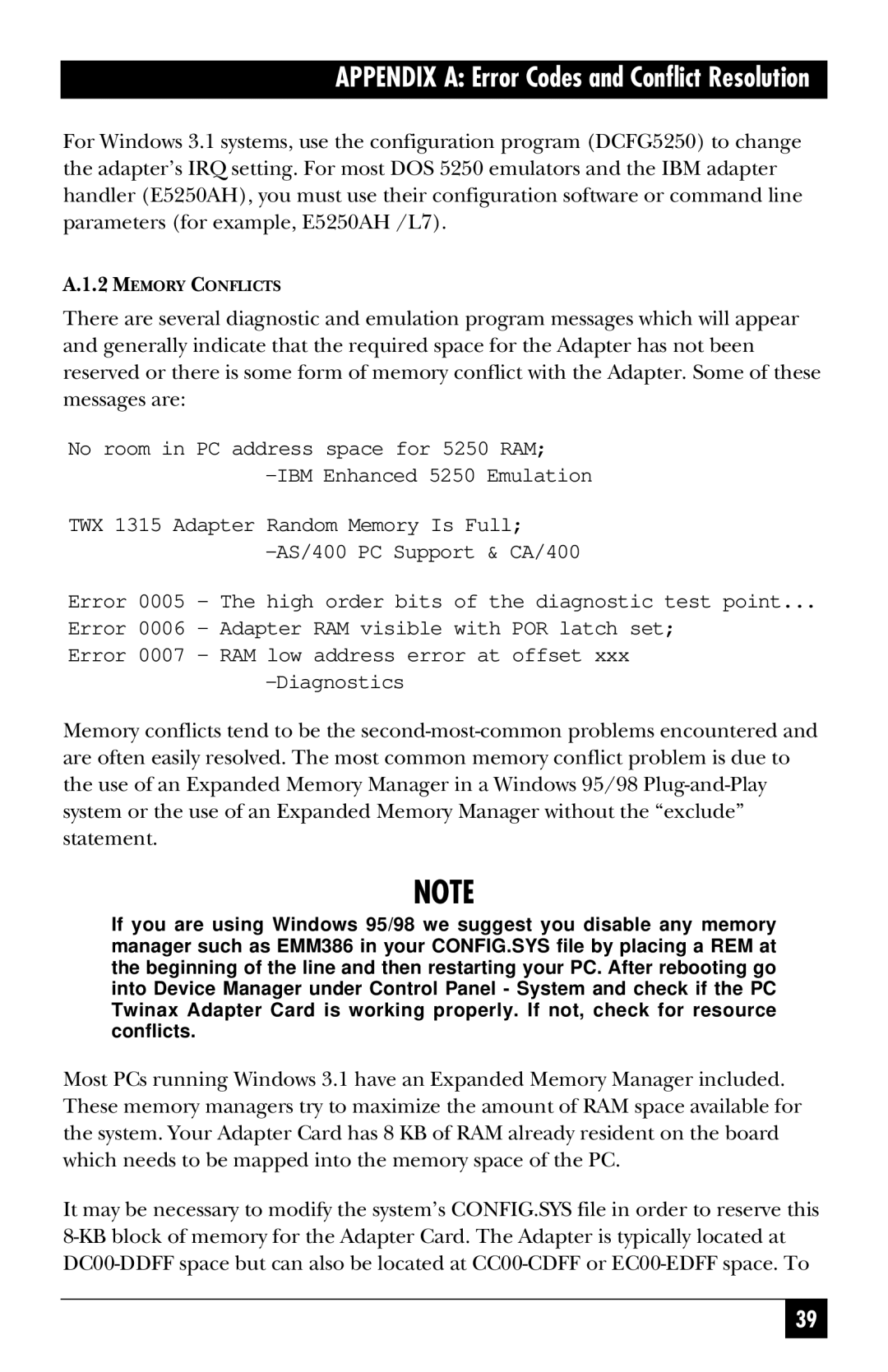APPENDIX A: Error Codes and Conflict Resolution
For Windows 3.1 systems, use the configuration program (DCFG5250) to change the adapter’s IRQ setting. For most DOS 5250 emulators and the IBM adapter handler (E5250AH), you must use their configuration software or command line parameters (for example, E5250AH /L7).
A.1.2 MEMORY CONFLICTS
There are several diagnostic and emulation program messages which will appear and generally indicate that the required space for the Adapter has not been reserved or there is some form of memory conflict with the Adapter. Some of these messages are:
No room in PC address space for 5250 RAM;
TWX 1315 Adapter Random Memory Is Full;
Error 0005 - The high order bits of the diagnostic test point...
Error 0006 - Adapter RAM visible with POR latch set; Error 0007 - RAM low address error at offset xxx
Memory conflicts tend to be the
NOTE
If you are using Windows 95/98 we suggest you disable any memory manager such as EMM386 in your CONFIG.SYS file by placing a REM at the beginning of the line and then restarting your PC. After rebooting go into Device Manager under Control Panel - System and check if the PC Twinax Adapter Card is working properly. If not, check for resource conflicts.
Most PCs running Windows 3.1 have an Expanded Memory Manager included. These memory managers try to maximize the amount of RAM space available for the system. Your Adapter Card has 8 KB of RAM already resident on the board which needs to be mapped into the memory space of the PC.
It may be necessary to modify the system’s CONFIG.SYS file in order to reserve this
39