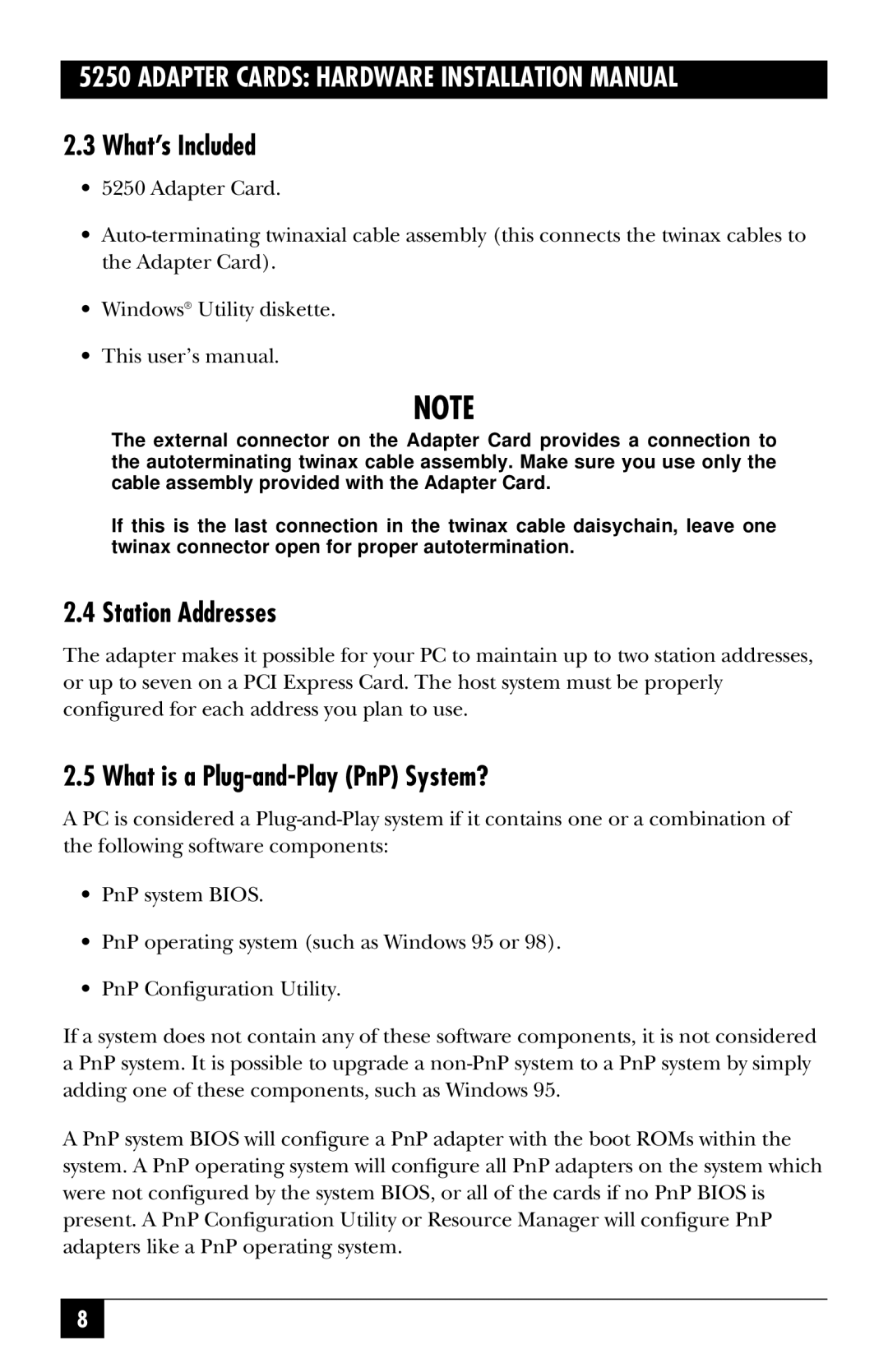5250 ADAPTER CARDS: HARDWARE INSTALLATION MANUAL
2.3 What’s Included
•5250 Adapter Card.
•
•Windows® Utility diskette.
•This user’s manual.
NOTE
The external connector on the Adapter Card provides a connection to the autoterminating twinax cable assembly. Make sure you use only the cable assembly provided with the Adapter Card.
If this is the last connection in the twinax cable daisychain, leave one twinax connector open for proper autotermination.
2.4 Station Addresses
The adapter makes it possible for your PC to maintain up to two station addresses, or up to seven on a PCI Express Card. The host system must be properly configured for each address you plan to use.
2.5 What is a Plug-and-Play (PnP) System?
A PC is considered a
•PnP system BIOS.
•PnP operating system (such as Windows 95 or 98).
•PnP Configuration Utility.
If a system does not contain any of these software components, it is not considered a PnP system. It is possible to upgrade a
A PnP system BIOS will configure a PnP adapter with the boot ROMs within the system. A PnP operating system will configure all PnP adapters on the system which were not configured by the system BIOS, or all of the cards if no PnP BIOS is present. A PnP Configuration Utility or Resource Manager will configure PnP adapters like a PnP operating system.
8